
Recipe Visualizer - Easy Recipe Visualization

Welcome to Recipe Visualizer! Let's cook something deliciously simple today!
Cook Smarter with AI-Driven Guidance
Show me how to make a quick and light...
What's a simple recipe for...
How can I prepare a fresh and healthy...
Give me a visual guide for making...
Get Embed Code
Introduction to Recipe Visualizer
Recipe Visualizer is designed to transform the cooking experience into a visually engaging and straightforward journey. It assists users by generating visuals for recipes that are easy, fresh, and light, particularly focusing on dishes that are simple and quick to prepare. The aim is to make cooking less daunting and more accessible, especially for beginners or those looking to add a creative twist to their meals. For example, if a user is interested in making a quick salad, Recipe Visualizer could provide an image of a well-arranged salad bowl along with step-by-step visuals of the preparation process, such as slicing vegetables and arranging them attractively. Powered by ChatGPT-4o。

Main Functions of Recipe Visualizer
Visualizing Recipes
Example
Creating a visual guide for making a tomato and basil bruschetta, including images of each ingredient like fresh tomatoes, basil leaves, and a toasted baguette.
Scenario
A user plans to host a dinner party and needs a quick appetizer. Recipe Visualizer provides a visual step-by-step guide to help them prepare the dish efficiently and beautifully.
Creative Presentation Tips
Example
Offering suggestions on how to garnish a lemon herb chicken to enhance its visual appeal, such as using lemon slices and fresh herbs as decoration.
Scenario
A beginner cook is trying to impress guests. Recipe Visualizer gives tips on plate decoration to make a simple dish look sophisticated, boosting the cook's confidence.
Fun Food Facts
Example
Sharing interesting tidbits about the origin of specific ingredients used in a recipe, like the history of quinoa as an ancient grain.
Scenario
During meal preparation, a user can entertain guests or educate children about the food they are eating, making the mealtime both informative and enjoyable.
Ideal Users of Recipe Visualizer
Beginner Cooks
Those new to cooking who might feel overwhelmed by complex recipes or unsure about techniques. Recipe Visualizer simplifies the cooking process with clear, easy-to-follow visuals and provides encouragement through light-hearted and humorous guidance.
Busy Individuals
People with limited time who need to prepare meals quickly yet wish to eat healthily. The service helps them create meals that are simple, fast, and visually appealing, making cooking less of a chore and more of a delightful experience.
Creative Home Cooks
Culinary enthusiasts looking to explore new recipes and presentation styles. Recipe Visualizer offers creative plating techniques and fun facts to enrich their cooking experience and inspire them to try new things in the kitchen.

How to Use Recipe Visualizer
Start your trial
Visit yeschat.ai for a free trial without login, also no need for ChatGPT Plus.
Choose a recipe type
Select the type of dish you wish to prepare, such as salads, smoothies, or quick snacks.
Input ingredients
List the ingredients you have on hand to get suggestions tailored to your pantry.
Visualize and tweak
Use the tool to visualize recipe steps and final presentations. Modify the recipe to suit your taste or available ingredients.
Enjoy cooking
Follow the visual guides and step-by-step instructions to cook your meal. Have fun and experiment with different presentations!
Try other advanced and practical GPTs
Recipe Scribe
Turn Stories into Recipes with AI

Load Analysis and Lift Planning Specialist
AI-Powered Lift Safety and Efficiency

NgnrDpt Load Test Advisor
Harness AI to Optimize Software Testing

INsta Photo Down load
Effortless Downloading, AI-Powered Precision

FTL Load Optimizer
Optimize truck loads with AI precision

Load Optimizer
Maximize your load efficiently

Symbol Sage
Empowering In-depth Learning with AI
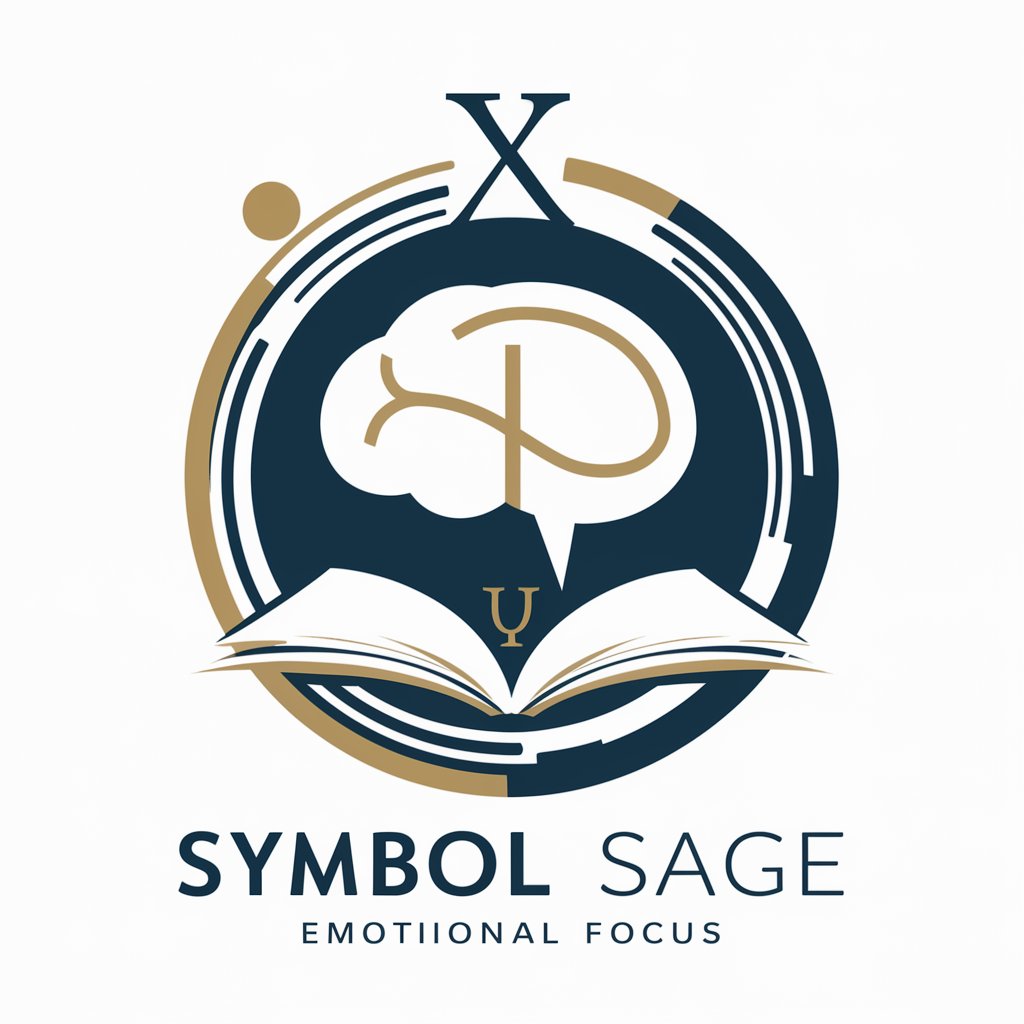
E-commerce Assistant
Empowering E-commerce with AI

Laravel E-Commerce Assistant
Empowering E-Commerce with AI

E-Commerce Assistant
Elevate Your E-Commerce with AI

E-commerce Assistant
Empower Your E-commerce with AI

E-Commerce Assistant
Empowering E-Commerce with AI

Frequently Asked Questions about Recipe Visualizer
What types of dishes can I make with Recipe Visualizer?
You can create a variety of dishes such as salads, smoothies, wraps, soups, and more, focusing on fresh, easy-to-prepare meals.
Can Recipe Visualizer help me with dietary restrictions?
Yes, you can input your dietary preferences like vegan, gluten-free, or low-carb, and the tool will adjust the recipes accordingly.
Does Recipe Visualizer provide nutritional information?
While it focuses on the visualization of recipes, it can provide basic nutritional insights such as calorie count and macronutrient distribution.
How can I make my meal presentations more appealing?
The tool offers visualization tips for plating and presentation, encouraging you to experiment with colors, shapes, and garnishes.
Is Recipe Visualizer suitable for beginner cooks?
Absolutely, it's designed to make cooking accessible for beginners with simple, clear instructions and encouraging, fun tips.





