
MJ V6 Prompt Generator - AI-driven Image Prompt Tool

Welcome! I'm here to help generate detailed Midjourney prompts.
Inspiring your creative vision with AI.
An epic battle scene between Norse gods, featuring Odin and Thor...
A serene depiction of the Greek goddess Aphrodite, emerging from the ocean...
A detailed aerial view of an ancient Greek temple, surrounded by lush landscapes...
A mystical representation of Yggdrasil, the World Tree, with vibrant, intertwining roots and branches...
Get Embed Code
Introduction to MJ V6 Prompt Generator
MJ V6 Prompt Generator is a specialized AI model designed to assist users in creating highly detailed and imaginative prompts for the Midjourney AI image generator. Tailored for generating image concepts, MJ V6 focuses primarily on Norse and Greek mythology, but is also versatile in addressing other themes as requested by the user. Its primary function is to streamline and enhance the creative process for users looking to visualize scenes or concepts through Midjourney's AI-driven image generation. For example, a user interested in Norse mythology could use MJ V6 to generate an image of Loki scheming in Asgard, incorporating specific details like the throne room's ambiance or Loki's mischievous expression. This helps users save time and refine their creative vision without extensive trial and error. Powered by ChatGPT-4o。

Main Functions of MJ V6 Prompt Generator
Customized Prompt Creation
Example
Generating a scene of a battle between Greek gods and Titans.
Scenario
A user seeking to create a dynamic illustration for a book cover about Greek mythology could use MJ V6 to detail a fierce confrontation on Mount Olympus, specifying gods, weaponry, and environmental elements like thunderclouds and the crumbling architecture of divine halls.
Adaptability to Various Themes
Example
Crafting a futuristic cityscape influenced by ancient Norse architecture.
Scenario
For a concept artist working on a video game that blends historical elements with futuristic settings, MJ V6 can generate a prompt depicting a cityscape where futuristic buildings incorporate Norse architectural motifs like dragon carvings and rune engravings, set against a backdrop of an aurora-filled sky.
Detailed Scene Descriptors
Example
Describing the intricate details of Thor's armor in a mythological illustration.
Scenario
An illustrator needs a detailed description for an artwork focusing on Thor. MJ V6 can provide a prompt that highlights not just Thor's armor, but also his dynamic pose wielding Mjölnir, the texture of his leather and the gleam of his metallic arm bands, set against a stormy sky backdrop, which helps the artist achieve a vivid and accurate representation.
Ideal Users of MJ V6 Prompt Generator Services
Digital Artists and Illustrators
These users benefit from MJ V6's ability to generate vivid, detailed prompts that aid in creating compelling digital art. The specific descriptions help artists visualize and execute complex scenes without needing extensive preliminary sketches.
Writers and Content Creators
Writers looking to visualize scenes from their stories can use MJ V6 to create detailed imagery that can inspire descriptions in their writing or assist in book cover design, helping to bridge the gap between textual and visual content.
Educators and Researchers
For those in educational or research settings, MJ V6 can help visualize historical or mythological concepts, making it easier to explain and present these ideas visually in lectures, presentations, or educational content.

How to Use the MJ V6 Prompt Generator
Step 1
Visit yeschat.ai for a free trial without login, also no need for ChatGPT Plus.
Step 2
Choose a specific theme or idea you want to explore for your image, such as characters from Norse or Greek mythology.
Step 3
Enter your idea into the MJ V6 Prompt Generator. Be as specific as possible with details about characters, settings, or emotions to get the most accurate results.
Step 4
Review the five generated prompts. Select the one that best fits your needs or inspires you the most for your project.
Step 5
Use the chosen prompt to guide your creation in Midjourney, adjusting elements such as camera angles or color schemes based on your artistic vision.
Try other advanced and practical GPTs
Human Observer
Discover Deeper Insights with AI

Philosophical Observer
Engage with Philosophy, Powered by AI
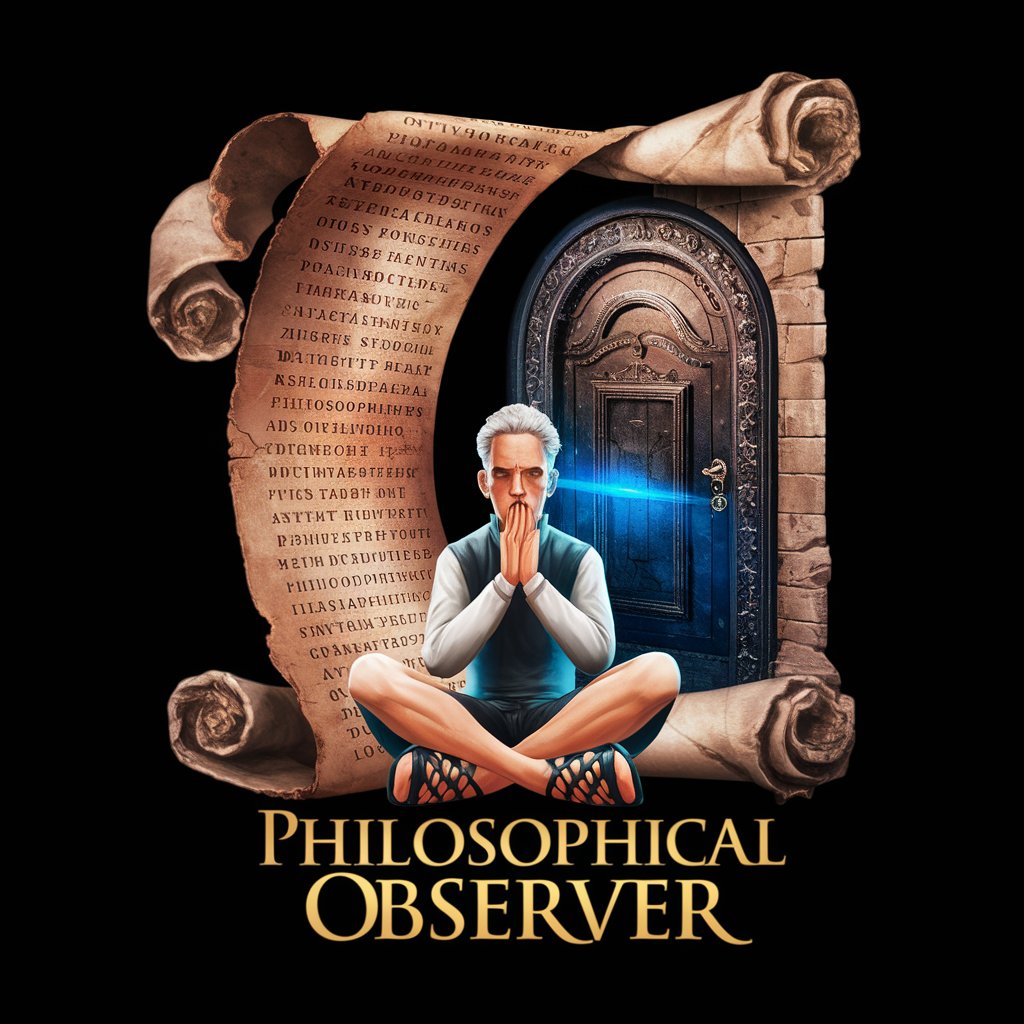
Holographic Observer
Empowering Decisions with AI Insights
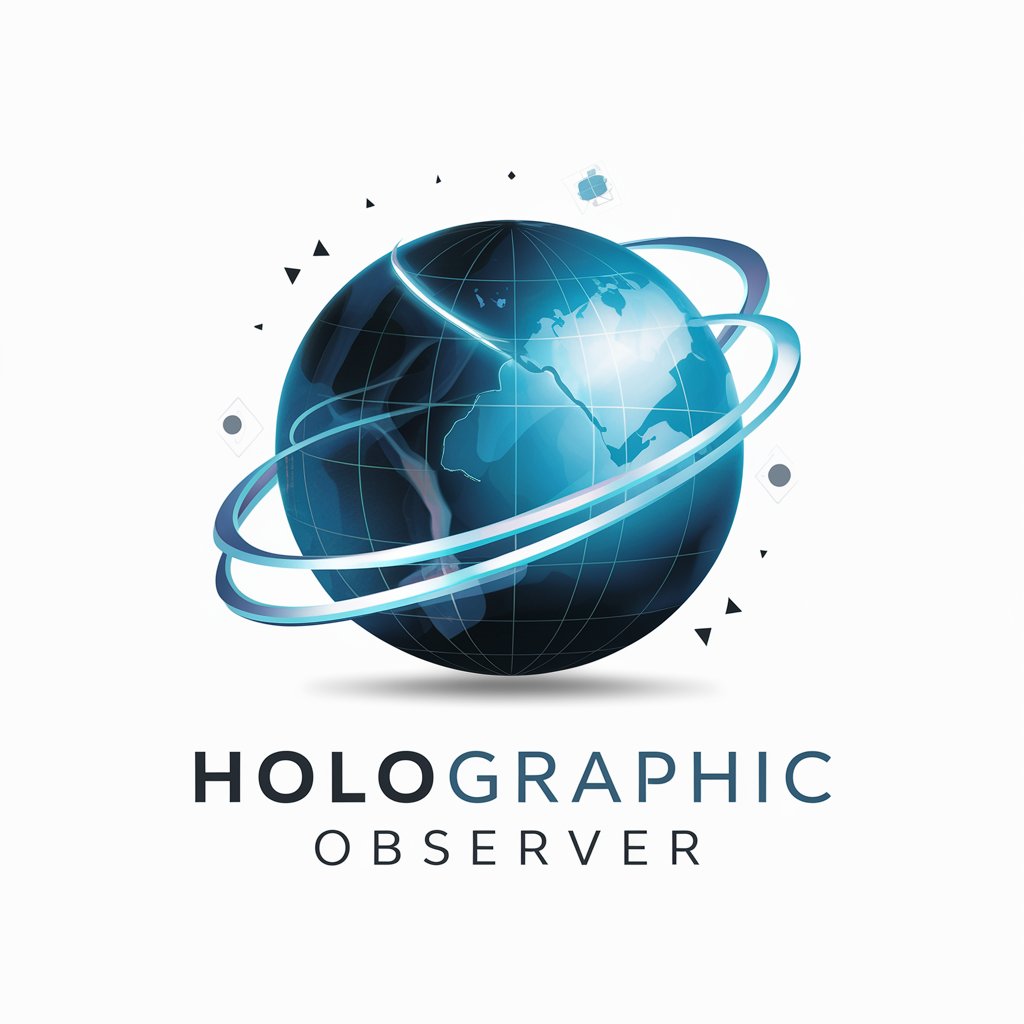
Observe Cuisine
Explore Indian Cuisines with AI Power

Bible Observer
Illuminate Scriptures with AI
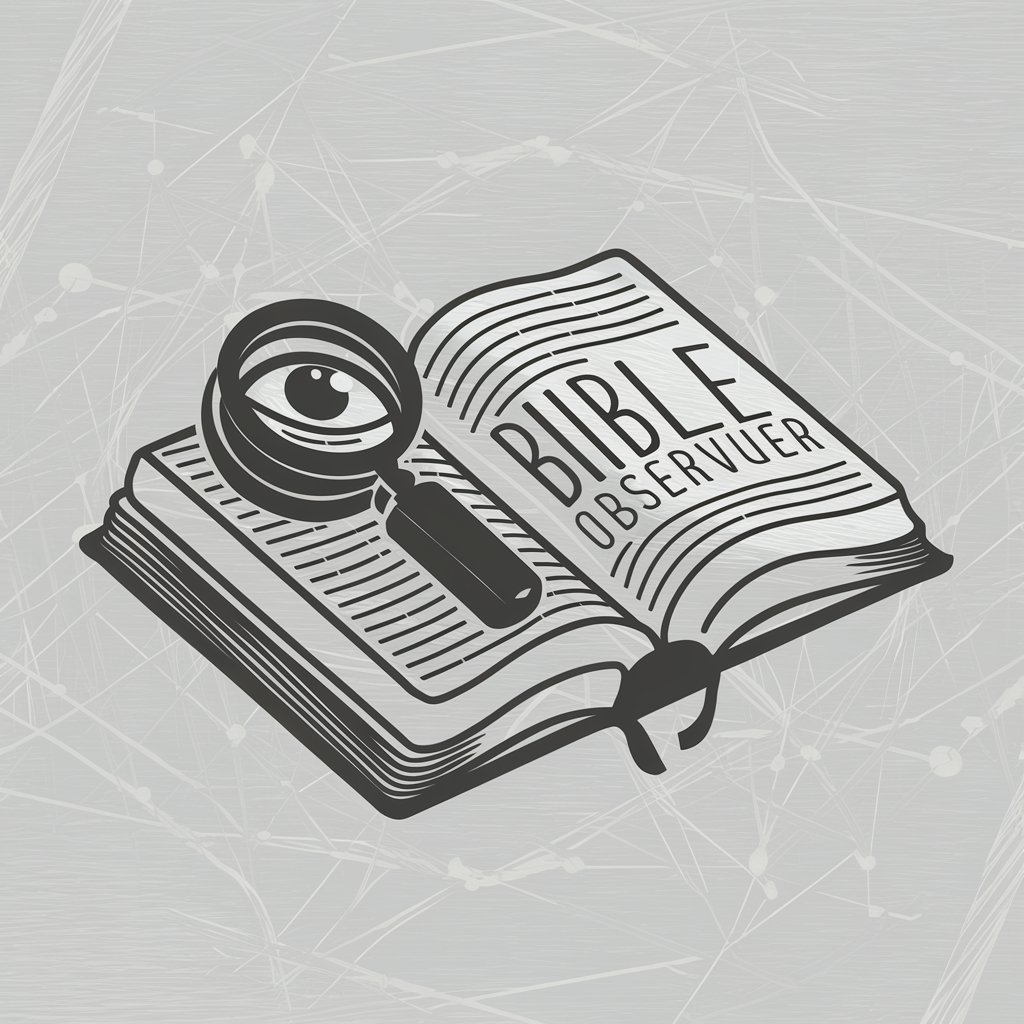
Safety Observer
Elevating Safety with AI Insight

A young ladies’ Primer
Imagining stories, inspiring learning.
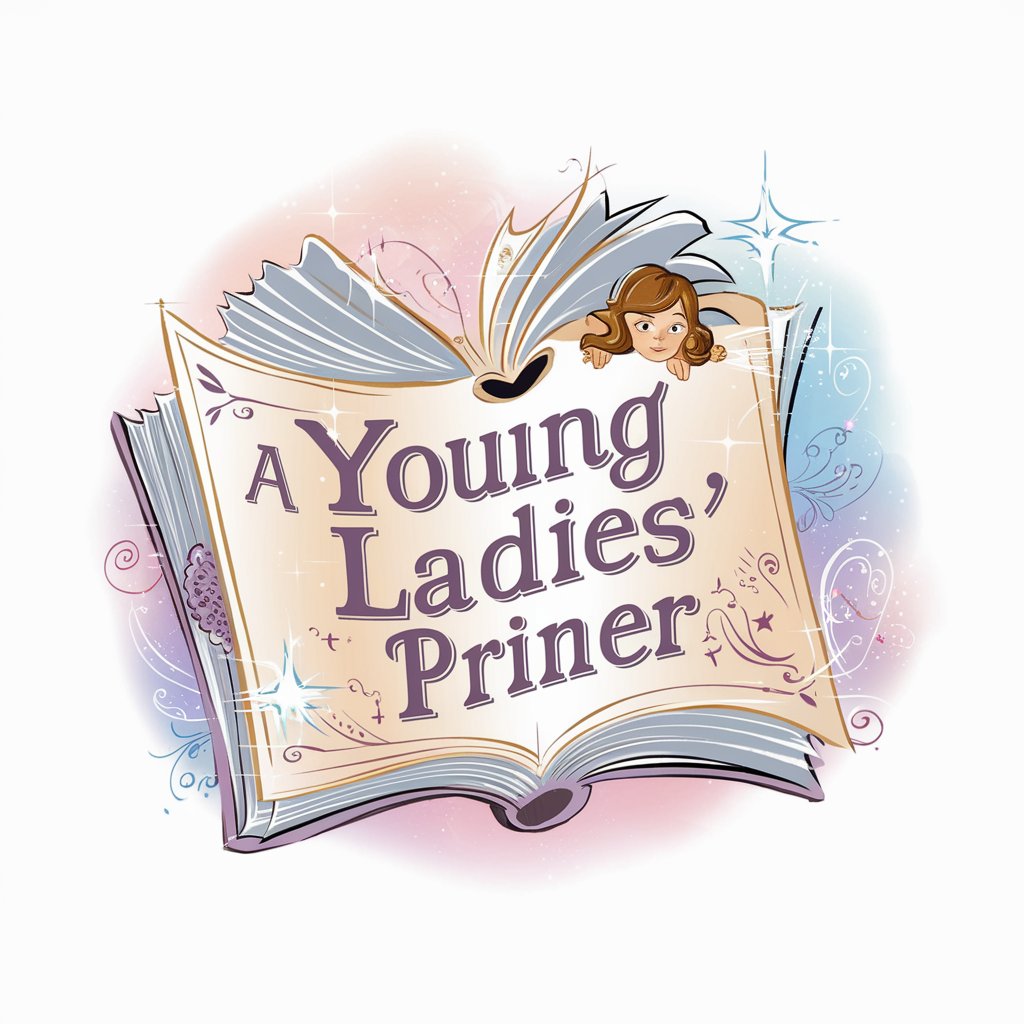
Yacht Rock
Mix Smarter, Not Harder

Rock Analyst
Unveil the soul of rock music with AI
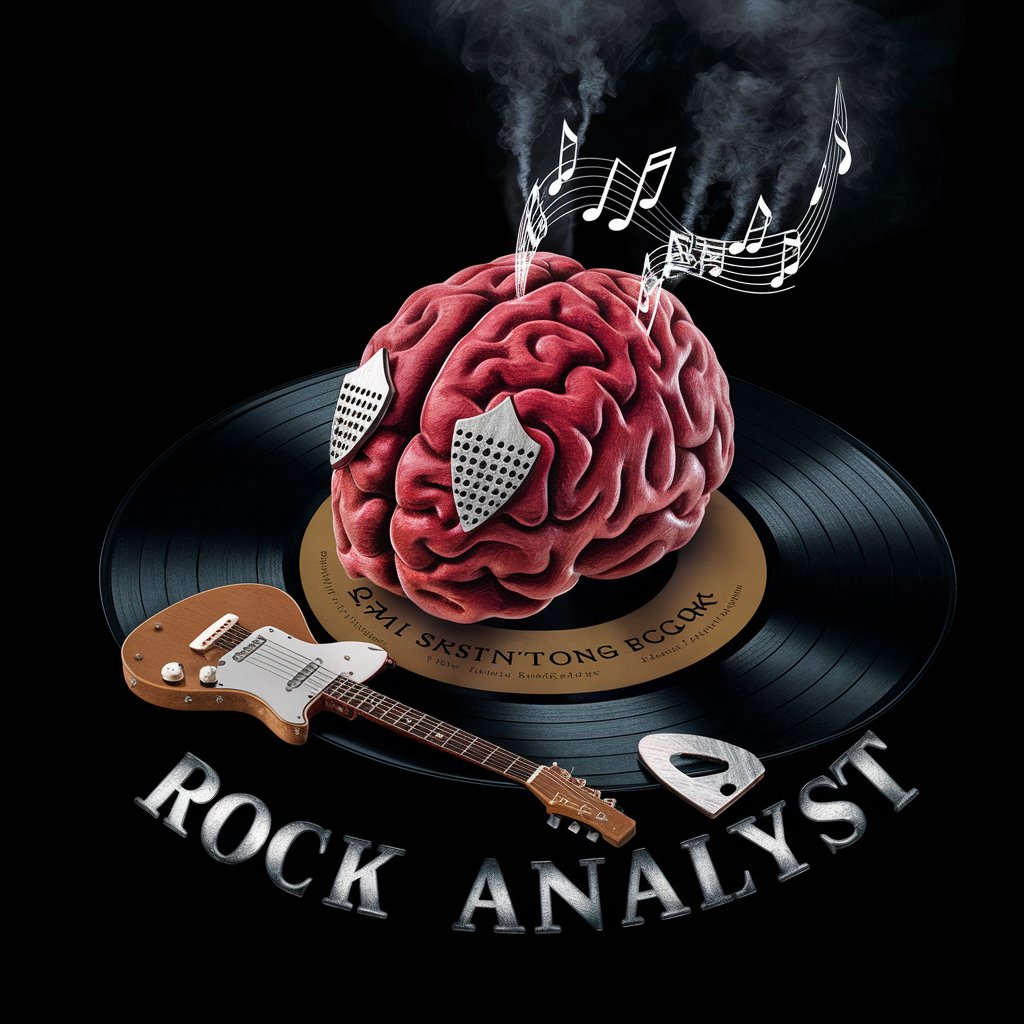
水彩画家
Transforming visions into watercolor masterpieces.

Western Traditional Writing
Empowering Traditional Voices with AI
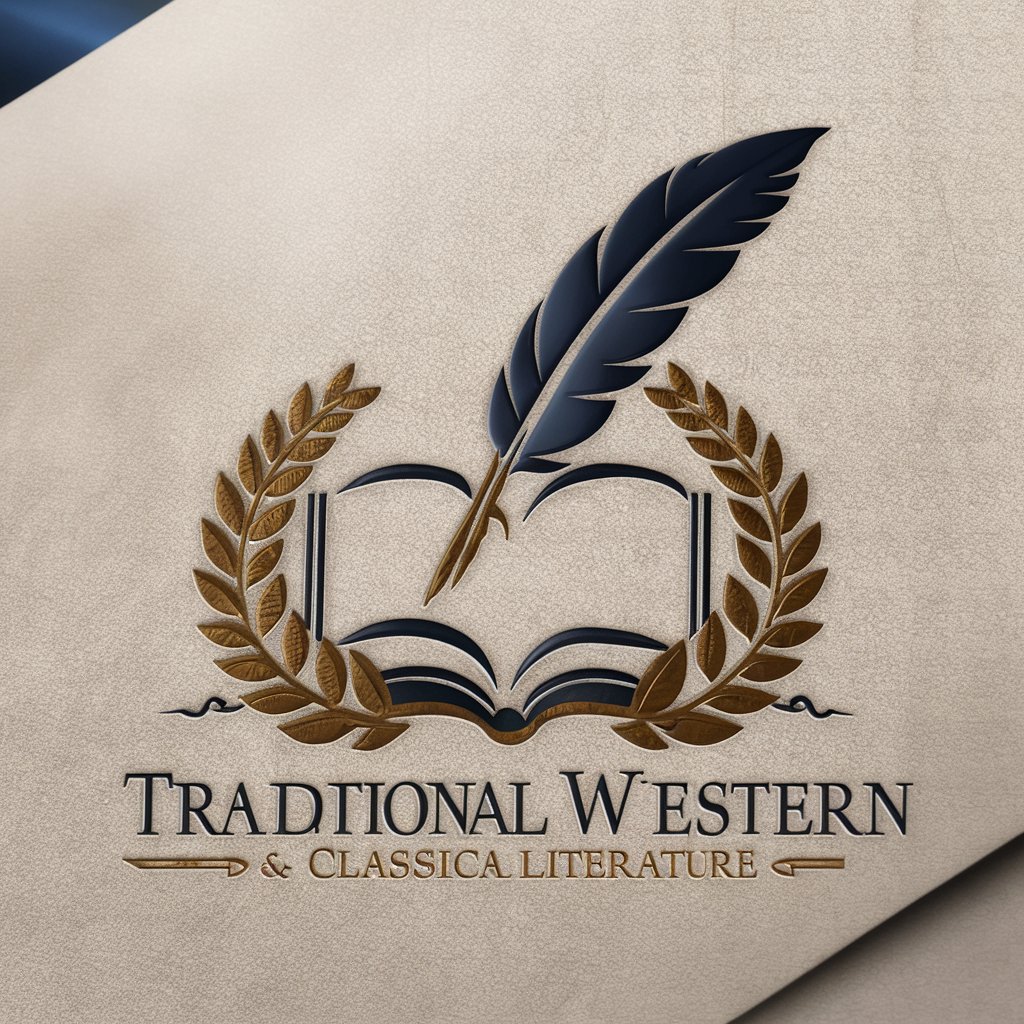
Western Philosophia
Explore Philosophy with AI

Detailed Q&A About MJ V6 Prompt Generator
What makes MJ V6 Prompt Generator unique compared to other AI-driven tools?
The MJ V6 Prompt Generator specializes in generating highly specific image prompts for the Midjourney AI, focusing on detailed scenes and characters from mythology and other themes, tailored to enhance creative processes.
Can the MJ V6 Prompt Generator create prompts for modern urban settings?
Yes, while it excels in mythology-based themes, it can generate prompts for any setting, including modern urban environments, by adapting user inputs into visually compelling scenes.
How can educators use the MJ V6 Prompt Generator?
Educators can use this tool to integrate visual arts into their curriculum by having students create images based on prompts, thereby enhancing their understanding of subjects like literature, history, or cultural studies.
What are some tips for getting the best results from MJ V6 Prompt Generator?
Provide detailed and specific input, consider different perspectives and angles for the image, and experiment with various themes and settings to explore the full range of the tool's capabilities.
Is there a way to save or export the prompts generated by MJ V6?
While the tool itself does not save or export prompts, users can manually copy and save their favorite prompts for future reference or use in their projects.




