
Quick Reply - Instant Answer Tool
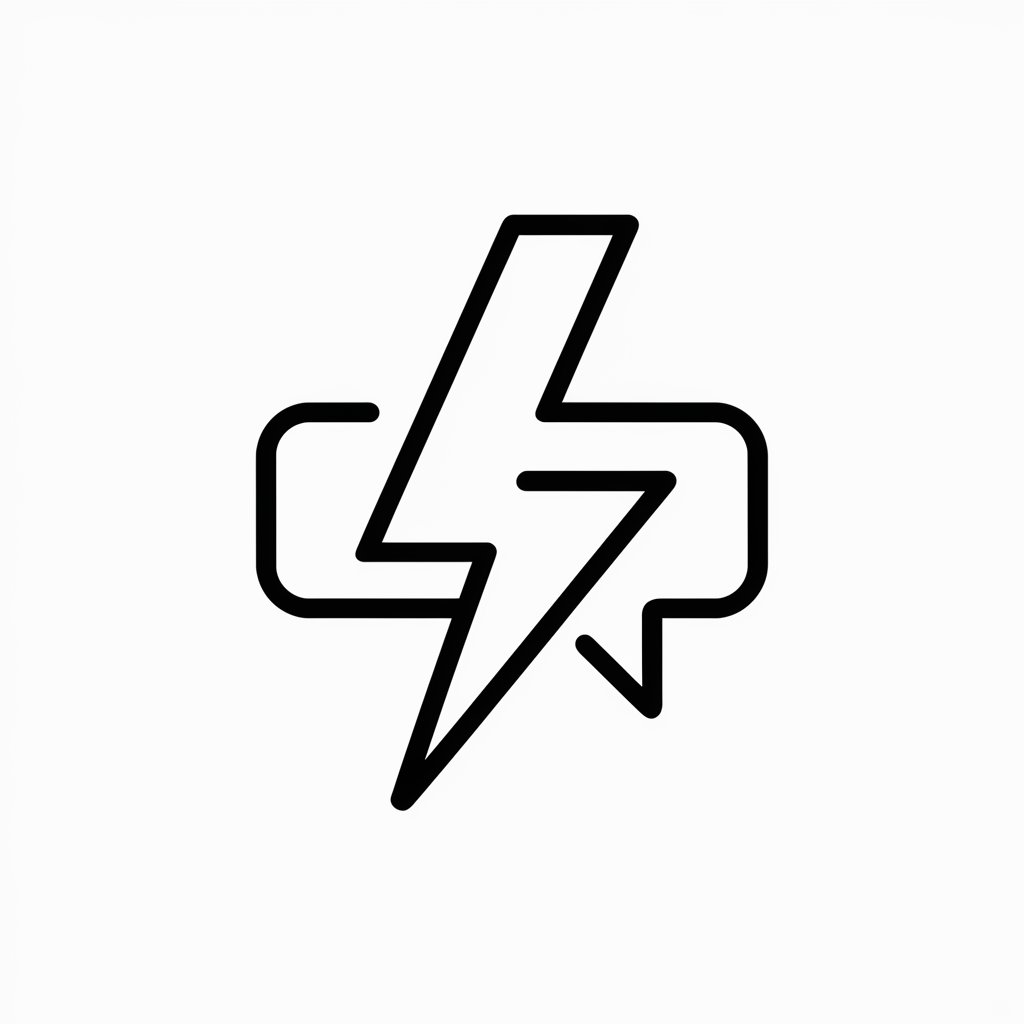
Hello! Need a quick answer? I'm here to help.
Speedy answers powered by AI
Explain the main idea of
Summarize the benefits of
Describe the key features of
What are the differences between
Get Embed Code
Overview of Quick Reply
Quick Reply is designed to provide super short and quick responses across any topic, tailored for users seeking immediate, concise information without any fluff. It focuses on brevity and directness, delivering the core message or answer succinctly, without unnecessary elaboration or details. For instance, in a scenario where someone needs a quick fact or figure, like the capital of France, Quick Reply would simply respond with 'Paris,' avoiding any additional commentary. Powered by ChatGPT-4o。

Main Functions of Quick Reply
Rapid Response
Example
When asked the current time in New York, Quick Reply provides the exact time without further details.
Scenario
Useful in situations where a user is in a hurry, such as during meetings or when multitasking.
Fact Checking
Example
Responding to 'Is the tomato a fruit or a vegetable?' Quick Reply would directly answer 'Fruit,' based on botanical definitions.
Scenario
Helps users in debates or when writing content that requires quick verification of facts.
Simple Definitions
Example
When queried about the term 'photosynthesis,' Quick Reply explains it as 'the process by which green plants and some other organisms use sunlight to synthesize foods from carbon dioxide and water.'
Scenario
Ideal for students or professionals in need of a quick refresher on specific terms without delving into complex details.
Target User Groups for Quick Reply
Busy Professionals
Individuals who require immediate answers during work, such as in meetings or while completing time-sensitive tasks.
Students
Students who need quick definitions or factual answers for study sessions or while working on homework.
General Public
Any user who prefers straightforward, brief answers, especially when searching for general knowledge or settling casual inquiries.

How to Use Quick Reply
1
Visit yeschat.ai to start using Quick Reply for free, no signup or ChatGPT Plus required.
2
Select 'Quick Reply' from the available tools to access its interface.
3
Type your question in the input box to receive an immediate and concise answer.
4
Use for quick fact-checking, simple explanations, or rapid problem solving.
5
For best results, keep questions clear and straightforward to ensure precise responses.
Try other advanced and practical GPTs
Medi Gate
Empowering Medical Insights with AI

Baldur's Gate 3 GuideBot
Enhance Your Gameplay with AI
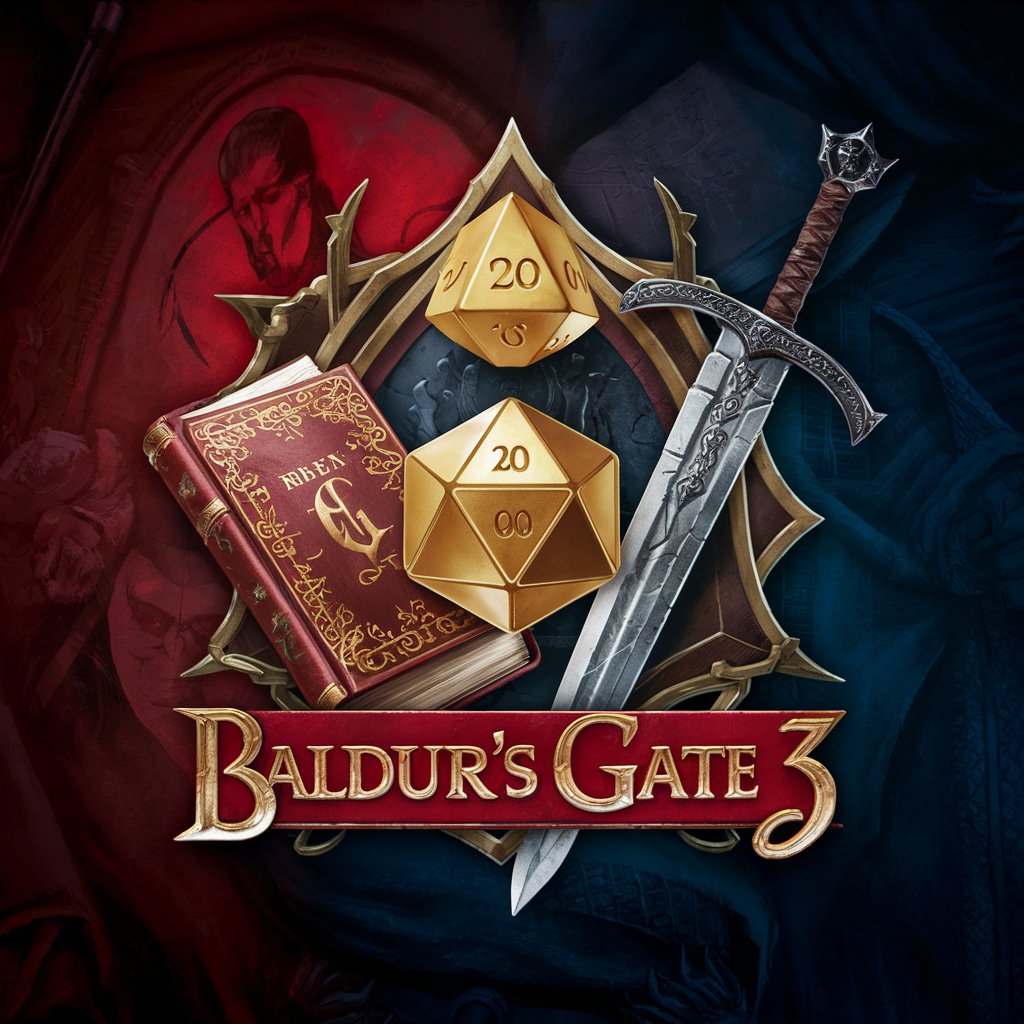
抖音养生专家
AI-powered TCM Content Boost

Western Australia Explorer
Discover Western Australia Your Way

Western Australia Events
Discover Western Australia's Events with AI

Psychedelic Spaghetti Western
Transforming reality into surreal western art.

Insightful Reply
AI-powered, Precision Conversational Coaching

Academic Discussion Post Reply
Empowering Academic Discussions with AI

ポジ日記変換マイGPT (PosiDiary Transformer MyGPT)
Transforming days into positive stories
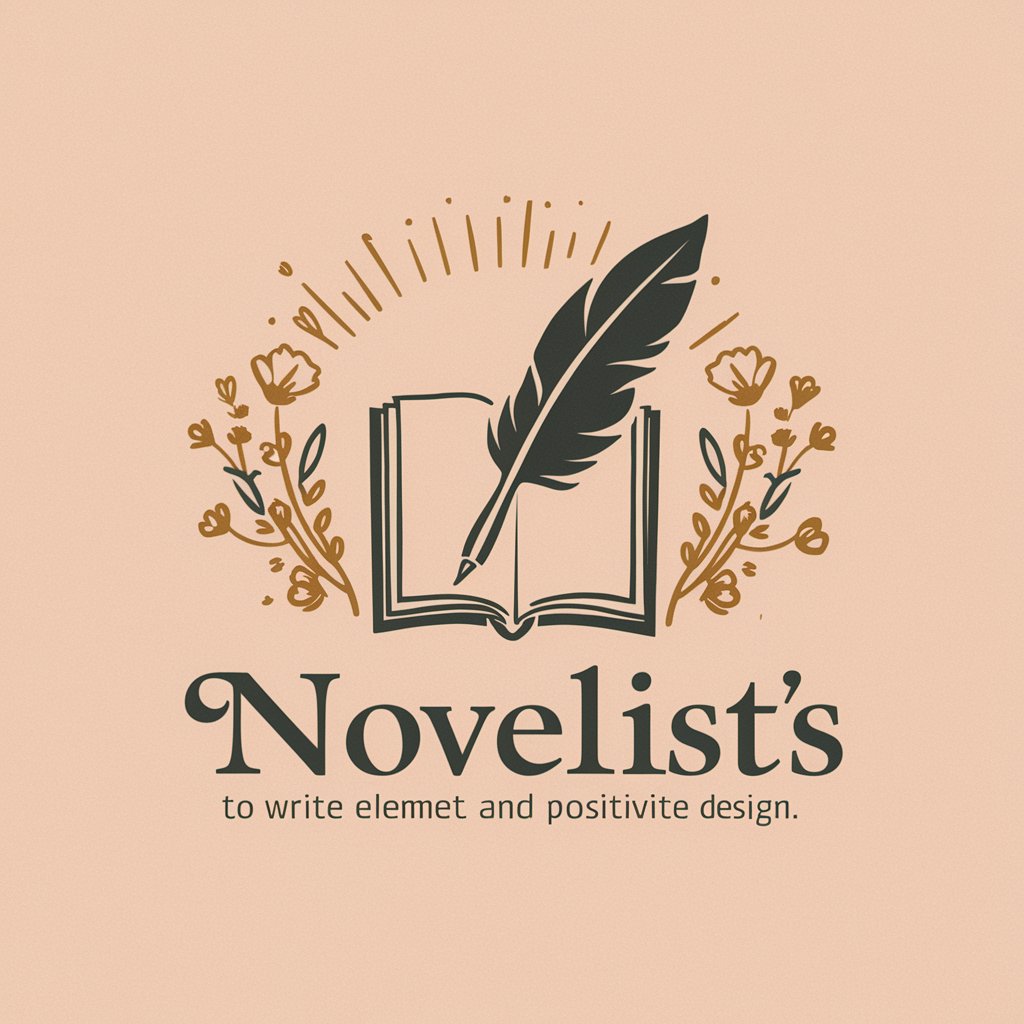
マルタニコーチ
Empower Your Growth with AI Coaching
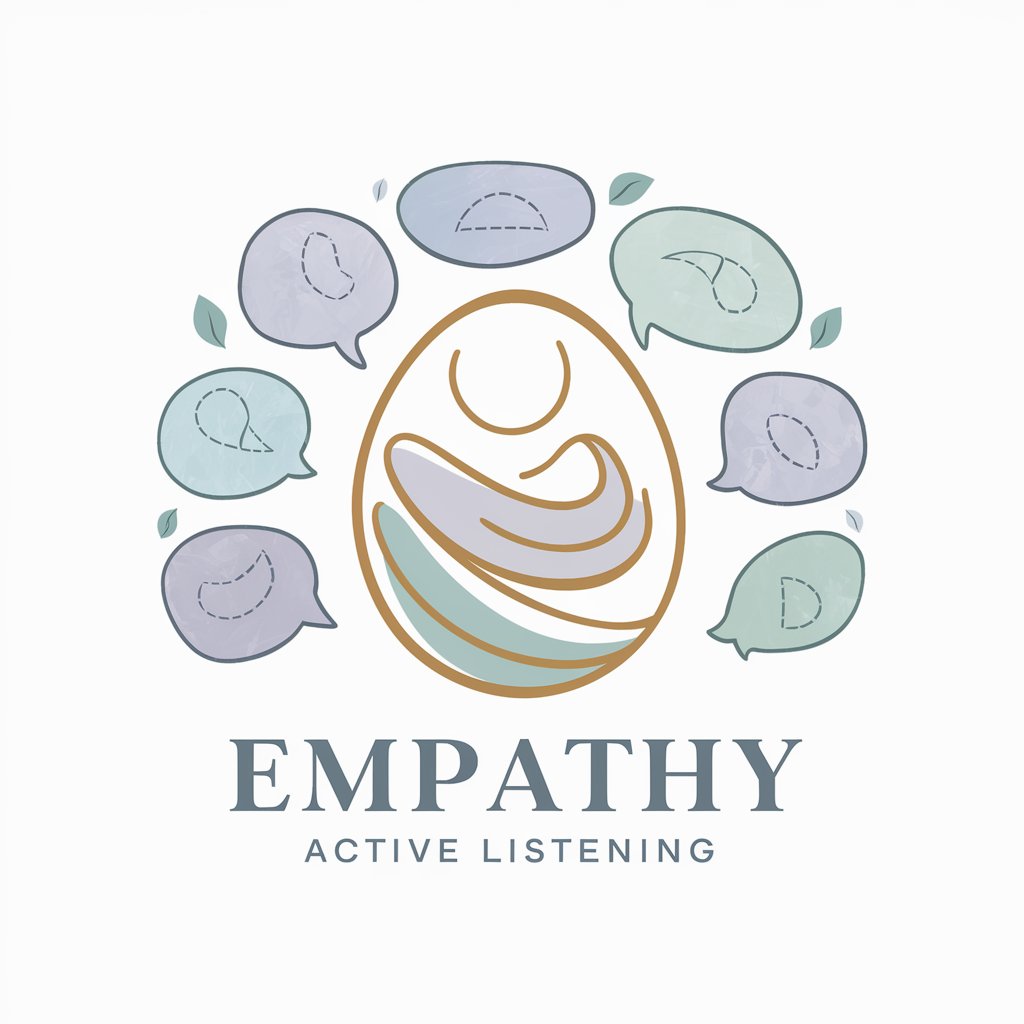
Realism Master GPT
Perfect Realism at AI Speed

Fashionable
AI-Powered Fashion Forward

Detailed Q&A About Quick Reply
What is Quick Reply designed for?
Quick Reply is designed to provide immediate, concise answers across various topics, focusing on brevity and directness.
Can Quick Reply handle complex queries?
Quick Reply is best used for straightforward questions. Complex queries might require a tool designed for more in-depth responses.
Is there a limit to how many questions I can ask?
There is no limit to the number of questions you can ask Quick Reply, allowing for continuous usage.
How does Quick Reply ensure accuracy?
Quick Reply uses advanced algorithms to pull the most accurate information from its database in response to user queries.
Can Quick Reply be used in professional settings?
Yes, Quick Reply is suitable for professional settings where quick factual information or brief explanations are needed.






