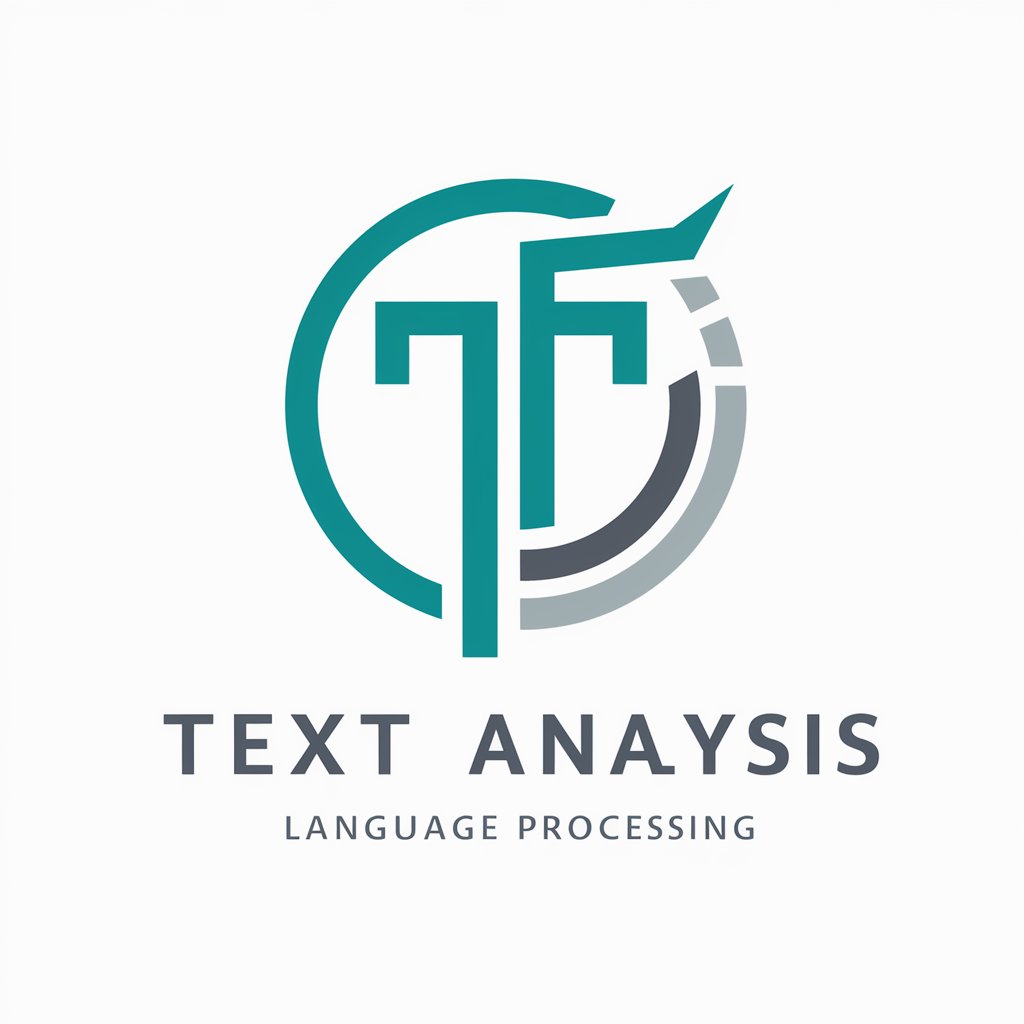Character Counter - precise text analysis

Hi! I can count characters, words, and paragraphs for you.
Counting made easy with AI
Please provide the character count for the following text:
Analyze the following passage and give the word and character count:
Count the paragraphs, words, and characters in this text:
Can you tell me the number of characters in this sentence?
Get Embed Code
Overview of Character Counter
Character Counter is a specialized tool designed to provide precise analysis of text input by users, counting characters, words, and paragraphs. This tool is optimized to handle various text lengths and structures, ensuring accuracy whether the text is a simple sentence or a complex document. For instance, if a user pastes an essay into the tool, Character Counter will accurately quantify the total characters, words, and paragraphs, aiding in tasks like editing, formatting, or meeting specific textual requirements. Powered by ChatGPT-4o。

Core Functions of Character Counter
Character Count
Example
Input: 'Hello, world!' Output: Characters: 13
Scenario
Useful in programming and design where character limits are strict, such as in tweet compositions or database fields.
Word Count
Example
Input: 'Hello, world!' Output: Words: 2
Scenario
Beneficial for writers and students to ensure they meet the word count requirements for articles, essays, or research papers.
Paragraph Count
Example
Input: 'Hello, world!\n\nThis is ChatGPT.' Output: Paragraphs: 2
Scenario
Helpful for editors and content managers to structure text clearly and effectively, maintaining consistent content organization across documents.
Target User Groups for Character Counter
Students and Academics
These users often need to adhere to strict word or character limits in academic papers, theses, and grant proposals. Character Counter helps them track their usage efficiently.
Content Creators and Marketers
For those who work in digital marketing or content creation, maintaining precise character counts for posts, ads, and scripts is crucial. This tool ensures their content fits within the required limits for various platforms.
Software Developers
Developers may use Character Counter to manage string lengths in coding and development environments, ensuring that textual data complies with technical constraints or storage requirements.

How to Use Character Counter
Access the tool
Visit yeschat.ai to try the Character Counter for free without needing to log in or subscribe to ChatGPT Plus.
Input text
Enter any text into the input field provided on the tool's interface. This could be a single sentence, a paragraph, or a longer document.
Submit text
Submit your text for analysis by pressing the designated 'Count' button or similar.
Review results
View the results displayed on the screen, which include counts of characters, words, and paragraphs.
Optimize use
For optimal results, ensure that your text is well-formatted. This helps in accurately distinguishing paragraphs and words.
Try other advanced and practical GPTs
Royal Attendant
Affirmation through AI-powered interaction

Entertainment Attendants/Related Workers Assistant
Empowering Entertainment Workers with AI

Flight Attendants Assistant
Elevate Your Flight with AI

Costume Attendants Assistant
Empowering costume creativity with AI

Automotive/Watercraft Service Attendant Assistant
Empowering Service with Smart AI

Misc Entertainment Attendant and Related Assistant
AI-powered entertainment assistance

Calorie Counter
AI-powered Nutritional Insight
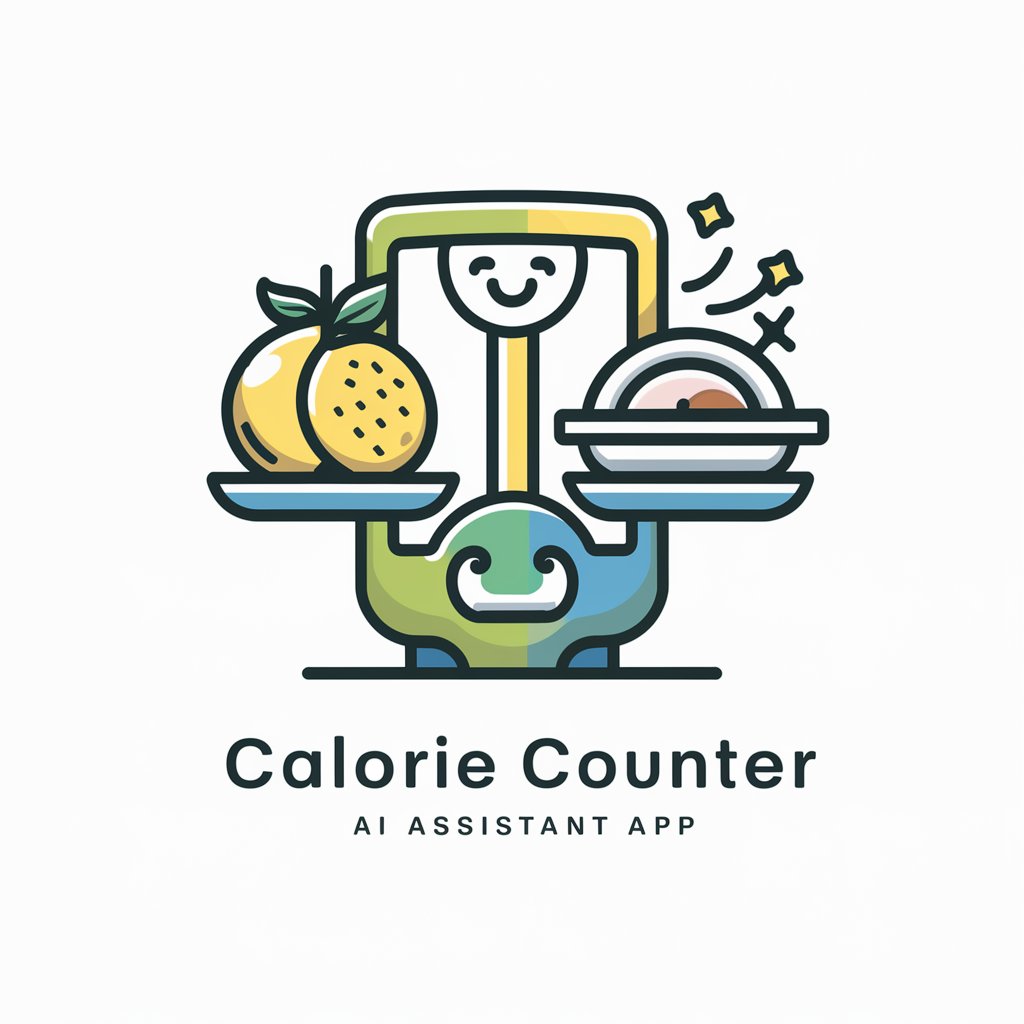
Distinct Counter
Discover Data, Power Decisions

Calorie Counter
Eat smart with AI-powered analysis

Calorie Counter
Power Your Diet with AI
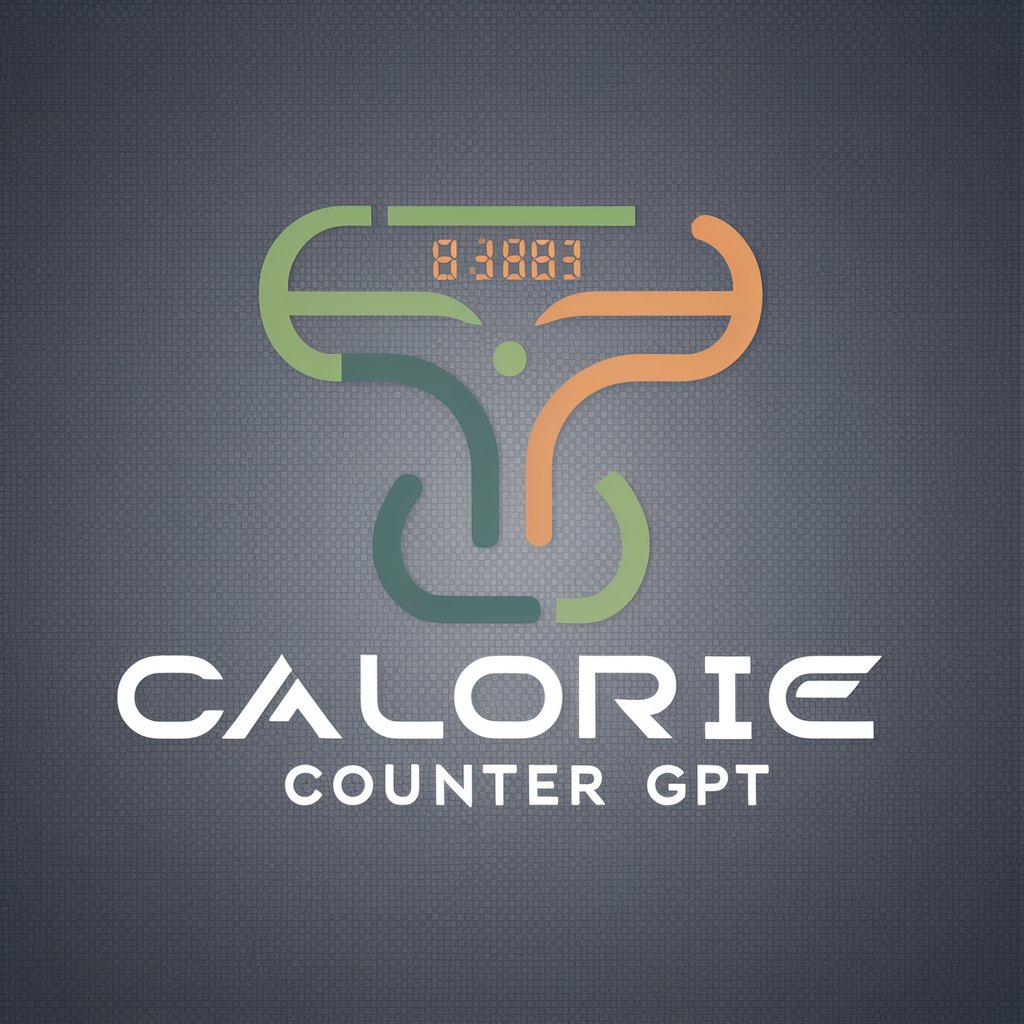
Master Counter
AI-powered precise text analytics

Vocab Counter
Empower Your Words with AI

Frequently Asked Questions about Character Counter
What is Character Counter?
Character Counter is an AI-powered tool that analyzes text input to provide detailed counts of characters, words, and paragraphs.
Can Character Counter handle multiple languages?
Yes, Character Counter can process text in multiple languages, accurately counting characters and words as long as the alphabetic symbols are Unicode encoded.
Is there a limit to the amount of text I can analyze?
Typically, Character Counter can handle a large volume of text. However, the specific limit may depend on the platform's capacity where the tool is hosted.
How accurate is Character Counter?
Character Counter is highly accurate, utilizing advanced algorithms to ensure precise counts of characters, words, and paragraphs.
Can Character Counter help improve my writing?
While primarily a counting tool, Character Counter can assist in editing by providing insights into text length and structure, useful for drafting concise and well-structured documents.