
Calorie Counter - Nutritional Meal Analysis
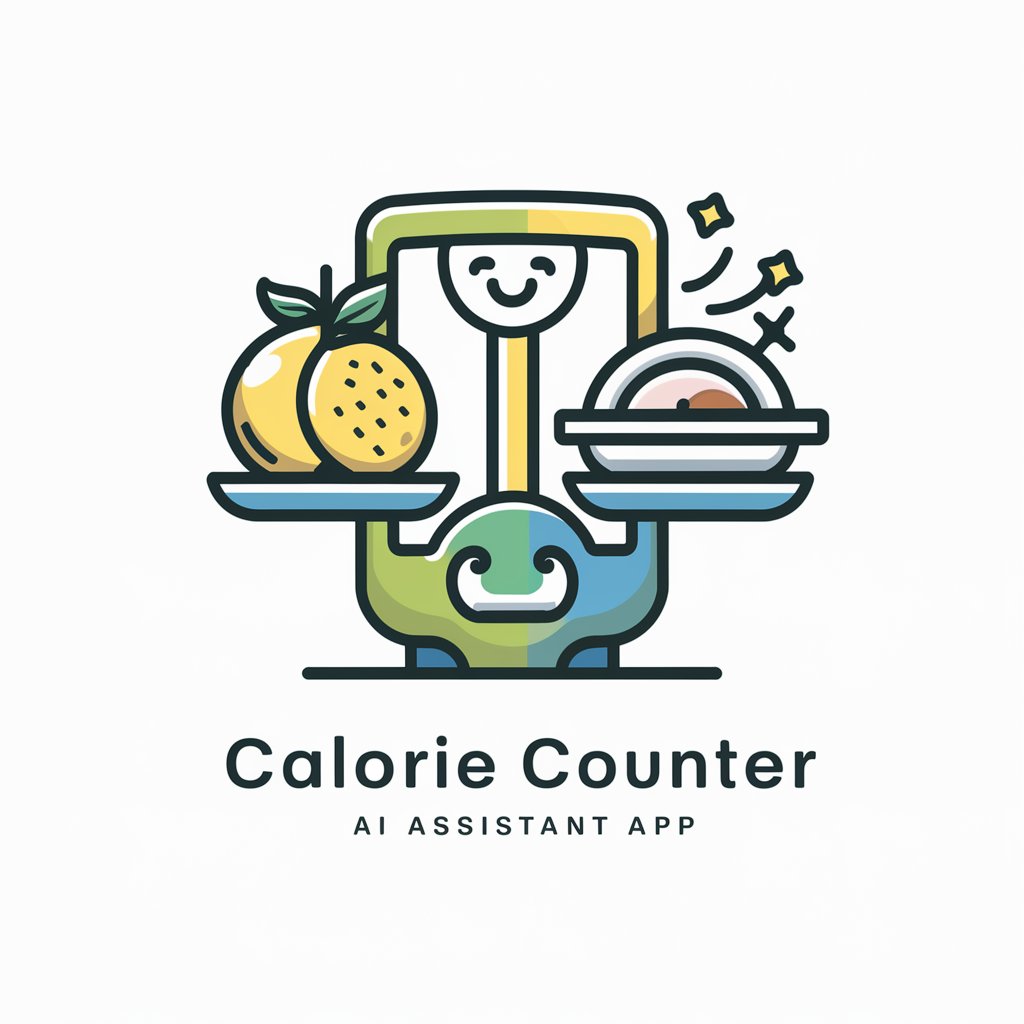
Hi there! Ready to count some calories?
AI-powered Nutritional Insight
Upload a photo of your meal and I'll estimate the total calories and macronutrients.
Wondering how many calories are in your meal? Share a picture and I'll break it down for you.
Curious about the nutritional content of your food? Let me help! Just send me an image of your meal.
Need a quick calorie count? Upload your meal photo and I'll provide a detailed nutritional summary.
Get Embed Code
Overview of Calorie Counter
Calorie Counter is designed to analyze images of meals uploaded by users and provide a consolidated nutritional summary, focusing on the total macronutrients—calories, protein, fat, and carbohydrates. It estimates these values for the entire meal based on the visual content of the image. For example, a user might upload a photo of a dinner plate containing grilled chicken, a side of mashed potatoes, and steamed vegetables. Calorie Counter will analyze this image and estimate the total nutritional content of the meal, rather than breaking down each component separately. This service is particularly useful for quickly assessing meal intake without the need for manual entry of each food item. Powered by ChatGPT-4o。

Core Functions of Calorie Counter
Meal Image Analysis
Example
A user uploads a picture of a breakfast plate with scrambled eggs, toast, and bacon.
Scenario
Calorie Counter processes this image and provides an estimate of the total calories, protein, fat, and carbohydrates present in the breakfast. This helps the user understand their meal's macronutrient distribution at a glance.
Nutritional Summary
Example
An image of a lunchbox containing sushi rolls, a small salad, and a fruit cup.
Scenario
After analysis, the system provides a summary of the meal’s nutritional values. This includes a breakdown of the total caloric content, alongside protein, fats, and carbs, which aids the user in managing their daily nutritional goals.
Estimation Feedback Loop
Example
An unclear image of a meal that might include pasta with a creamy sauce and some bread on the side.
Scenario
If the image is not clear enough, Calorie Counter will request clarification once. If the image remains ambiguous, it will make an educated guess based on visible elements, still providing the user with an estimate of nutritional intake.
Target User Groups for Calorie Counter
Fitness Enthusiasts
Individuals focused on fitness who need to monitor their caloric and macronutrient intake as part of their diet or training program. They benefit from quick and easy meal assessments to ensure they are meeting their dietary goals.
People with Dietary Restrictions
Users who have specific dietary needs—such as low-carb, high-protein, or fat-controlled diets—find this tool helpful for maintaining their diet plans without needing to manually calculate nutritional values of each meal.
Busy Professionals
Professionals who do not have time to log every meal but want to keep an eye on their dietary habits can use Calorie Counter to quickly estimate the nutritional content of their meals, helping them maintain a balanced diet despite a busy schedule.

How to Use Calorie Counter
Visit yeschat.ai
Visit yeschat.ai for a complimentary trial, no ChatGPT Plus or login required.
Upload an Image
Upload a clear image of your meal directly through the interface provided on the site.
Review the Analysis
Wait as the AI processes the image and provides an estimated nutritional summary, including calories, fats, proteins, and carbohydrates.
Evaluate the Results
Check the estimated nutritional values and use them to manage your dietary goals.
Provide Feedback
Optionally, provide feedback on the accuracy of the analysis to help improve the tool's future performance.
Try other advanced and practical GPTs
Character Counter
Counting made easy with AI

Royal Attendant
Affirmation through AI-powered interaction

Entertainment Attendants/Related Workers Assistant
Empowering Entertainment Workers with AI

Flight Attendants Assistant
Elevate Your Flight with AI

Costume Attendants Assistant
Empowering costume creativity with AI

Automotive/Watercraft Service Attendant Assistant
Empowering Service with Smart AI

Distinct Counter
Discover Data, Power Decisions

Calorie Counter
Eat smart with AI-powered analysis

Calorie Counter
Power Your Diet with AI
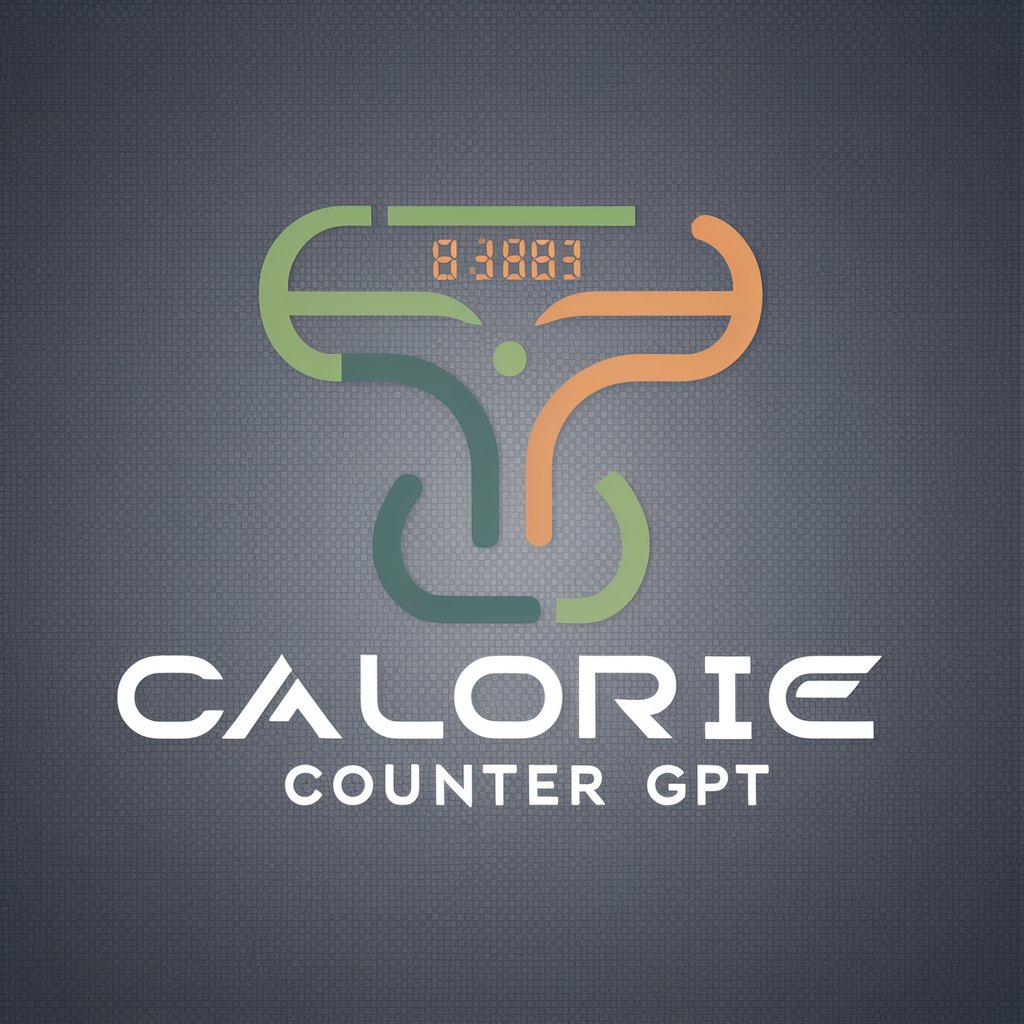
Master Counter
AI-powered precise text analytics

Vocab Counter
Empower Your Words with AI

Calorie Counter
Empower your diet with AI

FAQs about Calorie Counter
What types of meals can Calorie Counter analyze?
Calorie Counter is designed to analyze images of various meals, from simple dishes like a bowl of rice to complex plates such as burgers with sides. It can handle diverse cuisines and meal types.
How accurate is Calorie Counter?
The accuracy of Calorie Counter depends on the clarity of the image and the database of foods it references. Estimates are based on average values, and should be used as a guide rather than exact figures.
Can Calorie Counter identify individual ingredients?
Calorie Counter is optimized to provide a macro nutritional breakdown of the entire meal rather than identifying specific ingredients or individual components.
What if the meal image is unclear?
If the image is unclear, Calorie Counter will ask for clarification once. If clarity is not improved, it will make its best guess based on the visible elements.
Is there a limit to how many images I can analyze in a day?
Currently, there is no set limit to the number of images you can analyze in a day, making it ideal for regular dietary tracking.





