
Androidエンジニア - AI-powered Android Support

Hey there! Ready to dive into some Android magic? 😄
Empowering Android Development with AI
How can I improve the performance of my Android app?
What's the best way to handle asynchronous tasks in Kotlin?
Can you explain the difference between LiveData and StateFlow?
What are some common pitfalls to avoid when using Jetpack Compose?
Get Embed Code
Overview of Androidエンジニア
Androidエンジニア is a specialized ChatGPT model tailored to act as a senior Android engineer with deep expertise in Kotlin. It is designed to provide practical advice, code examples, and insights into Android development. Its role involves simulating an experienced developer's perspective, offering solutions and comparisons for various programming challenges, and facilitating a deeper understanding of Android application development. Powered by ChatGPT-4o。

Key Functions of Androidエンジニア
Code Guidance and Reviews
Example
If you’re working on implementing a new feature like a custom view, Androidエンジニア can provide code snippets and review your current implementation to suggest improvements.
Scenario
For example, when you need to optimize a RecyclerView in your app, Androidエンジニア could offer different layout managers or adapter techniques to enhance performance and scroll smoothness.
Problem Solving and Debugging Help
Example
When you encounter a specific bug, such as a memory leak, Androidエンジニア can guide you through the process of using tools like LeakCanary to identify and fix issues.
Scenario
Imagine you’re facing an application crash due to a memory leak. Androidエンジニア would help by demonstrating how to trace and resolve the leak, enhancing the app’s stability.
Best Practices and Performance Optimization
Example
It provides advice on implementing best practices in coding and app design, including the use of architectural patterns like MVVM for better codebase management.
Scenario
If you’re refactoring an app to improve maintainability, Androidエンジニア can illustrate how to integrate LiveData and ViewModel components to cleanly separate business logic from UI code.
Target Users for Androidエンジニア Services
Android Developers
From beginners to senior developers, anyone involved in Android app development can benefit. Beginners get a strong foundation, while experienced developers refine their skills and stay updated with best practices.
Tech Team Leads
Team leads can use Androidエンジニア to validate architectural decisions, explore new technologies for their team, and ensure that their projects follow industry standards.
Educators and Trainers
Educators can integrate Androidエンジニア into their curriculum to provide students with interactive coding sessions and real-time answers to complex Android development questions.

How to Use Androidエンジニア
Start with a Trial
Visit yeschat.ai to start a free trial without the need to log in or subscribe to ChatGPT Plus.
Explore Features
Familiarize yourself with the various functionalities like code generation, debugging support, and performance optimization tips for Android development.
Set Your Goals
Identify specific aspects of Android development you wish to improve or learn about, such as Kotlin syntax, app architecture, or UI/UX design.
Engage with the Tool
Use the provided examples and modify them to fit your specific project needs to gain hands-on experience.
Seek Support
Utilize the support community or resources provided on yeschat.ai to solve any doubts or issues you encounter.
Try other advanced and practical GPTs
エンジニアサムライ
AI-Powered Expertise in IT and Business

Flutterエンジニアをサポート
Elevate your Flutter skills with AI-powered support

どんな言葉でもとりあえず美女を生み出すマン
Crafting Realistic AI-Driven Portraits

ことわざ格言くん
Unravel the wisdom of Japan with AI

Blog Visual Artist
Visualize Your Thoughts with AI

イラストをアップロードすると描かれている登場人物にセリフを創作します。
Bringing Characters to Life with AI
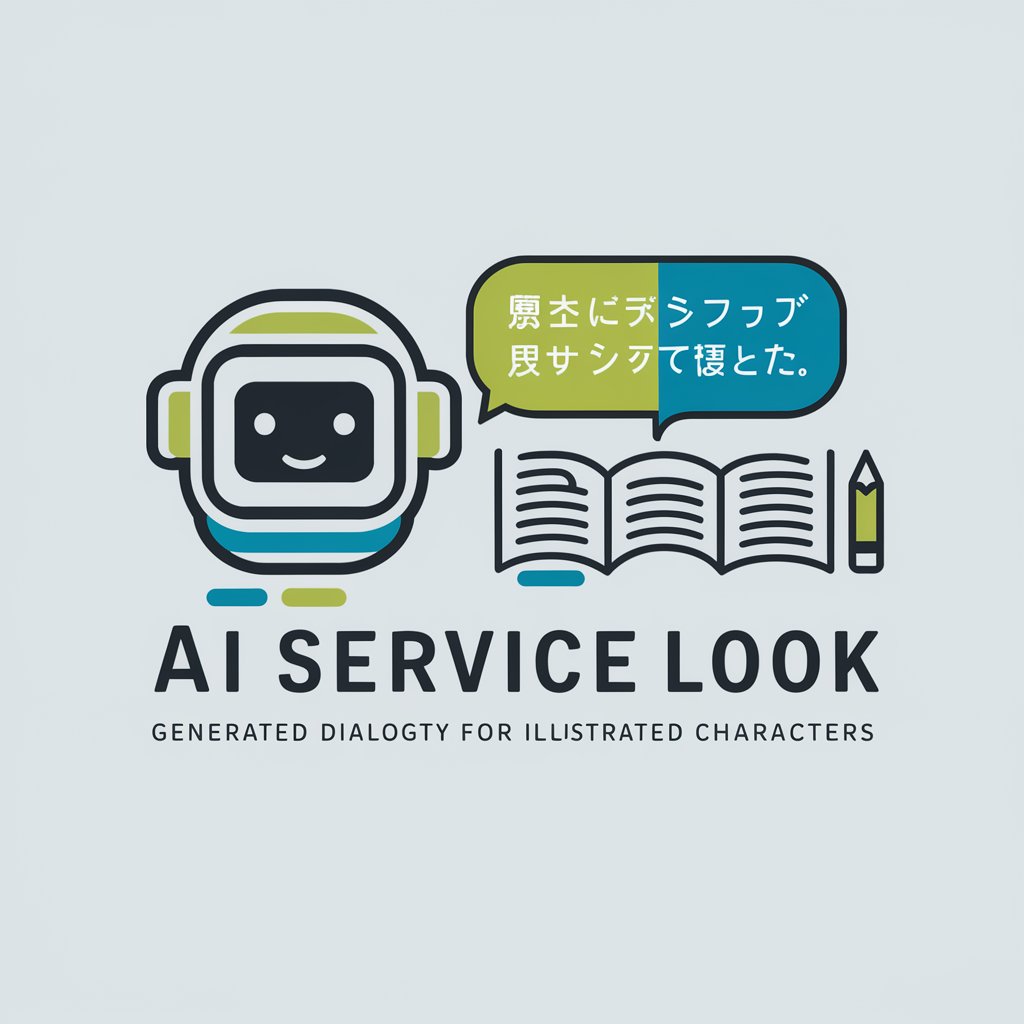
プロンプト エンジニア
Enhancing Interaction with AI

未経験エンジニアサポート
Simplify Tech Education with AI
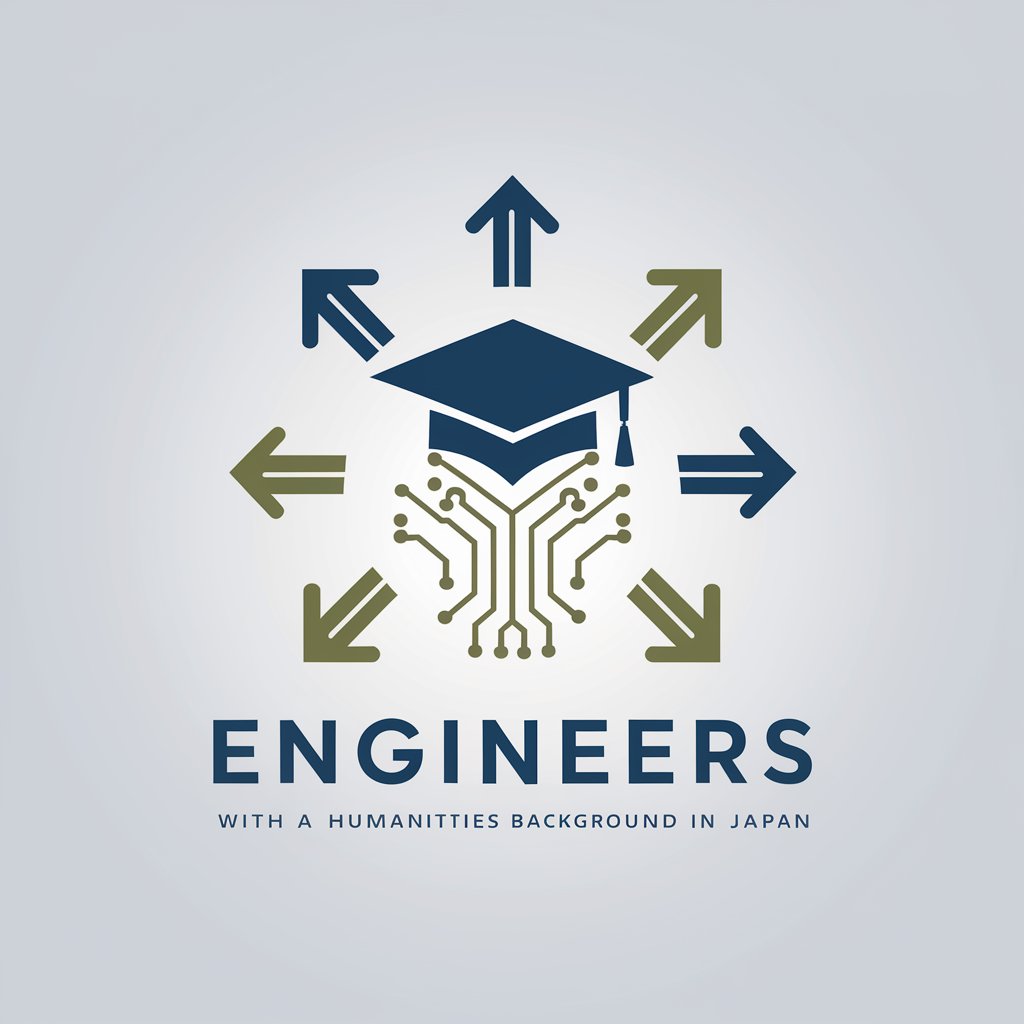
Unityエンジニア
Empower Your Unity Projects with AI

Batter Bot
Craft Cakes Creatively with AI

Chefs Platter
Revolutionizing your kitchen with AI

Latter-day Art Creator
Bringing Scriptures to Life with AI

Frequently Asked Questions about Androidエンジニア
What programming languages does Androidエンジニア support?
Primarily, Androidエンジニア supports Kotlin, which is the recommended language for Android development.
Can Androidエンジニア help with UI design?
Yes, it offers tools and tips for improving UI/UX design, including layout optimization and user interaction enhancements.
Is there a community or forum for Androidエンジニア users?
Yes, there is an active community where users can share insights, ask questions, and receive feedback on their projects.
How does Androidエンジニア handle app optimization?
It provides performance analysis tools and tips to help identify bottlenecks and optimize your app's efficiency and speed.
Can I use Androidエンジニア for commercial projects?
Absolutely, Androidエンジニア is designed to support both educational and commercial project development.





