
Race Data Wizard - Formula Student Data GUI

Welcome to Race Data Wizard! Let's optimize your racing data GUI.
Harness AI to Boost Racing Strategy
How can I create an effective GUI for displaying lap time data?
What are the best visualization tools for analyzing tire performance?
Can you suggest interactive elements for a racing telemetry dashboard?
What layout design works best for a multi-data racing analysis interface?
Get Embed Code
Understanding Race Data Wizard
Race Data Wizard is a specialized tool designed for the development of Graphical User Interfaces (GUIs) that display and analyze racing data in the context of Formula Student competitions. The core purpose is to transform complex datasets from the car's Data Acquisition Systems (DAQ) into insightful, accessible visual formats that can aid in decision-making and performance optimization. For example, during a race or testing session, real-time data on engine performance, tire temperature, and fuel efficiency can be visualized through the GUI to provide immediate feedback to engineers and drivers, enabling them to make strategic adjustments on the fly. Powered by ChatGPT-4o。

Core Functions of Race Data Wizard
Real-time Data Visualization
Example
Gauges for RPM, temperature sensors output
Scenario
During a dynamic event in a Formula Student competition, engineers can monitor critical parameters such as engine RPM and brake temperatures in real time, allowing for instant technical assessments and decision-making.
Historical Data Analysis
Example
Graphs showing lap time trends, performance over multiple events
Scenario
Post-event analysis where engineers examine trends in lap times across different sessions to identify patterns or issues, enabling targeted improvements in vehicle setup and strategy for subsequent races.
Customizable Alerts and Notifications
Example
Alerts for threshold breaches like oil pressure dropping below a safe level
Scenario
Custom alerts can be set up to notify the pit crew instantly when certain predefined conditions are met, such as a critical drop in oil pressure, ensuring swift actions to prevent engine damage.
Interactive Simulation Tools
Example
Simulation of vehicle dynamics under different conditions
Scenario
Engineers use interactive simulations to predict how the car might behave with different setups under varying track conditions, aiding in pre-race planning and strategy formulation.
Target User Groups for Race Data Wizard
Formula Student Engineering Teams
Students and faculty involved in Formula Student teams who require sophisticated tools to interpret and analyze racing data effectively. They benefit from Race Data Wizard's capabilities in optimizing vehicle performance through detailed analyses and visualizations.
Racing Data Analysts
Specialists focused on data analysis within motorsports contexts, particularly those who integrate data-driven insights into racing strategies and vehicle development. These analysts leverage the tool to delve deep into data for comprehensive evaluations and recommendations.

How to Use Race Data Wizard
Step 1
Visit yeschat.ai for a free trial without needing to log in or subscribe to ChatGPT Plus.
Step 2
Select the Formula Student data visualization option to begin importing your racing data.
Step 3
Use the interface to configure visualization parameters based on the specific metrics you want to analyze, such as lap times, engine performance, or fuel efficiency.
Step 4
Interact with the visualizations to drill down into data points for detailed analysis, helping to identify trends or areas for improvement.
Step 5
Utilize the export function to share your findings with your team or use them in reports and presentations.
Try other advanced and practical GPTs
Critical Race Theory Tutor
Harness AI for Smart Legal Learning

Accounts - Profit and Loss
Simplify financial insights with AI.

Zero Bone Loss Concepts
Ensuring Stable Bone Around Implants
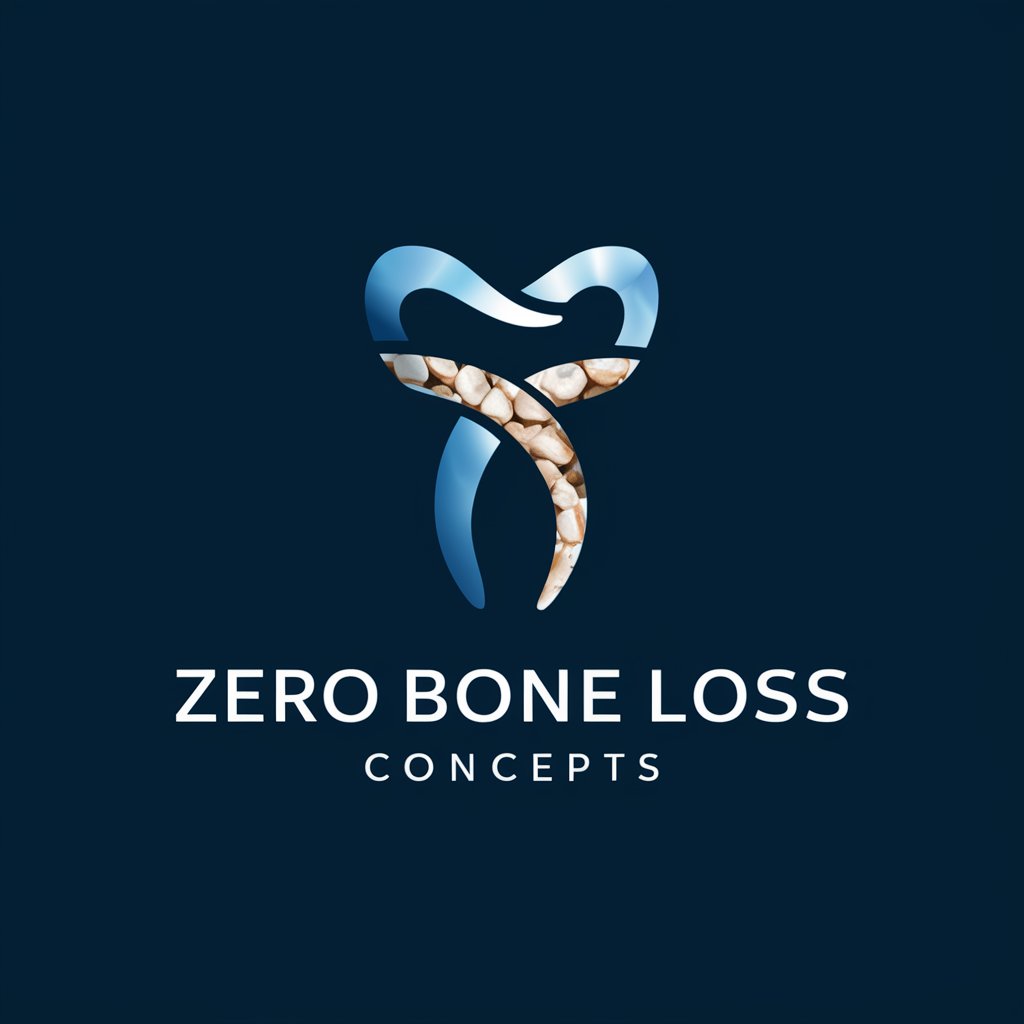
Weight Loss Coach
Shape Your Journey with AI

Weight Loss GPT
Your AI-Powered Weight Loss Partner

Recipes for Weight Loss
Your AI-Powered Diet Assistant

画像GPT
Empowering creativity with AI-driven visuals

Game - Lost Heir 大族孤儿
Unveil Your Legacy, Shape Your Story

Legal Paws
Empowering Animal Rights with AI

Decision Maker
Empowering Decisions with AI Insight

Decision Navigator
Navigating Decisions with AI Insight

Decision Helper
Power Your Decisions with AI

Frequently Asked Questions about Race Data Wizard
What is Race Data Wizard?
Race Data Wizard is a tool designed to help Formula Student teams visualize and analyze racing data effectively, using advanced GUIs tailored to display complex datasets in an understandable format.
Can Race Data Wizard handle real-time data?
Yes, Race Data Wizard can process and display real-time data, allowing teams to make immediate decisions about race strategies and vehicle adjustments.
Is there support for different types of racing data?
Absolutely, Race Data Wizard supports a variety of data types, including time series data for lap times, categorical data for component status, and continuous data for telemetry.
How can I share my findings from Race Data Wizard?
Findings can be exported in various formats such as PDF, CSV, or directly shared via integrated platforms to ensure seamless collaboration within your team.
What makes Race Data Wizard unique?
Its bespoke GUI design tailored for Formula Student teams, coupled with powerful data integration capabilities, makes it uniquely suited for high-stakes, performance-focused racing environments.





