
Color Craft GPT - Image Creation & Editing

Welcome to Color Craft GPT, your go-to for creative coloring designs!
Empower Your Creativity with AI
Design a coloring page featuring...
Create a simple line drawing of...
Generate an outline image suitable for coloring that shows...
Sketch a scene that combines...
Get Embed Code
Understanding Color Craft GPT
Color Craft GPT is a specialized version of ChatGPT tailored to assist with creating and modifying images specifically designed for coloring. It aims to provide users with tools and suggestions for generating simple, easily colorable designs. This GPT is particularly adept at suggesting drawing ideas that are clear and uncomplicated, which makes them ideal for both children and adults interested in coloring. For instance, it can generate a basic outline of a popular animal like a cat in a cartoon style, which can then be printed and used as a coloring page. Powered by ChatGPT-4o。

Core Functions of Color Craft GPT
Image Creation
Example
Generating a simple line drawing of a fairy sitting on a flower.
Scenario
A user requests a drawing for a children’s coloring book. Color Craft GPT can provide a basic sketch of the fairy, ensuring the image is simple enough for children to color and enjoy.
Image Modification
Example
Adjusting an existing complex image to make it more suitable for coloring by simplifying its elements.
Scenario
A user uploads a detailed image of a cityscape. Color Craft GPT simplifies this image by reducing the number of lines and removing intricate details, making it easier for amateur artists or children to color.
Drawing Suggestions
Example
Proposing ideas for seasonal themes, like a beach scene in summer or a snowman in winter.
Scenario
A user needs ideas for a seasonal activity book. Color Craft GPT suggests various thematic drawings, such as a simple pumpkin outline for Halloween or a pine tree for Christmas, which the user can then create or modify for their project.
Who Benefits Most from Color Craft GPT?
Educators and Parents
Teachers looking for customizable educational materials and parents needing activities for children can use the service to create or modify coloring pages tailored to their educational goals or children’s interests.
Hobbyists and Amateur Artists
Individuals exploring drawing and coloring as a hobby can benefit from the simplicity of the generated outlines, which can serve as a starting point for further artistic development or leisure coloring.
Therapists and Caregivers
Professionals using art therapy to assist patients with stress relief or motor skills recovery will find the simple images beneficial for therapy sessions, allowing patients to focus on the act of coloring without the complexity of drawing.

How to Use Color Craft GPT
Initiate your creative journey
Begin by accessing yeschat.ai for an unrestricted trial, where you can explore without the need for ChatGPT Plus or signing in.
Identify your project
Determine the nature of your image or drawing project. Whether it's for coloring, editing, or generating ideas, knowing your goal helps in utilizing Color Craft GPT effectively.
Utilize the prompts
Interact with Color Craft GPT using specific prompts related to your project. Include details about styles, themes, or any specific requirements to get the most accurate results.
Refine and iterate
Based on the initial outputs, you can refine your request for modifications or further detail. This iterative process helps in achieving the exact output you desire.
Export and use
Once satisfied with the generated image or drawing idea, you can export the output for your use. This could be for personal enjoyment, educational purposes, or professional projects.
Try other advanced and practical GPTs
Rizz
Energize Your Chats with AI-Powered Charisma
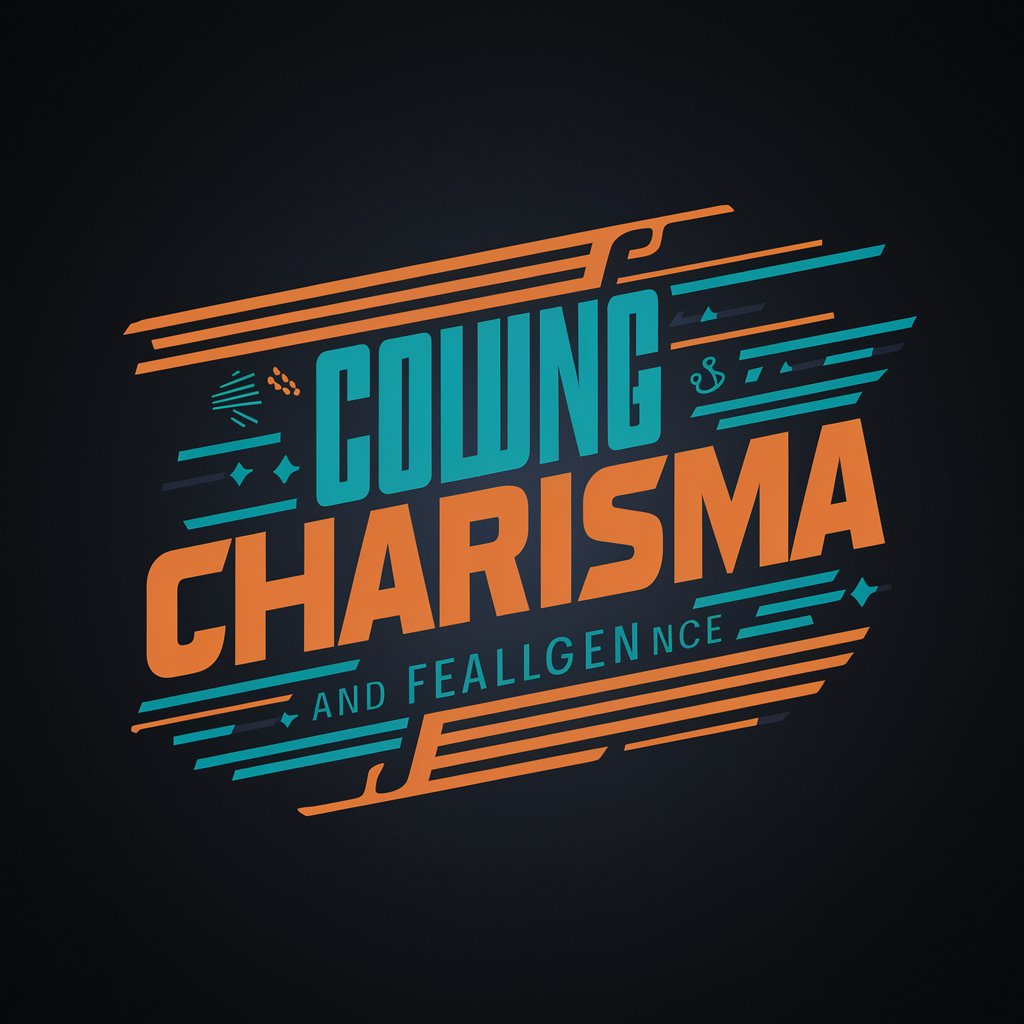
Avatar Creator Pro
Craft Your Digital Identity

Tutor personale di italiano
AI-powered Italian Mastery

Market Sentinel
Empowering Market Decisions with AI

LawBot GPT Advocaat - Dutch Legal Assistant
Empowering legal practice with AI

Legal Assistant
Empowering Legal Understanding with AI

Simpsonize Me +
Turn Photos into Simpsons Characters Instantly

Amazonian Shopping Deal Scout
Discover Savings with AI-Powered Shopping

Kaizen's Customer Persona Ninja
Craft Personas with Cutting-Edge AI

Tweet Enhancer
Amplify your tweets with AI power
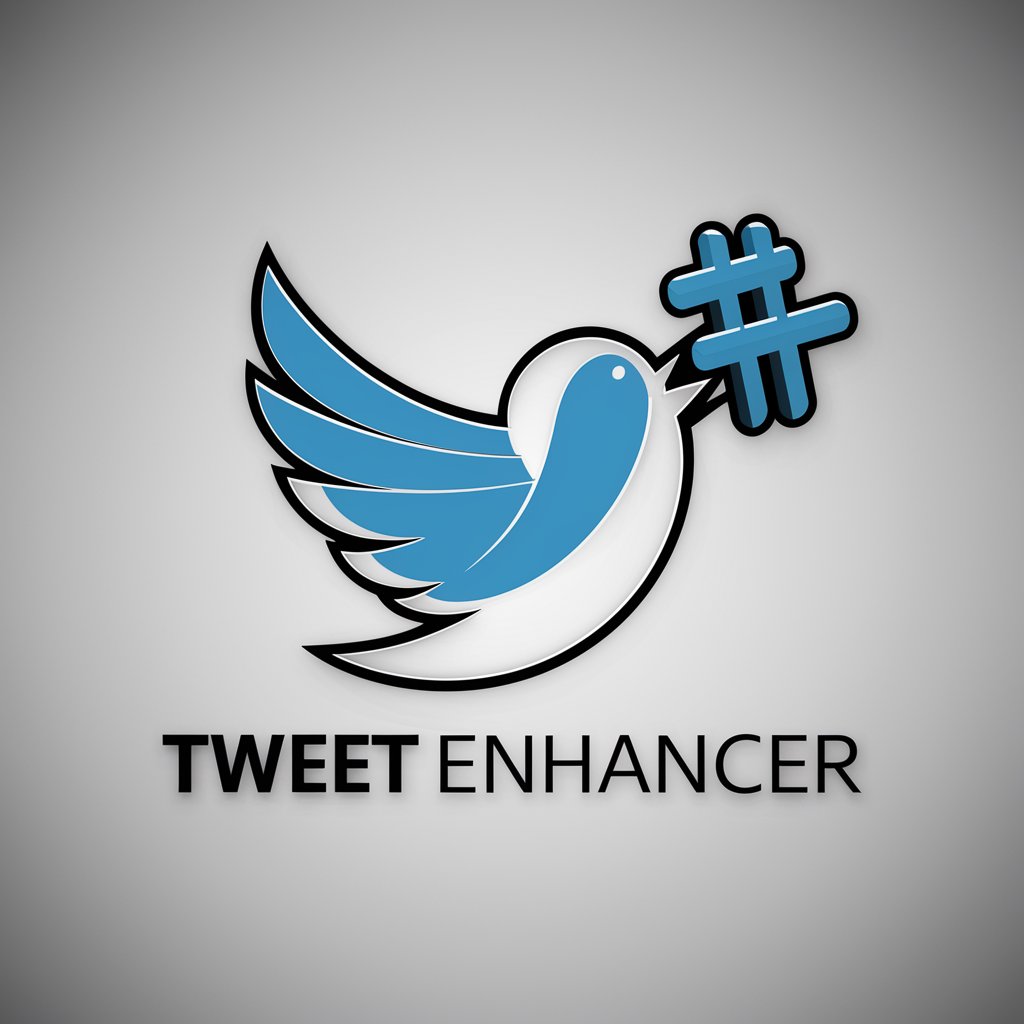
DungeonMasterGPT 🗡️
Elevate Your Game with AI

FitPro GPT
Empowering Your Fitness Journey with AI

Frequently Asked Questions about Color Craft GPT
What is Color Craft GPT?
Color Craft GPT is an AI-powered tool designed for creating and modifying images for coloring. It specializes in simplifying design elements to make them suitable for coloring, drawing inspiration, and image editing.
Can Color Craft GPT create images from scratch?
Yes, it can generate images based on detailed descriptions provided in the prompts. Users can specify themes, styles, or specific elements they want included in the image.
How can I modify an existing image with Color Craft GPT?
Provide a description of your existing image and specify the modifications you seek. Color Craft GPT can suggest changes or directly modify the image to meet your requirements.
Is Color Craft GPT suitable for beginners?
Absolutely. Color Craft GPT is designed to be user-friendly, making it accessible for individuals at any skill level interested in creative projects involving images and coloring.
What formats can I export my designs in?
While Color Craft GPT focuses on generating ideas and visual outputs, exporting the actual designs should be done using suitable graphic software or platforms that support your desired format.





