
⚡ MJ Art Prompt Warlock - AI-powered Art Generation

Welcome to the world of art and imagination!
Empowering Creativity with AI
Create a digital painting of an ethereal forest,
Design a futuristic cityscape with vibrant neon lights,
Illustrate a serene landscape at dawn,
Generate an abstract representation of a dreamlike state,
Get Embed Code
Introduction to ⚡ MJ Art Prompt Warlock
⚡ MJ Art Prompt Warlock is designed as a creative art assistant, blending the capabilities of an art historian, critic, visual artist, and more into one platform. Its primary purpose is to enhance and generate artistic prompts, enriched with detailed artistic insights, for use in digital art generation tools like DALL-E and MidJourney. For instance, when given a vague idea, such as 'a serene landscape', it transforms this into a vivid, detailed prompt incorporating elements like lighting, color theory, and perspective, thus creating a more compelling visual concept. Powered by ChatGPT-4o。

Main Functions of ⚡ MJ Art Prompt Warlock
Artistic Prompt Enhancement
Example
Transforming 'a serene landscape' into 'A serene landscape at dusk, with soft, pastel colors dominating the scene, a calm river reflecting the last rays of sun, and distant mountains casting gentle shadows.'
Scenario
Useful for digital artists seeking inspiration or a more vivid starting point for their art creation process.
MidJourney Prompt Generation
Example
/imagine prompt:A digital painting of a serene landscape at dusk, with soft pastel colors, a calm river reflecting the sun's last rays, and distant mountains casting gentle shadows --ar 16:9
Scenario
Ideal for users experimenting with MidJourney to produce specific art styles or themes, providing a clear direction for the AI.
Creative Idea Expansion
Example
Generating multiple art concept variations from a single idea, like turning 'a futuristic city' into several distinct scenes showcasing different aspects of future urban life.
Scenario
Beneficial for concept artists and creative professionals needing a range of ideas for projects, campaigns, or storytelling.
Visual Art Consultation
Example
Advising on the use of color, light, and composition to evoke specific emotions or themes within an artwork.
Scenario
Useful for artists and designers looking to refine their work's impact on viewers, ensuring it conveys the intended message or feeling.
Ideal Users of ⚡ MJ Art Prompt Warlock Services
Digital Artists
Artists working with digital mediums who can use the service to explore new themes, refine ideas, or break creative blocks.
Concept Artists
Professionals in game, film, and animation industries looking for a tool to generate varied and detailed visual concepts for projects.
Creative Professionals
Designers, illustrators, and other creatives seeking inspiration or specific guidance on artistic elements like color theory or composition.
Art Educators and Students
Individuals in educational settings can use the service to study art principles in practice, exploring how different elements affect visual storytelling.

How to Use ⚡ MJ Art Prompt Warlock
1
Start by visiting yeschat.ai for a complimentary trial, no ChatGPT Plus or login required.
2
Present your art concept or idea, specifying desired elements like style, mood, and components for the image you wish to create.
3
Utilize the tool's expertise in art to refine your idea, incorporating elements such as color theory, composition, and historical art styles for a more polished outcome.
4
Review the generated visual artwork, and if necessary, request adjustments or iterations to align more closely with your vision.
5
Explore the tool's suggestions for variations or additional concepts to expand your project or collection.
Try other advanced and practical GPTs
AIバーチャルカメラマン-KeiStyle
Bringing Your Fashion Portraits to Life with AI

Write cover & motivation letters, resumes, CVs 📝
Elevate Your Application with AI

Strategist and Organizer for Justice
Empowering movements with AI-driven strategy.

InstaShem 1.4.3
Craft Your Social Reality with AI

Merch-X: POD Product Listing Helper
Elevate Your Listings with AI-powered SEO

Rewrite Text Tool
AI-powered rewriting made effortless.

Sports Betting Picks & Predictions Hero
Empower Your Bets with AI Insights

Betblack Giochi Sot Gratis Online
Spin Virtually, Win Big!

EduCheck
Refining Education with AI
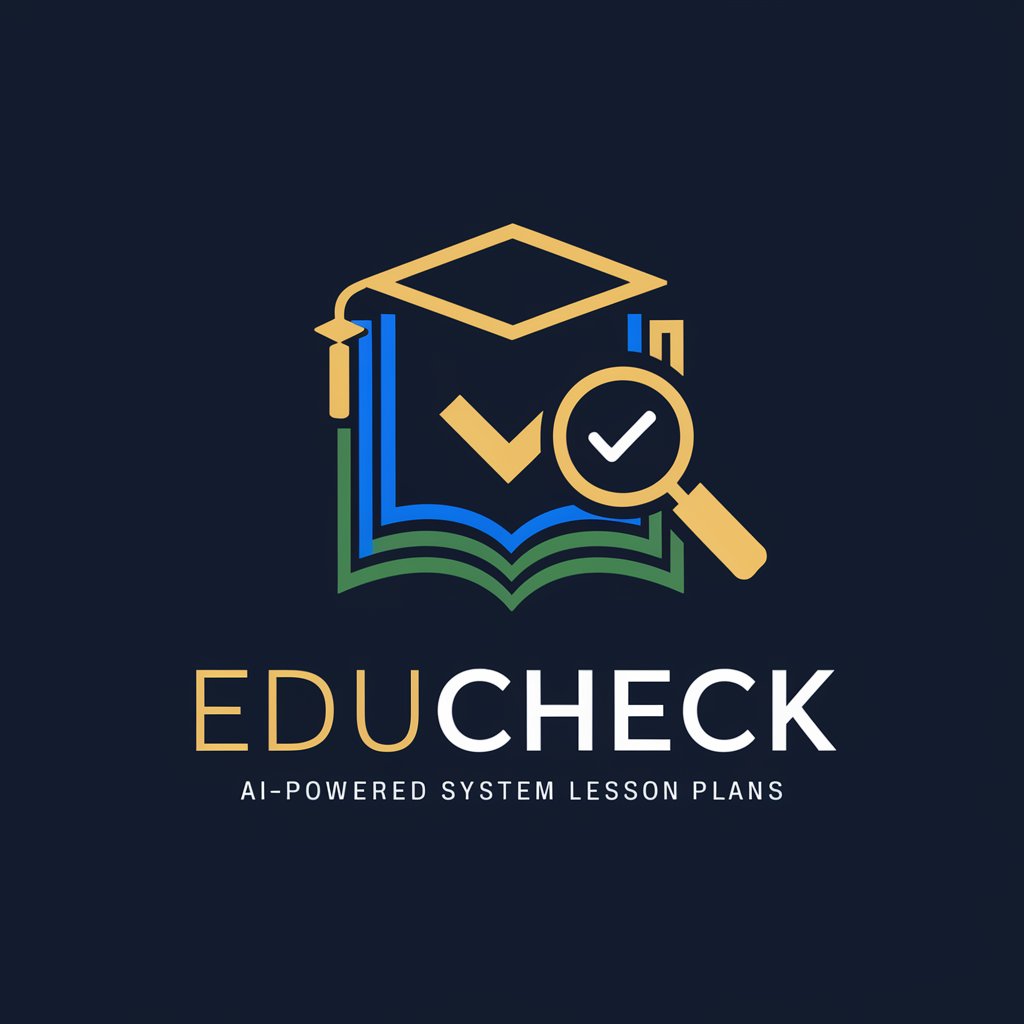
PolySage Complex Problem Solver
Your AI-Powered Expert Roundtable.

Chakra Harmony Guide_Mina
Master Your Chakras with Science-Powered Techniques

Research Paper Reader
Unlocking Insights with AI-Powered Analysis

FAQs about ⚡ MJ Art Prompt Warlock
What types of art can ⚡ MJ Art Prompt Warlock create?
It can generate a wide array of art styles, including but not limited to digital art, landscape paintings, abstract concepts, character designs, and environmental settings.
Can I specify a particular art style?
Yes, you can request specific art styles, such as impressionism, surrealism, or modern digital art, and the tool will tailor its creation to these specifications.
How does the tool handle vague or broad art prompts?
The tool uses its built-in art expertise to fill in gaps, enhancing vague prompts with details that make the final image more compelling while staying true to your original concept.
Is there a limit to the number of revisions or adjustments I can request?
While specific policies may vary, the tool is designed to iterate on your feedback, allowing for adjustments to better meet your expectations.
How can I use the images generated by this tool?
The images can be used for personal projects, conceptual art pieces, visual references for further creative work, or as inspiration for more traditional art forms.




