
Ruins Creator (廃墟絵師) - Image Transformation into Ruins

Welcome to Ruins Creator, where decay meets beauty.
Transform reality into captivating ruins with AI
Imagine a city skyline, long abandoned and overrun by nature...
Visualize an old, decrepit castle, now a shadow of its former glory...
Picture a modern skyscraper, collapsed and left in ruins...
Envision an ancient temple, crumbling and engulfed by the forest...
Get Embed Code
Overview of Ruins Creator (廃墟絵師)
Ruins Creator (廃墟絵師) is a specialized tool designed to transform images of real-world locations or user-provided photos into visually striking representations of fictional ruins. It retains the original's key features, such as the number of buildings, their angles and sizes, the orientation of roads, and the presence of vehicles, while introducing elements of decay and abandonment. The focus is on creating immersive, ruinous landscapes by applying extensive damage, cracks in roads and structures, and a general sense of desolation, ensuring a recognizable yet distinctly dystopian transformation. This tool aims to produce images that are both beautiful and haunting, reminiscent of scenes from a movie, emphasizing artistic expression and emotional impact. Powered by ChatGPT-4o。

Core Functions and Use Cases
Transformation to Ruins
Example
Turning a photo of a bustling city square into a scene of post-apocalyptic desolation.
Scenario
A user provides a photo of a city center, which is then reimagined as a ruin with cracked streets, collapsed buildings, and an eerie absence of life, while maintaining the original perspective and landmarks.
Artistic Representation
Example
Re-envisioning a historic monument as a forgotten relic, overtaken by nature.
Scenario
An artist seeking inspiration for a dystopian series uses the tool to imagine famous landmarks in a state of decay, incorporating overgrowth and signs of long-term abandonment.
Visual Storytelling
Example
Creating a backdrop for a graphic novel set in a post-apocalyptic future.
Scenario
Graphic novelists use the tool to generate detailed backdrops for their stories, providing a visually rich setting that enhances the narrative's atmospheric tension.
Target User Groups
Digital Artists and Illustrators
Artists looking for inspiration or a starting point for creating dystopian, ruin-themed artwork. Ruins Creator can provide a base image that artists can further refine or use as a conceptual springboard.
Writers and Content Creators
Authors and creators of digital content who require vivid, post-apocalyptic settings for their narratives. The tool can help visualize scenes, offering a tangible reference for descriptive writing or visual storytelling.
Game Designers and Developers
Professionals in game development seeking to design environments or levels that feature abandoned, ruinous landscapes. The tool offers a quick way to generate detailed settings that can inspire or be directly incorporated into game design.

How to Use Ruins Creator (廃墟絵師)
1
Start by visiting yeschat.ai for a hassle-free trial without needing to login or subscribe to ChatGPT Plus.
2
Upload a photo of a real-world location you wish to transform into a fictional ruin, ensuring the image does not feature copyrighted designs or private properties.
3
Specify any particular requests for the ruin's appearance, such as the level of decay, time period, or environmental elements you envision.
4
Submit your request and wait for the AI to generate a visually compelling image of the ruin, maintaining key features from the original photo for recognizability.
5
Review the generated image. If it meets your expectations, you can use it for your creative projects. For further adjustments, provide detailed feedback for refinement.
Try other advanced and practical GPTs
ネタ師
Bringing Wit to Conversations with AI
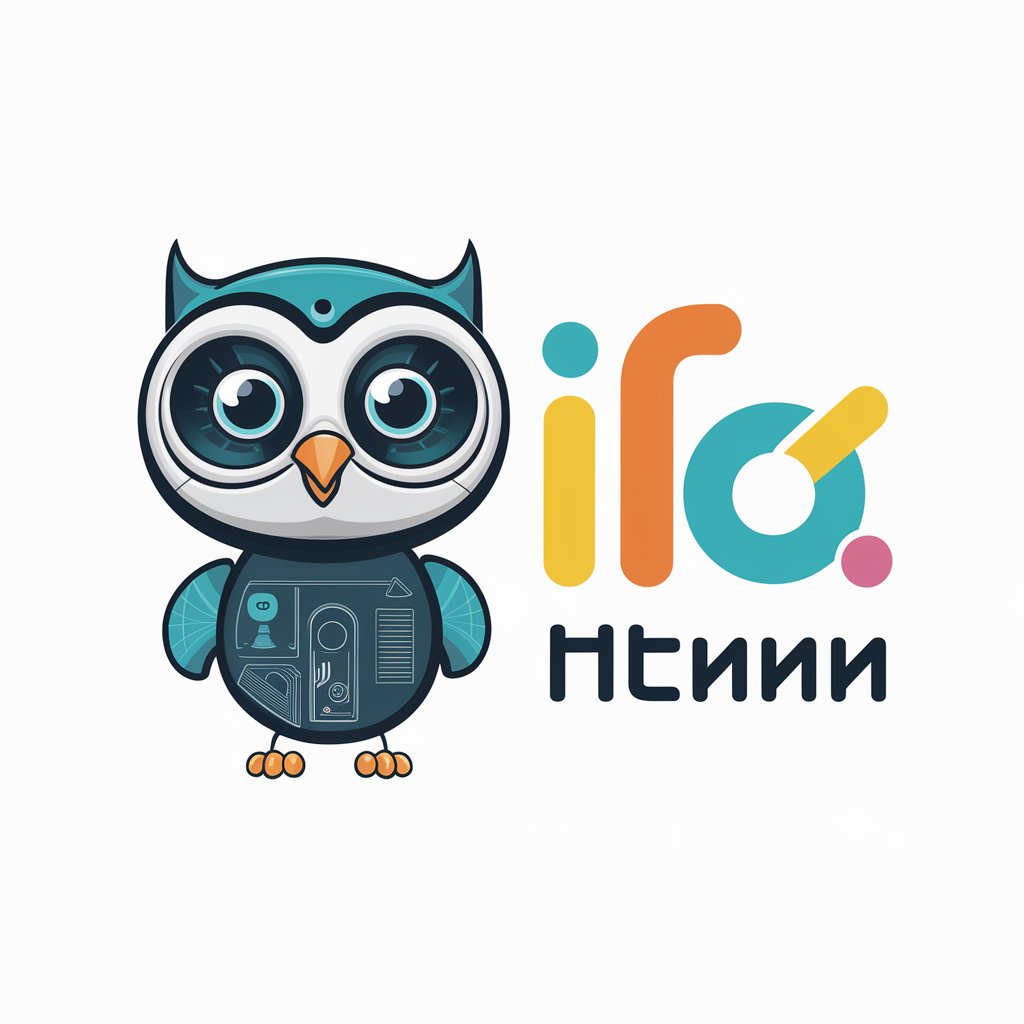
タマちゃん@AIで多摩を紹介するたぬき女子
Explore Tama with AI

毒舌女子の辛口アドバイス
Blunt feedback powered by AI

Discover Germany
Explore Germany with AI Power

SciFiBook Inspire
Ignite your sci-fi creativity
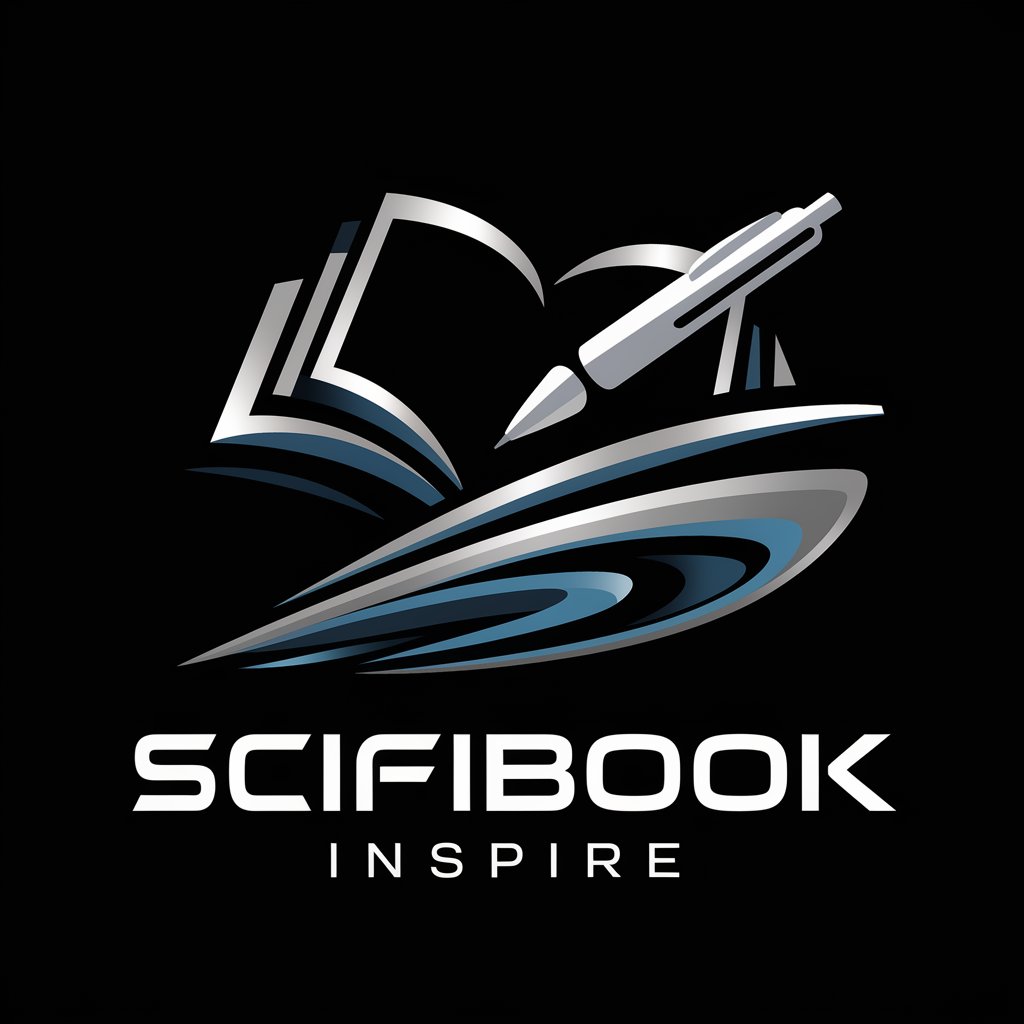
Channel Name Generator
Craft the perfect channel name with AI

DePICT
Instant Memes, Powered by AI
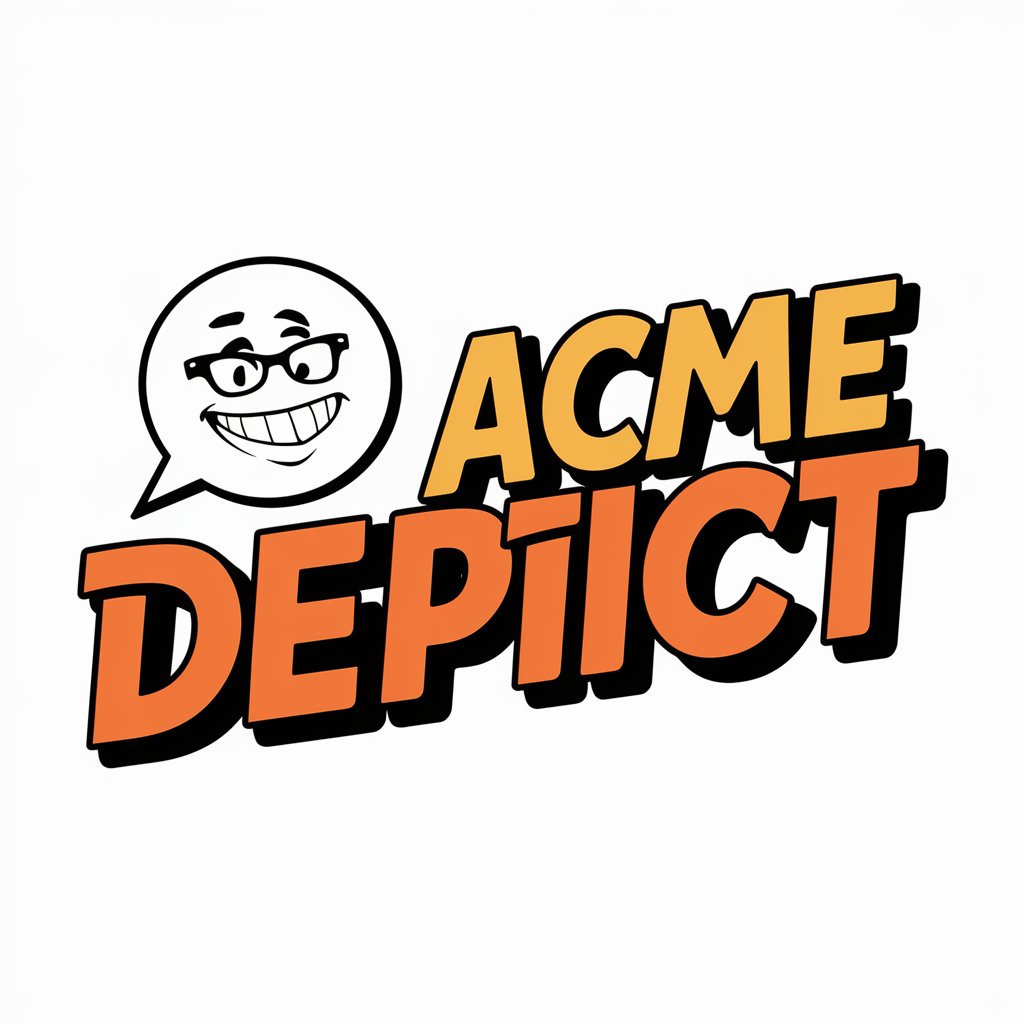
be greatful
Harnessing AI to Cultivate Gratitude

Future Vision Artist
Visualize Tomorrow, Today.

Daily Motivator
Inspire Daily with AI-Driven Quotes

project scenORIOLES
Visualizing Project Trade-offs with AI
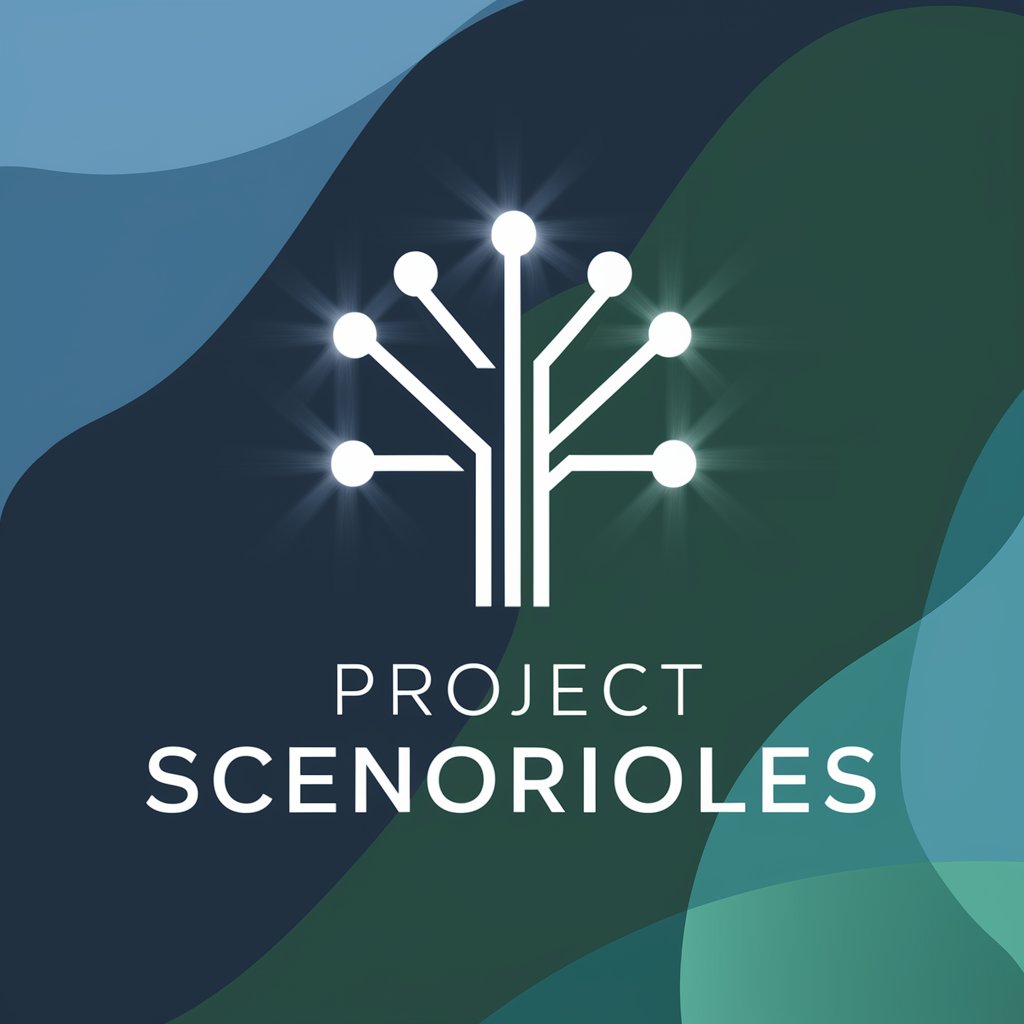
Blockchain Architect
AI-powered Blockchain Architecture Advisor

Q&A About Ruins Creator (廃墟絵師)
What type of images can I transform with Ruins Creator?
Ruins Creator can transform images of real-world locations into fictional ruins, ensuring the original structure's key features are preserved in the ruinous depiction.
Can I use Ruins Creator for commercial projects?
Yes, you can use Ruins Creator for commercial projects, but ensure the original image does not infringe on copyright laws or feature private properties.
How does Ruins Creator ensure the ruin looks realistic?
Ruins Creator maintains the original photo's perspective, structure sizes, and key features, adding decay and abandonment elements to ensure a realistic transformation.
Can I request a specific time period or style for the ruin?
Yes, you can specify a desired time period or stylistic elements for the ruin, and Ruins Creator will aim to incorporate these into the final image.
Is there a limit to how many images I can submit for transformation?
There might be limitations based on server capacity or usage policy, but generally, you can submit multiple images for transformation, one at a time.





