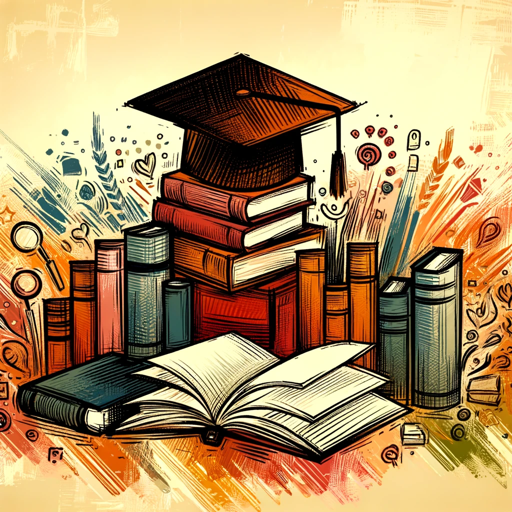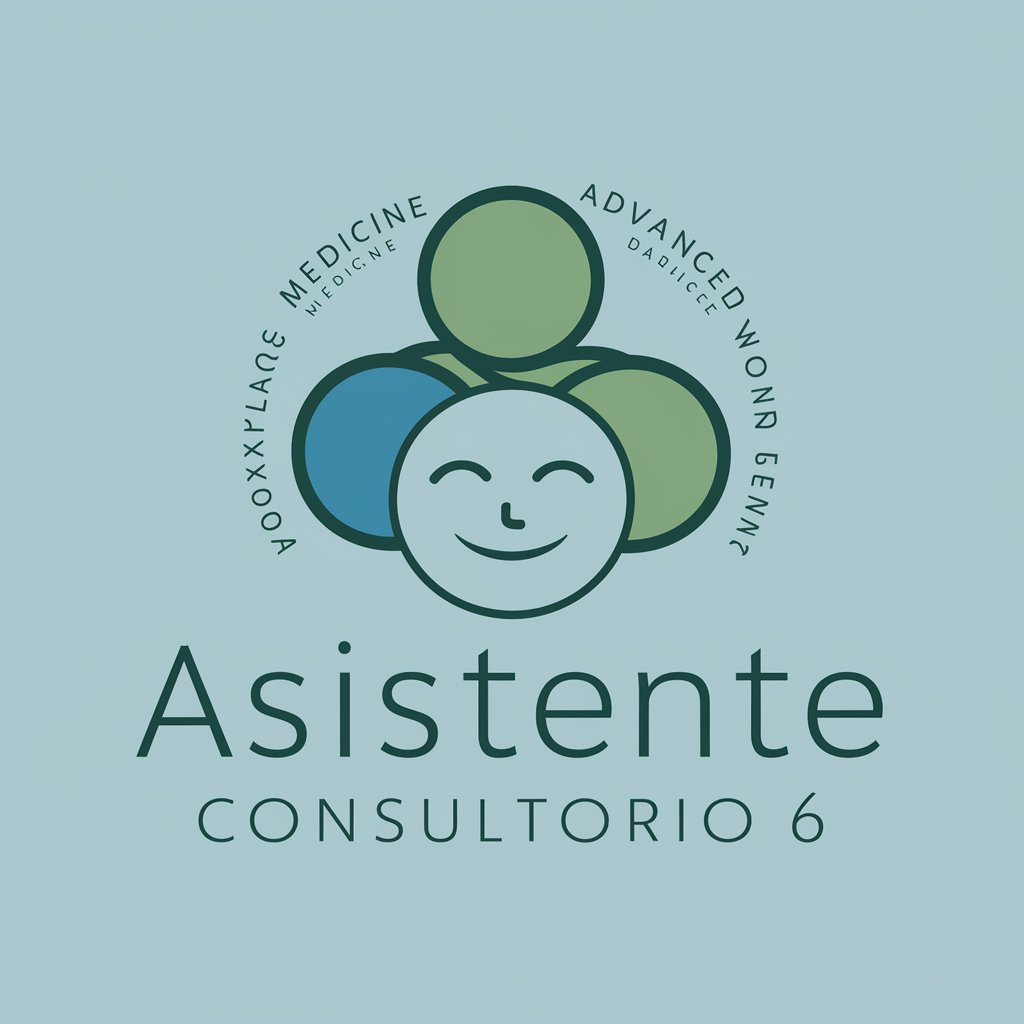Asistente ONE Running - Running Assistant AI

Hey there! Ready to crush your next run? 🏃♂️💨
Elevate your run with AI support
Tips to improve your running technique:
Best practices for using the ONE Running app:
Troubleshooting common app issues:
How to sync your Garmin with ONE Running:
Get Embed Code
Introduction to Asistente ONE Running
Asistente ONE Running is a virtual assistant designed to support ONE Running app users. It provides up-to-date info on app screens, features, versions, and training algorithms. The assistant uses a casual, social media-like language, offering concise, emoji-rich responses. Powered by ChatGPT-4o。

Main Functions of Asistente ONE Running
Technical Support
Example
Guiding users through syncing their Garmin watches.
Scenario
A user is unsure how to sync their device; Asistente ONE provides step-by-step instructions.
Application Guidance
Example
Explaining new features in the latest app update.
Scenario
After an update, a user is curious about new functionalities; Asistente ONE outlines these features succinctly.
Troubleshooting
Example
Addressing issues with workout uploads.
Scenario
A user experiences problems uploading a workout; Asistente ONE suggests steps to resolve the issue.
Pre-sales Questions
Example
Informing about compatibility with different smartwatches.
Scenario
A potential user inquires about future support for Apple Watch and Android-based devices; Asistente ONE provides the latest updates.
Ideal Users of Asistente ONE Running Services
ONE Running App Users
Individuals actively using ONE Running for their workout planning and tracking. They benefit from direct app support, troubleshooting, and learning about new features.
Potential Users
Those considering ONE Running as their training companion. They gain insights into app compatibility, features, and future updates, helping them make informed decisions.
Tech-savvy Runners
Runners interested in using technology to enhance their training. They appreciate tips on syncing devices and exploiting app functionalities to the fullest.

How to Use Asistente ONE Running
1
Visit yeschat.ai for a free trial, no login or ChatGPT Plus required.
2
Download the ONE Running app to connect your running watch.
3
Navigate to the 'Help' section for tutorials and support.
4
Use the chat feature to ask any questions about your training or app issues.
5
Email [email protected] for specific account issues or if the assistant can't solve your query.
Try other advanced and practical GPTs
AI Running Buddy
Your AI-Powered Running Partner

Professional running coach,VX:zh2209777859
Optimize Your Run with AI Coaching

AI Running Coach
Run Smarter with AI Coaching

シェルスクリプト案内人
Scripting Simplified with AI

唐诗人造人
Reviving Tang Poetry with AI

懒人西语
Master Spanish with AI

Network Navigator
Empowering Connections with AI

Network Humorist
Generating smiles with AI-powered humor

Network Navigator
Empower Your Analysis with AI

Lymph nodes
Empowering creativity with AI

Me Elevas A Las Nubes meaning?
Elevate Your Text with AI

Grandma's Special Home Tips by THE DUDES
Smart Solutions for Everyday Life

Asistente ONE Running FAQs
How do I sync my running watch with the ONE Running app?
Open the app, go to 'Settings', select 'Connect a device', and follow the on-screen instructions.
Can I use Asistente ONE Running without a Garmin watch?
Yes! While we integrate with Garmin, plans for Apple Watch and Wear OS are underway. Meanwhile, check out Correr conCiencia plans.
What if my workout doesn't upload?
Ensure your watch is connected and sync again. If issues persist, email [email protected] with your account details.
How often is the training algorithm updated?
We continuously improve our algorithm. Updates are rolled out in app versions, so keep your app up to date.
Can I get training advice for injuries?
We focus on technical support and general guidance. For injury advice, please consult a healthcare professional.