
MJ Prompt Tutor - AI-Powered Image Prompting
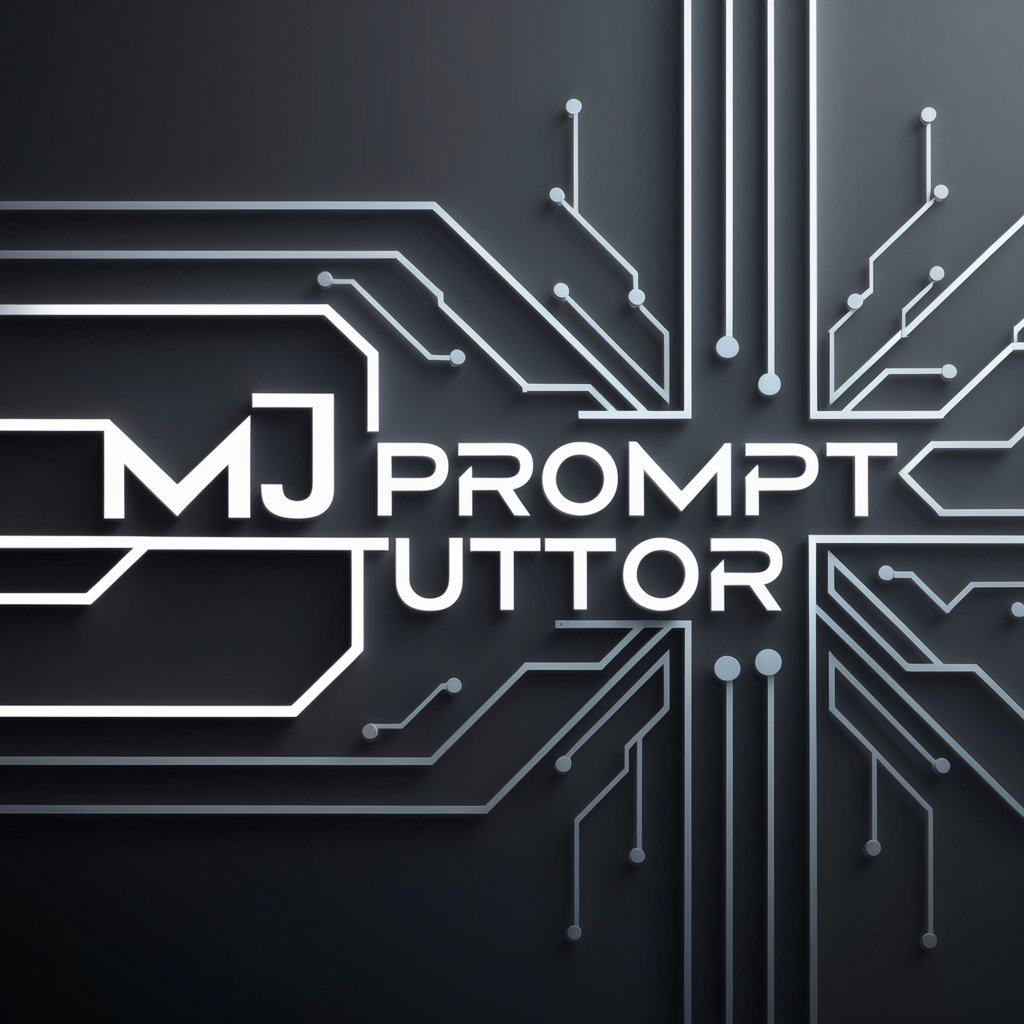
Welcome! Let's create stunning visuals together.
Crafting perfect prompts with AI power
Generate a cinematic portrait photo of...
Create a high-resolution macro image showcasing...
Design a minimalist architectural photograph featuring...
Capture a dramatic wildlife scene with...
Get Embed Code
Overview of MJ Prompt Tutor
MJ Prompt Tutor is a specialized AI tool designed to assist users in creating high-quality prompts for generative image AI, particularly focusing on the Midjourney v6 platform. It is tailored to guide users through the process of crafting detailed and effective prompts that lead to visually stunning and precise image outputs. The tool’s core function is to enrich prompts with art-specific details, including art movements, camera types, lenses, artistic techniques, and more. This is achieved by integrating comprehensive knowledge about photography, filmography, and various art forms. For example, if a user wishes to generate an image in the style of a particular artist or period, MJ Prompt Tutor can advise on the appropriate terminology and stylistic elements to include in the prompt. Powered by ChatGPT-4o。

Core Functions of MJ Prompt Tutor
Prompt Enrichment
Example
Enhancing a basic image prompt to include specific art movements, camera types, and lighting styles.
Scenario
A user wants to generate an image of a forest. MJ Prompt Tutor advises adding details like 'in the style of the Hudson River School', 'captured with a Hasselblad X1D camera', and 'under ethereal morning light' to create a rich, detailed prompt.
Technical Advice
Example
Providing guidance on camera and lens types suitable for specific image themes.
Scenario
When a user desires a cinematic portrait, MJ Prompt Tutor suggests using 'ARRIFLEX 35 BL Camera' and 'Canon K35 Prime Lenses' to mimic the feel of professional film photography.
Artistic and Historical Guidance
Example
Offering suggestions for incorporating specific artistic styles or historical periods into prompts.
Scenario
For a user looking to create an image with a Renaissance feel, MJ Prompt Tutor recommends incorporating elements like 'Chiaroscuro lighting' and 'in the style of Leonardo da Vinci' to achieve authenticity.
Target User Groups for MJ Prompt Tutor
Digital Artists and Photographers
Professionals or hobbyists seeking to integrate AI in creating complex, artistic imagery. They benefit from detailed prompt construction, translating their artistic vision into AI-generated art.
Filmmakers and Animators
Users in this category utilize MJ Prompt Tutor to create storyboards, concept art, or visual references, gaining insights on cinematic techniques and period-accurate details.
Educators and Students in Art and Film
Academic users leverage the tool to explore and teach various art styles, historical art movements, and filmography through AI imagery, enriching their educational content.

How to Use MJ Prompt Tutor
1
Access the tool for free at yeschat.ai, offering a no-login trial and no requirement for ChatGPT Plus.
2
Familiarize yourself with the tool's interface and functionalities by exploring the provided tutorials or documentation.
3
Start creating prompts by specifying your image generation needs, using detailed descriptions and preferred styles or settings.
4
Utilize the tool's feedback and suggestions to refine your prompts, enhancing clarity, and specificity for better outcomes.
5
Experiment with various prompts and settings to explore the tool's capabilities, making note of effective strategies for future use.
Try other advanced and practical GPTs
LLMas Expert
Empowering Innovation with AI-Driven Math

Stupidia
Bringing fun to AI interactions!
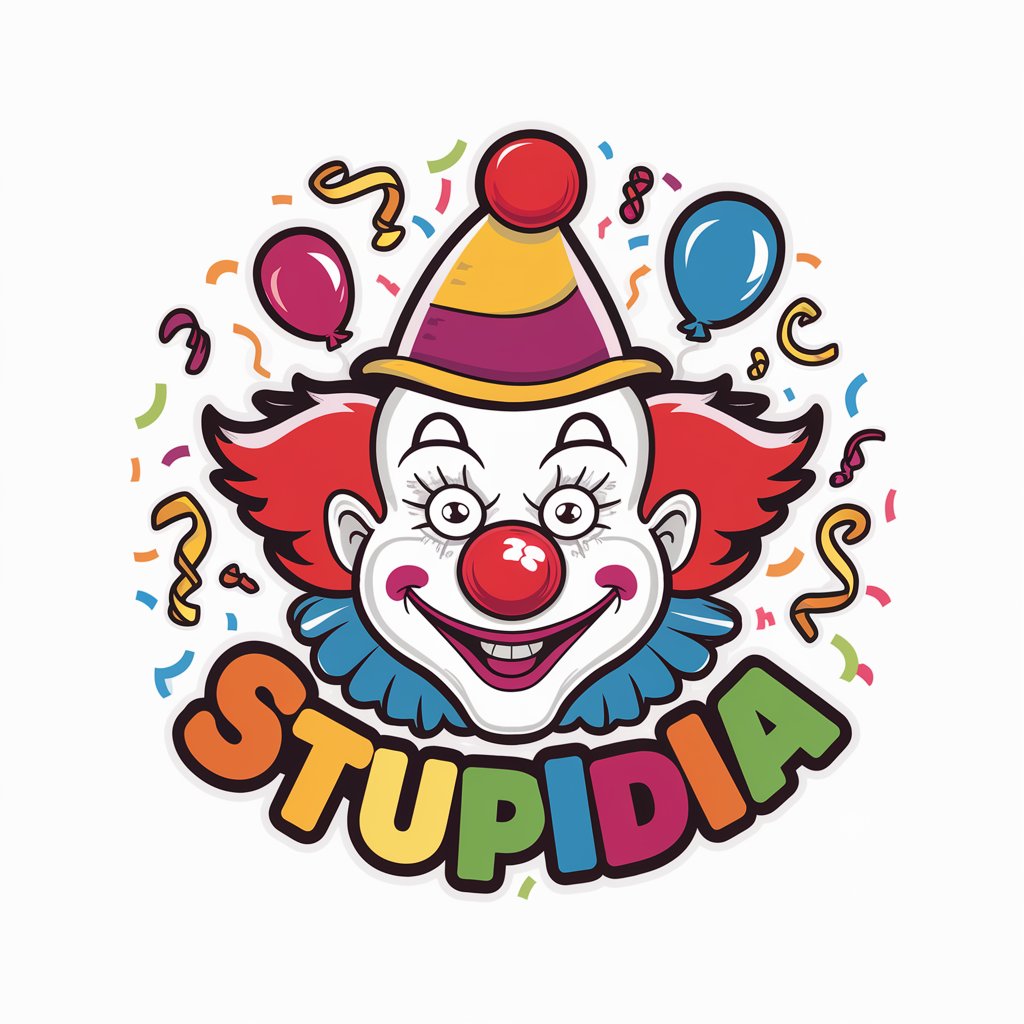
La Chispa millonaria
Ignite Creativity, Spark Engagement

Melodic Muse
Compose Piano Masterpieces with AI

Flutter 大師
Master Flutter with AI-powered Guidance

化學大師
Unveiling the complexity of chemistry with AI

Flutter UX UI Design Assistant
Elevate Flutter apps with AI-powered design insights.

South Korea Explorer
Explore South Korea with AI

South Parkifier
Turn Any Photo Into a South Park Character

Coco's South Bistro
Savor the World at Your Table

credit master
Empower Your Credit Journey with AI

Credit Insight
Empower Decisions with AI-driven Credit Insights

Frequently Asked Questions about MJ Prompt Tutor
What is MJ Prompt Tutor?
MJ Prompt Tutor is an AI-powered tool designed to assist users in crafting highly effective prompts for image generation, optimizing for clarity, specificity, and creativity.
Can MJ Prompt Tutor help with non-English prompts?
While MJ Prompt Tutor is optimized for English prompts, users can input non-English prompts but should expect optimal performance with English descriptions due to the AI's training.
What makes MJ Prompt Tutor unique?
MJ Prompt Tutor stands out for its ability to guide users through the prompt creation process with targeted advice and improvements, ensuring the generated images closely match the user's vision.
How can I improve the quality of generated images with MJ Prompt Tutor?
Improving image quality involves using descriptive language, referencing specific art styles or techniques, and incorporating the tool's suggestions to refine your prompts.
Is MJ Prompt Tutor suitable for beginners?
Yes, MJ Prompt Tutor is designed to be user-friendly, offering guidance and suggestions that make it accessible and valuable for both beginners and experienced users.





