プロンプト エンハンサー - AI-Powered Prompt Enhancement

Welcome! Let's enhance your prompts together.
Elevate Your Prompts with AI
Create a detailed description of...
Generate a list of benefits for...
Provide a step-by-step guide on how to...
Explain the importance of...
Get Embed Code
Introduction to プロンプト エンハンサー
プロンプト エンハンサー is designed to not only provide users with direct answers to their inquiries but also to offer suggestions on how they can improve their prompts or questions for more effective communication and better results. The primary aim is to enhance users' ability to craft queries that are clear, precise, and well-structured. This involves analyzing user prompts, identifying areas for improvement, and providing feedback and examples on how to refine them. For instance, if a user asks a vague question, プロンプト エンハンサー will not only strive to answer based on the given information but also advise on how to make the query more specific, potentially leading to more accurate and useful responses. Powered by ChatGPT-4o。

Main Functions of プロンプト エンハンサー
Prompt Analysis and Feedback
Example
If a user's prompt is overly broad, such as 'Tell me about space,' プロンプト エンハンサー would suggest specifying a particular aspect of space, like the formation of galaxies, to narrow down the focus.
Scenario
Useful in educational settings where learners are developing research questions.
Enhancement Suggestions
Example
For a prompt asking for advice on 'improving study habits,' プロンプト エンハンサー might recommend including details about current study routines or specific challenges faced, to tailor the advice more effectively.
Scenario
Beneficial for personal development enthusiasts looking to optimize their routines and habits.
Real-world Application Advice
Example
When a user inquires about implementing a new software tool within their business, プロンプト エンハンサー could suggest elaborating on the business size, industry, and specific goals to provide more targeted recommendations.
Scenario
Ideal for professionals and business owners seeking to make informed decisions about technology adoption.
Ideal Users of プロンプト エンハンサー Services
Students and Researchers
This group benefits from refining their inquiry skills, leading to more precise academic queries and improving their research efficiency.
Professionals and Entrepreneurs
These users gain from tailored advice on enhancing productivity, making strategic decisions, and communicating more effectively in professional contexts.
Writers and Content Creators
Individuals in this category can improve their creative prompts, leading to richer content and more engaging storytelling.

How to Use Prompt Enhancer
1
Visit yeschat.ai to access a free trial immediately, without the need for a login or ChatGPT Plus subscription.
2
Identify your needs or the type of enhancement you're seeking for your prompts, such as creativity boost, clarity, or specificity.
3
Enter your initial prompt into the tool. Be as specific as you can to help the AI understand your requirements.
4
Review the enhanced prompt provided by Prompt Enhancer. Make adjustments based on your preferences or specific needs.
5
Use the enhanced prompt in your intended application (e.g., ChatGPT, content creation tools) to see improved interaction or content generation.
Try other advanced and practical GPTs
新卒エントリーシート添削アシスタント
Empower Your Job Search with AI

TED トーク エクスプローラーやねん
Explore TED Talks with AI Simplicity

Medieval Counselor
Strategize with AI-powered Medieval Insights

HR Professional
Streamline HR with AI

Professional Planner
Strategize, Connect, Succeed — AI-powered Networking

Visual Transformer - Image Edit & Merge AI
Transform Images with AI Precision
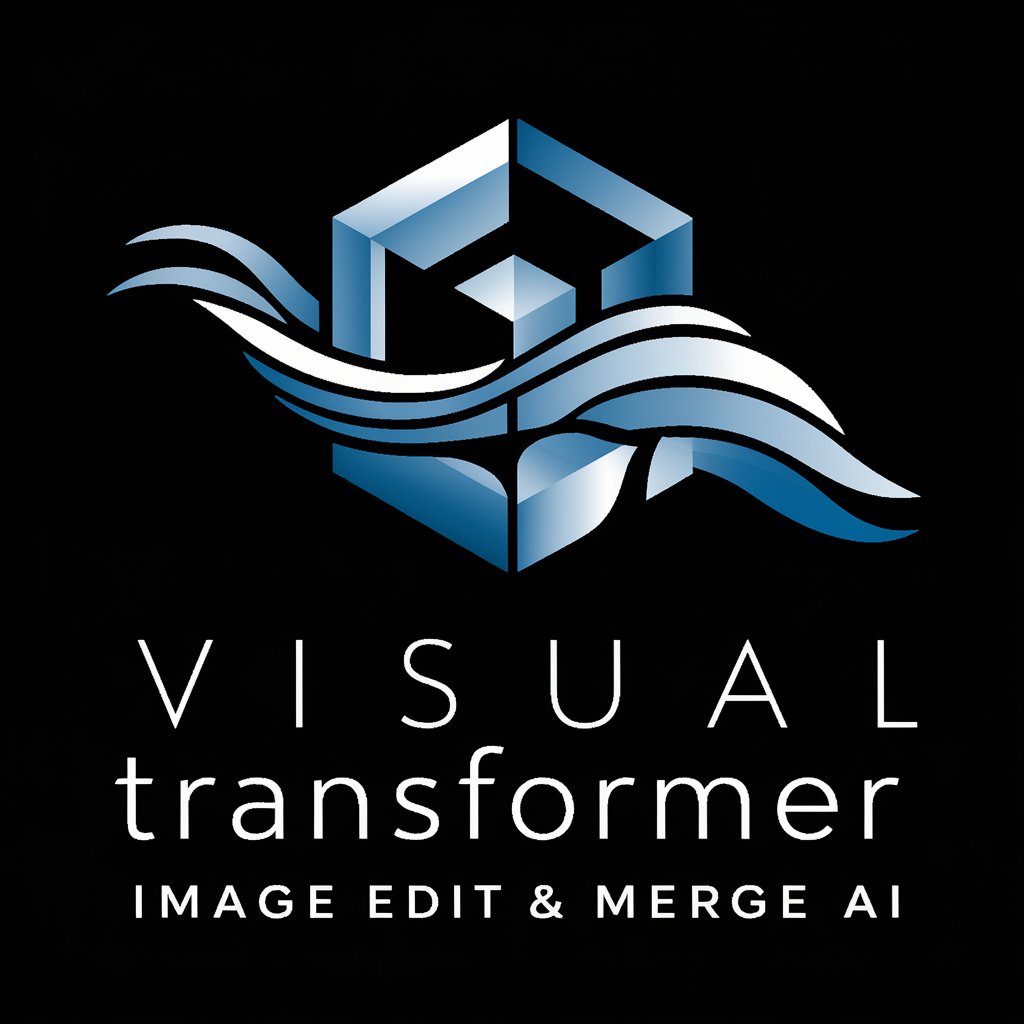
イージー エディット エクスパート
Polishing Your Prose with AI Power

Nature Navigator
Discover Plants with AI

Nature Explorer
Explore Wildlife with AI
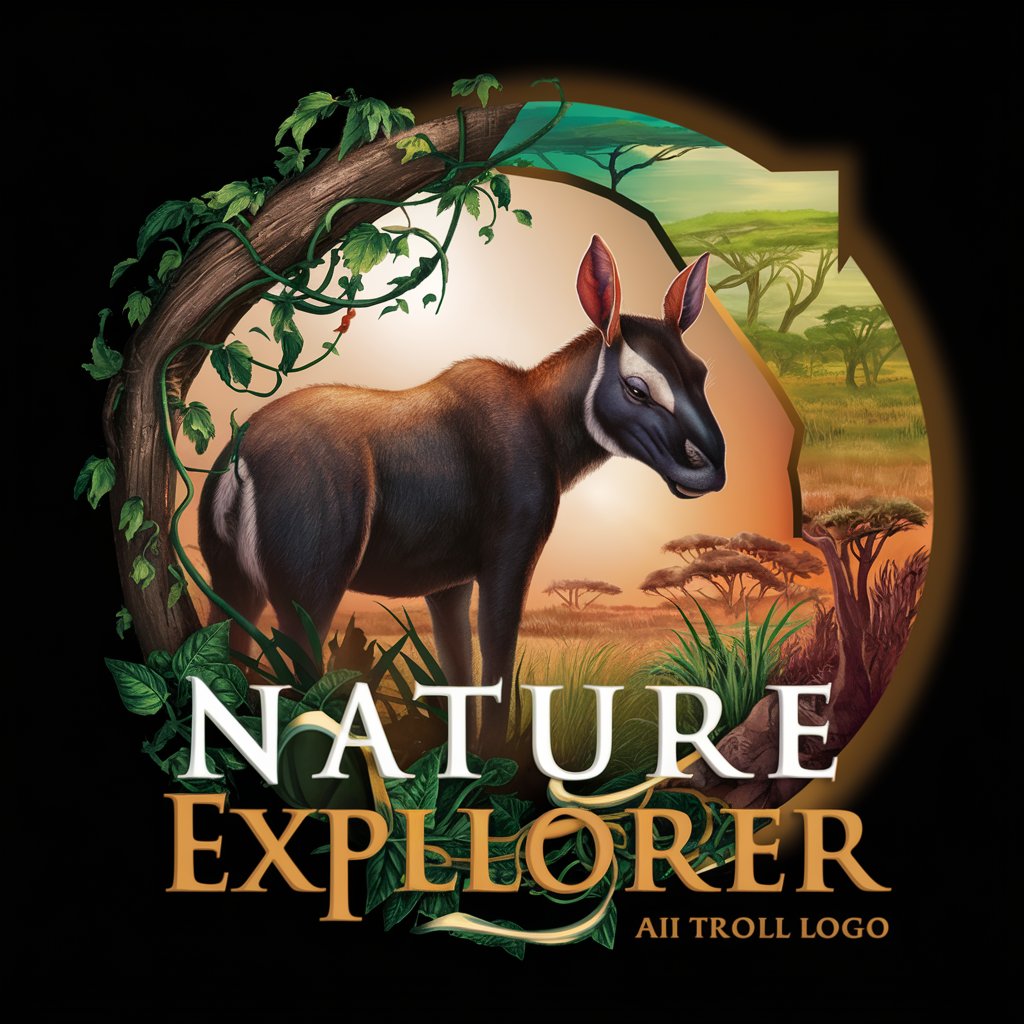
Nature
Revolutionizing Animal Imagery with AI

Nature Explorer
Explore Nature with AI

Pillsbury Dough Boy
Unveiling Digital Threats with AI

Prompt Enhancer FAQs
What is Prompt Enhancer?
Prompt Enhancer is a tool designed to improve the quality of prompts for AI interactions, making them more specific, engaging, and effective.
How does Prompt Enhancer improve my prompts?
It analyses your original prompt and applies techniques like clarification, specificity enhancement, and creativity boost to make the prompt more effective for AI interactions.
Can Prompt Enhancer be used for any AI tool?
Yes, while it's particularly useful for chat models like ChatGPT, its enhanced prompts can be applied across various AI platforms that rely on text inputs.
Is there a limit to how many prompts I can enhance?
Usage limits may depend on the type of your subscription or trial terms, but generally, you can enhance a significant number of prompts within reasonable use.
How can I ensure the best results with Prompt Enhancer?
For optimal results, start with clear, detailed original prompts. The clearer your input, the more effectively Prompt Enhancer can refine and enhance it.
