Product Visualizer - AI-powered design tool

Hey there! Ready to visualize some amazing product ideas?
Imagine. Design. Visualize.
Imagine a product that...
Let's create a design that combines...
What if we innovate a solution for...
Picture a brand new approach to...
Get Embed Code
Understanding Product Visualizer
Product Visualizer is designed to assist users in crafting innovative and visually appealing designs for new products. This tool bridges creativity with practicality, offering guidance on aesthetics, functionality, and market targeting. It helps users from concept to visualization by providing digital mock-ups and simulations. For instance, a furniture designer can use Product Visualizer to explore different materials and shapes for a new chair design, visualizing how it would look in various environments like a modern office or a cozy home setting. Powered by ChatGPT-4o。

Core Functions of Product Visualizer
Digital Mock-ups
Example
A tech startup creating a wearable fitness tracker uses Product Visualizer to generate different styles and colors of the device, seeing how each version would look on various wrist sizes.
Scenario
The startup can experiment with sleek, sporty, or rugged designs to suit different user preferences, enabling rapid iteration and refinement before finalizing the product design.
Market Fit Analysis
Example
A small business looking to launch a line of eco-friendly kitchen products uses Product Visualizer to analyze which colors and materials resonate best with environmentally conscious consumers.
Scenario
The tool simulates product placement in typical kitchen setups and provides feedback on consumer preferences, helping to tailor products that blend aesthetic appeal with sustainability.
Interactive Prototyping
Example
A designer working on a new interactive children's toy uses Product Visualizer to create a prototype that includes various sensory elements like lights and sounds, which can be tested virtually.
Scenario
This allows for testing the interaction of children with the toy in a virtual setting, making it easier to gather insights and make necessary adjustments to the design for maximum engagement and safety.
Who Benefits Most from Product Visualizer?
Entrepreneurs and Startups
These users benefit from rapid prototyping and market testing capabilities, which allow them to iterate on product designs quickly and with lower upfront costs compared to traditional product development processes.
Design Professionals
Architects, industrial designers, and fashion designers can leverage the high-fidelity visualization tools to make informed design decisions and present realistic previews to clients or stakeholders.
Educational Institutions
Schools and universities can integrate Product Visualizer into their curricula to provide students with hands-on experience in product design and development, encouraging creativity and practical problem-solving skills.

How to Use Product Visualizer
Initiate a Free Trial
Begin by visiting yeschat.ai to access a free trial of the Product Visualizer without needing to log in or subscribe to ChatGPT Plus.
Define Your Product
Input specific details about the product you’re envisioning, such as its purpose, target audience, and desired features.
Explore Design Options
Utilize the tool to generate visual and conceptual designs. You can adjust parameters to explore different aesthetics and functionalities.
Refine and Iterate
Based on feedback and visual outputs, refine your design. The tool allows for easy modifications to tailor the product to your precise needs.
Finalize and Apply
Once satisfied with the design, finalize it and utilize the output in presentations, pitches, or further development processes.
Try other advanced and practical GPTs
Product Pathfinder
Empowering Product Decisions with AI

Product Pro
Strategize Smarter with AI

Product Finder
Empowering your shopping with AI.

Product Ally
Transform Requests into Agile Stories

Cross-Sell Wizard
Amplify Your Sales with AI Insight

Buffett AI
Investing wisdom at your fingertips
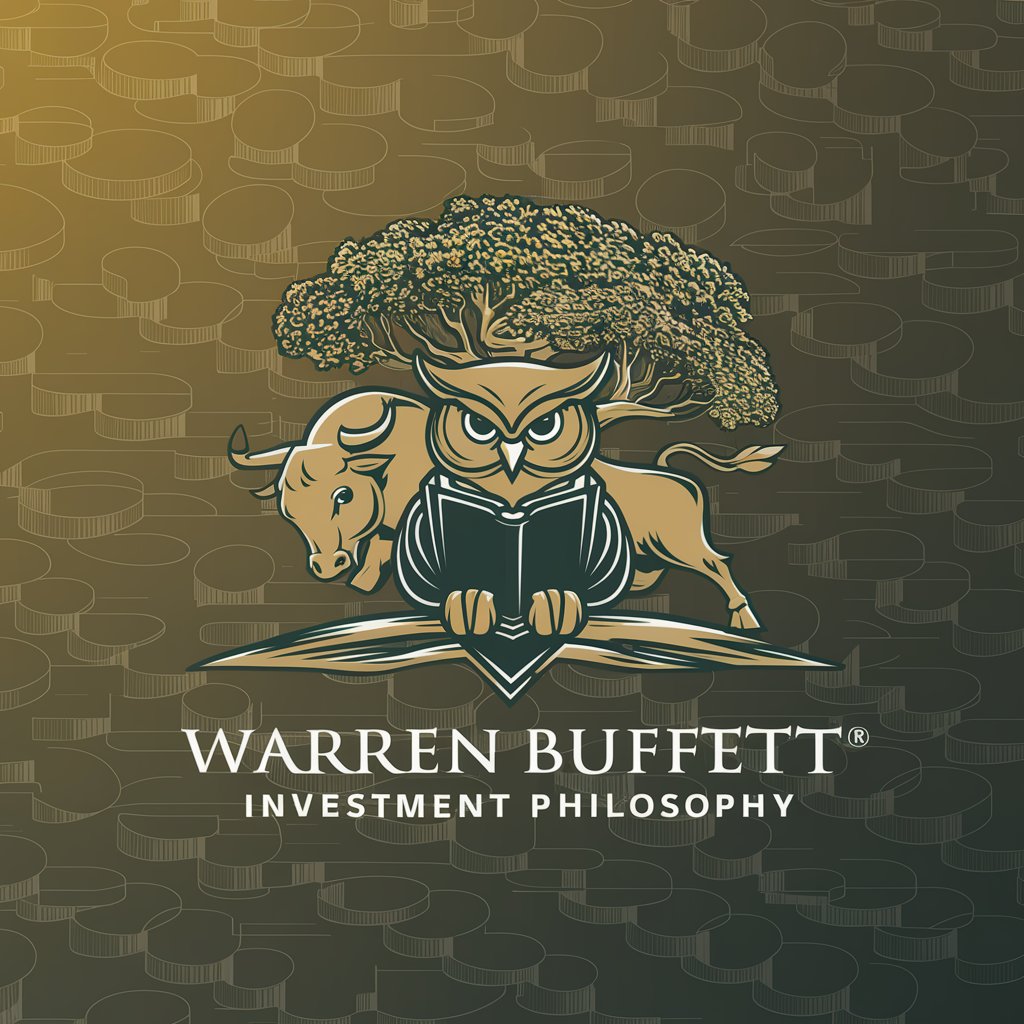
Product Designer
Designing with Intelligence

Product Developer
Revolutionizing Product Development with AI

Product Guru
Empowering Product Success with AI

Product Reviewer
Revolutionizing Reviews with AI

Product Muse
Empowering innovation with AI-driven insights.

Airline Advertising Guru
Elevate Your Airline Advertising

Frequently Asked Questions about Product Visualizer
What is Product Visualizer?
Product Visualizer is an AI-powered tool designed to assist users in creating innovative, visually appealing product designs by providing visual and functional design simulations.
Can Product Visualizer help with redesigning an existing product?
Yes, it can be used to reimagine existing products by applying new design principles and enhancements to improve both aesthetics and functionality.
What input do I need to provide to use Product Visualizer?
You'll need to provide details about the product such as its purpose, target demographics, and any specific features or design elements you're interested in.
Is there a limit to how many designs I can generate?
While there's no hard limit, it's recommended to focus on a manageable number of designs to ensure quality and practicality in your development process.
How does Product Visualizer integrate user feedback?
The tool incorporates user feedback by allowing modifications based on the visual outputs it generates, ensuring the design aligns closely with user preferences and market trends.
