Webinar Thank You Email Generator - Webinar Thank-You Email Tool

Thank you for joining our webinar!
Turn gratitude into engagement with AI
Dear [Participant's Name],
Hello [Participant's Name],
Hi [Participant's Name],
Greetings [Participant's Name],
Get Embed Code
Overview of Webinar Thank You Email Generator
The Webinar Thank You Email Generator is designed to automate the creation of personalized thank-you emails to participants of webinars. This tool is crafted to facilitate post-webinar communication, ensuring that each participant receives a tailored message that not only expresses gratitude for their attendance but also reinforces the value of the webinar through concise content summaries and additional resources. For example, after a webinar on digital marketing strategies, the tool could generate emails that summarize key points discussed, such as SEO optimization and content marketing, and provide links to further reading or upcoming webinars. Powered by ChatGPT-4o。

Core Functions of the Webinar Thank You Email Generator
Personalized Greetings
Example
Using participant names and possibly their company affiliation, the generator personalizes the email greeting to enhance engagement and make the recipient feel valued.
Scenario
In a webinar attended by diverse professionals, the email to John Doe from XYZ Corp starts with 'Dear John,' acknowledging his participation on behalf of XYZ Corp.
Summarization of Webinar Content
Example
The tool extracts key information from the webinar's content to create a succinct summary that reminds attendees of the material covered.
Scenario
Following a webinar on sustainable energy solutions, the email includes a summary highlighting the discussion on solar panels and wind turbines.
Sharing Additional Resources
Example
Links to recordings, slides, or external articles related to the webinar topics are included to provide attendees with opportunities to deepen their understanding or revisit the material.
Scenario
After a session on software development trends, attendees receive an email with links to a GitHub repository and a free e-book on emerging technologies in coding.
Professional and Grateful Closing
Example
The email concludes with a professional sign-off that reiterates thanks and possibly invites feedback or further engagement.
Scenario
An email ending with 'Thank you for joining us, and we hope to hear your thoughts on today's discussion. Your feedback is invaluable!'
Target User Groups for Webinar Thank You Email Generator
Webinar Organizers
Individuals or companies that frequently host webinars and require efficient follow-up communications to maintain engagement with attendees and potentially convert them into recurring participants or clients.
Marketing Professionals
Marketing teams seeking to maximize the impact of their webinars by ensuring each participant receives personalized follow-ups, helping to nurture leads and enhance brand reputation.
Educational Institutions
Universities and training providers who utilize webinars as a tool for distance education and wish to provide students and participants with additional learning resources and session summaries.

How to Use Webinar Thank You Email Generator
Step 1
Visit yeschat.ai to access a free trial of the Webinar Thank You Email Generator, no login or ChatGPT Plus subscription required.
Step 2
Select the 'Create New Thank You Email' option to start generating a custom message for your webinar participants.
Step 3
Enter details about the webinar, including the date, topic, and key points discussed, to craft a personalized summary and thank you message.
Step 4
Utilize the option to include additional resources such as presentation slides, recording links, or further reading materials in your email.
Step 5
Preview your email to ensure accuracy and personal touch, then use the platform's sending feature to distribute the email to all attendees.
Try other advanced and practical GPTs
Thank You meaning?
Enhance Expression with AI
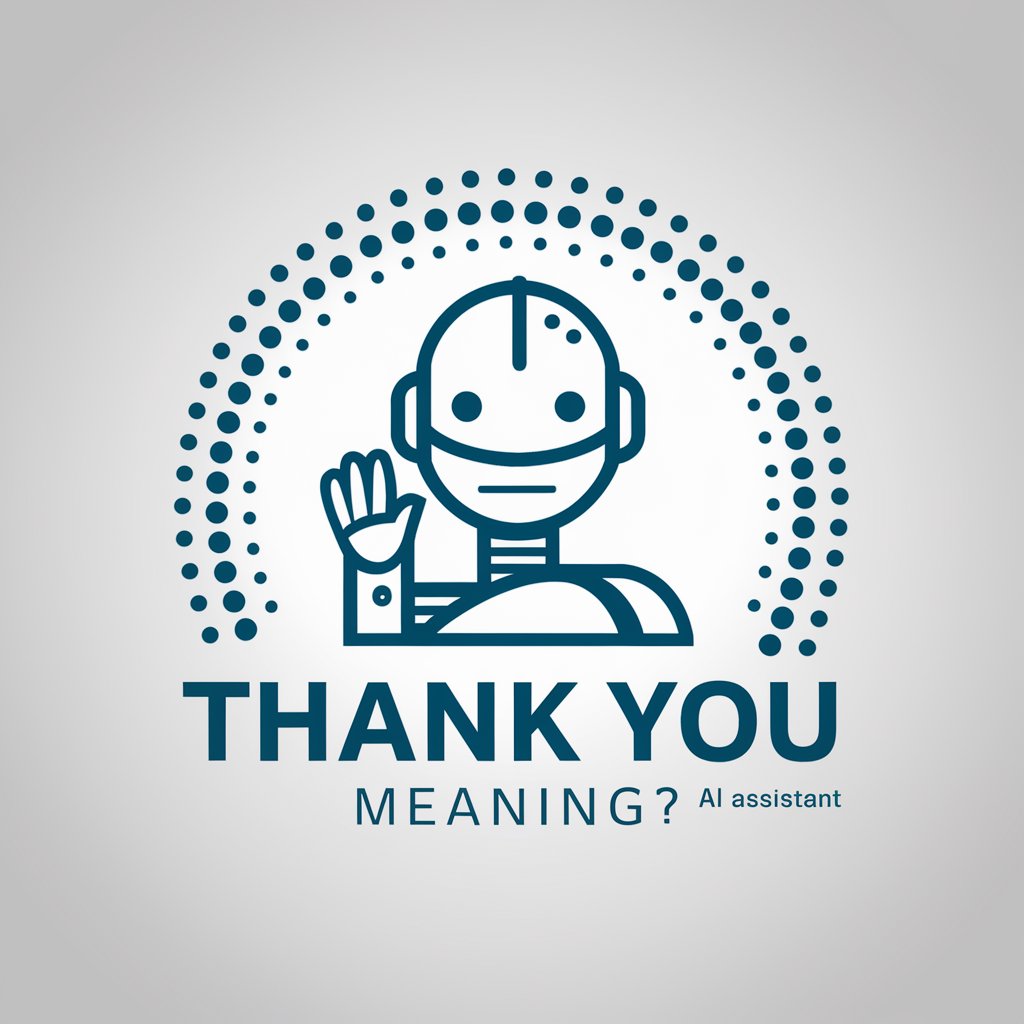
Thank You Note Helper
Perfecting Personal Thanks with AI

Unknown GPT
Empower your communication with AI

Artisan of the Unknown
Crafting Your Sci-Fi Universe with AI

Unknown Infinity
Empowering Your Words with AI
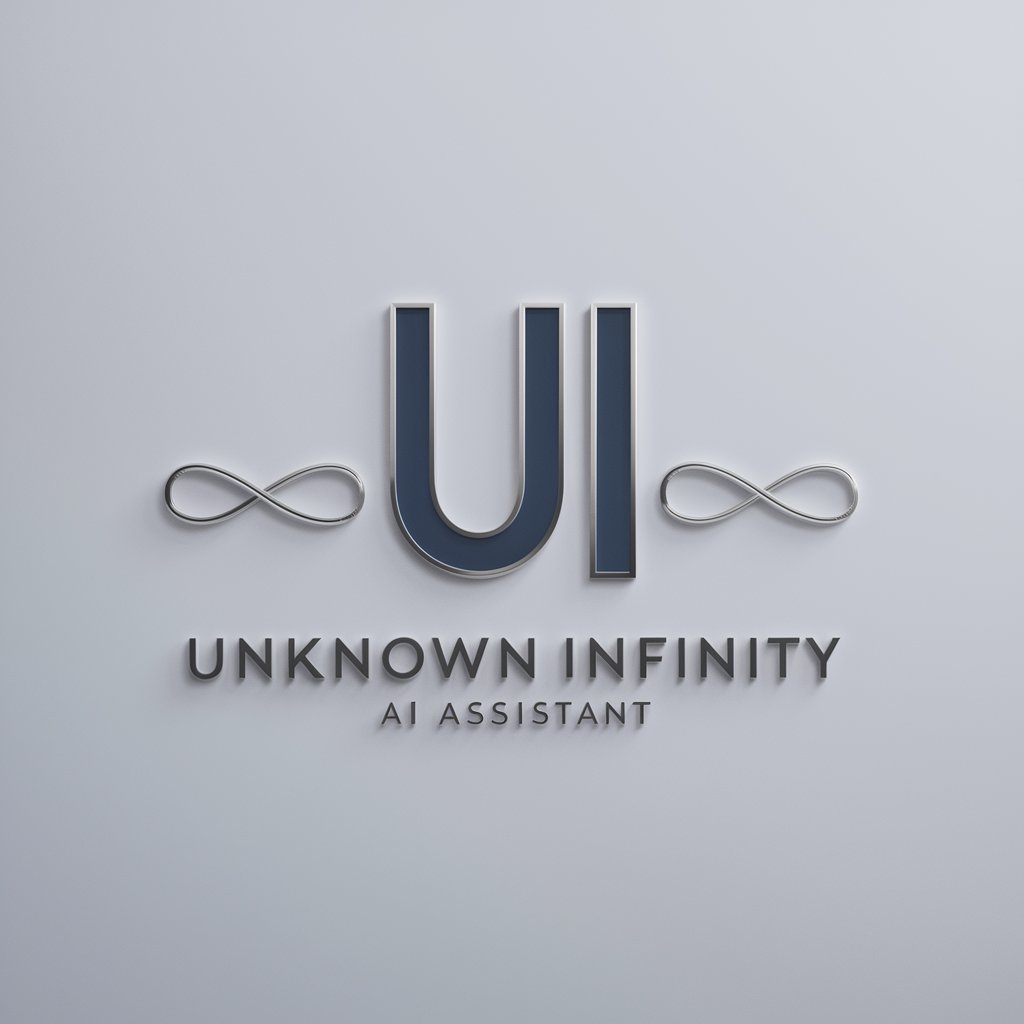
Explorer Of Unknown History
Uncover the past with AI-powered precision
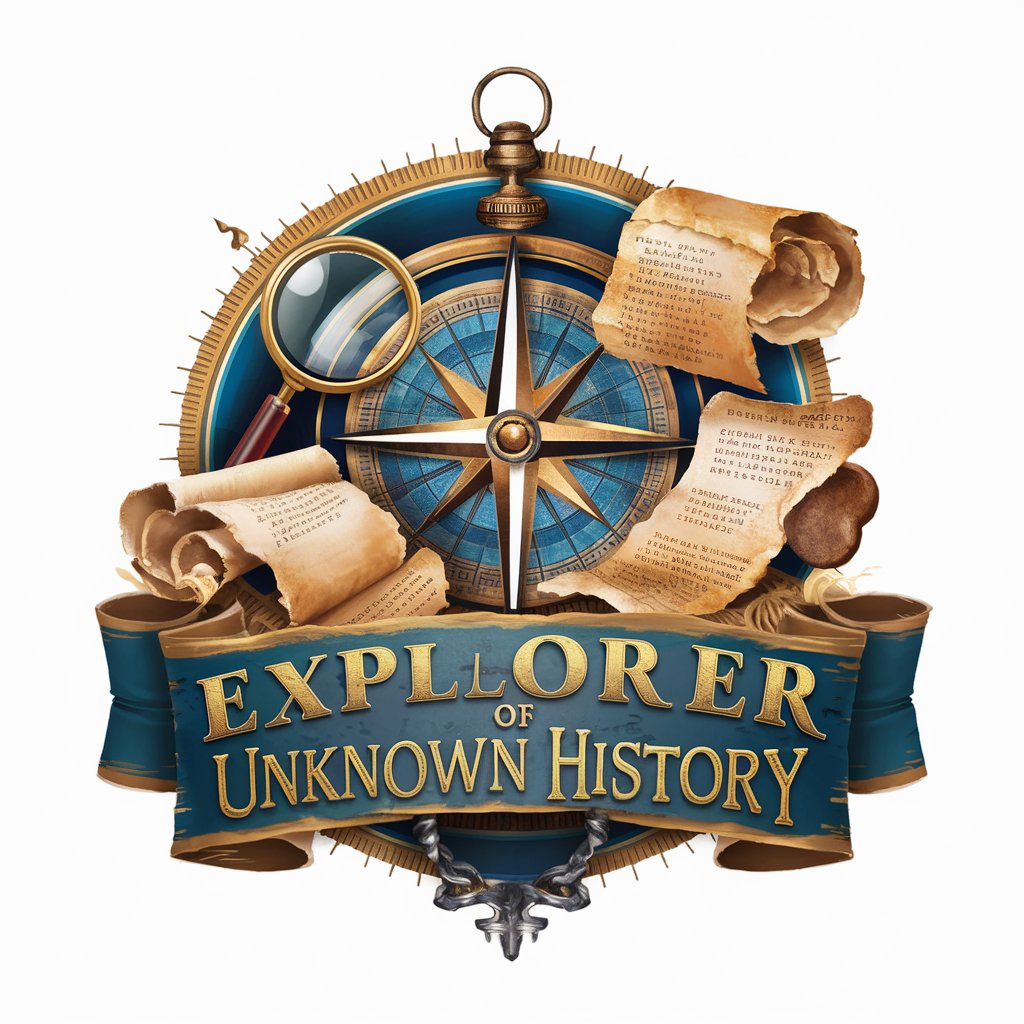
学术助手
Empowering your academic journey with AI

Driver/Sales Workers Assistant
Empowering Sales Drivers with AI

Virtual Driver Coach
Enhance Your Driving with AI Coaching

Mod Checker
Craft Perfect Modpacks with AI

Financial Checker
Empower Decisions with AI-Powered Analytics

Hotel HR Helper
Elevating Hotel Hiring with AI

FAQs About Webinar Thank You Email Generator
What is the Webinar Thank You Email Generator?
The Webinar Thank You Email Generator is an AI-powered tool designed to create personalized thank-you emails for webinar attendees, summarizing the event and providing additional resources.
Can I customize the emails generated by the tool?
Yes, the tool allows full customization of emails, enabling users to add personal touches, modify content, and incorporate their branding and voice.
Is there a limit to the number of emails I can send?
Typically, the tool will have a sending limit based on the subscription plan, but the free trial offers a generous allowance to test its features comprehensively.
How does this tool help in post-webinar engagement?
By sending personalized thank-you emails that recap the webinar and offer further resources, the tool helps maintain communication with attendees, enhancing engagement and interest in future events.
Does the tool provide templates for different types of webinars?
Yes, it includes a variety of templates tailored to different webinar themes and objectives, which can be further customized to meet specific needs.
