
Mod Checker - Minecraft Mod Recommendations

Hey there! Let's build an amazing Minecraft modpack together!
Craft Perfect Modpacks with AI
Suggest additional mods for a Minecraft modpack that includes
Enhance my modpack with mods that complement
What mods should I add to my modpack that currently has
Recommend performance mods to improve my modpack which contains
Get Embed Code
Overview of Mod Checker
Mod Checker is designed to assist Minecraft enthusiasts in building customized modpacks by expanding on a list of initial mods provided by the user. Its primary function is to suggest additional mods that complement the themes and functionalities of the user's chosen mods, enhancing the overall gameplay experience while ensuring compatibility and stability. For example, if a user starts with a mod like 'Biomes O' Plenty' which adds a variety of new biomes, Mod Checker would suggest mods like 'Dynamic Trees' for realistic tree growth and 'Atmospheric' for biome-dependent weather effects, creating a richer environmental experience. Additionally, for every mod provided, Mod Checker recommends a performance or enhancement mod such as 'OptiFine' to maintain smooth gameplay. Powered by ChatGPT-4o。

Key Functions of Mod Checker
Expansion of Mod Themes
Example
If a user includes 'Thaumcraft,' which introduces a complex magic system, Mod Checker might suggest 'Astral Sorcery' and 'Botania' for a broader magical and mystical gameplay theme.
Scenario
A user planning a magic-themed gameplay can quickly establish a diverse and immersive magical environment with multiple mod suggestions that align and interact well.
Compatibility Assurance
Example
When 'Industrial Craft' is added to a modpack, Mod Checker proposes compatible tech mods like 'BuildCraft' and 'Thermal Expansion' to ensure seamless integration and interaction.
Scenario
This helps modpack creators avoid conflicts and crashes, which are common issues when combining multiple mods without expert knowledge.
Performance Optimization
Example
For every list of mods provided, Mod Checker includes a mod like 'FoamFix' or 'BetterFPS' which are designed to optimize Minecraft’s performance and reduce lag.
Scenario
This ensures that the additional complexity from new mods does not degrade the gaming experience, particularly on less powerful systems.
Target User Groups for Mod Checker
Casual Gamers
Players who enjoy customizing their gameplay but may not have the technical expertise to ensure mod compatibility and performance stability. They benefit from guided suggestions that enhance their gaming experience without the need for deep technical knowledge.
Content Creators
YouTube and Twitch streamers who often showcase unique modpacks to their audiences. They benefit from Mod Checker by being able to quickly assemble diverse and stable modpacks that add value to their content and keep their audience engaged.
Experienced Modders
Veteran Minecraft modders looking for inspiration or new combinations of mods to try. Mod Checker serves as a creative tool that suggests new mod interactions and thematic expansions that might not have been considered.

Using Mod Checker: Step-by-Step Guide
Step 1
Visit yeschat.ai to explore Mod Checker's capabilities without needing to log in or subscribe to any premium service.
Step 2
Input your list of about 10 Minecraft mods that you're currently using or planning to include in your modpack.
Step 3
Review the generated list of additional mods that Mod Checker suggests to complement and enhance your initial selection.
Step 4
Utilize the provided links to download each suggested mod from trusted sources to ensure compatibility and safety.
Step 5
Regularly update your mod selections and consult Mod Checker for new recommendations and compatibility checks to keep your modpack fresh and exciting.
Try other advanced and practical GPTs
Virtual Driver Coach
Enhance Your Driving with AI Coaching

Driver/Sales Workers Assistant
Empowering Sales Drivers with AI

学术助手
Empowering your academic journey with AI

Webinar Thank You Email Generator
Turn gratitude into engagement with AI

Thank You meaning?
Enhance Expression with AI
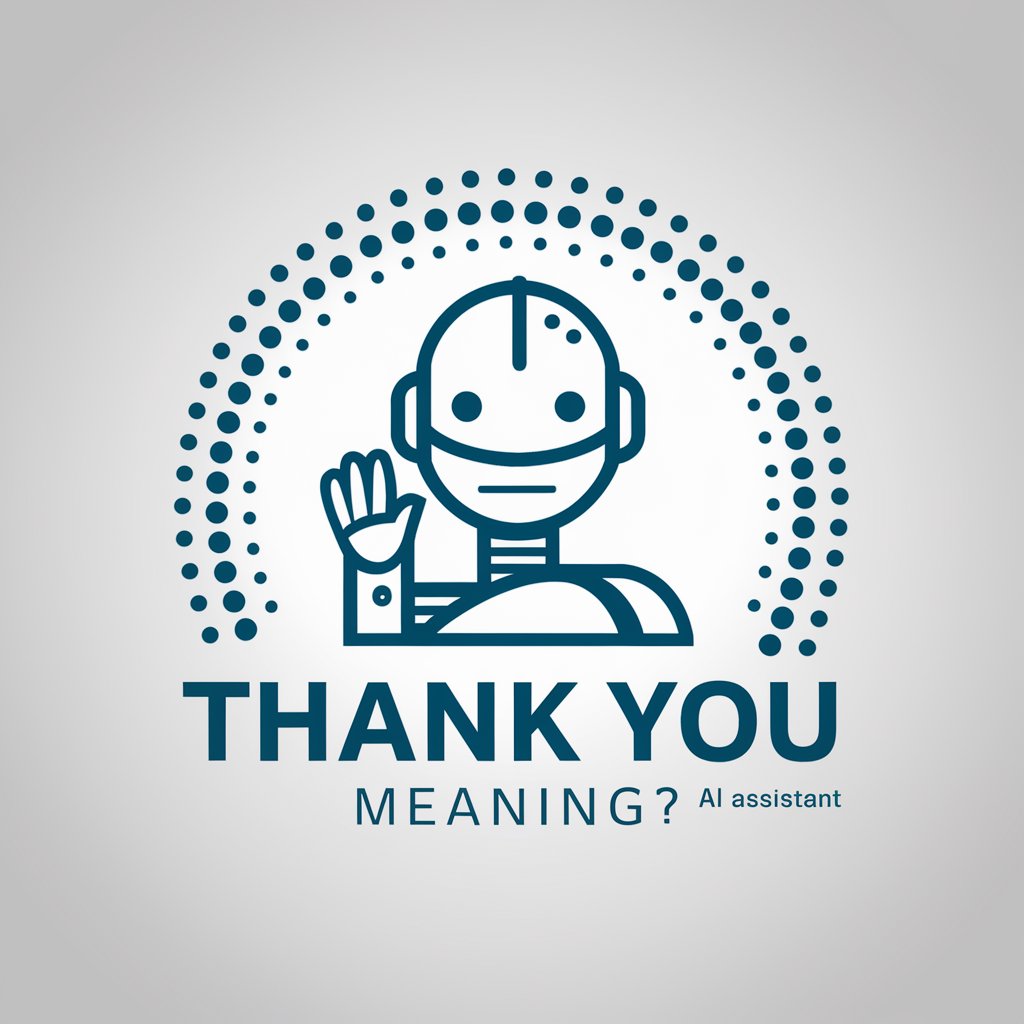
Thank You Note Helper
Perfecting Personal Thanks with AI

Financial Checker
Empower Decisions with AI-Powered Analytics

Hotel HR Helper
Elevating Hotel Hiring with AI

Agile Product Owner
Crafting Your Agile Vision with AI

Home-based Business Owner
Empowering Crafters with Smart AI

Animal Explorer
Discover Wildlife with AI

Animal Whisperer
Discover the Animal Kingdom, AI-Powered
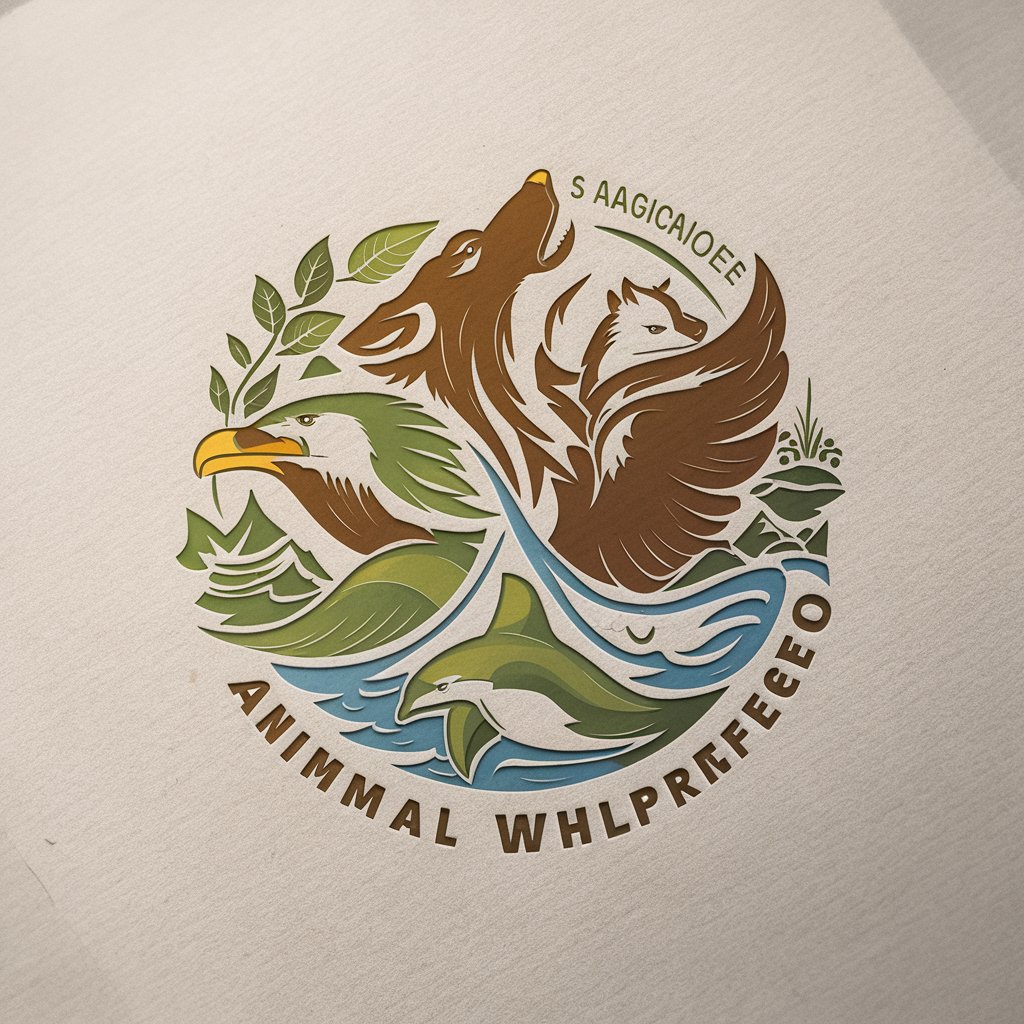
Mod Checker Q&A
What is Mod Checker?
Mod Checker is an AI-powered tool designed to help Minecraft players create extensive, themed modpacks. It suggests additional mods based on an initial list provided by the user, ensuring compatibility and enhancing the gaming experience.
How does Mod Checker ensure mod compatibility?
Mod Checker uses advanced algorithms to analyze the properties and requirements of each mod you provide. It then matches these with mods that have similar or compatible features, ensuring that all suggestions work seamlessly together.
Can Mod Checker suggest performance improvement mods?
Yes, for every mod you input, Mod Checker will also recommend a performance-enhancing mod. This ensures your modpack not only adds exciting features but also maintains optimal performance.
Is Mod Checker useful for both experienced and new modders?
Absolutely, Mod Checker is designed to assist both novice and veteran Minecraft modders. It simplifies the process of modpack creation and helps more experienced users discover new mods that could enhance their setups.
Does Mod Checker provide updates or new mod recommendations over time?
Yes, Mod Checker encourages users to regularly check for new mod recommendations and updates to existing mods. Staying updated ensures compatibility and takes advantage of new or improved mod functionalities.






