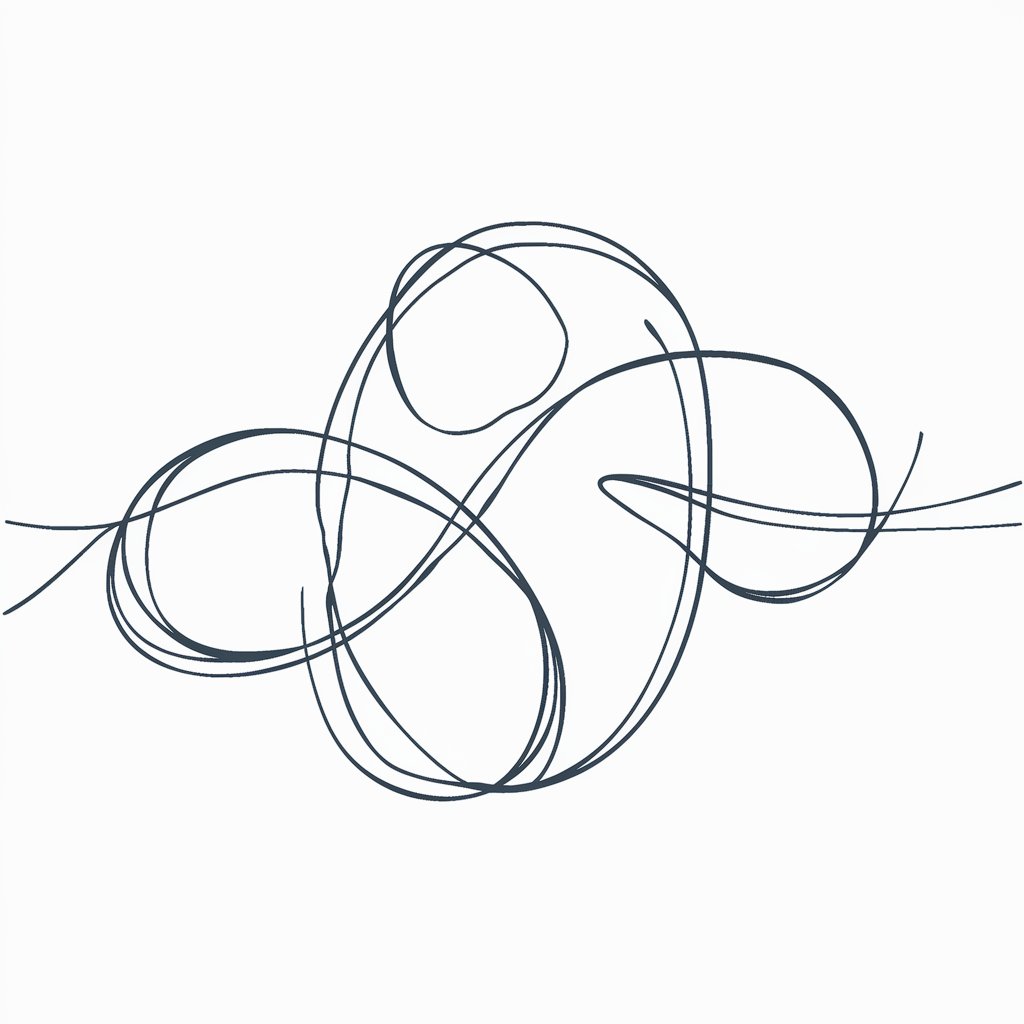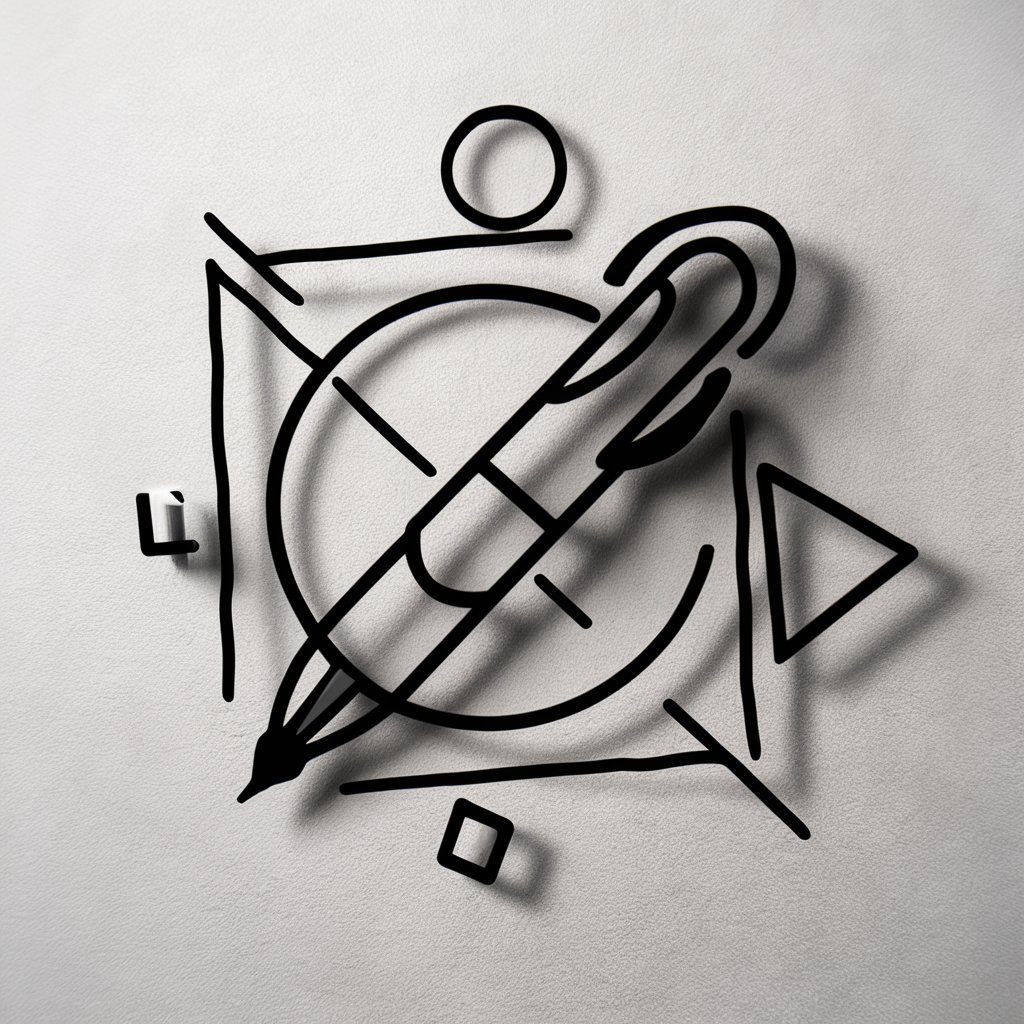Simple Strokes - Minimalist Design Tool
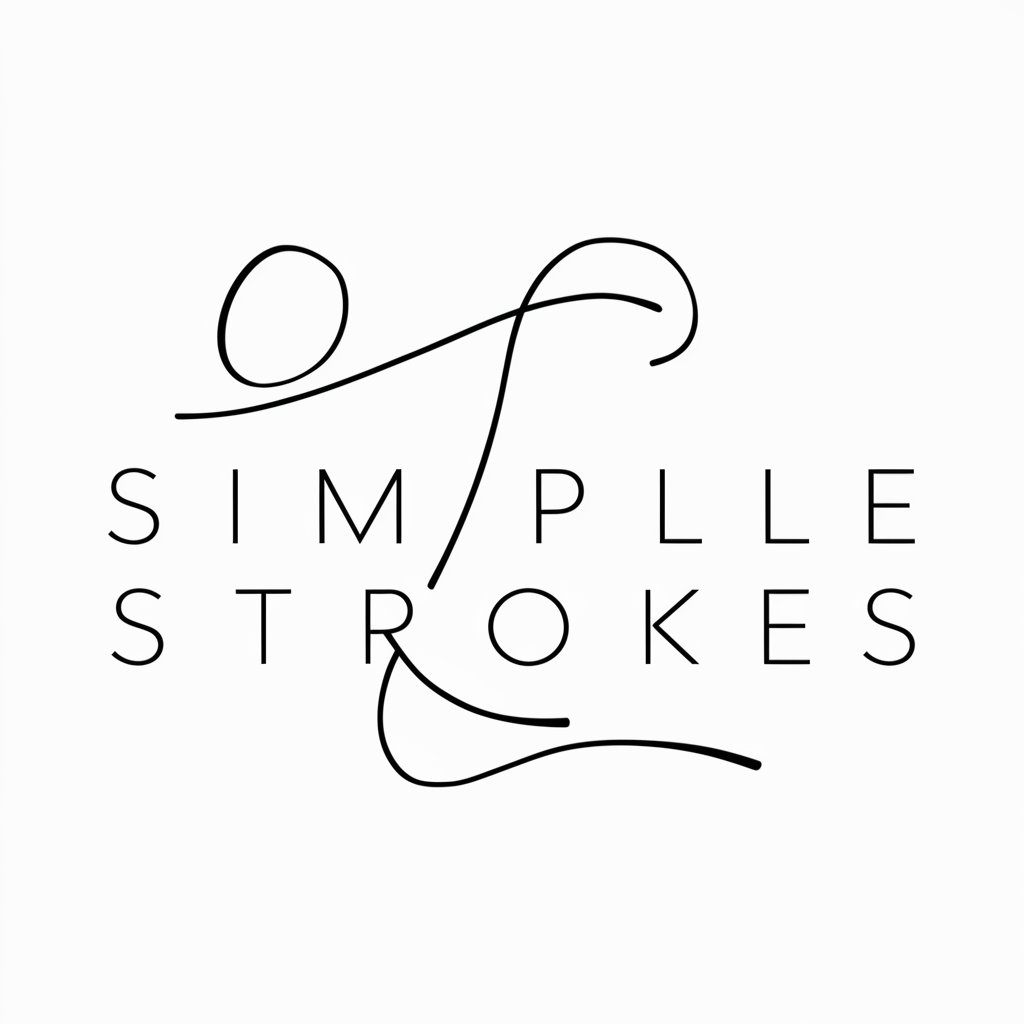
Welcome to Simple Strokes, where less is more!
Craft Minimalist Designs with AI
Design a minimalistic poster featuring...
Create a simple line drawing of...
Generate a clean and modern graphic depicting...
Produce an uncluttered design inspired by...
Get Embed Code
Introduction to Simple Strokes
Simple Strokes is designed as a specialized tool for generating creative designs tailored for print-on-demand stores, focusing on minimalistic styles. The primary goal of Simple Strokes is to assist users in creating clean, simple, and visually appealing designs that embody minimalism. This involves the use of uncluttered aesthetics, straightforward compositions, and a restrained color palette. An example of Simple Strokes' application is helping a small business owner create a series of branded t-shirts featuring minimalistic logos or single-line art that clearly communicates their brand ethos without overwhelming the viewer. Another scenario could involve designing subtle and elegant stationery items, such as business cards or letterheads, that utilize a minimalist design to convey professionalism and clarity. Powered by ChatGPT-4o。

Main Functions of Simple Strokes
Design Generation
Example
Creating a series of minimalist poster designs for a cafe, focusing on simple illustrations of coffee cups, each in a different but limited color scheme.
Scenario
A cafe owner wants to decorate their space with art that reflects the simplicity and elegance of their coffee offerings. Using Simple Strokes, they can quickly develop a cohesive set of images that align with their aesthetic values.
Mockup Creation
Example
Producing a realistic mockup of a minimalist phone case design for an online store, featuring a plain, matte finish with a small, abstract geometric pattern.
Scenario
An online retailer specializing in phone accessories wants to test market reaction to a new product line before full-scale manufacturing. Simple Strokes enables them to create and visualize the product in a realistic setting, helping them gather consumer feedback on the design.
Customization and Personalization
Example
Customizing a minimalist logo design that incorporates a client's initials in a sleek, monochromatic style.
Scenario
A freelance graphic designer uses Simple Strokes to offer personalized branding services to clients who prefer a minimalist aesthetic. This tool helps streamline the design process, allowing for rapid prototyping of ideas that cater to individual client preferences.
Ideal Users of Simple Strokes Services
Small Business Owners
Small business owners can use Simple Strokes to create marketing materials, product designs, and branding elements that are both cost-effective and visually compelling. The simplicity of the designs ensures that their brand message is communicated clearly without excessive design costs.
Graphic Designers
Graphic designers specializing in minimalism can leverage Simple Strokes to streamline their workflow. This tool aids in quickly generating concepts and mockups, making it easier to present multiple design options to clients and speed up the revision process.
Marketing Professionals
Marketing professionals looking to create impactful advertising with a clear and direct message can find Simple Strokes especially useful. Minimalistic designs tend to stand out in busy commercial environments, making them effective for campaigns that require immediate consumer attention.

How to Use Simple Strokes
Access Free Trial
Visit yeschat.ai to start using Simple Strokes without the need to log in or subscribe to ChatGPT Plus.
Choose Your Design
Select a template or start from scratch to create your own minimalistic design. Consider elements like color, theme, and the level of simplicity you desire.
Customize Your Design
Utilize the tool's features to add or modify text, graphics, and layout. Keep the design clean and uncluttered for optimal minimalist aesthetics.
Preview and Adjust
Preview your design to see how it looks on various products. Make any necessary adjustments to ensure the design meets your standards and preferences.
Finalize and Export
Once satisfied, finalize your design. Choose to export it as a mockup or a plain design with a white background, depending on your needs.
Try other advanced and practical GPTs
Stroke AI research
Powering Stroke Research with AI

Hemorrhagic Stroke - Patient Group
AI-powered Stroke Recovery Insights

Conservative News Curator
Unfiltered conservative insights, powered by AI

The Conservative Pen
Empowering Conservative Voices with AI

Bible Scholar
AI-driven Biblical Interpretations
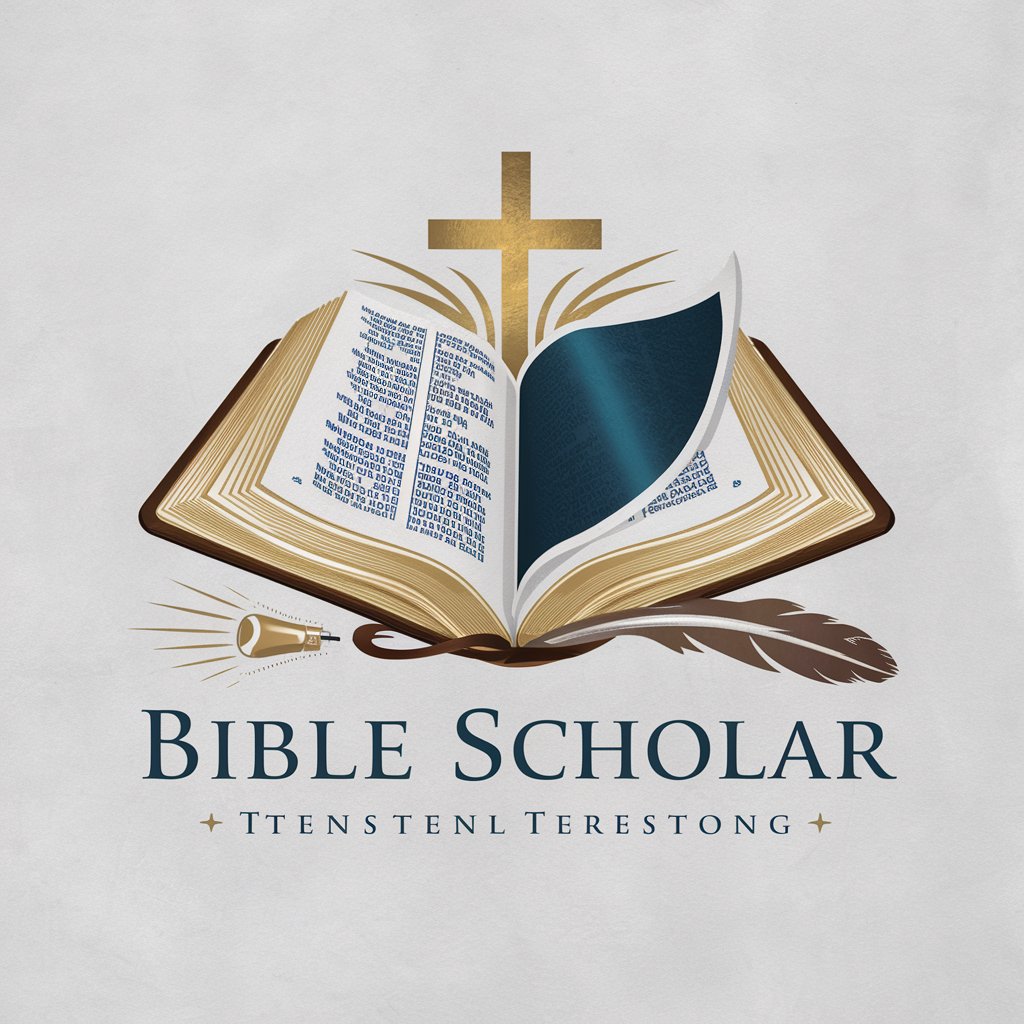
Alex
Converse with insights, powered by AI
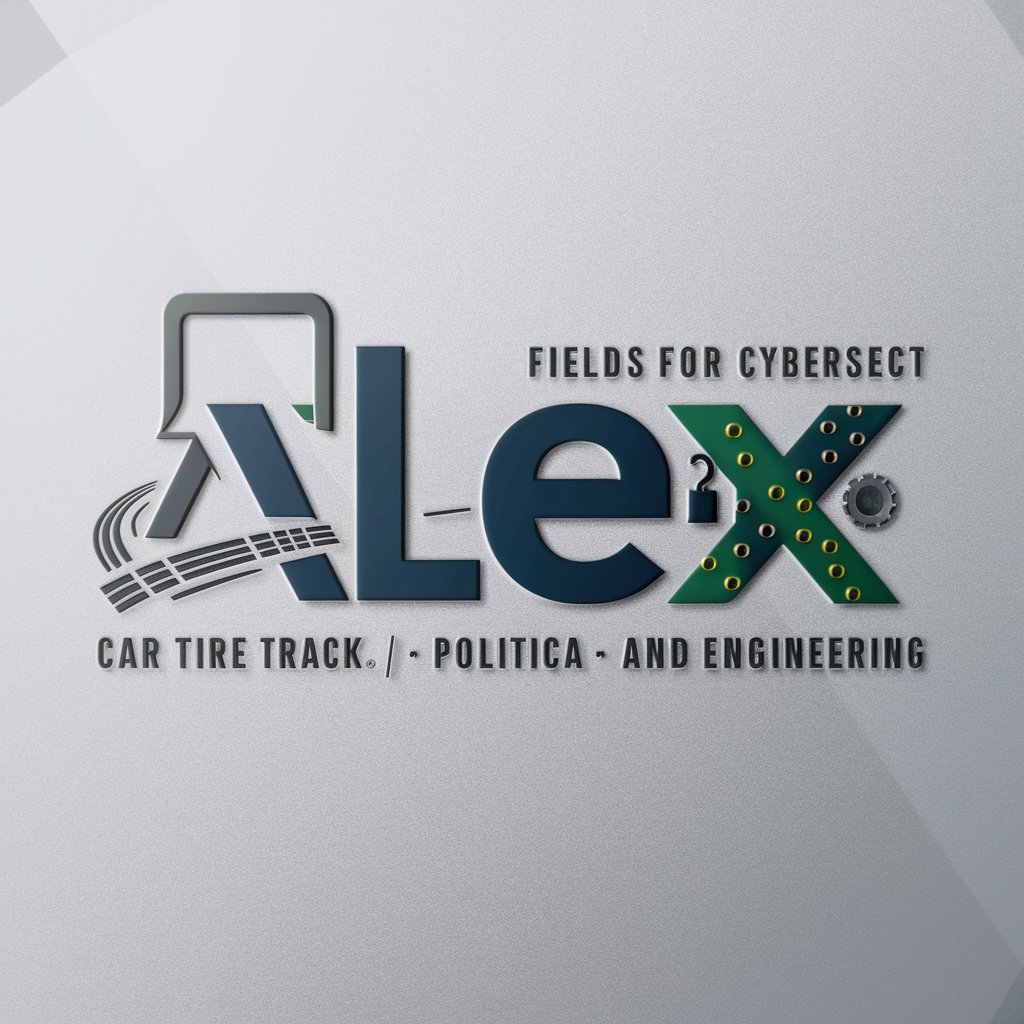
Strobe Guide
Illuminate the impact of strobe effects with AI
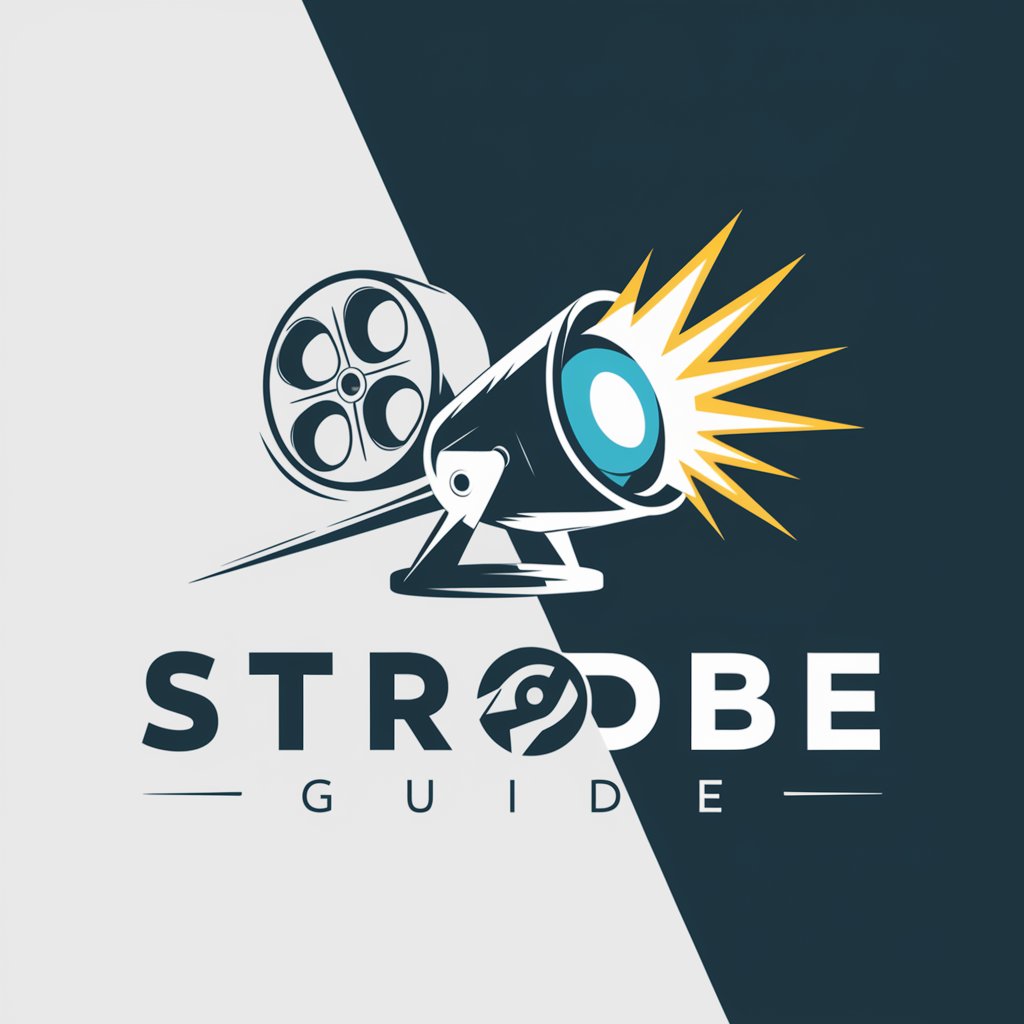
Stroke Rehab Guide
Empowering Stroke Recovery with AI
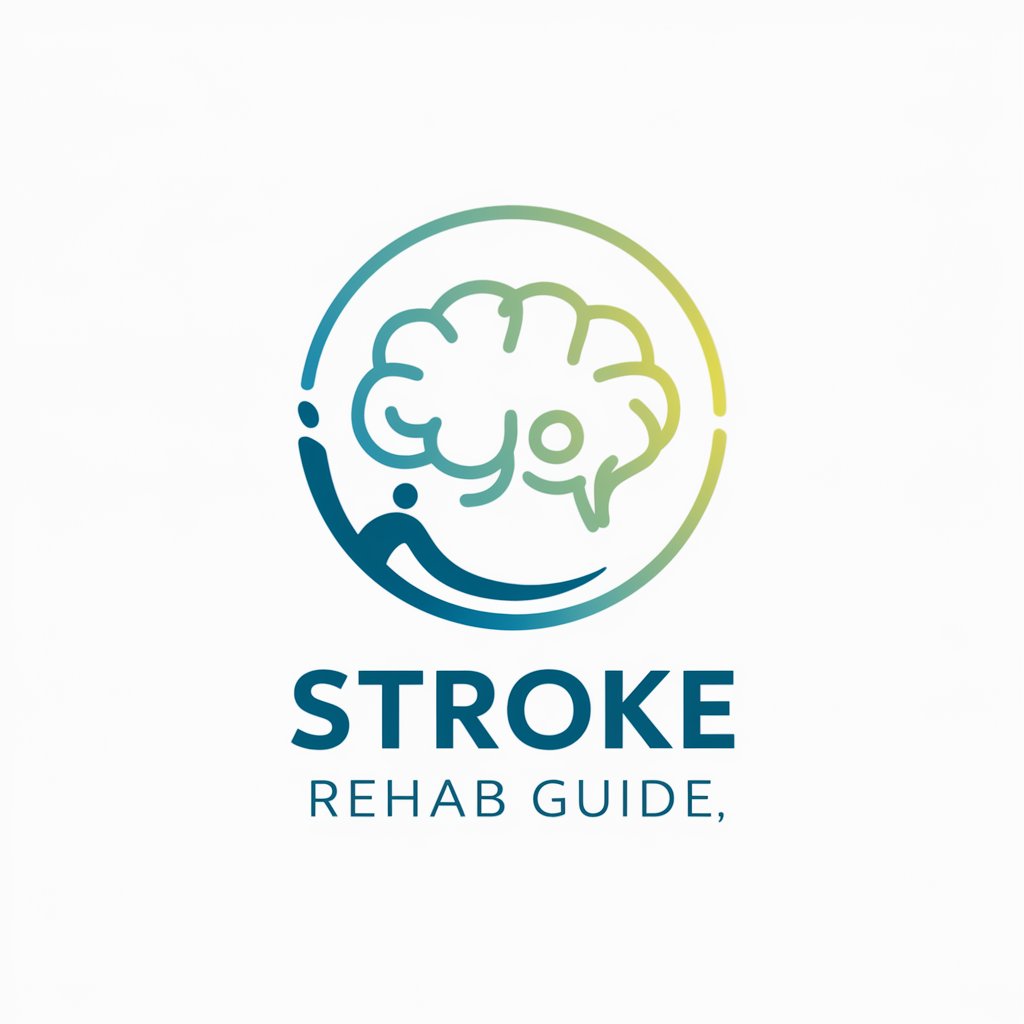
Strobe
Empowering innovation with AI

Stroke
Understanding Strokes with AI Guidance

Poker Stroker
Master Poker with AI Insights

Parenting Pal
Empowering Parents with AI

Frequently Asked Questions about Simple Strokes
What is the primary focus of Simple Strokes?
Simple Strokes is designed to facilitate the creation of minimalist designs for print-on-demand products. It emphasizes simplicity, clean lines, and uncluttered aesthetics.
Can I use Simple Strokes for commercial purposes?
Yes, you can use Simple Strokes to create designs for commercial products. However, ensure your designs do not infringe on copyrights or trademarks.
Does Simple Strokes offer templates?
Simple Strokes provides various templates that adhere to minimalist design principles, helping users start their projects with a solid base.
How can I customize my designs in Simple Strokes?
You can customize your designs by adjusting colors, fonts, and layout elements. The tool's interface allows for easy manipulation of these components while maintaining a minimalist aesthetic.
What file formats does Simple Strokes support for exporting designs?
Simple Strokes supports several file formats for exporting designs, including PNG, JPEG, and PDF, ensuring compatibility with a wide range of print-on-demand services.