自律移動ロボ製作ヘルパー - ArduPilot Autonomous Robotics Assistant

Welcome to the ArduPilot Helper. How can I assist you today?
Empowering Autonomous Innovation with AI
Describe the key features of ArduPilot Planner.
Explain how to configure a specific setting in ArduPilot.
What are the latest updates in ArduPilot Planner?
How does ArduPilot Planner integrate with other systems?
Get Embed Code
Introduction to ArduPilot Helper
ArduPilot Helper is designed as a specialized digital assistant to provide detailed and accurate information about using the ArduPilot software for autonomous robot creation. The primary purpose of ArduPilot Helper is to assist users in navigating complex setups and configurations required for building and operating drones, rovers, boats, and other autonomous systems using the ArduPilot platform. It offers guidance on software options, setup procedures, and troubleshooting, complemented by real-time updates and tips tailored to user specifications. For example, it can explain how to configure flight modes, optimize PID settings, or interpret telemetry data to enhance the functionality and performance of autonomous robots. Powered by ChatGPT-4o。

Main Functions of ArduPilot Helper
Configuration Guidance
Example
Guide users through the setup of flight controllers for UAVs.
Scenario
A user building a custom quadcopter can receive step-by-step instructions on configuring essential flight controller settings to ensure stable flight.
Software Integration Advice
Example
Provide advice on integrating ArduPilot with various simulation software.
Scenario
Assist a user in setting up ArduPilot with simulation environments like Gazebo for pre-flight testing and tuning without the risk of damaging physical equipment.
Troubleshooting Support
Example
Offer solutions to common errors and issues encountered with ArduPilot systems.
Scenario
Help a user diagnose a GPS failure during a rover's field mission, suggesting checks and configuration adjustments to resolve the issue.
Ideal Users of ArduPilot Helper Services
Hobbyists and DIY enthusiasts
Individuals passionate about building and customizing their own drones or rovers, who require detailed guidance to harness the full capabilities of the ArduPilot software.
Educational institutions
Schools and universities that include robotics and drone technology in their curriculum, benefiting from structured, easy-to-follow guidance that facilitates teaching and learning.
Research and development professionals
Researchers and developers in fields like agriculture, surveying, or environmental monitoring, who use autonomous vehicles to collect data and need reliable setups for their specific applications.

How to Use the ArduPilot Helper
Visit the Website
Begin by accessing yeschat.ai for a free trial, which does not require a login or subscription to ChatGPT Plus.
Select Tool
Choose the 自律移動ロボ製作ヘルパー from the list of available tools on the homepage.
Enter Query
Type your specific question or topic related to autonomous robots or ArduPilot in the input field provided.
Review Responses
Analyze the detailed responses provided by the helper, which include technical terms and practical guidance.
Iterate
Refine your queries based on the information received to dive deeper into specific areas of interest.
Try other advanced and practical GPTs
悩みを解決するサービスを形にするロボット
Empowering Decisions with AI

EduAI Complete
Revolutionize Learning with AI
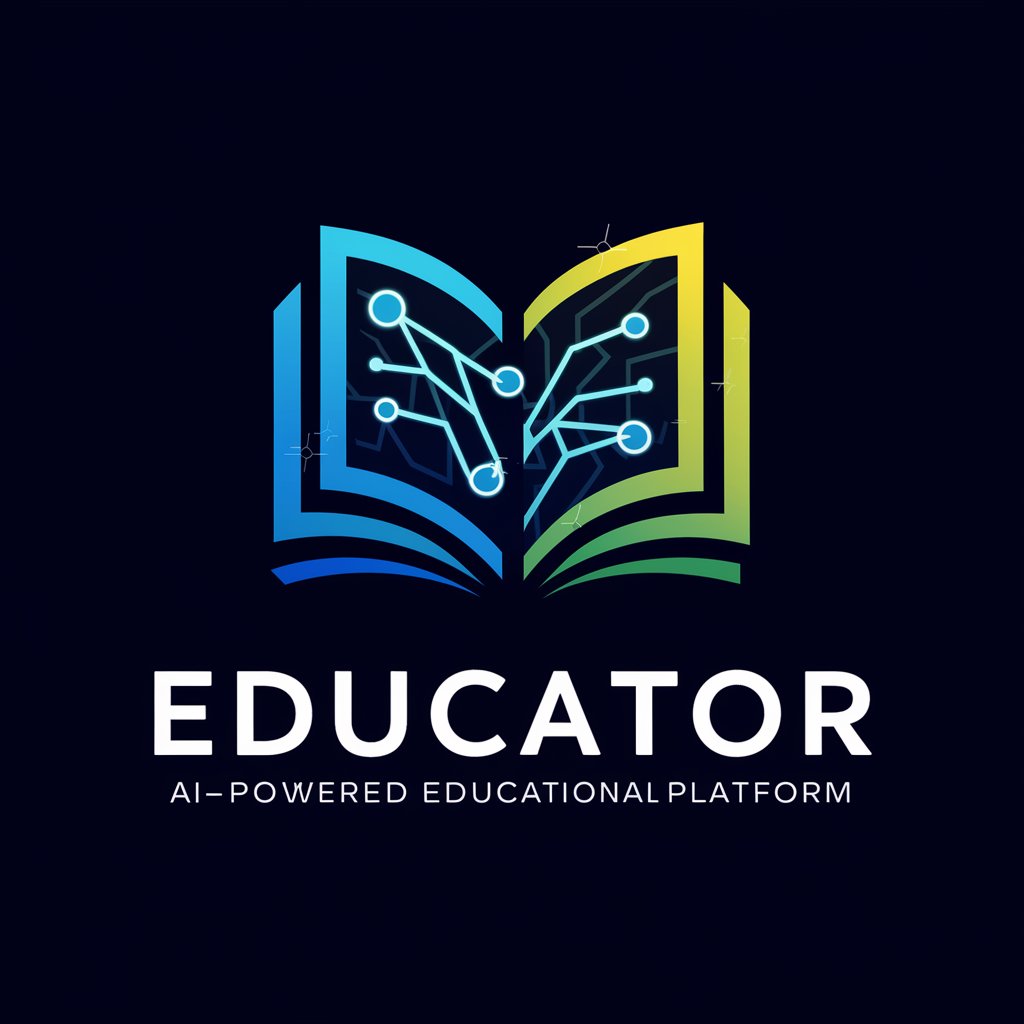
Death Metal GPT
Unleash the beast within with AI-powered death metal mastery.

Quadriceps Strengthening Exercise
Empowering knee health with AI-guided exercises

Strengthen Your Words - Try Word Puzzle!
Enhance Your Words with AI!
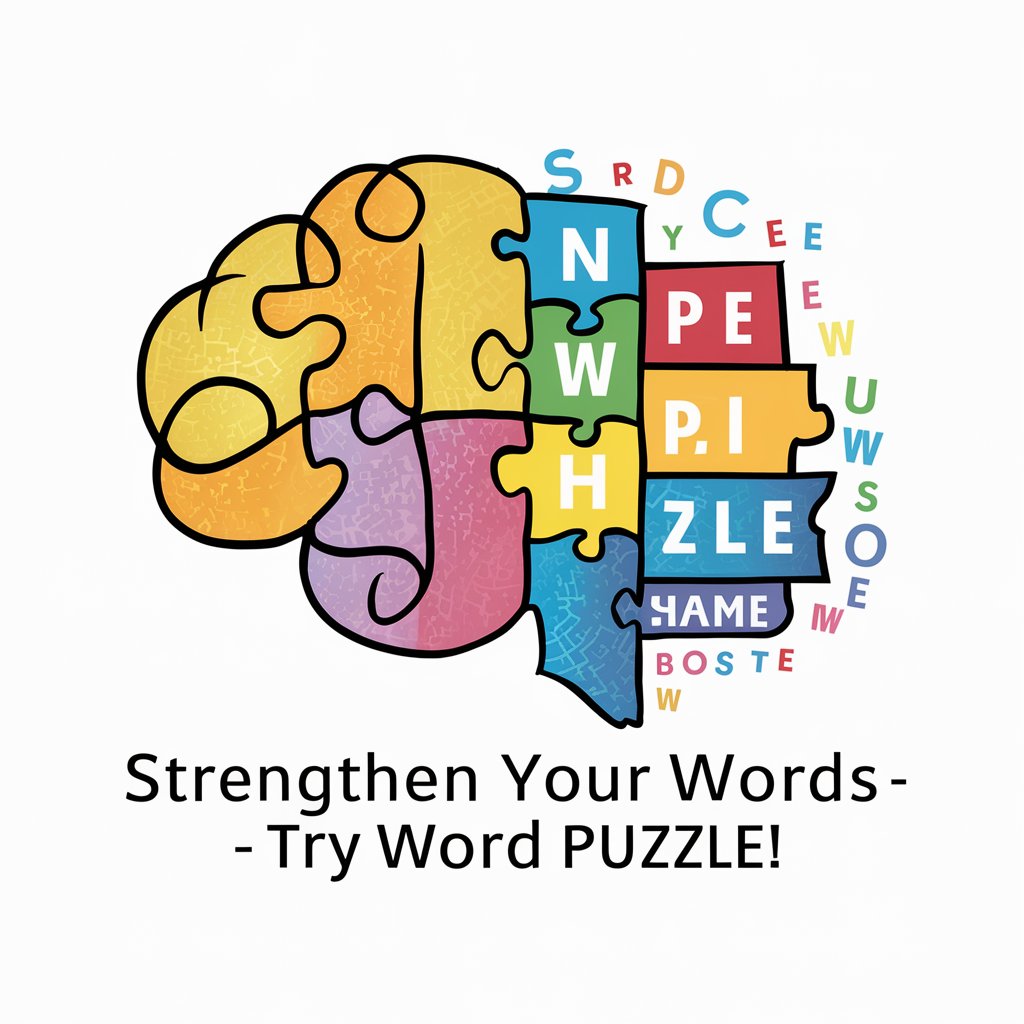
Strengthen Your Relationship
Empowering relationships with AI-driven advice

NHK ニュース風ロボ
Emulating Japan's Finest Newscasting

ロボワークスのAI 何でも相談室
Your expert AI consultant.

Robot Anime Creator ロボットアニメ・クリエイター
AI-Powered Mecha Design Innovation

つくるロボ
Simplify data conversion with AI

Ideal Social Harmony Persona
Empower Harmony with AI

Ideal Quarter Finder
Empower Your Move with AI

Frequently Asked Questions About the ArduPilot Helper
What is the primary function of the ArduPilot Helper?
The primary function is to provide expert assistance and detailed explanations about using ArduPilot for autonomous robot projects, focusing on integration, configuration, and troubleshooting.
Can I use this tool for commercial UAV development?
Yes, it's highly beneficial for commercial UAV developers as it offers specialized knowledge on regulatory compliance, hardware optimization, and software solutions.
How does the ArduPilot Helper support educational purposes?
It assists educators and students by explaining complex concepts in UAV technology, providing practical examples, and offering guidance on project implementation.
Is there any support for hardware troubleshooting?
Yes, the helper provides troubleshooting support, offering step-by-step guidance to diagnose and resolve common hardware issues encountered with ArduPilot systems.
What are the update capabilities of this tool?
The tool continuously integrates the latest updates and best practices from the ArduPilot community, ensuring users have access to the most current information and techniques.
