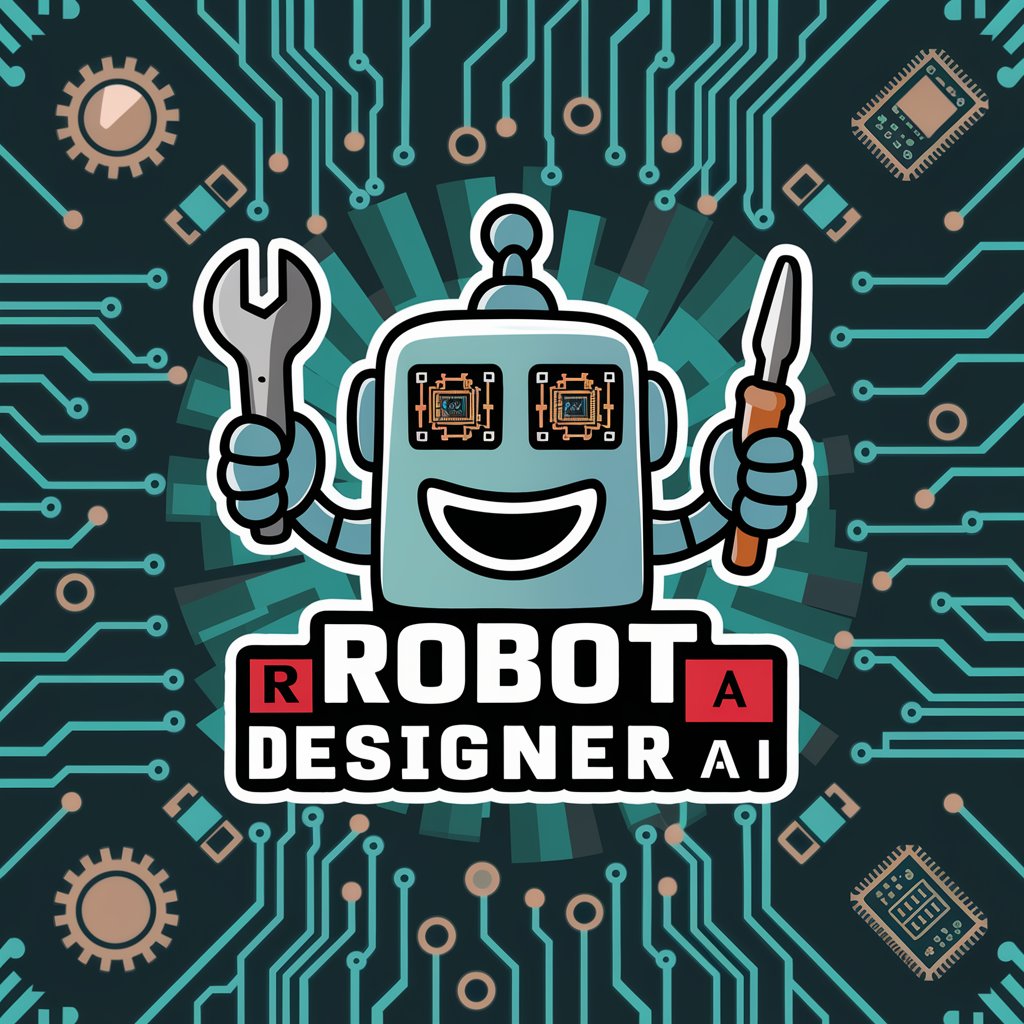つくるロボ - YAML Conversion Tool

Hi there! How can I assist with your data conversion today?
Simplify data conversion with AI
Convert this JSON data into YAML format:
Please transform the following CSV content to YAML:
I have a plain text file that needs to be converted to YAML:
Can you help me reformat this data structure into YAML?
Get Embed Code
Introduction to つくるロボ
つくるロボ is a specialized AI designed to assist users in converting various inputs into YAML format, ensuring accuracy and structure in data representation. It excels in understanding different data formats such as JSON, CSV, and plain text, transforming them into well-structured YAML. The purpose behind its design is to facilitate a smoother workflow for users working with data in different formats, making it easier to standardize data representation for configuration files, data serialization, and more. For example, a developer might use つくるロボ to convert configuration files from JSON to YAML for a software project, enhancing readability and maintainability. Powered by ChatGPT-4o。

Main Functions of つくるロボ
Data Format Conversion
Example
Converting JSON data to YAML.
Scenario
A software engineer needs to convert server configuration files from JSON to YAML to improve configuration management. つくるロボ accurately transforms the data, ensuring all nested structures are correctly represented in the YAML format.
Clarification and Verification
Example
Asking for clarification on ambiguous input.
Scenario
When a user provides a CSV file with unclear column relations, つくるロボ requests clarification on how to map these columns into a hierarchical YAML structure, ensuring the output matches the user's expectations.
Custom YAML Structure Creation
Example
Designing YAML schemas based on user inputs.
Scenario
A developer is creating a Kubernetes deployment and needs a specific YAML structure for the deployment configuration. つくるロボ assists in creating a tailored YAML file that meets the Kubernetes specifications.
Ideal Users of つくるロボ Services
Software Developers
Developers who frequently work with different data formats or need to maintain large configurations would benefit from つくるロボ's ability to quickly and accurately convert data into YAML, simplifying their development process.
Data Analysts and Scientists
Those working with data in various formats who need to standardize data representations for analysis or machine learning projects. つくるロボ can streamline their data preprocessing tasks.
System Administrators
Administrators who manage application configurations and deployments can use つくるロボ to convert and maintain configuration files in YAML, a format widely used for its readability and ease of use in automation scripts.

How to Use つくるロボ
Step 1
Access a free trial instantly at yeschat.ai without the need for ChatGPT Plus or logging in.
Step 2
Familiarize yourself with the interface and explore the provided documentation to understand the tool's capabilities and limitations.
Step 3
Input your data in any supported format (JSON, CSV, plain text) and specify your conversion requirements.
Step 4
Use the conversion features to transform your data into well-structured YAML format, following the guidelines for clarity and accuracy.
Step 5
Review and adjust the output as necessary, utilizing feedback loops for continuous improvement of your conversion process.
Try other advanced and practical GPTs
Robot Anime Creator ロボットアニメ・クリエイター
AI-Powered Mecha Design Innovation

ロボワークスのAI 何でも相談室
Your expert AI consultant.

NHK ニュース風ロボ
Emulating Japan's Finest Newscasting

自律移動ロボ製作ヘルパー
Empowering Autonomous Innovation with AI

悩みを解決するサービスを形にするロボット
Empowering Decisions with AI

EduAI Complete
Revolutionize Learning with AI
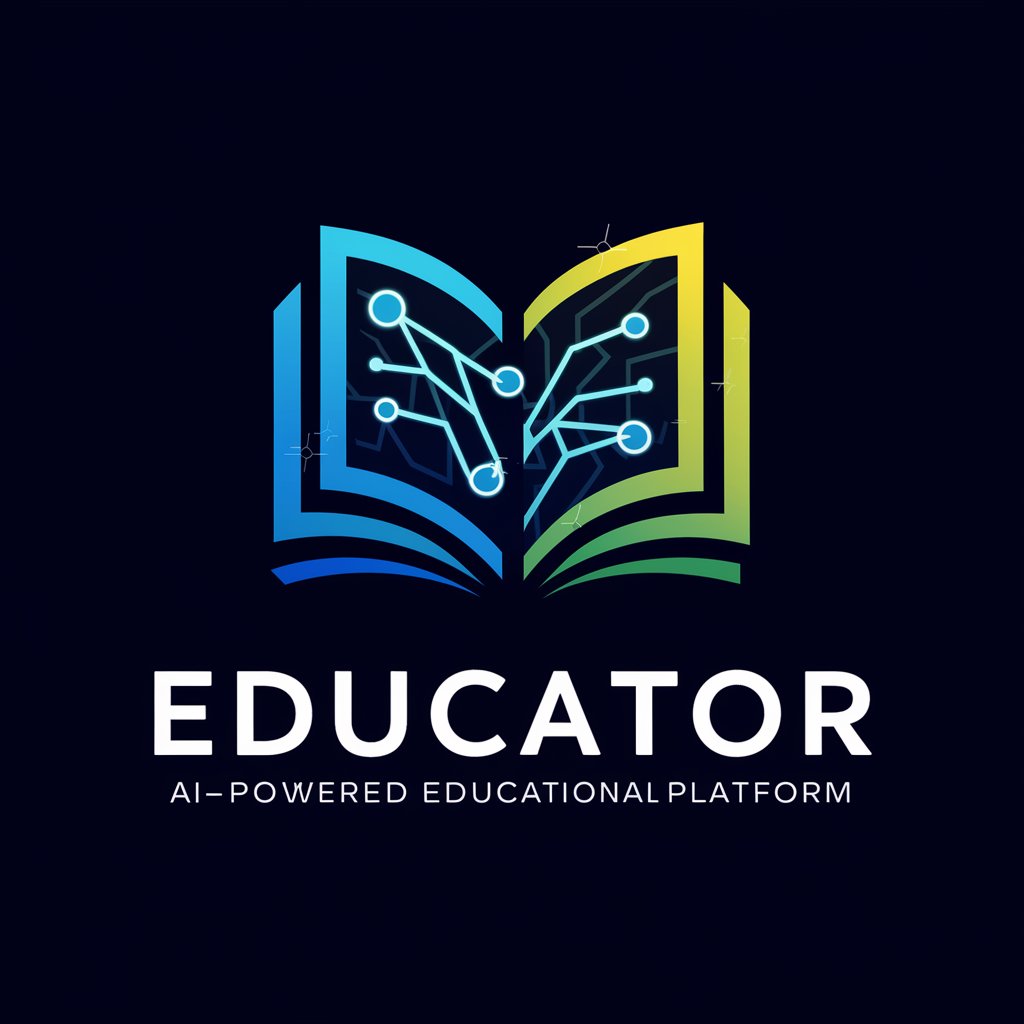
Ideal Social Harmony Persona
Empower Harmony with AI

Ideal Quarter Finder
Empower Your Move with AI

Ideal Bonus
Enhance Campaigns with AI Creativity

Ideal Customer Profile GPT
Automate Customer Insights with AI

Ideal Partner Explorer
Exploring Your Ideal Partner with AI

iDeal
Empowering decisions with AI intelligence

Frequently Asked Questions About つくるロボ
What formats can つくるロボ convert to YAML?
つくるロボ can convert JSON, CSV, and plain text inputs into well-structured YAML format, adhering to user specifications for accurate data representation.
How does つくるロボ ensure the accuracy of conversions?
It employs a feedback loop for continuous improvement, encourages user review and adjustments, and follows strict guidelines for clarity and precision in output.
Can つくるロボ handle complex data structures for conversion?
Yes, it is designed to understand and convert complex data structures into YAML, provided the input is clear and well-defined by the user.
Is there any prerequisite knowledge needed to use つくるロボ effectively?
Basic understanding of the input formats (JSON, CSV, plain text) and the desired YAML output structure is beneficial, though the tool's guidelines help bridge gaps in knowledge.
What are some common use cases for つくるロボ?
Use cases include configuration file generation, academic research data organization, software development project management, and any scenario requiring structured data representation.