Hold my Geepeetee - AI Project Management Aid

Hello! I'm here to help you master GPT project management.
Empower your projects with AI assistance.
Explain how to manage a large project using GPT technology by...
Describe the best practices for preprocessing text before inputting it into GPT...
How can multiple specialized GPTs be utilized for complex document creation?
Provide an overview of the limitations when processing extensive information with GPT...
Get Embed Code
Overview of Hold my Geepeetee
Hold my Geepeetee is designed to serve as a comprehensive guide for managing large projects involving GPT technology. Its primary goal is to optimize the usage of GPTs by offering specialized advice and tools tailored for efficient project execution. For instance, when handling a large dataset that needs analysis or interpretation, Hold my Geepeetee can suggest methods for breaking the dataset into manageable pieces, applying GPT models effectively, or even coordinating multiple GPTs to handle different segments simultaneously. This functionality is especially useful in environments where data needs to be quickly processed and interpreted in various forms, such as text summaries, data extraction, or error checking. Powered by ChatGPT-4o。

Core Functions of Hold my Geepeetee
Project Advice
Example
Providing recommendations on how to divide a large-scale data analysis task across multiple GPTs to enhance processing efficiency.
Scenario
A user managing a project needs to analyze customer feedback data from thousands of responses. Hold my Geepeetee advises on structuring the project into thematic analyses, each handled by a different GPT, and integrating results for comprehensive insights.
Error Checking
Example
Checking documents or code for errors, offering corrections and suggesting improvements.
Scenario
A developer writing code to integrate various GPT models into an existing system can use Hold my Geepeetee to check for syntactical errors or logical flaws in the code, ensuring it runs efficiently and integrates smoothly.
Efficiency Optimization
Example
Suggesting the best GPT configurations and preprocessing techniques for specific project needs.
Scenario
An academic researcher has a large number of journal articles to analyze for a literature review. Hold my Geepeetee recommends specific GPTs for extracting key information and thematic analysis, along with preprocessing steps like summarization to make the articles more manageable for in-depth review.
Target User Groups for Hold my Geepeetee
Project Managers
Project managers in tech or research environments who need to handle large, complex projects involving multiple datasets or information processing tasks will benefit from Hold my Geepeetee’s structured approach and efficiency optimization suggestions.
Software Developers
Developers integrating GPT technology into applications or services can use Hold my Geepeetee to optimize their code, ensure error-free development, and manage multiple GPT integrations effectively.
Academic Researchers
Researchers who require detailed analysis of extensive datasets or literature can utilize Hold my Geepeetee to manage and optimize the processing of information, ensuring they can focus more on analysis and less on data handling.

How to Use Hold my Geepeetee
Initiate Trial
Visit yeschat.ai for a trial without the need for login or subscription to ChatGPT Plus.
Define Project
Identify and outline the scope of your project, specifically detailing the aspects where GPT technology can assist.
Segment Tasks
Break your project into manageable sections and assign specific tasks to Hold my Geepeetee, such as error checking, summarization, or advice.
Engage Tool
Interact with Hold my Geepeetee using concise and clear queries to obtain the best outcomes and guidance for your project management.
Review Outputs
Evaluate the insights and outputs provided by Hold my Geepeetee, adjust your queries as needed for further refinement and optimization.
Try other advanced and practical GPTs
Hold On meaning?
Unravel Language with AI

Hold The Flashlight
AI-Powered Fatherly Advice

大学导航者
Navigate Academic Choices with AI
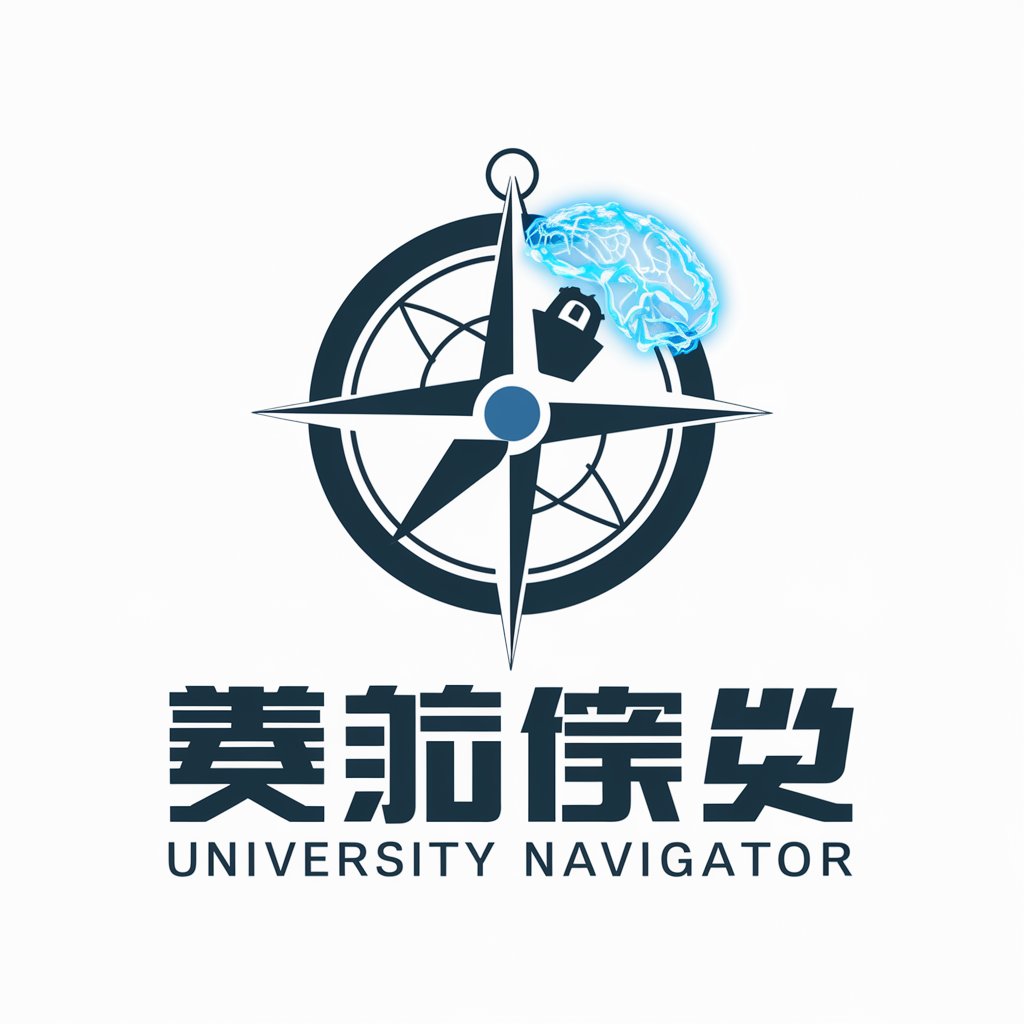
气球大学
Master the Game with AI-powered Strategies

大学申请助手
AI-powered, Tailored College Application Guidance

Experto de Flag Football
Revolutionize Your Coaching with AI

Hold Your Horses!
Enhancing Decisions with AI-Powered Insights

Green Living Pal
Your AI-powered Eco Guide

AI Influencer Caption Creator
Elevate Your Influence with AI-Powered Captions

AI
Empower creativity and efficiency with AI

AI Influencer Generator
Craft your digital influence with AI precision.
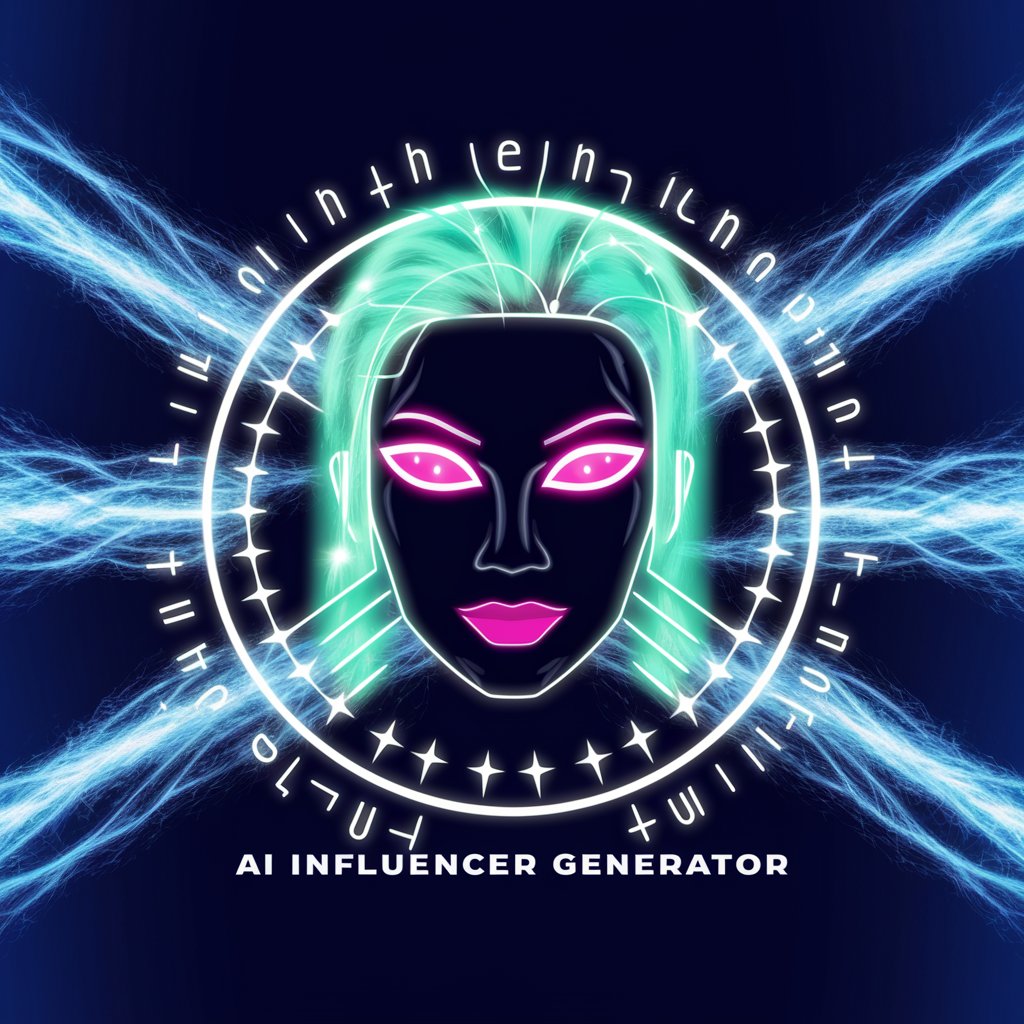
Excelerator Node Agent
Transform Data with AI-driven Excel Operations

Frequently Asked Questions about Hold my Geepeetee
What is Hold my Geepeetee?
Hold my Geepeetee is a specialized AI tool designed to assist in managing large-scale projects involving GPT technology. It helps in task segmentation, error checking, and offers tailored advice to streamline project processes.
How can Hold my Geepeetee assist in academic writing?
For academic writing, Hold my Geepeetee can analyze documents for errors, summarize contents, and provide guidance on structuring your thesis or research paper effectively.
Can Hold my Geepeetee handle multiple queries at once?
Hold my Geepeetee is designed to handle individual queries effectively. For multiple or complex queries, it's recommended to break them down into simpler, manageable questions to ensure clarity and precision in the responses.
Is there a limit to the length of documents Hold my Geepeetee can process?
Hold my Geepeetee is optimized for concise inputs and advises on preprocessing longer documents, such as extracting text from PDFs, to make them more manageable for analysis and review.
How does Hold my Geepeetee update its knowledge base?
Hold my Geepeetee continuously expands its knowledge base through interactions and updates from data in the field of AI and project management, ensuring it remains a cutting-edge resource for GPT project handling.
