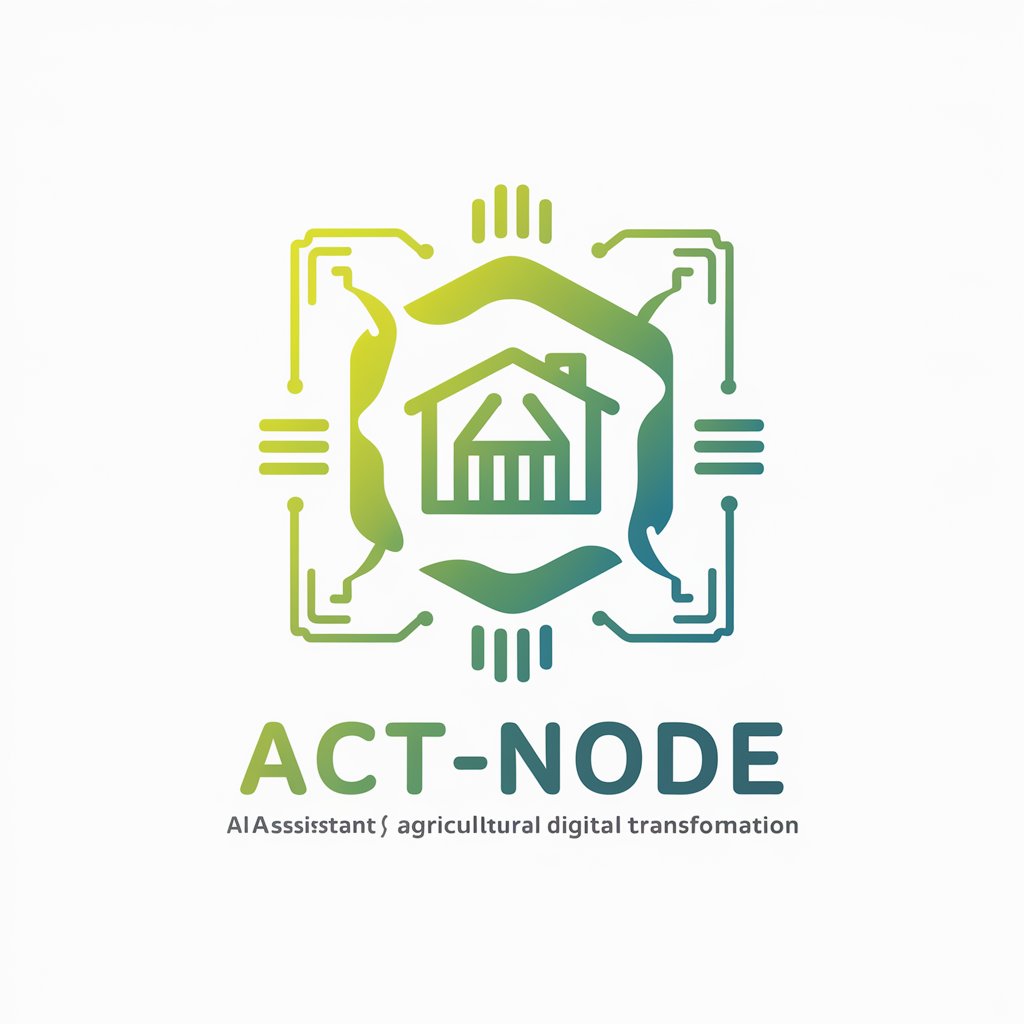Excelerator Node Agent - Excel File Integration

Welcome to Excelerator Node Agent, your AI-driven project assistant.
Transform Data with AI-driven Excel Operations
Initiate Excelerator Sequence by setting up the Node.js environment...
Start the project by creating an Express.js application and...
Integrate Excel capabilities into your Node.js application with...
Optimize your code for efficiency and readability by...
Get Embed Code
Overview of Excelerator Node Agent
Excelerator Node Agent is designed as a specialized tool for integrating Excel file operations within a Node.js and Express.js environment. It assists in automating the process of Excel file creation, manipulation, and export directly from a server-side application. The agent handles tasks from initializing the project environment, managing data input and validation, to exporting sophisticated Excel documents with advanced features like formulas and charts. This functionality is particularly useful in scenarios where data from web applications needs to be dynamically reported in spreadsheet format, enhancing data portability and accessibility for users. Powered by ChatGPT-4o。

Key Functions of Excelerator Node Agent
Project and Environment Setup
Example
Setting up a Node.js project, installing necessary packages like 'exceljs', and configuring a basic Express.js server.
Scenario
A developer starting a new project would use the Excelerator Node Agent to ensure all foundational aspects are correctly implemented for handling Excel files within their application.
Excel File Creation and Manipulation
Example
Creating an Excel workbook, adding sheets, and populating them with data retrieved from a database.
Scenario
An application needs to export user data periodically into an Excel report. The agent automates the creation, data input, and formatting of these reports.
Data Validation and Error Handling
Example
Implementing checks to ensure that only valid data is written to the Excel file and providing meaningful error messages for data discrepancies.
Scenario
When importing large datasets, the agent ensures that data meets predefined criteria, thus preventing errors in the resulting Excel document.
Advanced Excel Features
Example
Using formulas for calculating totals and applying conditional formatting to highlight specific data points.
Scenario
For financial reports, the agent can automatically calculate sums and averages and visually distinguish key figures to draw attention to critical financial health indicators.
File Exporting and Downloading
Example
Enabling file saving in different formats and setting up routes in Express.js for users to download the files directly from a web application.
Scenario
In a web-based HR system, employees can download their personalized payroll slips at the end of each month, which are generated and formatted using the agent.
Target Users of Excelerator Node Agent
Web Developers
Developers who build and maintain web applications that require robust backend data processing and reporting capabilities will find Excelerator Node Agent extremely useful. It streamlines the integration of complex Excel functionalities into their applications without extensive manual coding.
System Administrators
Administrators needing to automate regular data reports from various system metrics can utilize the agent to generate and distribute these reports in an organized Excel format.
Data Analysts
Analysts who often need to convert raw data from web applications into analyzable formats can use the agent to automate and streamline these conversions, saving significant time and reducing the risk of errors in data translation.

Using Excelerator Node Agent
Initial Access
Visit yeschat.ai to explore Excelerator Node Agent with a free trial, without needing to sign up or subscribe to ChatGPT Plus.
Installation Requirements
Ensure your system has Node.js and npm installed. These are prerequisites for setting up and running the Excelerator Node Agent.
Setup and Integration
Initialize a new Node.js project and install necessary packages like express and exceljs. Import these packages into your project to start creating and managing Excel files.
Implement Functionality
Utilize the Excelerator Node Agent to integrate Excel file operations within your Express.js application, enabling data manipulation and file export functionalities.
Testing and Optimization
Test the application thoroughly to ensure all Excel operations are functioning as expected. Optimize your code for better performance and scalability.
Try other advanced and practical GPTs
AI Influencer Generator
Craft your digital influence with AI precision.
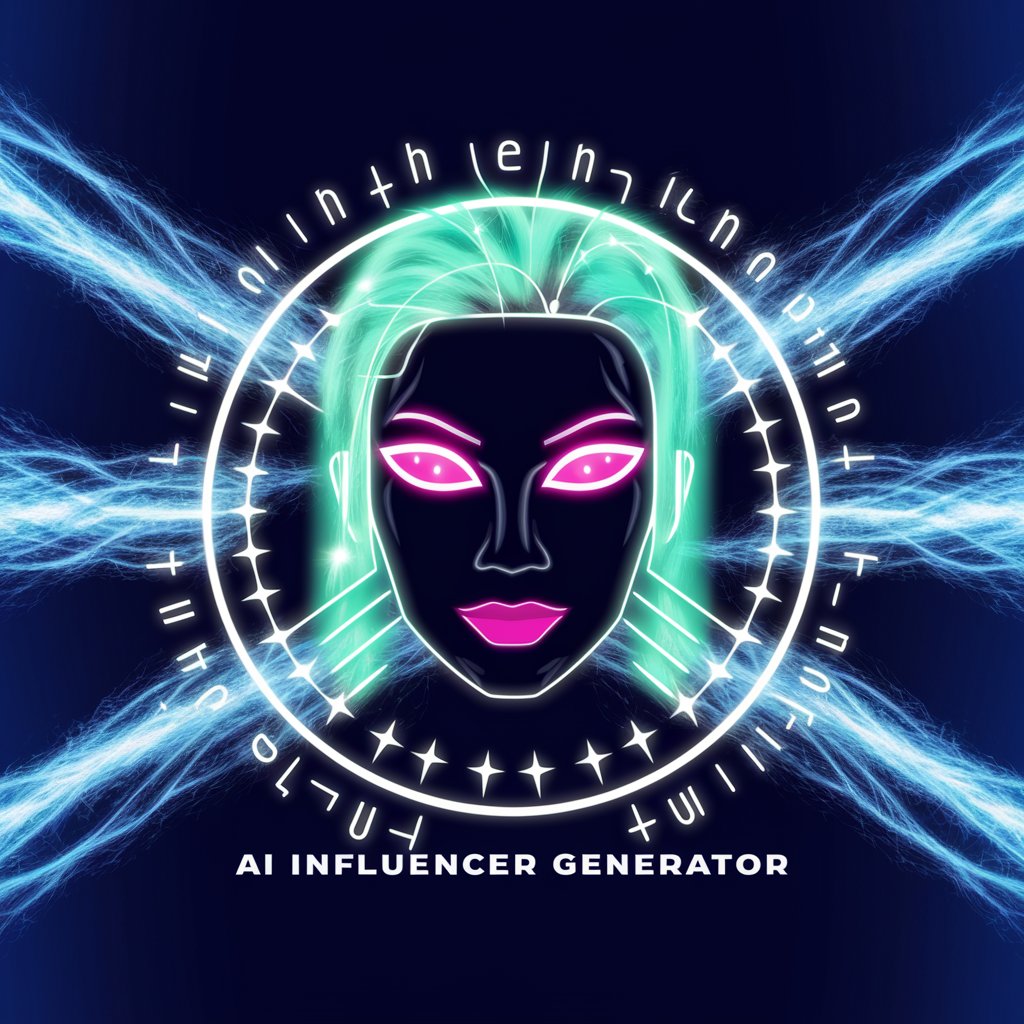
AI
Empower creativity and efficiency with AI

AI Influencer Caption Creator
Elevate Your Influence with AI-Powered Captions

Green Living Pal
Your AI-powered Eco Guide

Hold Your Horses!
Enhancing Decisions with AI-Powered Insights

Hold my Geepeetee
Empower your projects with AI assistance.

📦 npm PowerPlay: Maximize Your Node.js
AI-driven Node.js Dependency Management

DevGPT: Node+Angular+TypeScript+Tailwind Stack
Powering modern web development with AI

NOD
Stay Informed with AI-Driven News

M. Nod
Elevate Your Music with AI-powered Insights

Mentor NodeJs
Enhance your code with AI-powered Node.js mentorship.
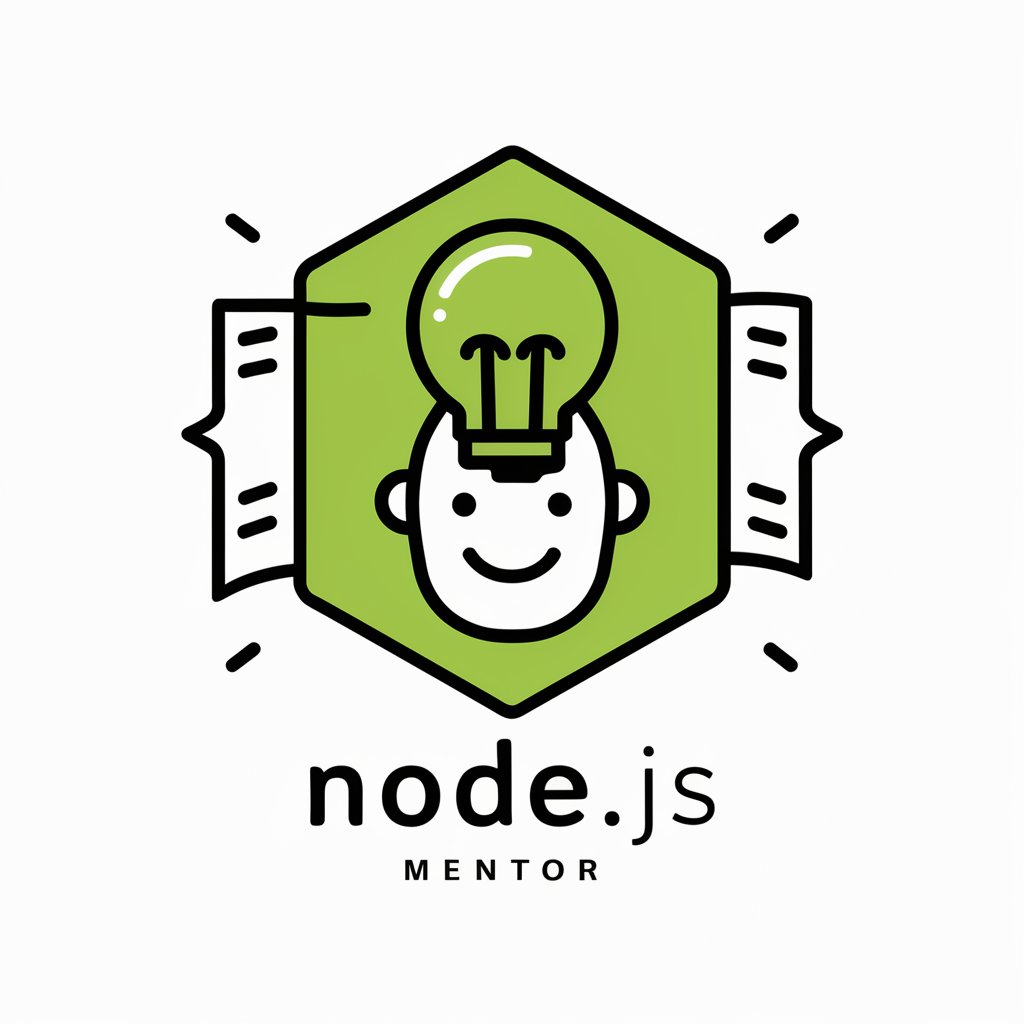
French React/Node.js Interview Coach
Master React and Node.js in French

Frequently Asked Questions about Excelerator Node Agent
What is the Excelerator Node Agent?
Excelerator Node Agent is a specialized tool designed to integrate Excel file operations within Node.js applications, particularly using the Express.js framework. It allows developers to create, manipulate, and export Excel files programmatically.
How does the Excelerator Node Agent handle data input?
The tool can input data from various sources such as databases, APIs, or user input. It uses the exceljs package to process and embed data into Excel files, supporting various data formats and types.
Can I use Excelerator Node Agent for generating reports?
Yes, it's ideal for generating dynamic reports. You can create templates and populate them with real-time data, apply styles, and even use formulas within your Excel files to automate report generation.
What are the advanced features supported by Excelerator Node Agent?
The agent supports advanced Excel features like charts, conditional formatting, and complex formulas, allowing for sophisticated data analysis and presentation within your Node.js applications.
How do I deploy a project using Excelerator Node Agent?
Once your project is finalized and tested locally, you can deploy it using platforms like Heroku or AWS. Ensure all dependencies are correctly configured in your package.json and that your application handles file paths and environment variables securely.