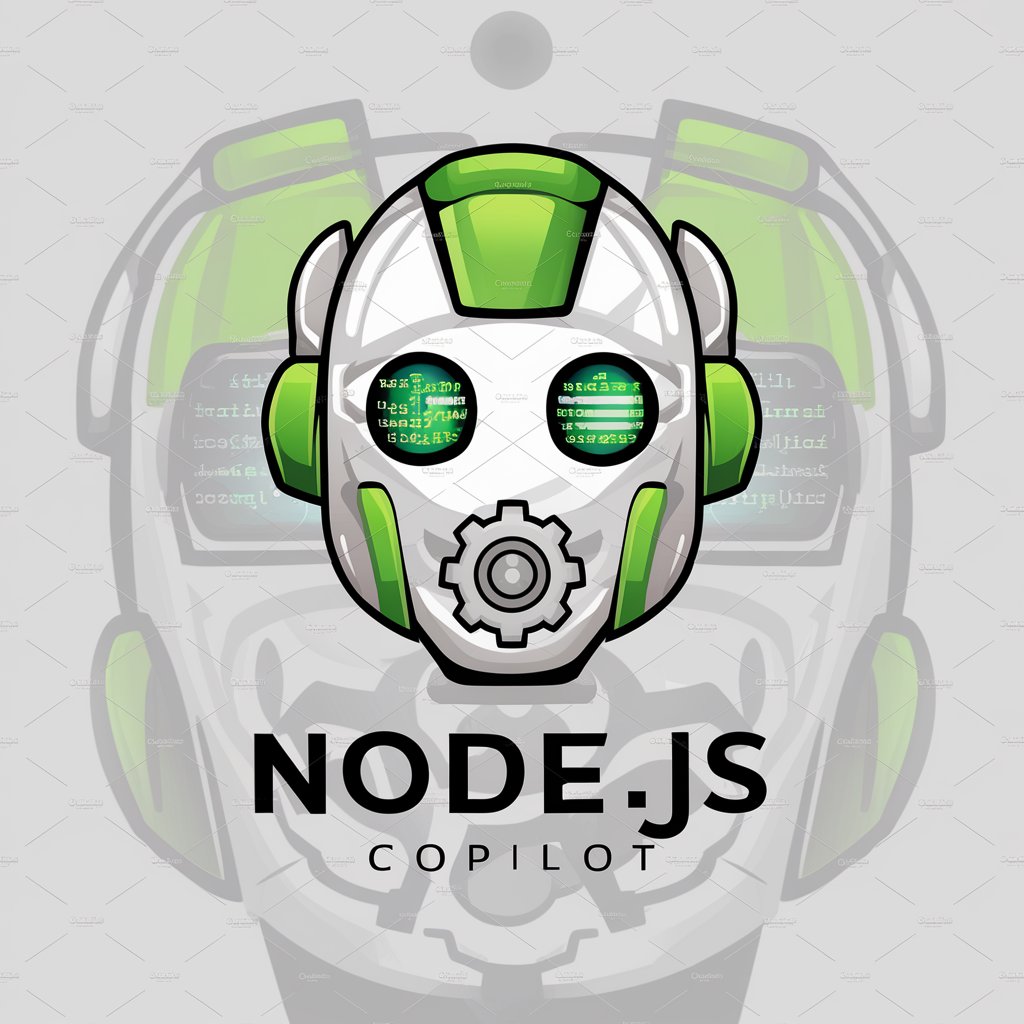📦 npm PowerPlay: Maximize Your Node.js - Node.js Dependency Manager

Welcome! Let's maximize your Node.js projects with npm.
AI-driven Node.js Dependency Management
How to efficiently manage project dependencies with npm?
Tips for optimizing package installations using npm
Best practices for maintaining a robust package.json file
How to handle version control for npm dependencies
Get Embed Code
Overview of 📦 npm PowerPlay: Maximize Your Node.js
📦 npm PowerPlay: Maximize Your Node.js is a specialized tool designed to optimize the management and maintenance of Node.js projects through effective use of npm (Node Package Manager). Its core functionality revolves around enhancing npm workflows, from setting up robust `package.json` files to automating dependency updates and integrating third-party libraries. This tool is crafted to streamline project setup, reduce compatibility issues, and ensure that project dependencies are secure, up-to-date, and optimally configured. For example, it assists in automating the audit of packages for vulnerabilities and setting up npm scripts that streamline development tasks like build, test, and deployment. Powered by ChatGPT-4o。

Core Functions of 📦 npm PowerPlay: Maximize Your Node.js
Dependency Management
Example
Ensuring that all project dependencies are declared in `package.json` with exact versions specified in `package-lock.json` to prevent discrepancies across environments.
Scenario
A developer is preparing to deploy a production environment and wants to ensure absolute consistency in package versions across all development and production machines.
Automation of Updates
Example
Using `npm check-updates` or similar tools to automatically check and upgrade packages to the latest versions, following semantic versioning rules to avoid breaking changes.
Scenario
A project requires regular updates to stay ahead with security patches and new features. The tool automates this process, scheduling and applying updates during off-peak hours to minimize disruption.
Security Audits
Example
Regularly running `npm audit` to identify and fix vulnerabilities in project dependencies, integrated with CI/CD pipelines for continuous security.
Scenario
Before any new release, the CI/CD pipeline triggers a security audit to ensure no vulnerabilities are present, preventing potential security breaches.
Custom Script Setup
Example
Configuring npm scripts in `package.json` to perform tasks like linting, testing, and building the application, making these processes consistent and easy to execute.
Scenario
A team of developers needs to ensure that any new commits meet coding and performance standards. Custom scripts automate testing and linting whenever changes are pushed to the repository.
Target User Groups for 📦 npm PowerPlay: Maximize Your Node.js
JavaScript Developers
Developers working on JavaScript or Node.js projects who need a robust tool to manage project dependencies efficiently, automate routine tasks, and maintain high standards of code quality and security.
Project Managers
Managers overseeing development projects who require reliable tools to ensure that the software meets quality standards, remains secure, and adheres to deadlines through automated processes.
DevOps Engineers
Engineers focusing on the integration and deployment pipelines who benefit from automated dependency management and security audits to streamline deployment and minimize downtime.

How to Use 📦 npm PowerPlay: Maximize Your Node.js
Start Free Trial
Begin by visiting yeschat.ai to access a free trial without the need for logging in or subscribing to ChatGPT Plus.
Understand the Tool
Explore the documentation to familiarize yourself with its capabilities and interface. Understanding the scope and functionality will help you utilize the tool effectively for your Node.js projects.
Set Up Your Project
Prepare your Node.js environment and ensure that npm is installed. Clone or create a new project and integrate npm PowerPlay for managing your dependencies efficiently.
Configure Dependencies
Use the tool to analyze and optimize your package.json file, manage your dependencies, and ensure that your project's packages are up-to-date and secure.
Leverage Automation
Automate repetitive tasks such as dependency updates and security audits. Use npm scripts and configure continuous integration workflows to maintain the health and performance of your projects.
Try other advanced and practical GPTs
Excelerator Node Agent
Transform Data with AI-driven Excel Operations

AI Influencer Generator
Craft your digital influence with AI precision.
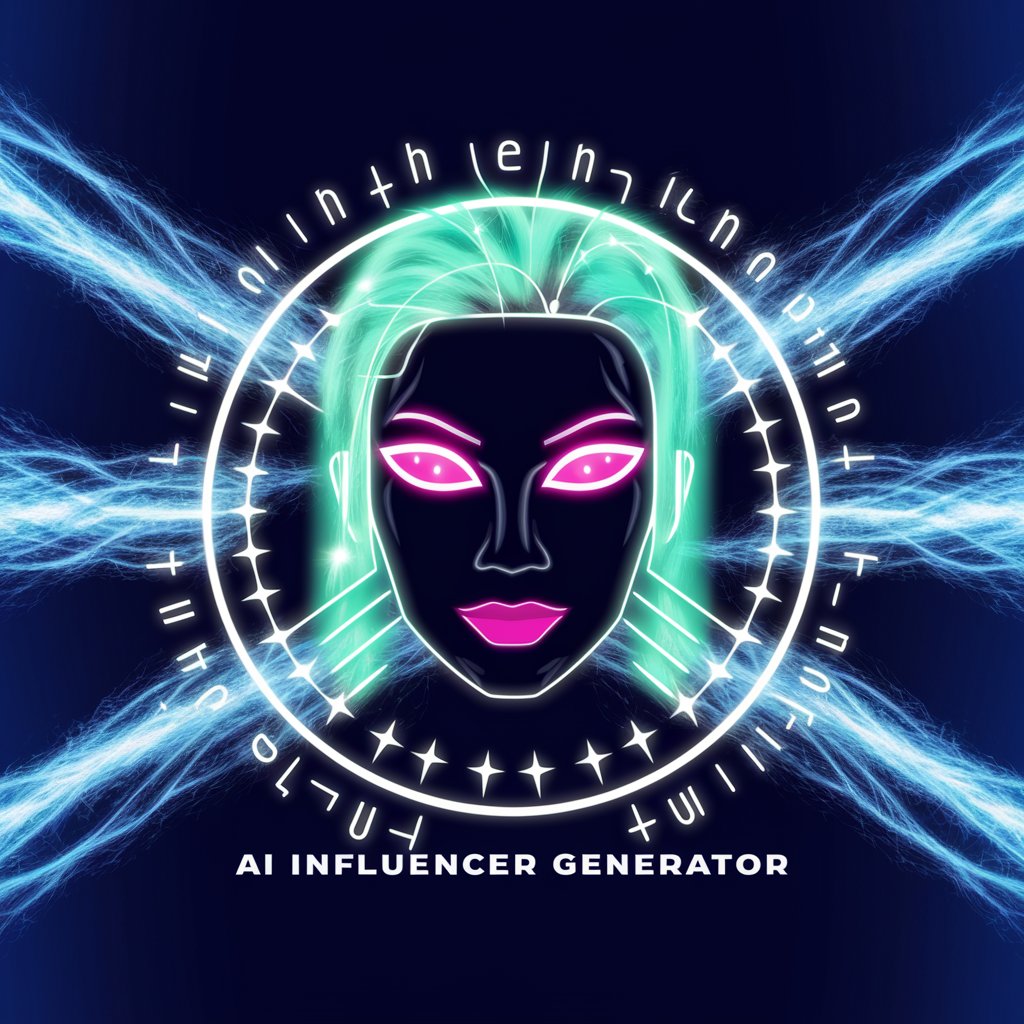
AI
Empower creativity and efficiency with AI

AI Influencer Caption Creator
Elevate Your Influence with AI-Powered Captions

Green Living Pal
Your AI-powered Eco Guide

Hold Your Horses!
Enhancing Decisions with AI-Powered Insights

DevGPT: Node+Angular+TypeScript+Tailwind Stack
Powering modern web development with AI

NOD
Stay Informed with AI-Driven News

M. Nod
Elevate Your Music with AI-powered Insights

Mentor NodeJs
Enhance your code with AI-powered Node.js mentorship.
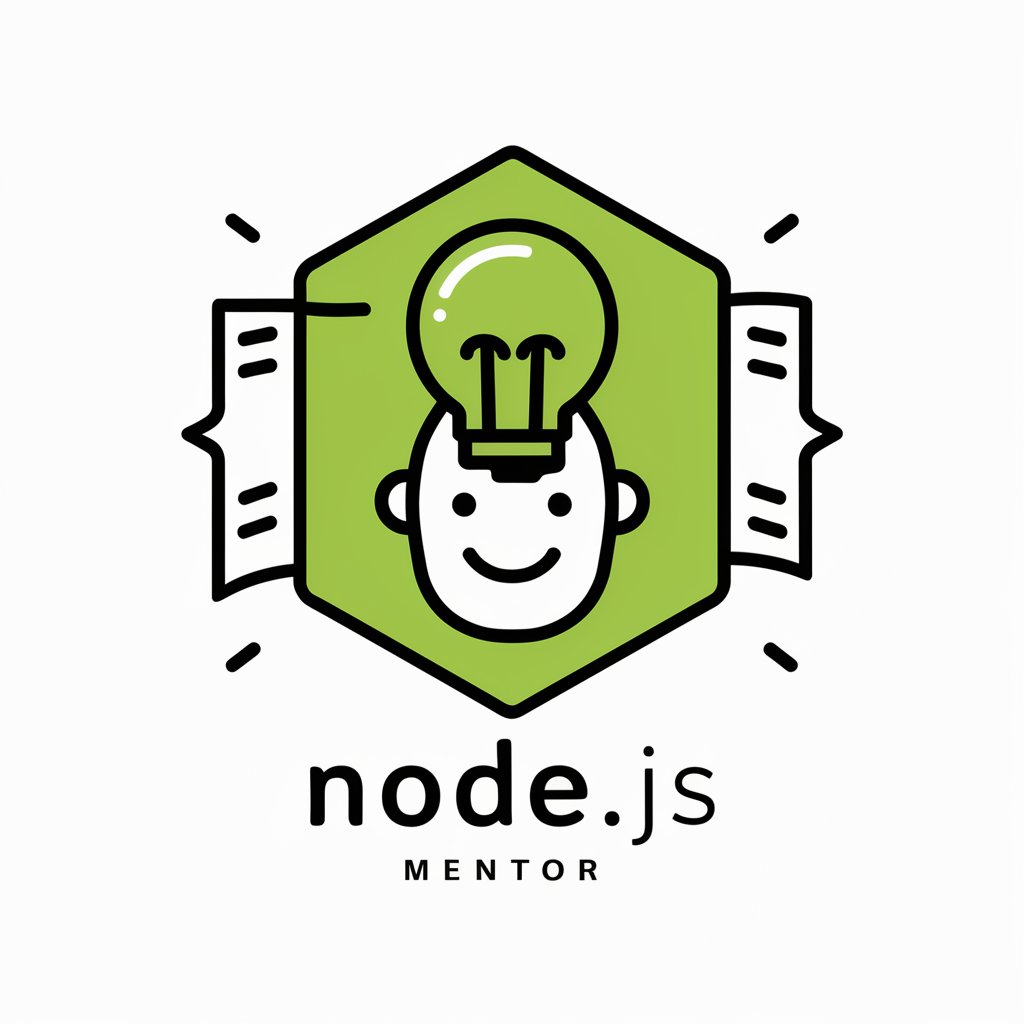
French React/Node.js Interview Coach
Master React and Node.js in French

NodeNinja
Elevate Node.js Projects with AI

Detailed Q&A about 📦 npm PowerPlay: Maximize Your Node.js
What is npm PowerPlay?
npm PowerPlay is a specialized tool designed to enhance the management of Node.js project dependencies. It offers features for optimizing package installations, automating updates, and securing project dependencies.
How can npm PowerPlay improve my project's security?
The tool includes automated security audits to identify and address vulnerabilities in your dependencies. It helps maintain your packages up-to-date and secure against known security issues.
Can I use npm PowerPlay with any Node.js project?
Yes, npm PowerPlay is versatile and can be integrated into any Node.js project, regardless of its size or complexity. It is particularly beneficial for projects with a large number of dependencies.
Does npm PowerPlay support continuous integration workflows?
Absolutely, npm PowerPlay can be configured to work seamlessly with continuous integration services, automating dependency management and ensuring consistent project updates and builds.
What are the prerequisites for using npm PowerPlay?
The primary prerequisites include a functioning Node.js environment, npm installed, and a basic understanding of your project's dependency management needs.