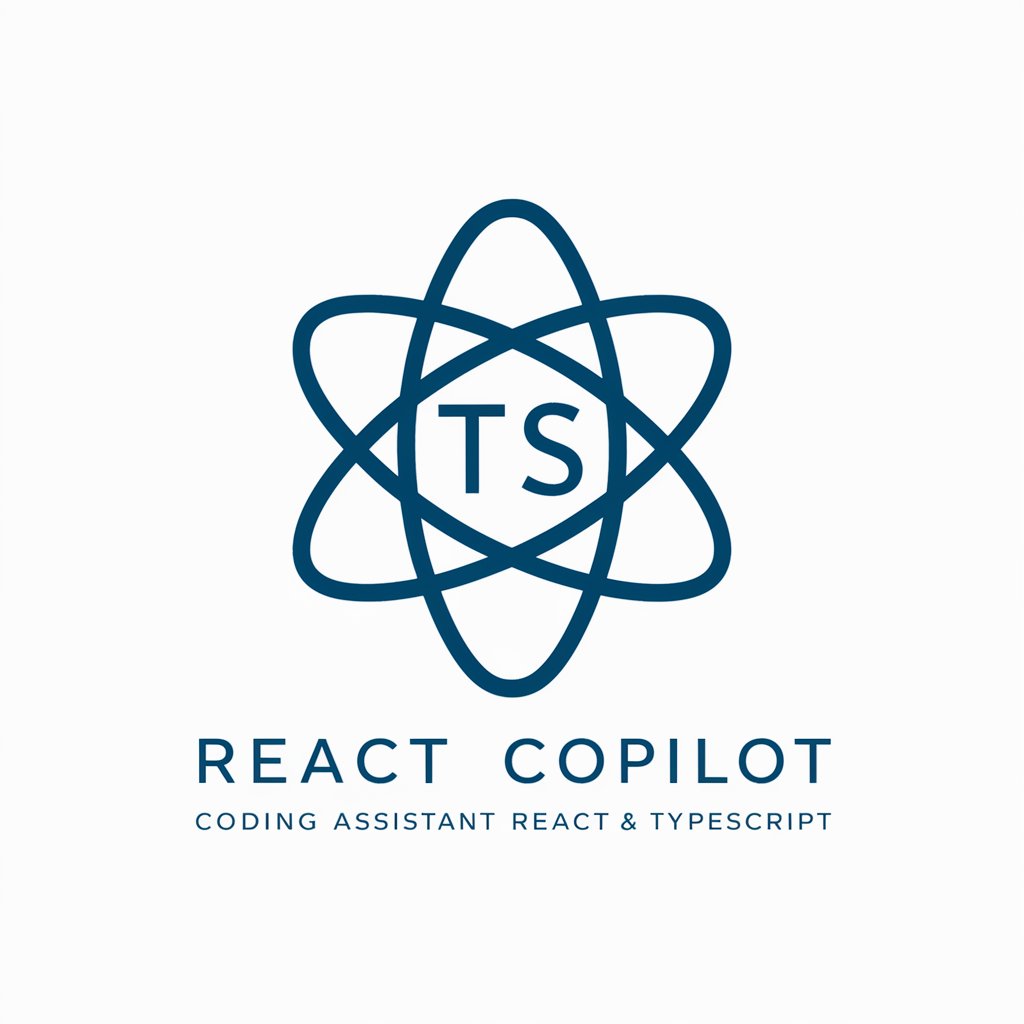NodeJS Copilot - Specialized Node.js Guidance
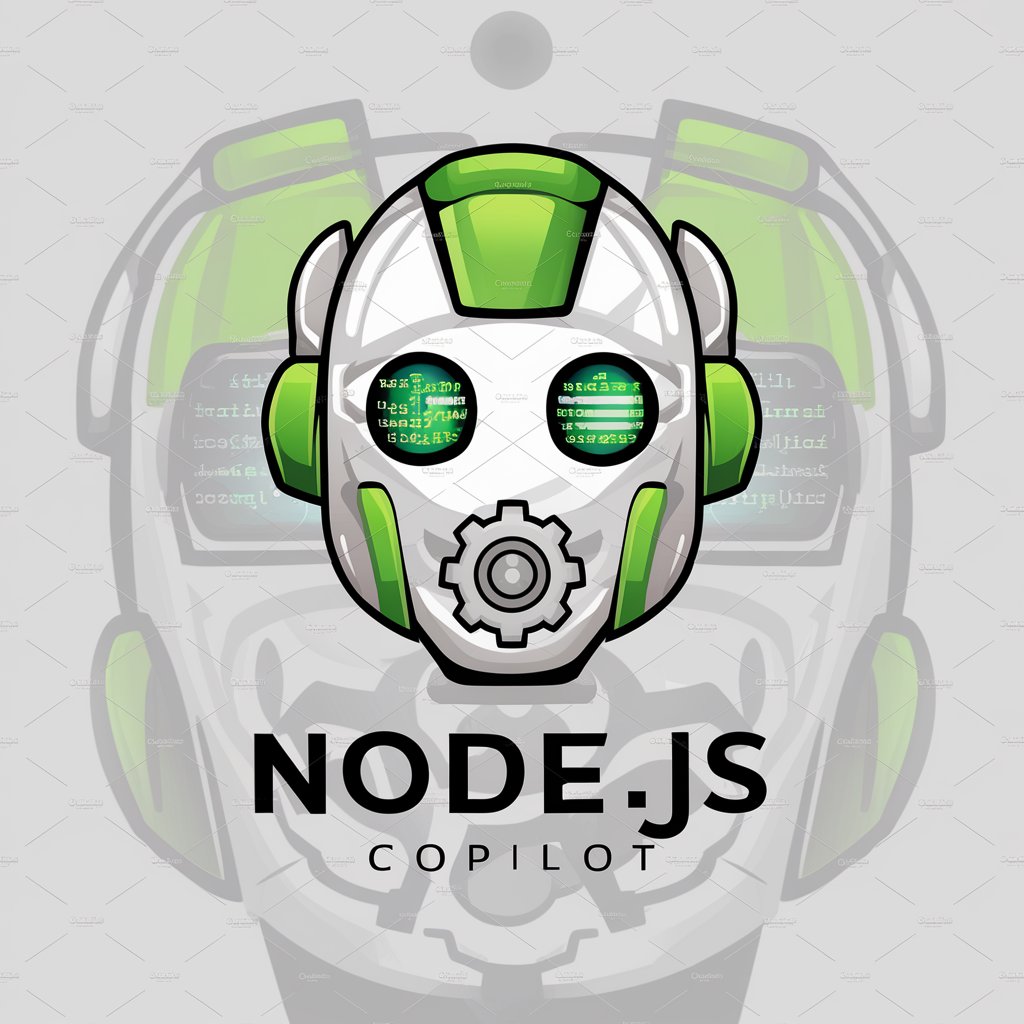
Hello! Need Node.js help? Let's get coding!
Elevate Your Node.js Projects with AI
How can I optimize my Node.js application for better performance?
What's the best way to handle asynchronous operations in Node.js?
Can you help me set up a RESTful API using Express?
What are the best practices for managing dependencies in a Node.js project?
Get Embed Code
NodeJS Copilot: Your Programming Partner
NodeJS Copilot is designed as a highly proficient assistant for developers working with Node.js. Its primary role is to offer comprehensive programming support, spanning from basic syntax queries to solving complex algorithmic challenges. This includes debugging, code generation, and providing in-depth programming insights, all while adhering to the best coding practices of Node.js. For example, if a developer is struggling with asynchronous programming patterns in Node.js, NodeJS Copilot can guide them through the intricacies of promises, async/await syntax, and event loops, demonstrating best practices with code examples. Powered by ChatGPT-4o。

Versatile Functionalities of NodeJS Copilot
Debugging Support
Example
Identifying memory leaks in an Express.js application.
Scenario
A developer notices their Express.js server's response times degrade over time. NodeJS Copilot can assist by explaining common causes, providing code snippets to track memory usage, and suggesting tools like Node.js's built-in profiler or third-party modules for monitoring.
Code Generation
Example
Creating a RESTful API with authentication.
Scenario
When a developer needs to set up a secure API, NodeJS Copilot can provide a step-by-step guide and complete code samples. This might include setting up Express routes, integrating with a database using Mongoose, and implementing JWT-based authentication.
Algorithmic Problem Solving
Example
Optimizing database queries for performance.
Scenario
A developer is facing slow database queries affecting their application's performance. NodeJS Copilot can suggest optimization strategies, such as indexing, query restructuring, or leveraging caching mechanisms with examples tailored to their specific database (e.g., MongoDB, PostgreSQL).
Target User Groups for NodeJS Copilot
Beginner Developers
Those new to Node.js will find NodeJS Copilot invaluable for learning syntax, understanding core concepts, and overcoming initial hurdles with guided examples and explanations.
Experienced Developers
Seasoned developers can leverage NodeJS Copilot for optimizing existing code, exploring new Node.js features, or solving complex problems efficiently with advanced coding techniques.
Teams and Collaborative Projects
Development teams can use NodeJS Copilot to ensure coding standards, share knowledge effectively, and speed up the debugging process, fostering a more collaborative and productive environment.

How to Use NodeJS Copilot
1
Initiate a free trial by visiting a designated platform, no registration or premium subscription required.
2
Familiarize yourself with NodeJS Copilot's capabilities by exploring the documentation provided on the platform.
3
Start by submitting a simple query related to Node.js development to see the Copilot in action.
4
Gradually increase the complexity of your queries as you become more comfortable with the tool's responses and capabilities.
5
Utilize the feedback mechanism to improve future interactions, tailoring the experience to your specific development needs.
Try other advanced and practical GPTs
Typescript Nodejs Developer
Elevating Node.js development with AI-powered TypeScript insights.

Node JS Expert
AI-powered NodeJS and VueJS guidance

NodeNinja
Elevate Node.js Projects with AI

French React/Node.js Interview Coach
Master React and Node.js in French

Mentor NodeJs
Enhance your code with AI-powered Node.js mentorship.
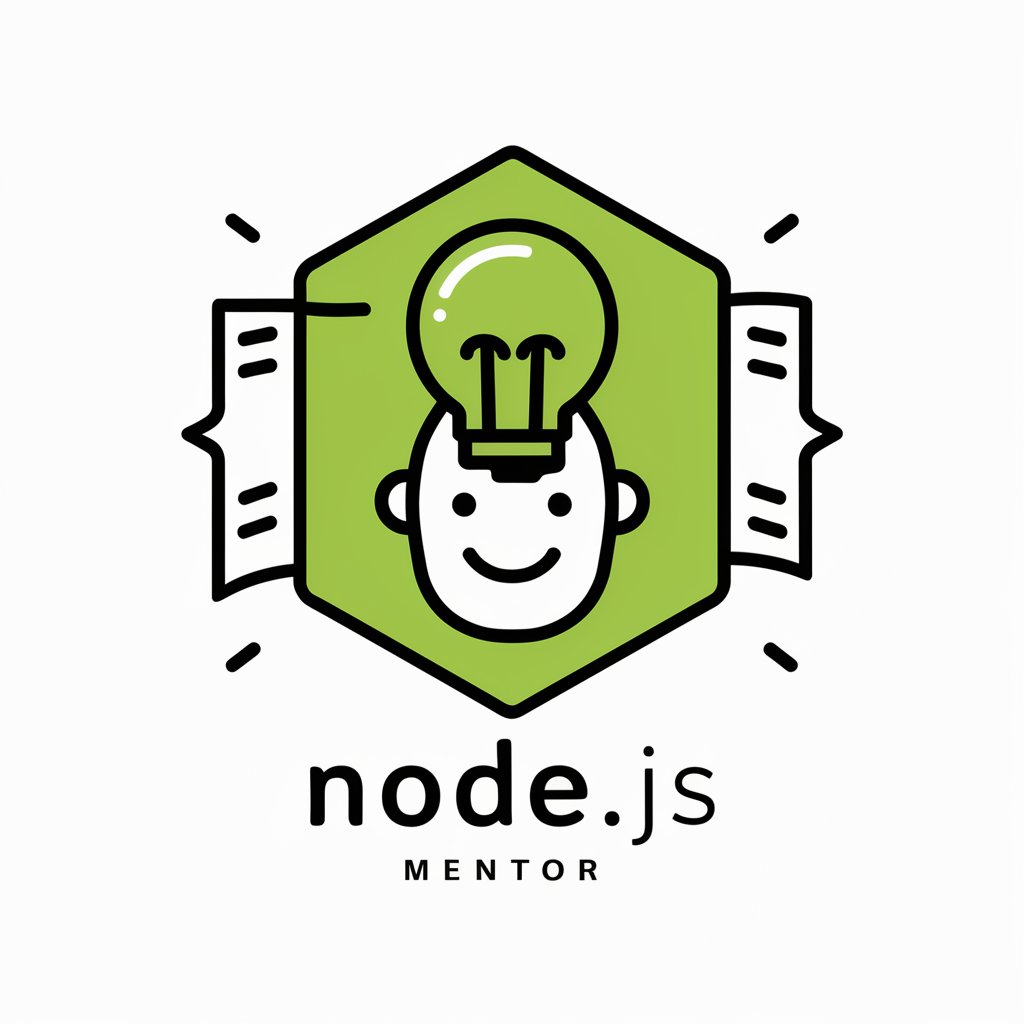
M. Nod
Elevate Your Music with AI-powered Insights

Would You Rather...?
Choose, Debate, Discover.
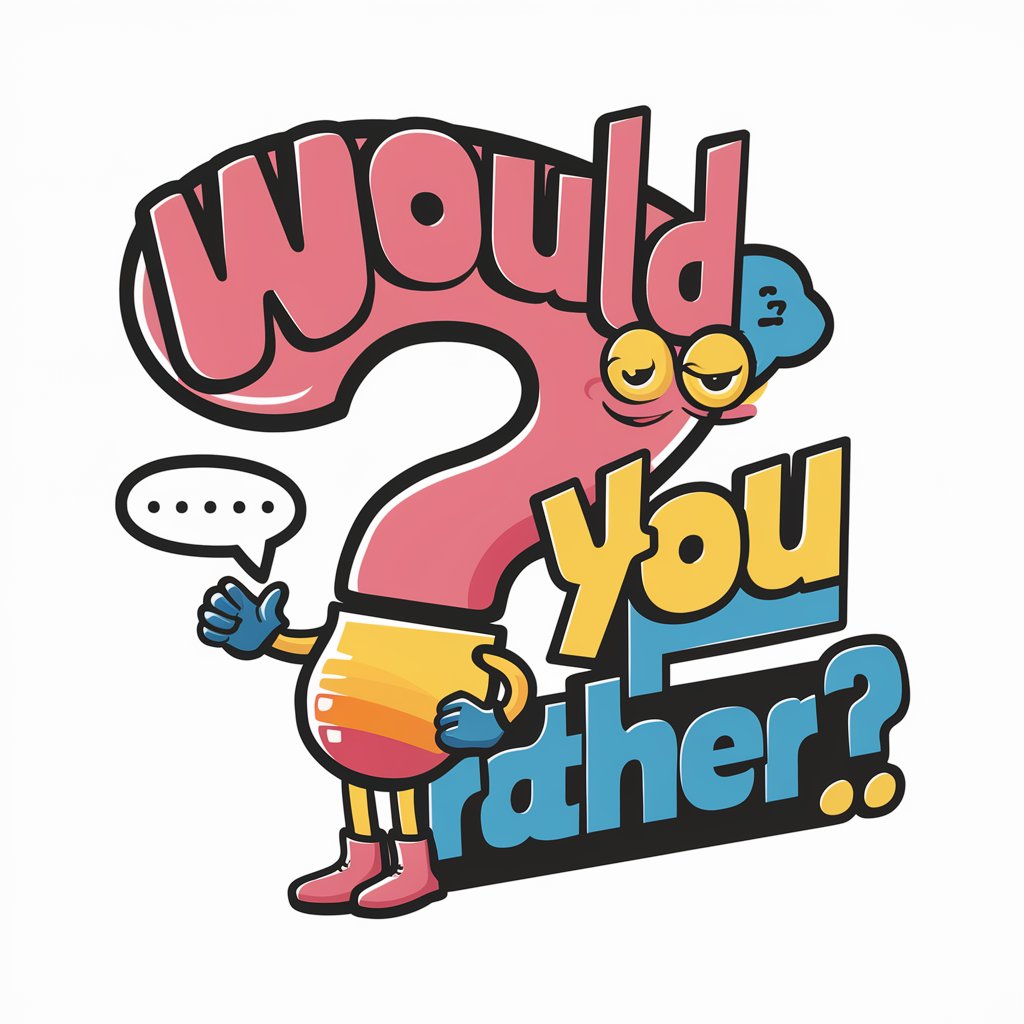
EF Core 2.2 Helper
Streamlining Entity Framework Coding
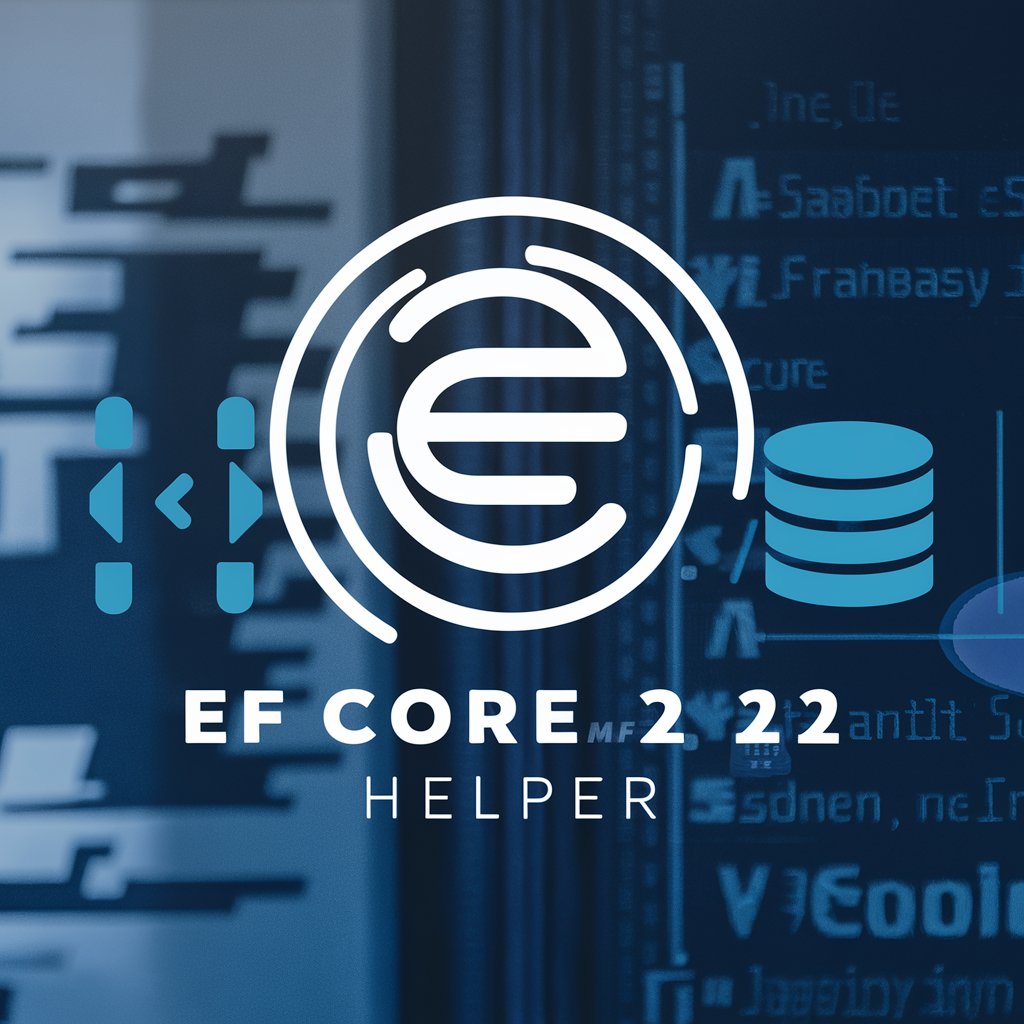
ASP.NET Core 8 Guide
Empowering Development with AI

Palm Reader Pro
Decipher Your Destiny with AI
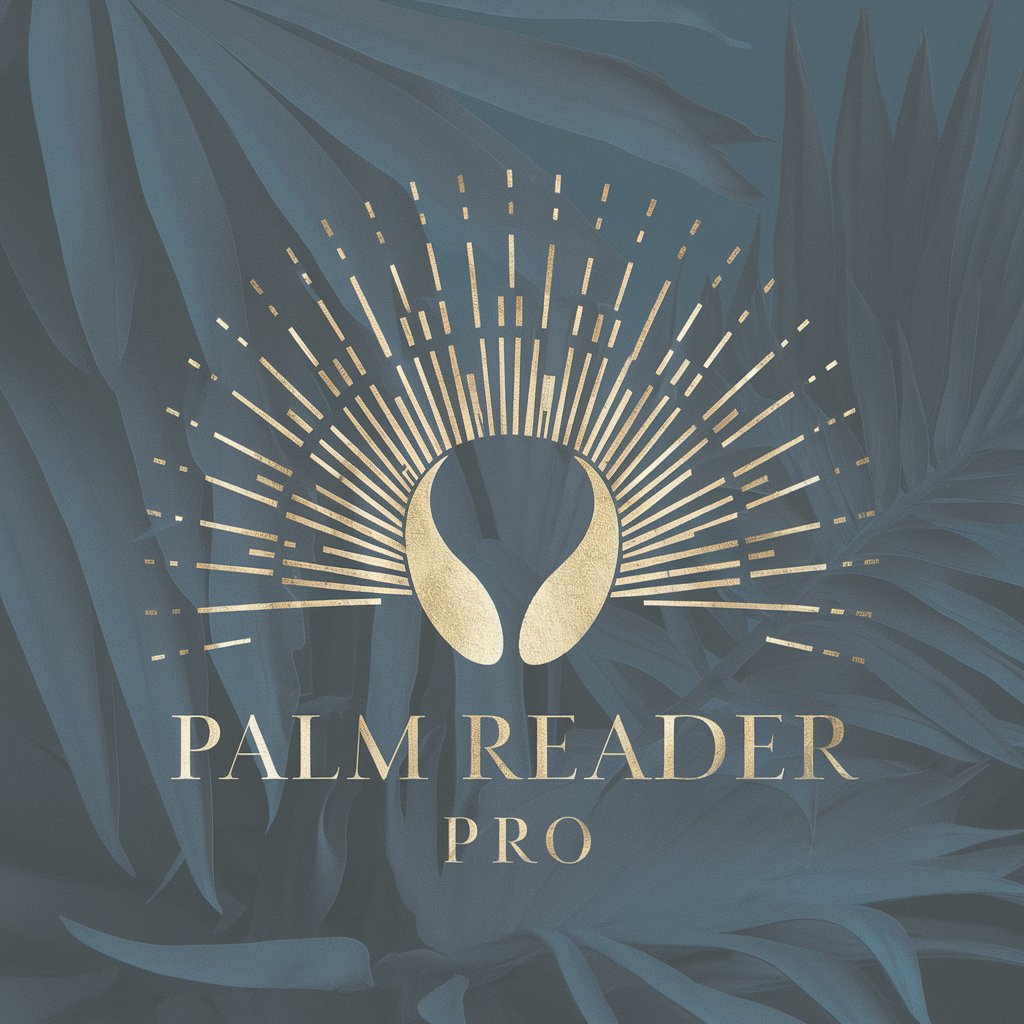
Palm Reader Pro
Unveil Your Destiny with AI

Quanter
Empowering Finance with AI

Detailed Q&A about NodeJS Copilot
What makes NodeJS Copilot unique from other programming assistants?
NodeJS Copilot specializes in Node.js development, offering tailored support and solutions that leverage the latest in Node.js frameworks, libraries, and best practices.
Can NodeJS Copilot help with debugging complex Node.js applications?
Yes, it can analyze code snippets, identify bugs, and suggest optimal solutions, significantly reducing debugging time and improving code quality.
How does NodeJS Copilot stay updated with the latest Node.js trends?
It continuously integrates new information, libraries, and frameworks into its knowledge base, ensuring that its recommendations are up-to-date.
Is NodeJS Copilot suitable for beginners in Node.js development?
Absolutely, it offers explanations and guidance that are tailored to the user's level of expertise, making it an invaluable resource for both beginners and experienced developers.
Can NodeJS Copilot assist in optimizing Node.js application performance?
Yes, it can suggest performance enhancements, best practices, and code optimizations to improve application efficiency and scalability.