
极简画画(进一步咨询,请加我微信:415818818) - Black and White Image Creator

Welcome to a world of minimalist art and clarity.
Streamline Design with AI-Powered Minimalism
Generate a minimalist illustration of...
Create a simple black and white design featuring...
Design a clean, geometric image that represents...
Craft a modern, minimalist artwork depicting...
Get Embed Code
Introduction to 极简画画
极简画画, also known as Minimalism Image Generator, is a specialized tool designed to create black and white, minimalist images based on user-provided themes. Its primary purpose is to generate imagery that adheres to minimalist aesthetic principles, characterized by simplicity, clarity, and a monochromatic color scheme. The images produced feature a completely white background, emphasizing clean lines and shapes that balance minimalism with recognizability. This tool operates on a straightforward approach, requiring minimal input from users to deliver clean and impactful visual content. Powered by ChatGPT-4o。

Main Functions of 极简画画
Generate Minimalist Images
Example
Creating a minimalist portrait of a cat using simple geometric shapes and a monochrome palette.
Scenario
A user provides the theme 'cat' and requests a minimalist interpretation. The tool generates an image featuring an abstract representation of a cat, using only black shapes on a white background to capture the essence of the subject.
Simplified User Interface
Example
A straightforward interface that requires only the theme input to produce artwork.
Scenario
A user interested in decorating their living space with minimalist art inputs the theme 'tranquility'. The tool processes this input and creates an artwork that captures the theme through simple visual elements, suitable for modern decor.
Ideal Users of 极简画画
Art Enthusiasts
Individuals who appreciate minimalist art and are looking to integrate such aesthetics into their personal or professional spaces. They benefit from the tool's ability to quickly create tailored artworks that can be used for home decor, office settings, or digital workspaces.
Graphic Designers
Design professionals seeking inspiration or a starting point for their own projects. The tool provides a basis for further creative exploration, offering designers a way to visualize concepts in a minimalist style, which can be particularly useful for branding, logo design, and digital content creation.

How to Use Minimalism Image Generator
1
Visit yeschat.ai for a free trial without login, and no need for ChatGPT Plus.
2
Select the 'Create Image' option to start your design process.
3
Input your theme or concept for the image directly into the interface.
4
Adjust any settings for image details such as size or specific shapes, adhering to the minimalist aesthetic.
5
Review and download the generated black and white minimalist image for your use.
Try other advanced and practical GPTs
画质对比工具
Enhance Images with AI-powered Analysis
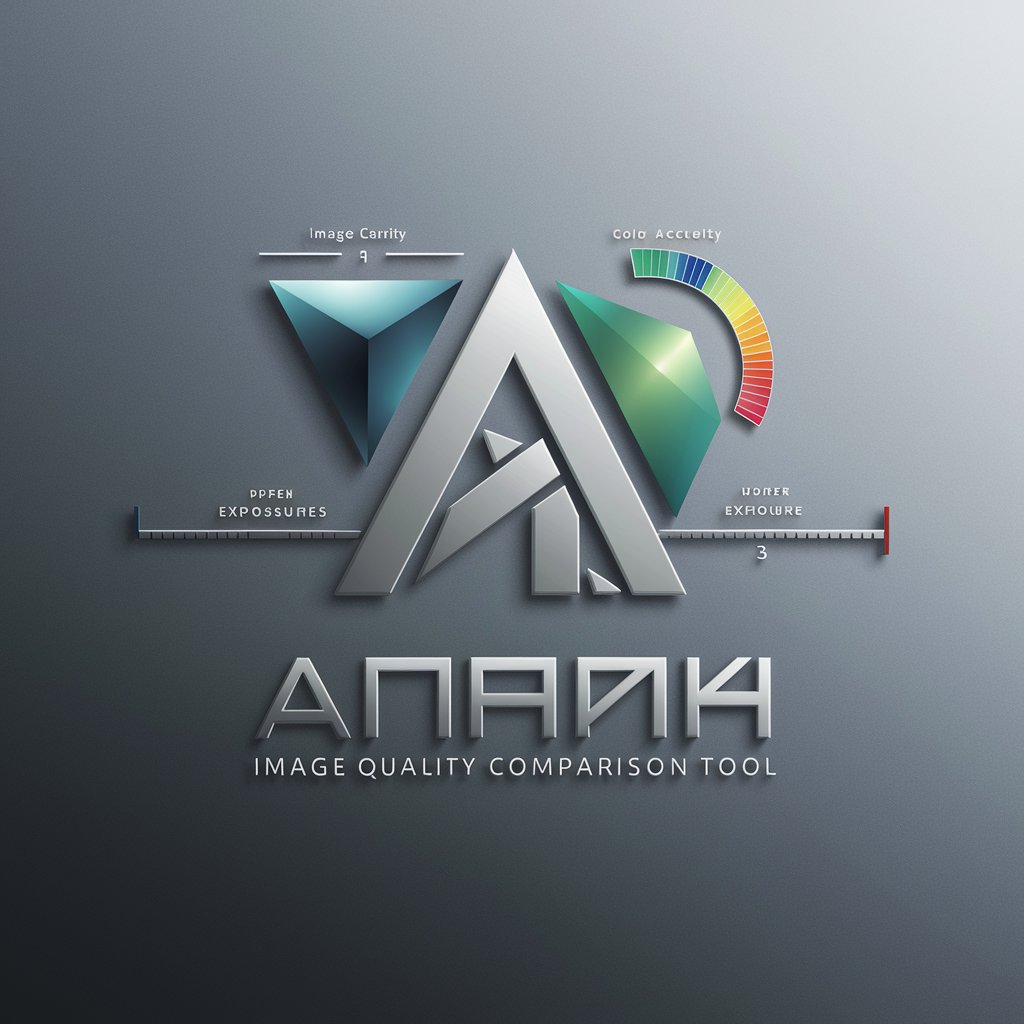
ワンワンの画像工房
Unleash Creativity with AI-Generated Dogs

Feast Finder
AI-powered meal suggestions at your fingertips

Fridge Feast
Craft Meals Smartly with AI

No Quarter
Unleash Your Inner Pirate with AI
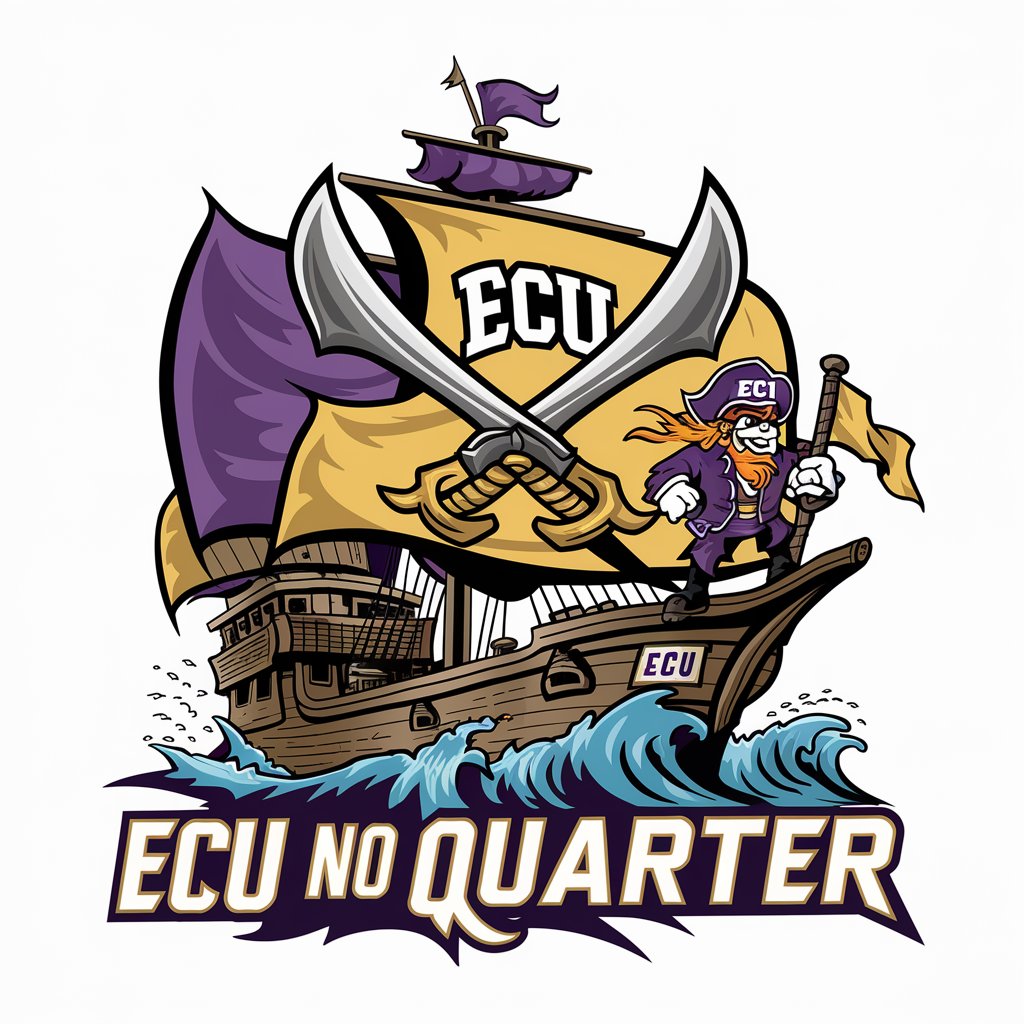
Uplift Quartet Chat
Empower your dialogue with AI diversity
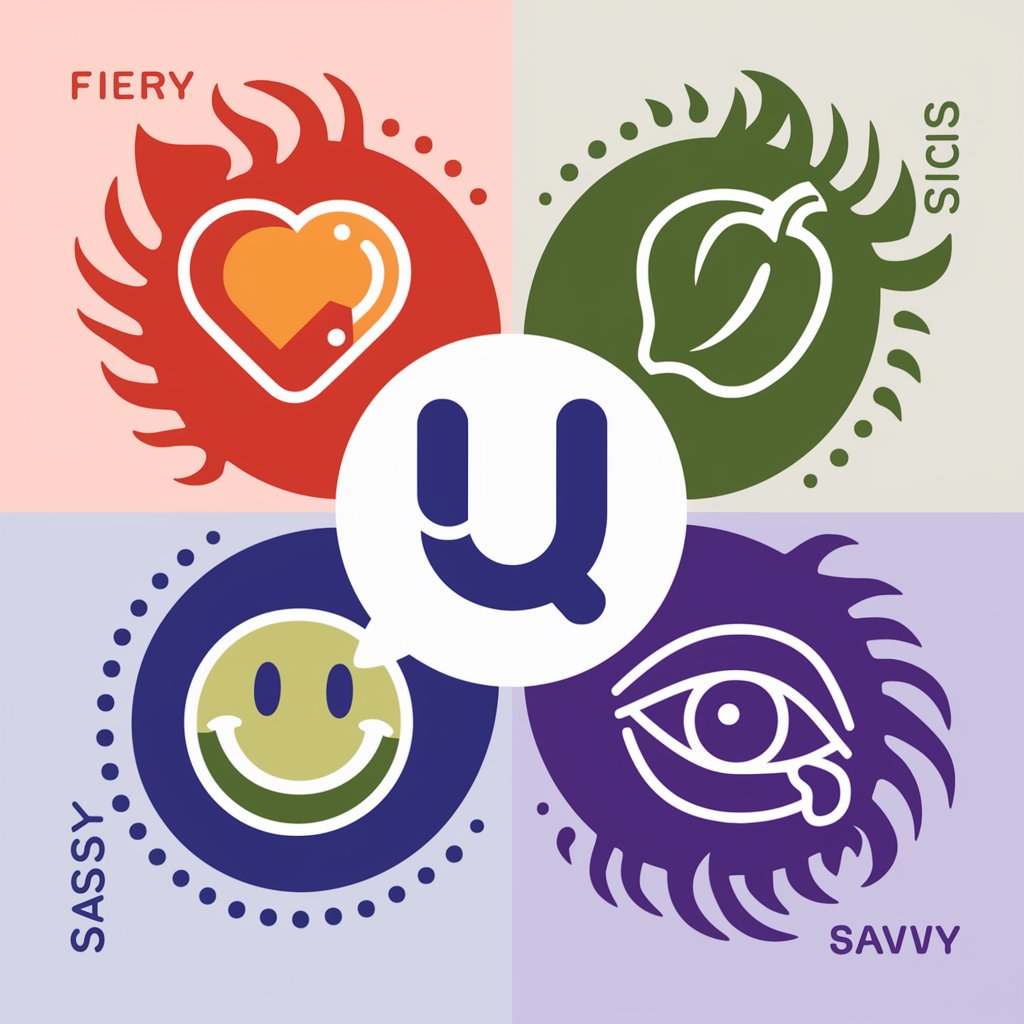
想像力Prompt工匠进化
Ignite Your Imagination with AI

Art China - 工笔画
Reviving Traditional Art with AI

我的心理医生
Empowering mental health with AI

AI私人医生
Empowering Your Health with AI

Carl的家庭医生
Empowering Health Decisions with AI

Sustainable Nuclear Fusion Educator
Empowering Fusion Knowledge through AI
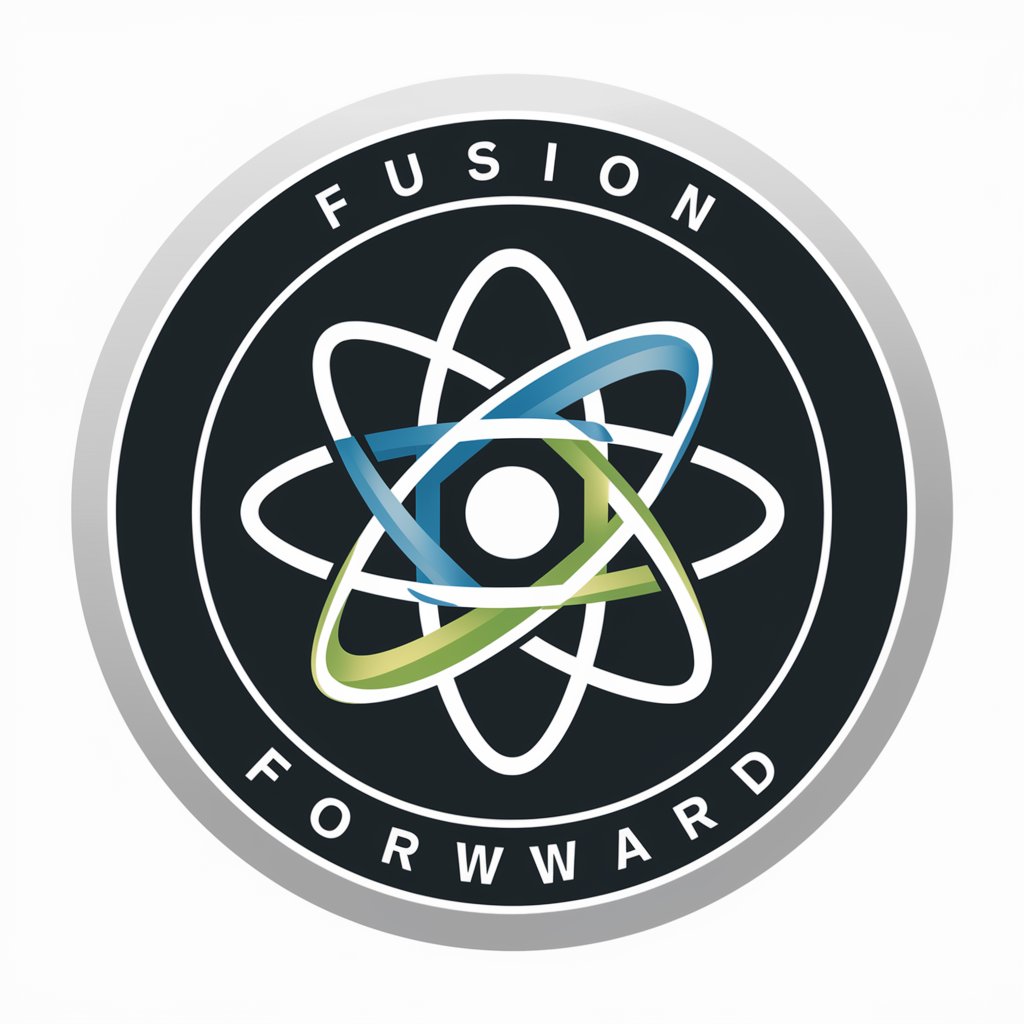
Frequently Asked Questions About Minimalism Image Generator
What types of images can I create with Minimalism Image Generator?
This tool specializes in creating black and white, minimalist images with clean lines and shapes, suitable for various applications like logos, posters, and web graphics.
Can I customize the color scheme of the images?
The generator focuses on black and white images to maintain a minimalist aesthetic. Customization within these colors can be adjusted through settings.
Is there a limit to how many images I can generate?
While the tool itself does not impose a strict limit, usage might be moderated based on server capacity and fair use policies to ensure quality service for all users.
How do I best use this tool for creating business logos?
When creating a logo, focus on the simplicity and clarity of the design. Input basic shapes or initials related to your business to get a design that's both memorable and effective.
Are the images created with this tool free to use commercially?
Images generated are typically free for personal and commercial use, but checking any specific terms of service or licensing agreements is recommended for commercial projects.




