
Feast Finder - meal planning AI tool

Hi there! Let's find something delicious for you to eat.
AI-powered meal suggestions at your fingertips
What are you in the mood for today?
Do you have any dietary restrictions or preferences?
What ingredients do you have available?
Are you looking for a quick snack or a full meal?
Get Embed Code
Introduction to Feast Finder
Feast Finder is designed to assist users in deciding what to eat by suggesting meals based on their preferences, dietary restrictions, and available ingredients. This tool is not just a recipe finder; it tailors suggestions to the user's mood, time constraints, and health considerations, ensuring that the meals proposed are both appealing and practical. For example, if a user is looking for a quick dinner option and has chicken, spinach, and rice on hand, Feast Finder might suggest making a simple chicken and spinach stir-fry with a side of rice, providing a recipe link that takes less than 30 minutes to prepare. Powered by ChatGPT-4o。

Main Functions of Feast Finder
Meal Suggestions
Example
A user inputs they have salmon, avocado, and seaweed. Feast Finder suggests preparing a salmon avocado roll and provides a straightforward sushi-making guide.
Scenario
Ideal for quick meal planning when users want to creatively use what's in their pantry.
Dietary Customization
Example
A user specifies they are following a gluten-free diet. The tool recommends a gluten-free pasta dish using ingredients they already have, like tomatoes and zucchini.
Scenario
Helpful for users with specific dietary needs who must adhere to certain food restrictions.
Cooking Tips
Example
Feast Finder offers tips on how to properly season and cook steak to achieve desired doneness.
Scenario
Useful for novice cooks or those looking to improve their cooking techniques.
Ideal Users of Feast Finder
Busy Individuals
People with limited time who need quick, easy meal solutions that are both nutritious and quick to prepare, benefiting from instant meal suggestions.
Diet-Specific Users
Individuals who follow specific dietary guidelines, such as gluten-free, vegetarian, or low-carb diets, who require customized meal plans that adhere to their dietary restrictions.
Novice Cooks
Beginners in the kitchen who need simple, straightforward cooking instructions and meal ideas that help build their cooking skills and confidence.

How to Use Feast Finder
Access
Visit yeschat.ai to start using Feast Finder with a free trial, no login or subscription to ChatGPT Plus required.
Set Preferences
Input any dietary restrictions, food preferences, or specific ingredients you have on hand to tailor meal suggestions to your needs.
Choose Meal Type
Select the type of meal you're interested in, whether it's a quick snack, a healthy option, or a comfort food dish.
Receive Suggestions
Based on your inputs, receive a variety of meal suggestions that fit your criteria.
Explore Recipes
Click on any meal suggestion to view a simple recipe or cooking tips to help you prepare the dish.
Try other advanced and practical GPTs
Fridge Feast
Craft Meals Smartly with AI

No Quarter
Unleash Your Inner Pirate with AI
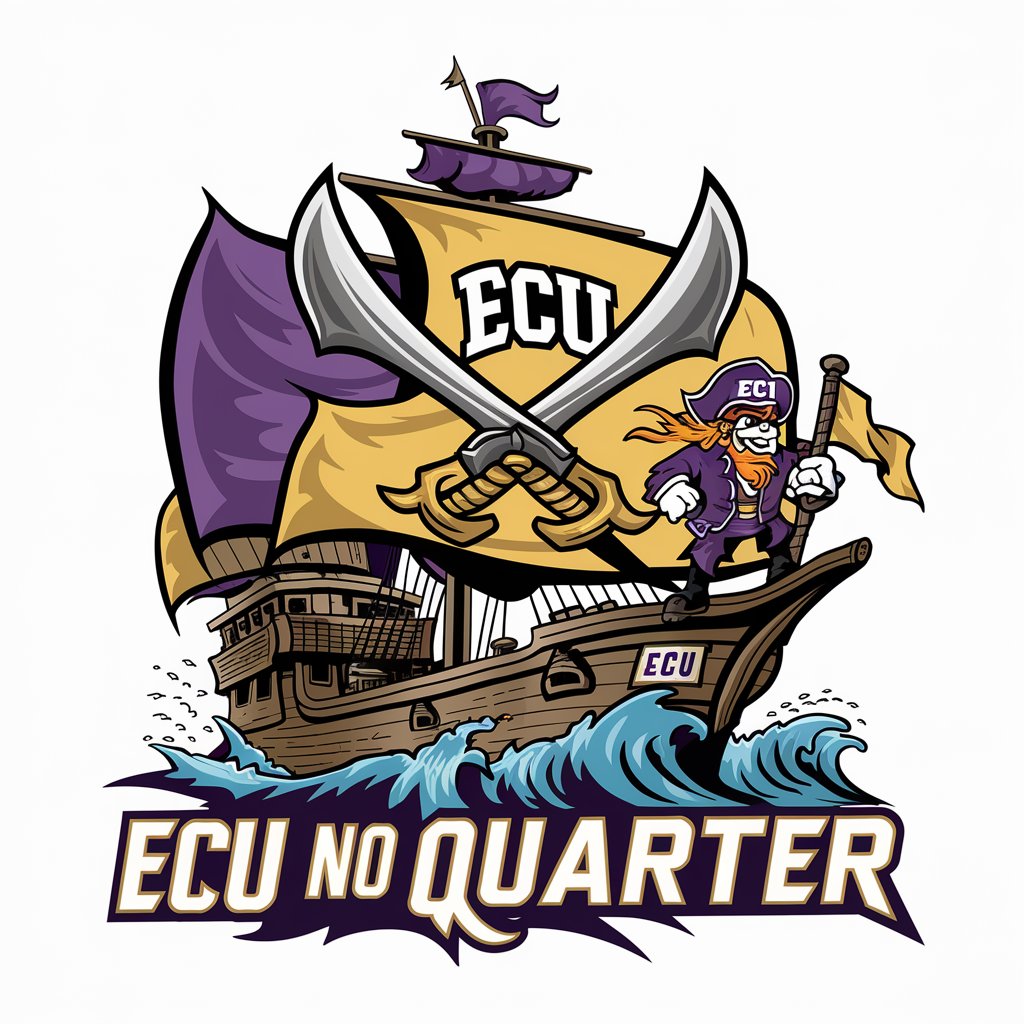
Uplift Quartet Chat
Empower your dialogue with AI diversity
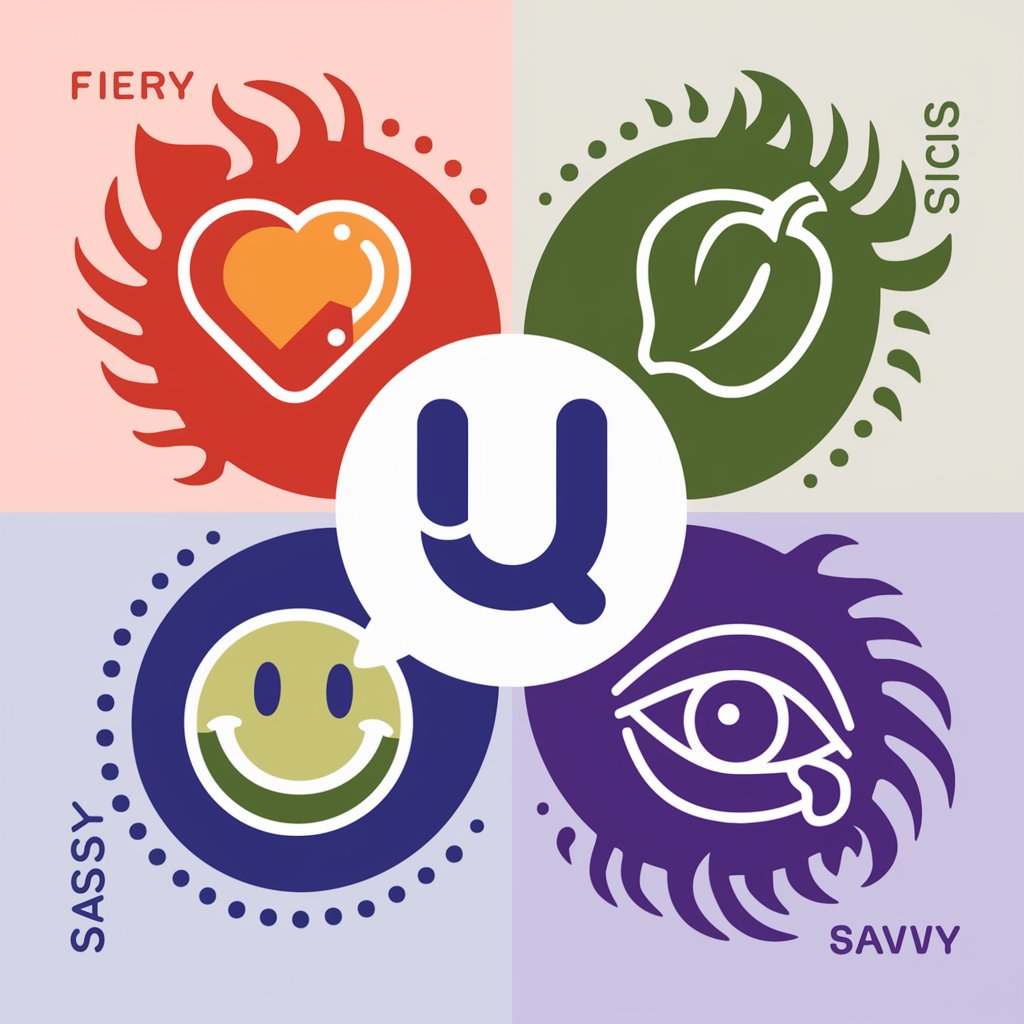
Quanter
Empowering your trading with AI

Quartet Persona
AI-Powered Multi-Persona Interface
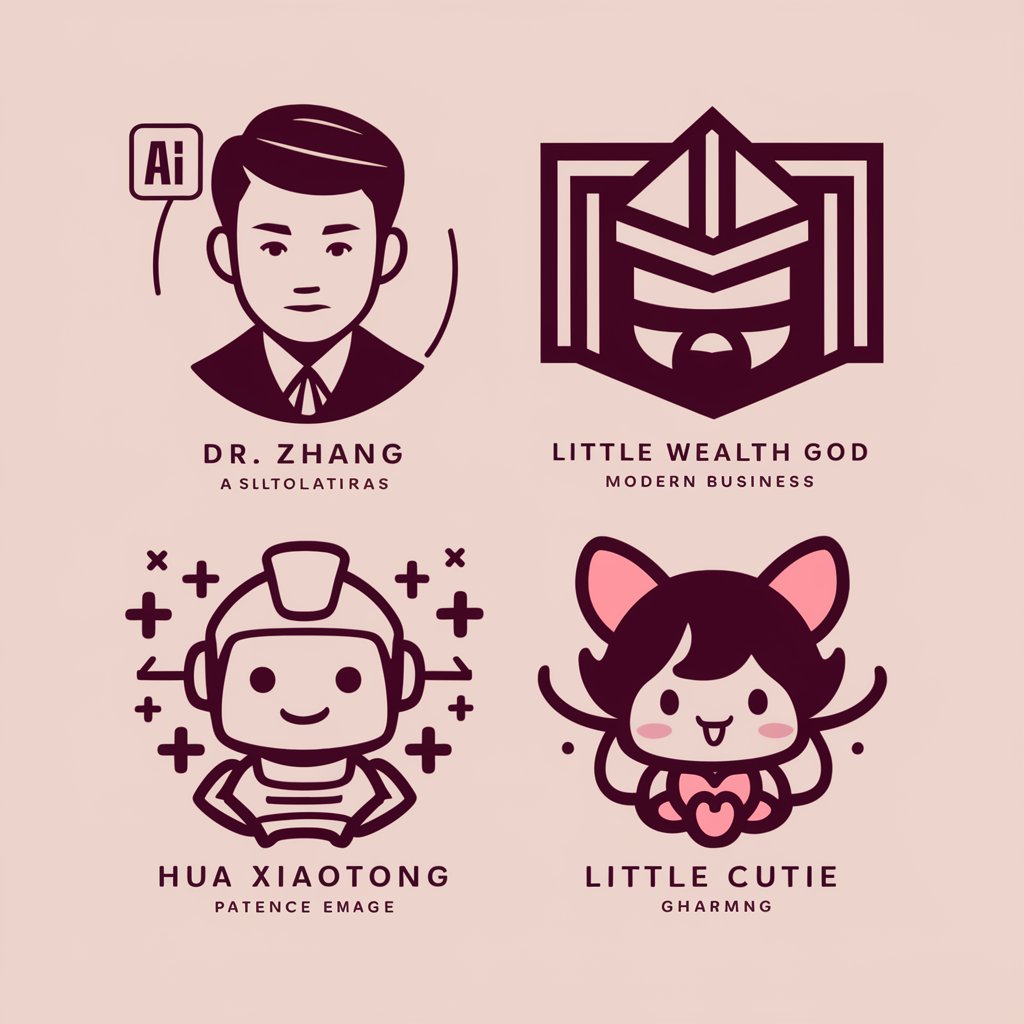
Quarter Master
Predicting Basketball Quarters with AI

ワンワンの画像工房
Unleash Creativity with AI-Generated Dogs

画质对比工具
Enhance Images with AI-powered Analysis
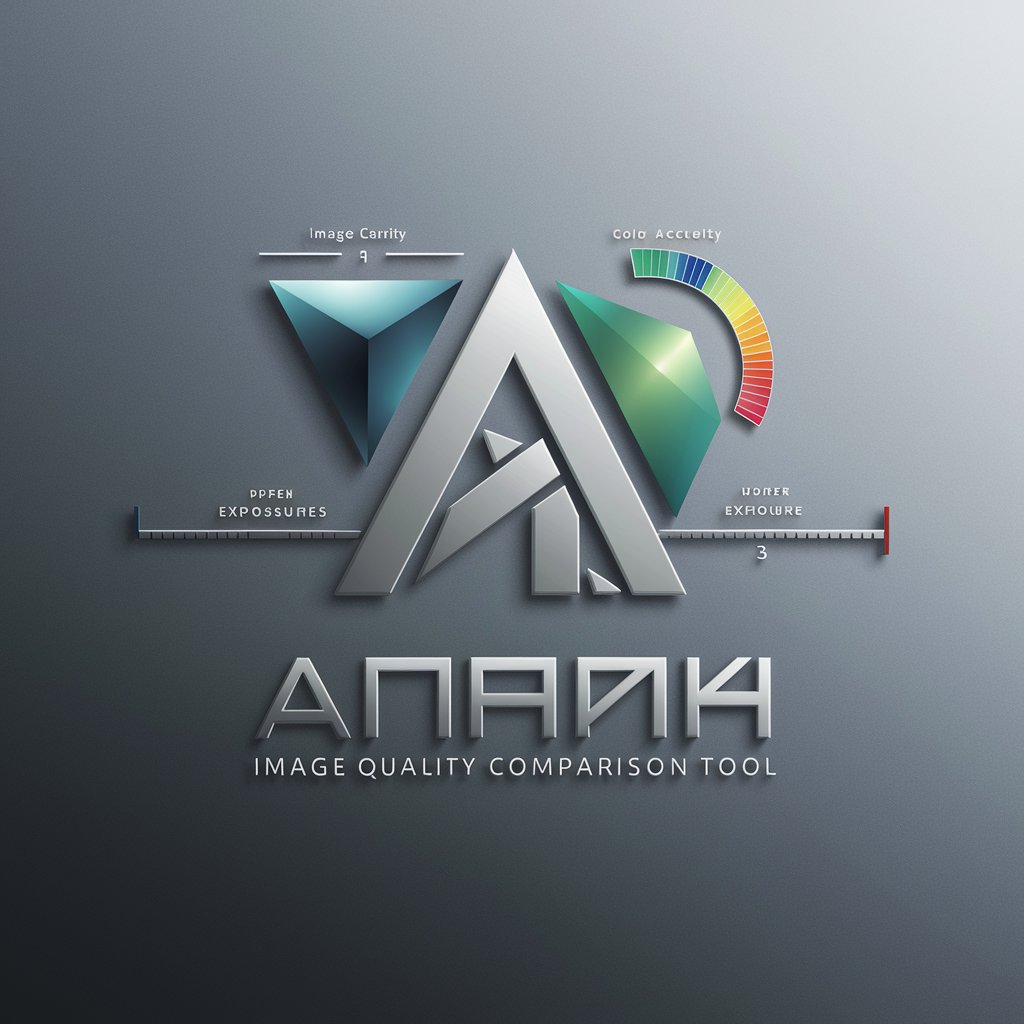
极简画画(进一步咨询,请加我微信:415818818)
Streamline Design with AI-Powered Minimalism

想像力Prompt工匠进化
Ignite Your Imagination with AI

Art China - 工笔画
Reviving Traditional Art with AI

我的心理医生
Empowering mental health with AI

Frequently Asked Questions About Feast Finder
Can Feast Finder accommodate specific dietary needs?
Yes, Feast Finder is designed to tailor meal suggestions based on individual dietary restrictions, including vegetarian, vegan, gluten-free, and more.
Is Feast Finder suitable for finding quick meal options?
Absolutely, one of the core functionalities of Feast Finder is to provide quick meal solutions that can be prepared in minutes, perfect for busy lifestyles.
Can I use Feast Finder without any prior cooking experience?
Yes, Feast Finder is ideal for beginners as it offers easy-to-follow recipes and simple cooking tips to guide users through each step of meal preparation.
How does Feast Finder help with meal planning?
Feast Finder can be used to generate a variety of meal ideas ahead of time, helping users plan their meals for the week efficiently.
Does Feast Finder offer options for special occasions?
Yes, Feast Finder includes suggestions for elaborate dishes and special occasion meals, making it a versatile tool for everyday meals and festive gatherings alike.





