Creative Icon - Icon Generation AI

Welcome! Let's create something unique together.
Craft Unique Icons with AI Power
Generate an icon for a futuristic tech company...
Design a logo that combines elements of creativity and AI...
Create an emblem that symbolizes innovation and intelligence...
Develop a modern and sleek icon for an AI-driven service...
Get Embed Code
Overview of Creative Icon
Creative Icon is designed as a specialized image generation bot tailored to create customized icons for use in various applications such as games, social media, and digital content creation. It leverages detailed image generation capabilities to produce visuals based on user-specified parameters such as style, theme, and color. The core purpose of Creative Icon is to facilitate users in generating unique, tailored icons that fit specific aesthetic or branding needs. For instance, a user creating a game might request an icon featuring a mystical dragon in a minimalist style with a blue and silver color scheme, which can then be used as a game logo or an in-game asset. Powered by ChatGPT-4o。

Functions of Creative Icon
Custom Icon Design
Example
Creating a vibrant, cartoon-style avatar for a social media profile.
Scenario
A user planning to revamp their Twitch channel requests an icon that represents their online persona. They specify a cartoonish design with bright colors and gaming elements like headphones and a controller. Creative Icon generates an image that matches these specifications, enhancing the user's channel identity.
Themed Icon Sets
Example
Generating a set of icons for a mobile application interface.
Scenario
A mobile app developer needs a consistent set of icons for their new health and wellness app. They request icons in a soothing color palette with elements representing different sections like fitness, nutrition, meditation, and sleep. Creative Icon produces a cohesive set of icons tailored to the app's aesthetic, improving user interface consistency.
Branding and Logo Creation
Example
Designing a logo for a startup using specific brand colors and motifs.
Scenario
An entrepreneur is launching a coffee shop and desires a logo that embodies warmth and community. They request a logo featuring a steaming coffee cup with elements of nature, using earth tones. Creative Icon crafts a logo that not only fits the brief but also appeals visually to the target clientele.
Target Users of Creative Icon
Game Developers
Game developers find Creative Icon particularly useful for creating distinctive, thematic game assets and logos that resonate with their game's narrative and visual style. Custom icons can enhance the overall gaming experience and contribute to the game's branding.
Social Media Influencers
Social media influencers and content creators who need to establish a strong, recognizable personal or channel brand will benefit from bespoke icons that reflect their personality and content theme, aiding in audience connection and channel growth.
Small Business Owners
Small business owners looking to establish a visual identity can use Creative Icon to design logos, promotional icons, and other branding materials that align with their business philosophy and aesthetic, thereby attracting and retaining customers.

How to Use Creative Icon
1
Begin by visiting yeschat.ai to explore Creative Icon with a free trial, no signup or ChatGPT Plus subscription required.
2
Choose the type of icon you need by specifying your desired style, theme, and color palette to ensure the generated icon matches your vision.
3
Provide a detailed description of your icon request, including any specific elements or symbols you want to include, to guide the icon generation process.
4
Review the generated icon and, if necessary, request adjustments or modifications to fine-tune the design to your liking.
5
Download your custom icon for use in your projects, whether for gaming, branding, or personal expression.
Try other advanced and practical GPTs
スタイリッシュアイコンメーカー
Craft Your Digital Identity

ワンちゃんアイコン
Turn your pet into pixel-perfect art!

Grow your Social Media Following and Engagement
Amplify your social media with AI

Thesis helper
Elevating Academic Writing with AI
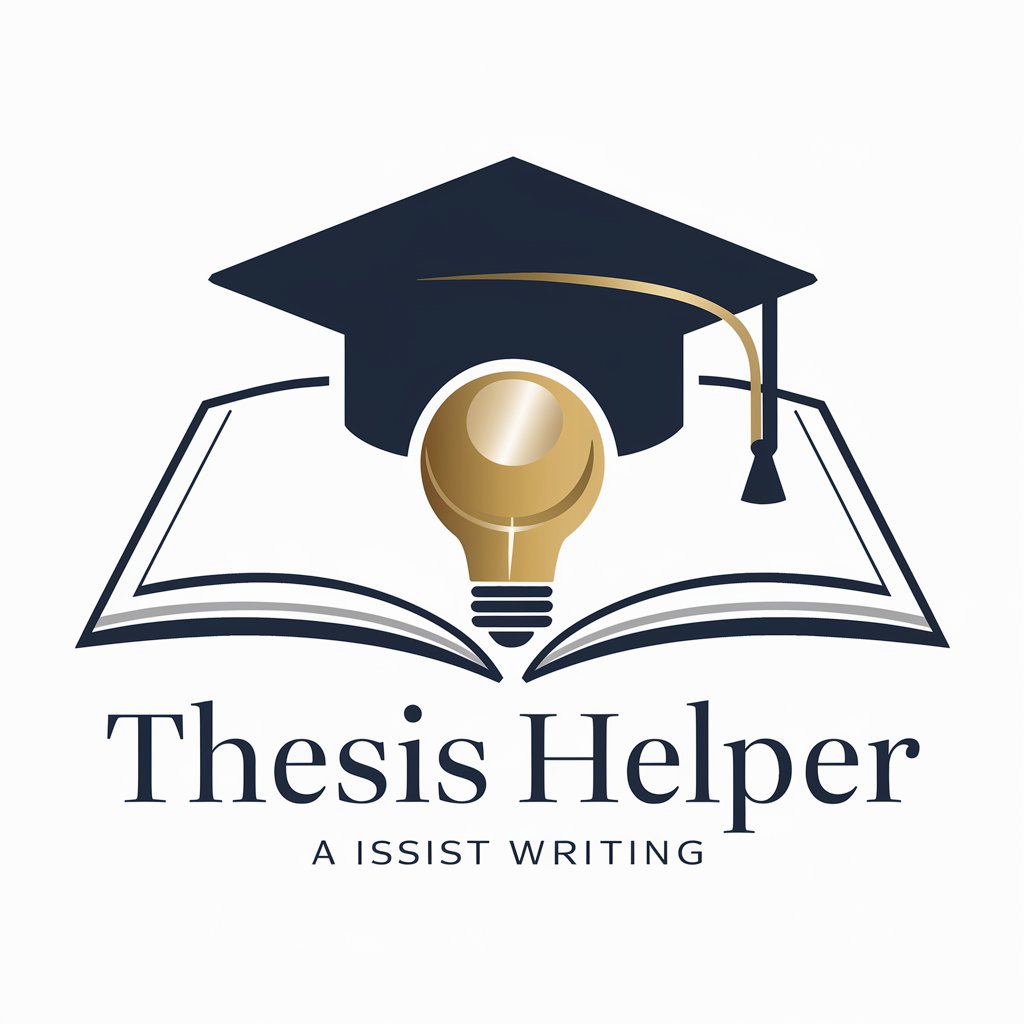
Teacher's Pet Multi-Dimensional Grader
AI-Powered, Deep-Learning Grading

MTRjm
Translating Medical Texts with Precision

アイコン生成ニキ
Generate stylish, AI-powered icons

アイコン生成
Crafting AI-powered precise icons.

ICONMaker
Craft Perfect Icons with AI

Icon Image Creator
Craft Your Icons with AI
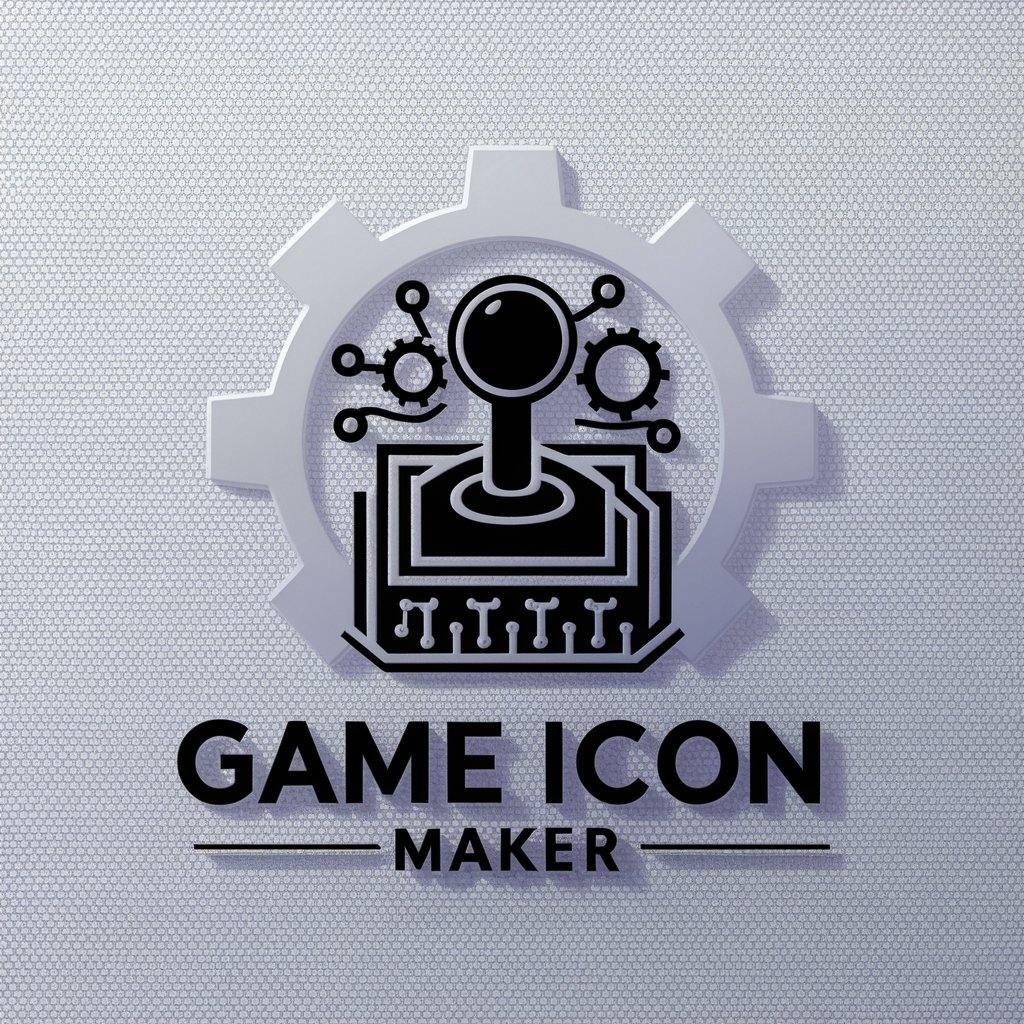
SNSプロフ用アイコン画像作成
Craft Your Digital Identity

アイコン クリエーター
Design Your Icon with AI Magic

Frequently Asked Questions About Creative Icon
What types of icons can Creative Icon generate?
Creative Icon is capable of generating a wide array of icons, including those for apps, games, social media, educational purposes, and personal projects. Users can specify themes, styles, and color schemes.
How does Creative Icon ensure the uniqueness of each icon?
Creative Icon uses advanced AI algorithms that incorporate user specifications and current design trends to create distinctive and customized icons for each request.
Can I request revisions to an icon generated by Creative Icon?
Yes, users can request revisions. Provide feedback on the initial design, and Creative Icon will generate revised versions to better meet your expectations.
Is Creative Icon suitable for professional branding?
Absolutely. Creative Icon can generate high-quality icons that can be used for professional branding, offering a quick and cost-effective way to obtain custom designs.
How can I optimize my request for the best results?
For optimal results, provide a detailed description of your desired icon, including theme, color preferences, and any specific symbols or elements. The more detailed your request, the closer the final product will be to your vision.
