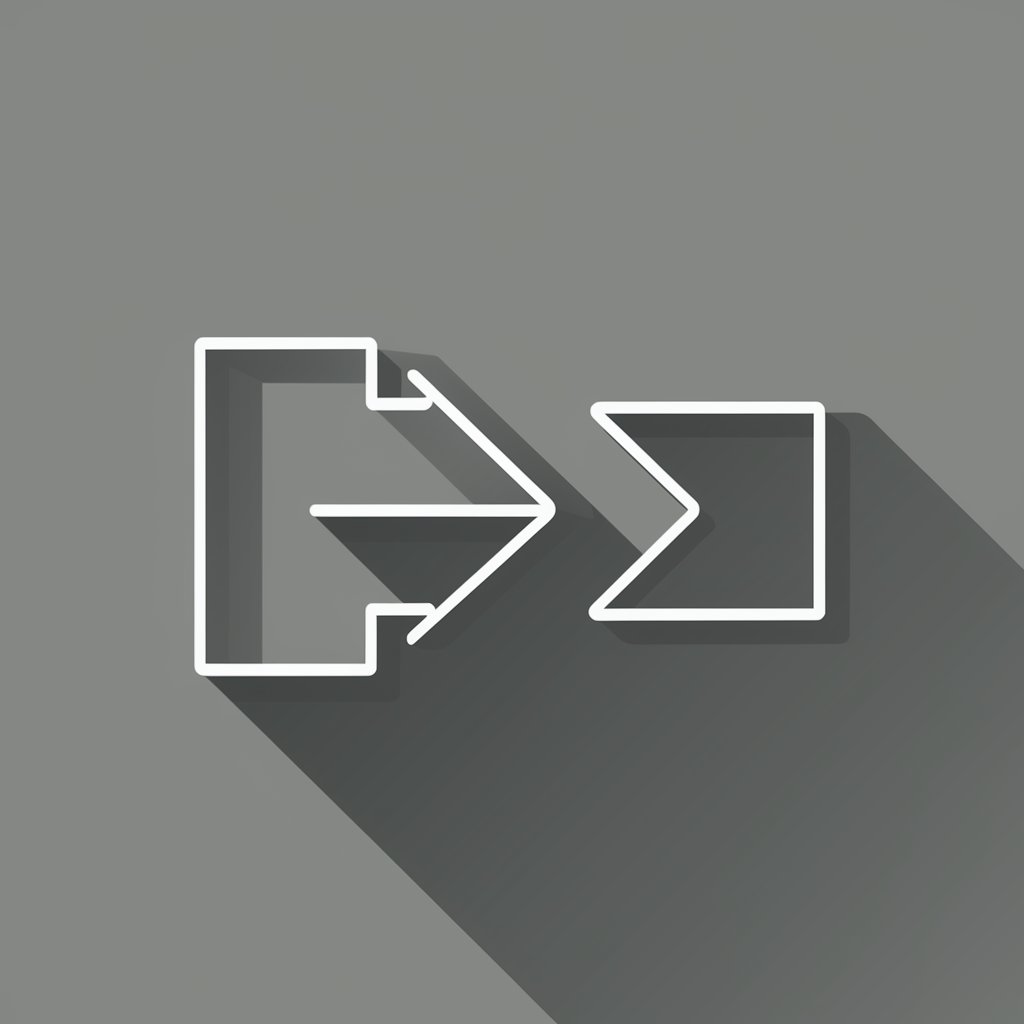Icon Image Creator - Animated Icon Generator
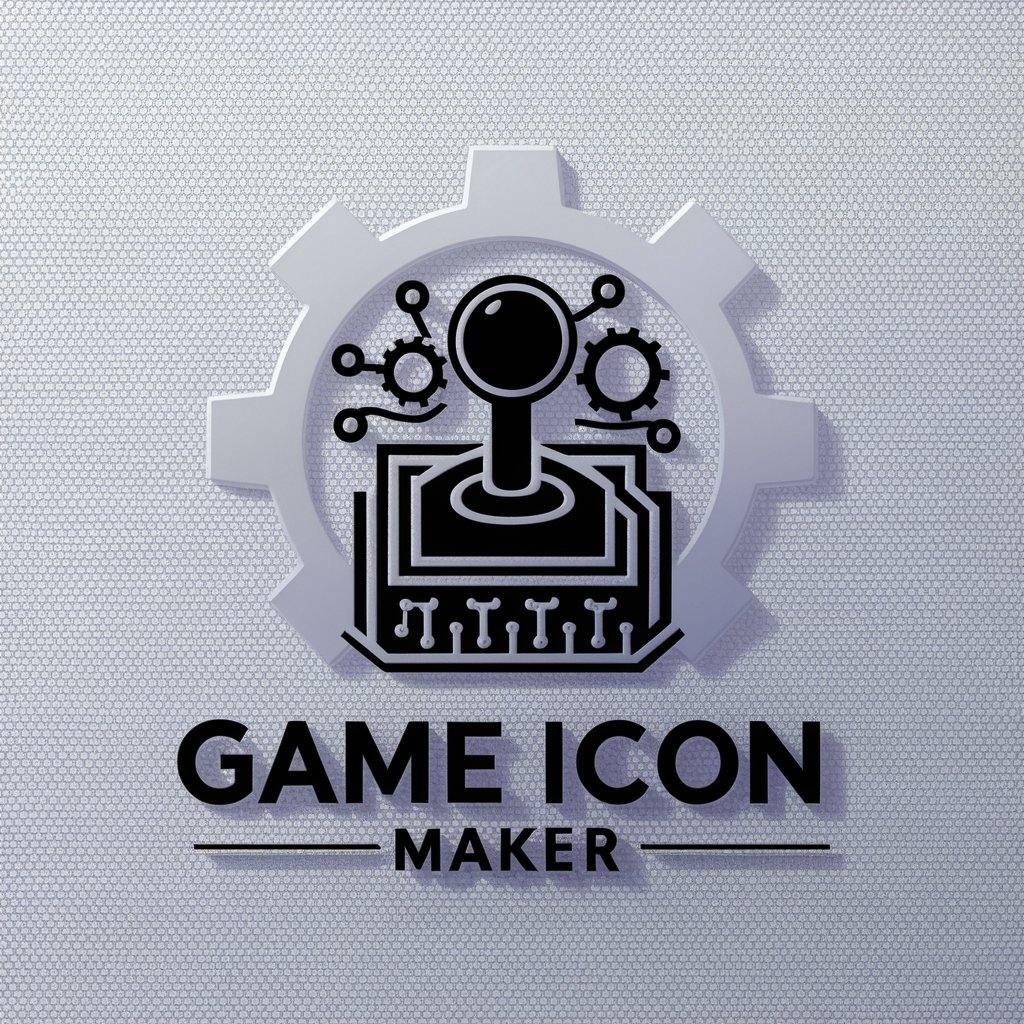
Welcome to the Game Icon Maker!
Craft Your Icons with AI
Generate an anime-style image of a
Create a detailed, precise depiction of
Design a white-background icon featuring
Illustrate in an anime style the concept of
Get Embed Code
Overview of Icon Image Creator
Icon Image Creator is a specialized AI tool designed to assist in the development of quiz games that use image icons as interactive elements. The primary purpose of this tool is to generate custom images tailored to the specific needs of quiz games, ensuring these icons are visually appealing and clear in their representation. The images produced are characterized by a white background, accurate depiction of the motifs, and an anime-like aesthetic. An example of its application is in educational settings where teachers can use these icons to create interactive, visual-based quizzes that engage students more effectively than traditional text-only questions. Powered by ChatGPT-4o。

Core Functions of Icon Image Creator
Image Generation
Example
Creating a cartoon-style apple icon for a science quiz on fruits.
Scenario
A quiz game developer wants to include a section on botany. Icon Image Creator is used to generate distinct, easily recognizable fruit icons that students can select to answer questions about different fruit characteristics.
Style Consistency
Example
Designing multiple animal icons in a uniform anime style for a biology quiz.
Scenario
An educational software company is developing a biology learning module. They use Icon Image Creator to produce a series of animal icons in a consistent style to ensure visual uniformity across all quiz elements, enhancing user experience and learning engagement.
Customizable Backgrounds
Example
Producing a series of historical figures with a standardized white background for history quizzes.
Scenario
For a mobile quiz app, a developer needs icons representing various historical figures. Using Icon Image Creator, they can ensure all icons have a clean, distraction-free white background, making it easier for users to focus on the quiz content.
Target Users of Icon Image Creator
Quiz Game Developers
Developers creating interactive, educational, or trivia games that use visual elements as part of the gameplay. Icon Image Creator helps them by providing the necessary visual assets that are engaging and appropriate for their target audience.
Educational Technologists
Educational professionals who integrate technology into learning environments. They benefit from using Icon Image Creator to design customized educational content that enhances visual learning and student interaction.
Marketing Professionals
Marketing experts in need of quick, attractive visual elements for interactive content, such as online quizzes and social media posts. Icon Image Creator enables them to craft visuals that align with their campaign themes and engage their audience effectively.

How to Use Icon Image Creator
Start Your Free Trial
Visit yeschat.ai to begin using Icon Image Creator without the need for a login or a subscription to ChatGPT Plus.
Select Your Theme
Choose a theme for your icons based on your project needs, such as educational games, business presentations, or personal projects.
Specify Icon Details
Provide details about the icons you need, including subject matter and any specific design requirements like style or color.
Generate Icons
Use the tool to generate icons. Adjust settings such as the animation style to match your project's aesthetic.
Download and Use
Download the generated icons in the appropriate file format for your application and incorporate them into your project.
Try other advanced and practical GPTs
ICONMaker
Craft Perfect Icons with AI

アイコン生成
Crafting AI-powered precise icons.

アイコン生成ニキ
Generate stylish, AI-powered icons

Creative Icon
Craft Unique Icons with AI Power

スタイリッシュアイコンメーカー
Craft Your Digital Identity

ワンちゃんアイコン
Turn your pet into pixel-perfect art!

SNSプロフ用アイコン画像作成
Craft Your Digital Identity

アイコン クリエーター
Design Your Icon with AI Magic

Face ID Analyst Mate
Unveil Faces with AI Precision
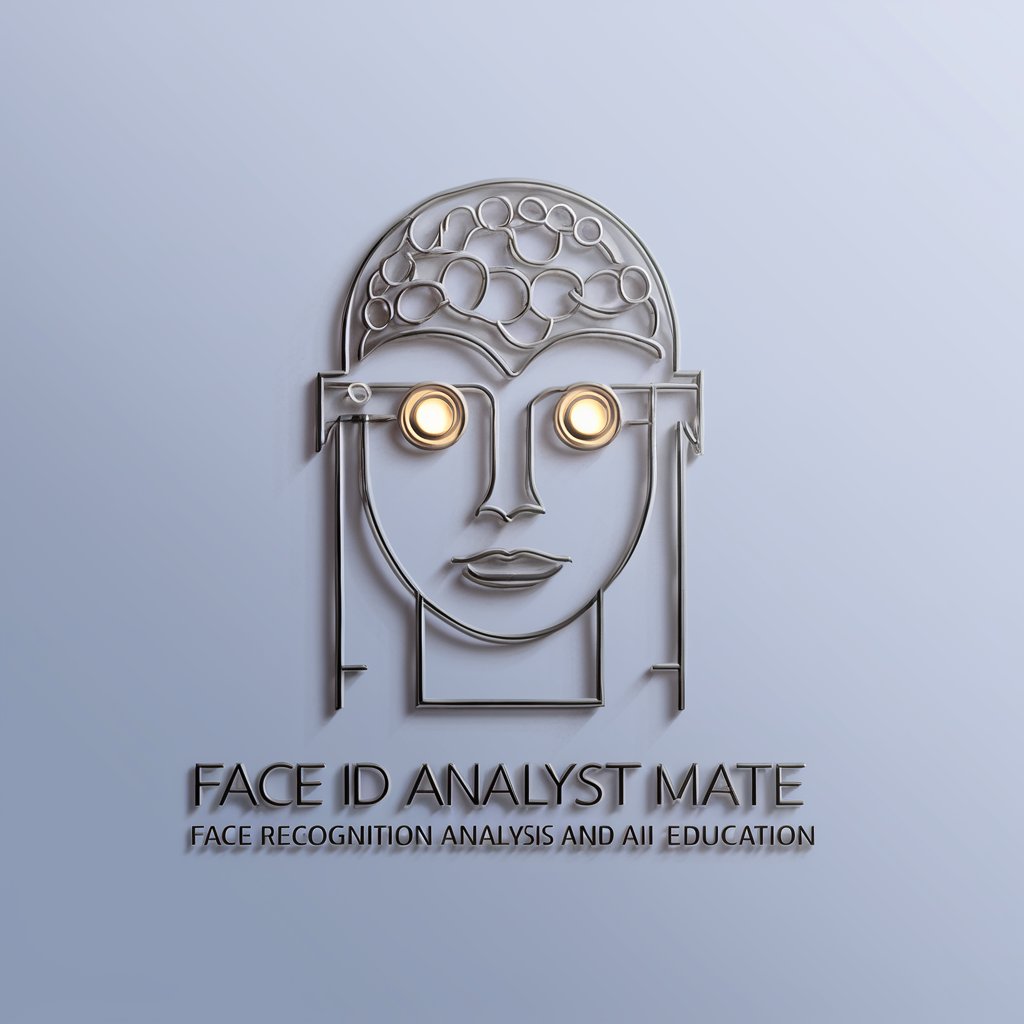
Convert to the word of block diagram
Simplify technical texts into diagram words

Video Guideline Guru
Navigating YouTube with AI-Powered Precision
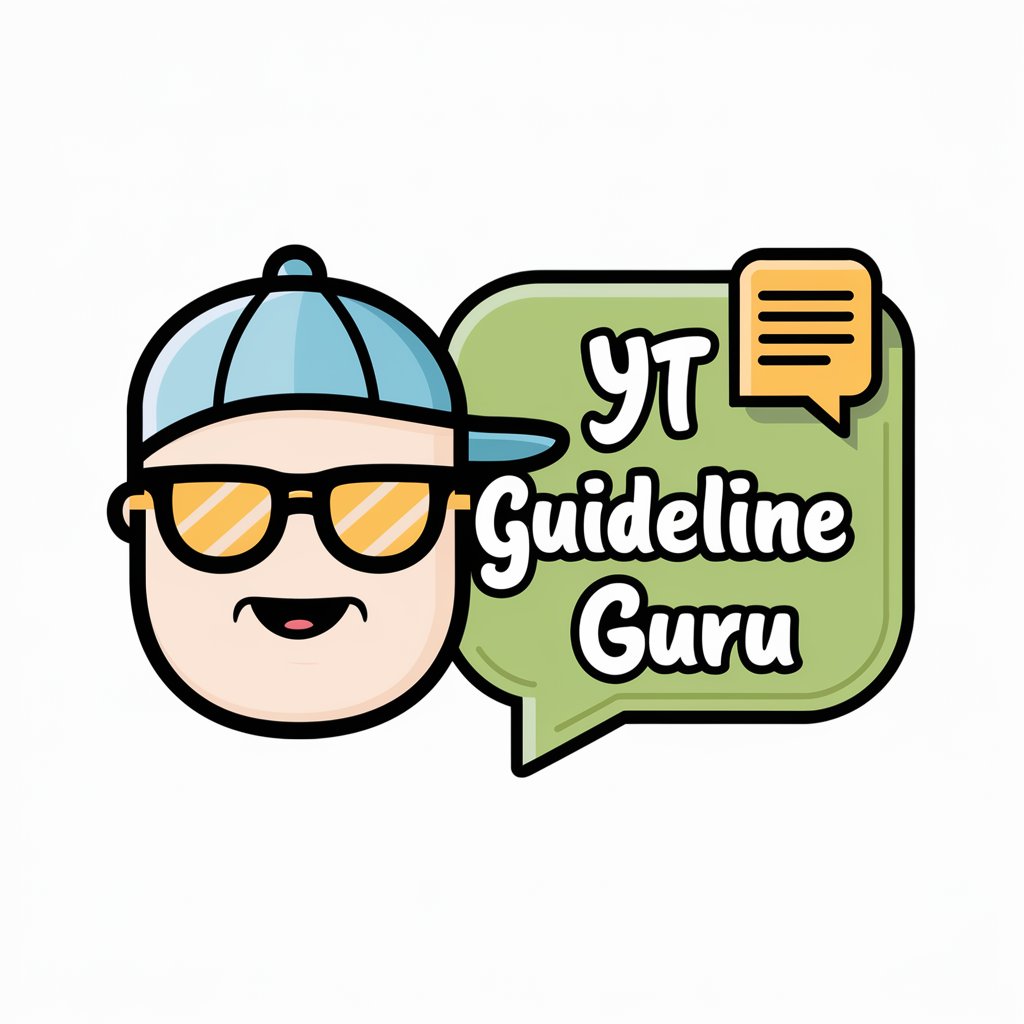
App Store Guideline
Navigate app submission effortlessly

Frequently Asked Questions About Icon Image Creator
What is Icon Image Creator?
Icon Image Creator is a tool designed to generate customized icons with an animated style for various applications like games and presentations.
Can I use Icon Image Creator for commercial purposes?
Yes, icons generated can be used for commercial projects, but it's important to verify that the usage complies with any applicable licensing agreements.
What file formats are supported by Icon Image Creator?
The tool supports multiple file formats, including PNG and SVG, to ensure compatibility with different software and platforms.
How can I customize the icons?
You can customize icons by specifying elements such as color, size, and thematic details to ensure they fit the needs of your project.
Is there a limit to how many icons I can generate?
While there may be operational limits to prevent abuse, generally users can generate a large number of icons to meet their project requirements.