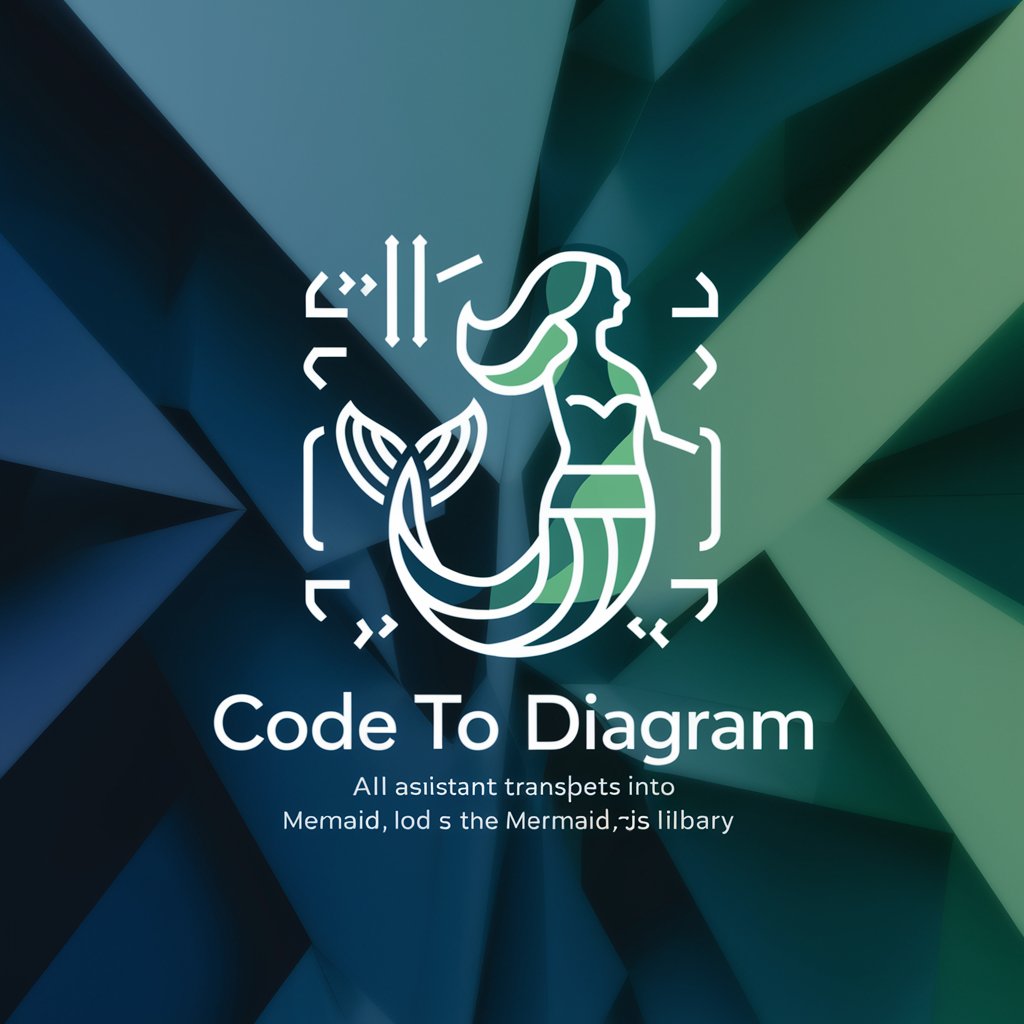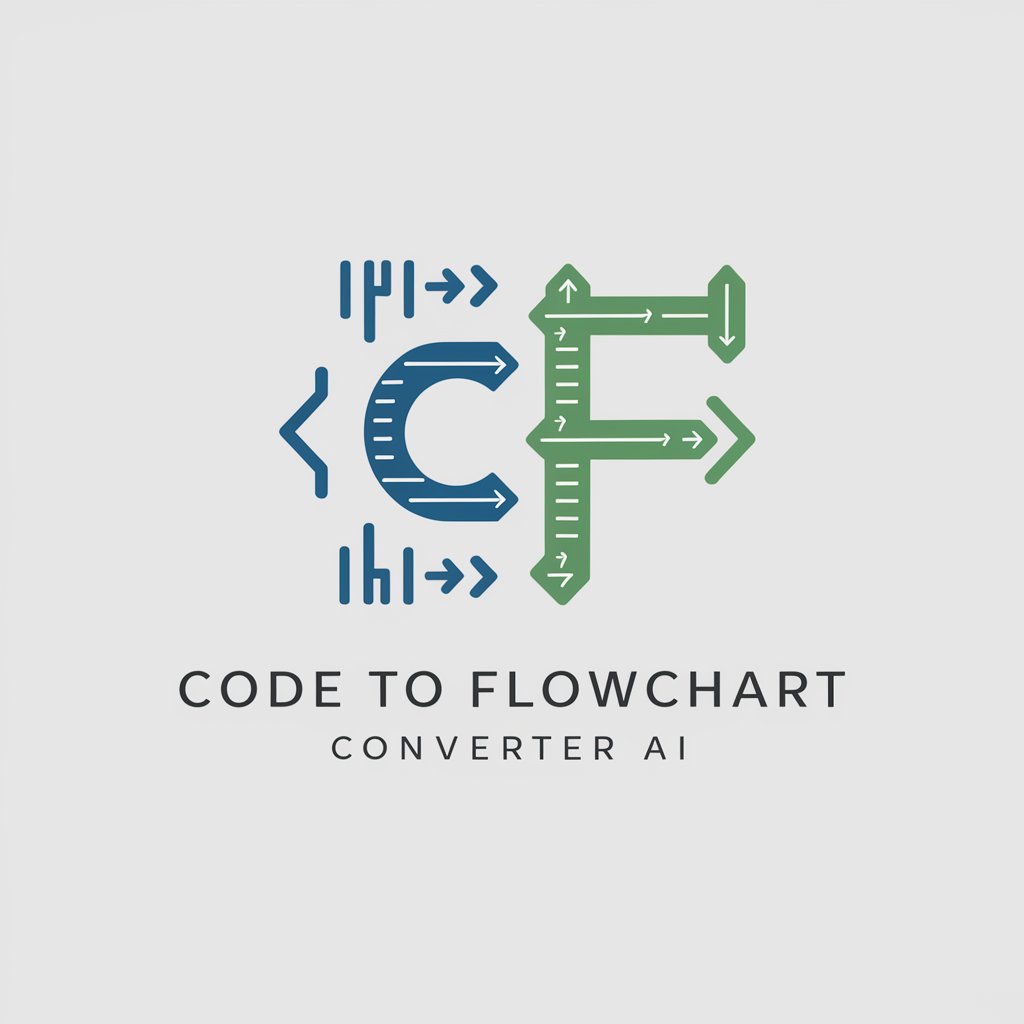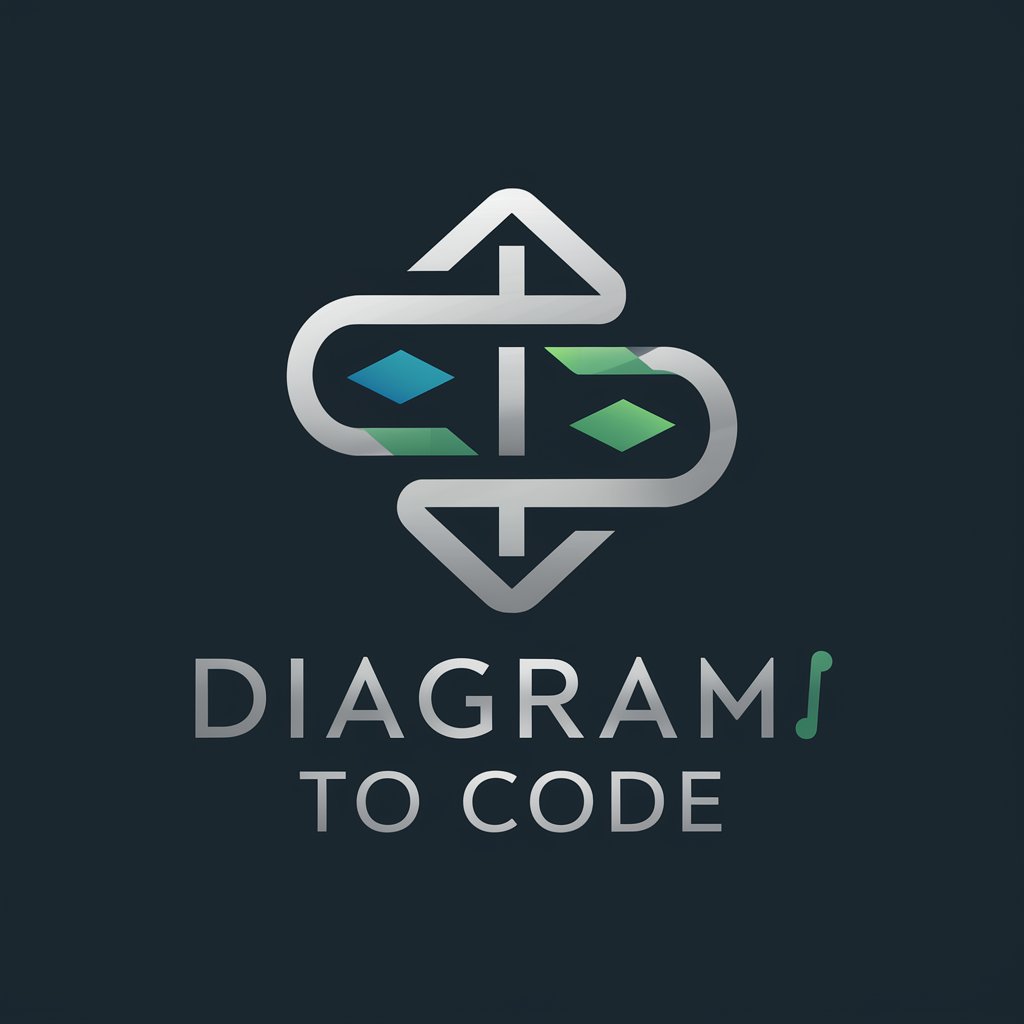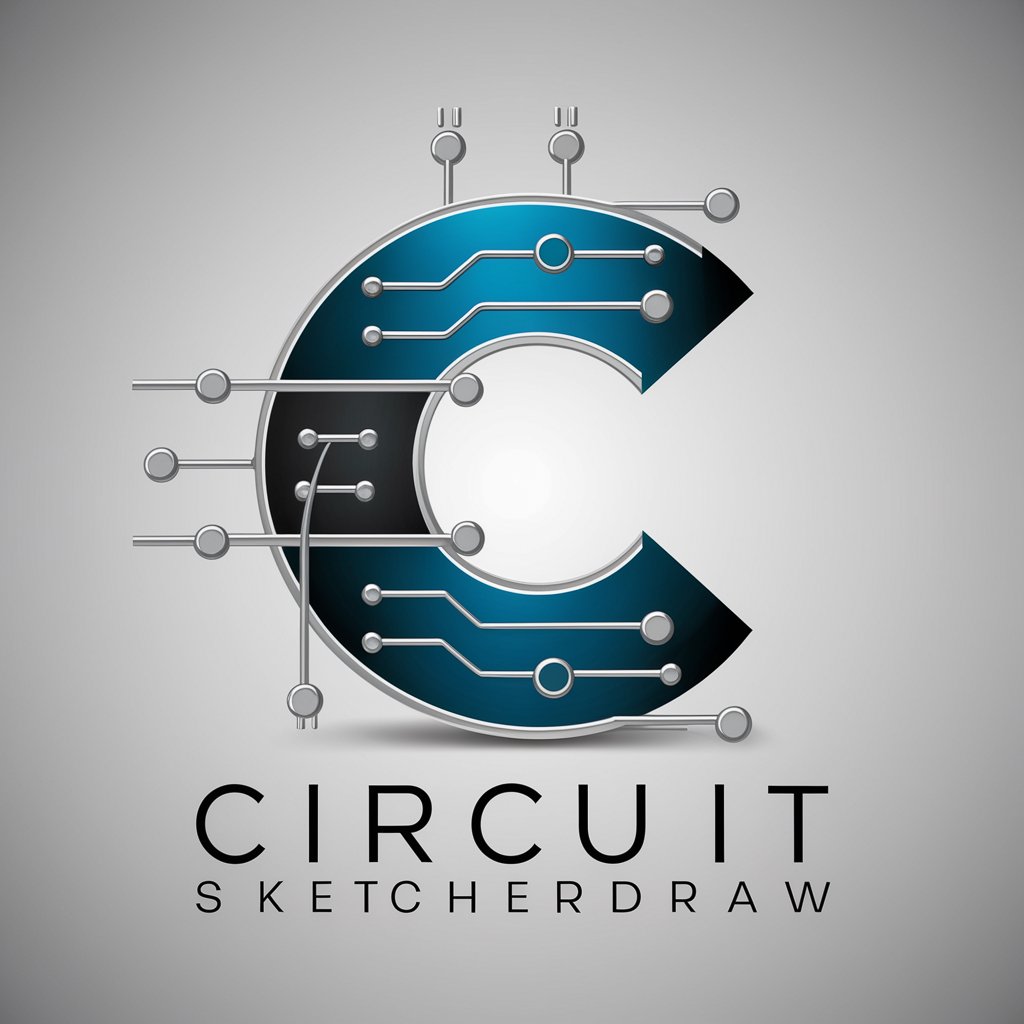Convert to the word of block diagram - block diagram word converter

Provide your input for concise diagram transformation.
Simplify technical texts into diagram words
Convert to block
Transform input into
Change to diagram
Simplify to four
Get Embed Code
Overview of Convert to the word of block diagram
Convert to the word of block diagram is a specialized tool designed to transform textual input into concise, clear expressions suitable for block diagrams, adhering to a strict four-word limit. Its primary goal is to simplify complex sentences or phrases into essential components that can be easily integrated into technical and engineering diagrams. This tool is particularly valuable in contexts where space is limited, and clarity is crucial, such as in circuit schematics, system architecture diagrams, or process flowcharts. Powered by ChatGPT-4o。

Core Functions and Applications
Text Simplification
Example
Converts 'Temperature Control System Adjustment' to 'Adjust Temperature Control'.
Scenario
Used in a thermostat system block diagram to label a control module succinctly.
Phrase Condensation
Example
Transforms 'Data Transmission Over Secure Channel' to 'Transmit Secure Data'.
Scenario
Applied in network architecture diagrams to label data flow between security protocols.
Terminology Standardization
Example
Standardizes 'User Interface Display Update' to 'Update UI Display'.
Scenario
Employed in software architecture diagrams to maintain consistency in terminology across different modules.
Abbreviation Expansion
Example
Expands 'CPU Utilization Increase' to 'Increase CPU Utilization'.
Scenario
Utilized in computer system diagrams to clarify the function of a monitoring component.
Target User Groups
Engineers and Technicians
Professionals in fields such as electrical, mechanical, and civil engineering, who frequently use block diagrams to illustrate systems, processes, or circuits, will find this tool highly beneficial for creating clear, precise, and standardized diagram labels.
Technical Writers and Educators
Individuals responsible for creating instructional materials, textbooks, or technical documentation can utilize this tool to ensure that complex information is conveyed simply and effectively in accompanying diagrams.
Software Developers and Architects
This group can leverage the tool to articulate software architecture, data flow, or system interaction diagrams with uniformity and clarity, aiding in better communication among team members and stakeholders.

Using Convert to the word of block diagram
1
Access service at yeschat.ai for a trial without login or ChatGPT Plus.
2
Input text for conversion into the provided text box.
3
Specify block diagram requirements (e.g., size, complexity).
4
Review and adjust the generated block diagram wording.
5
Utilize output for technical documentation or presentations.
Try other advanced and practical GPTs
Face ID Analyst Mate
Unveil Faces with AI Precision
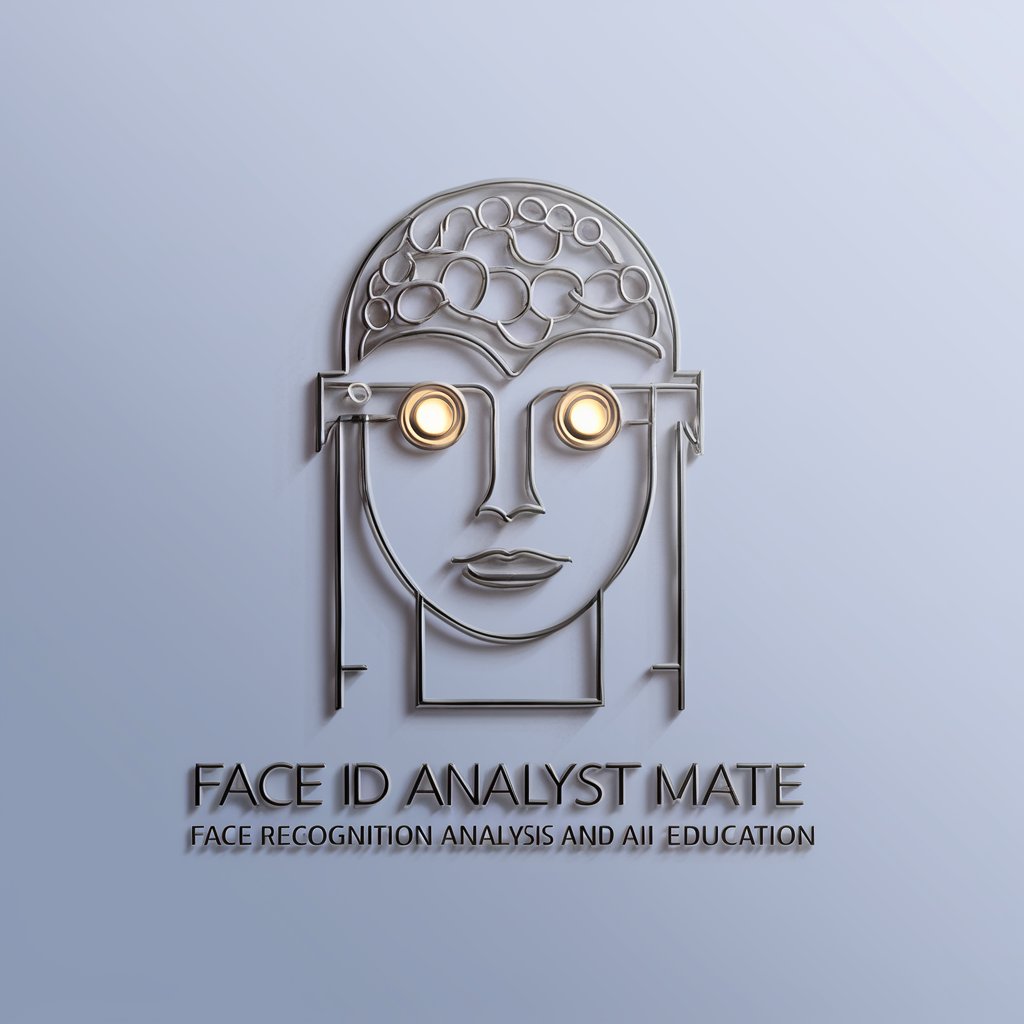
アイコン クリエーター
Design Your Icon with AI Magic

SNSプロフ用アイコン画像作成
Craft Your Digital Identity

Icon Image Creator
Craft Your Icons with AI
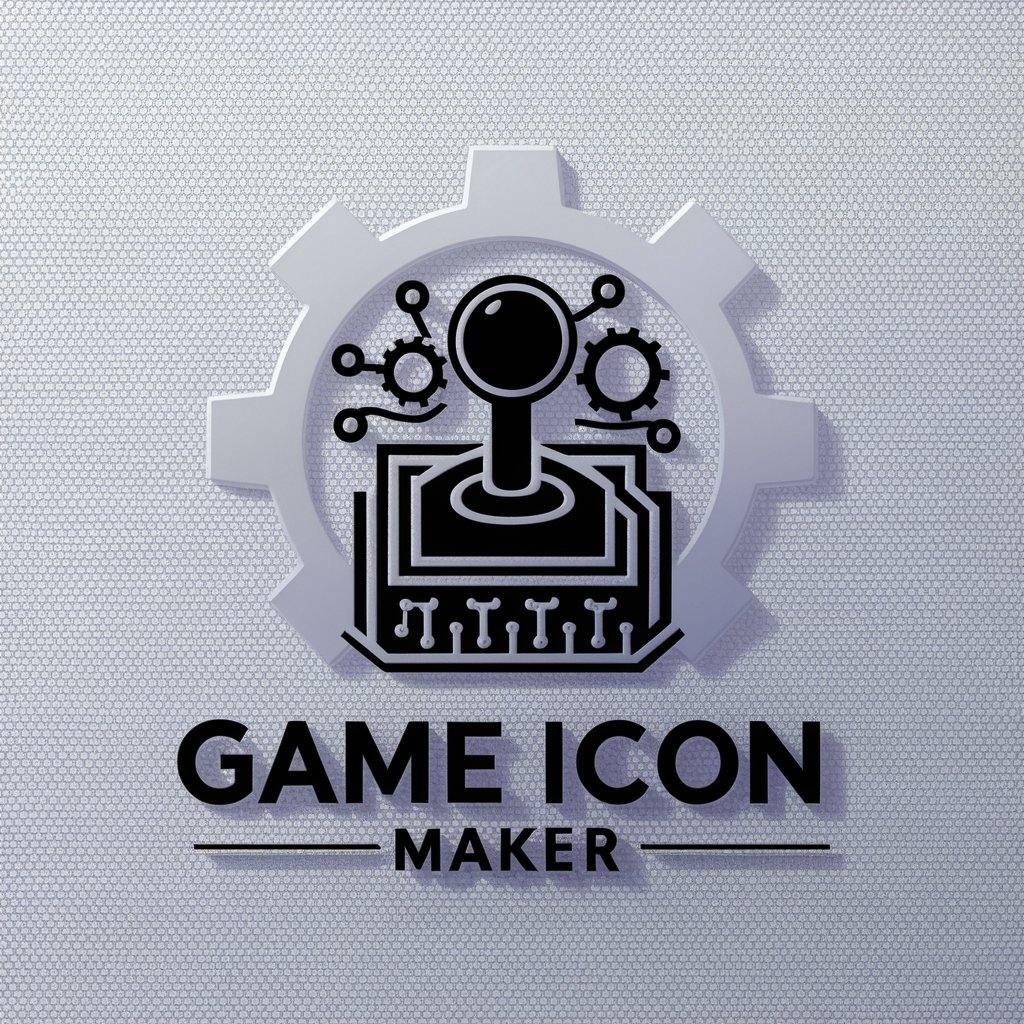
ICONMaker
Craft Perfect Icons with AI

アイコン生成
Crafting AI-powered precise icons.

Video Guideline Guru
Navigating YouTube with AI-Powered Precision
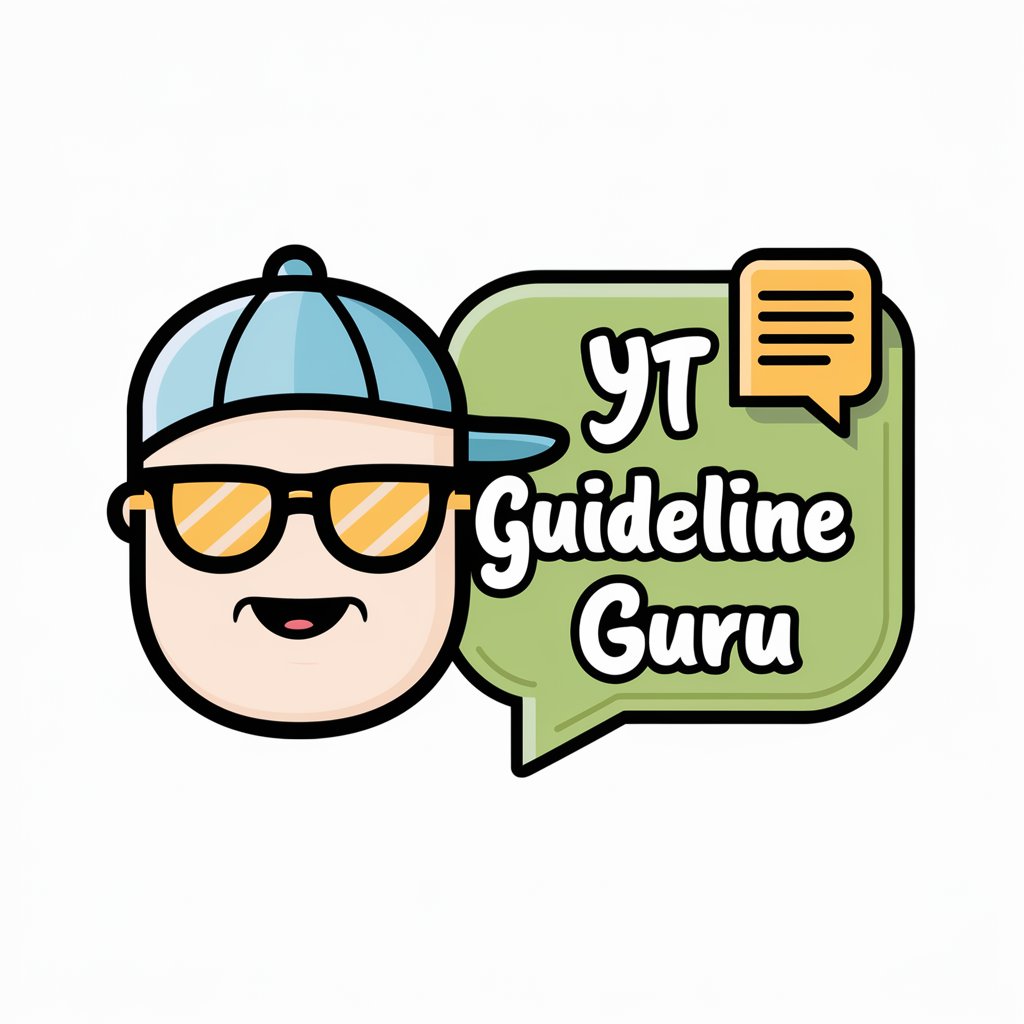
App Store Guideline
Navigate app submission effortlessly

Finance Guideline
Empower Your Finances with AI

Inclusivity Guideline Check
Empowering inclusivity in digital content.

MY Financial Regulatory Guideline
Navigating Malaysian Finance with AI

Guideline Guru
Decipher SEO guidelines effortlessly with AI
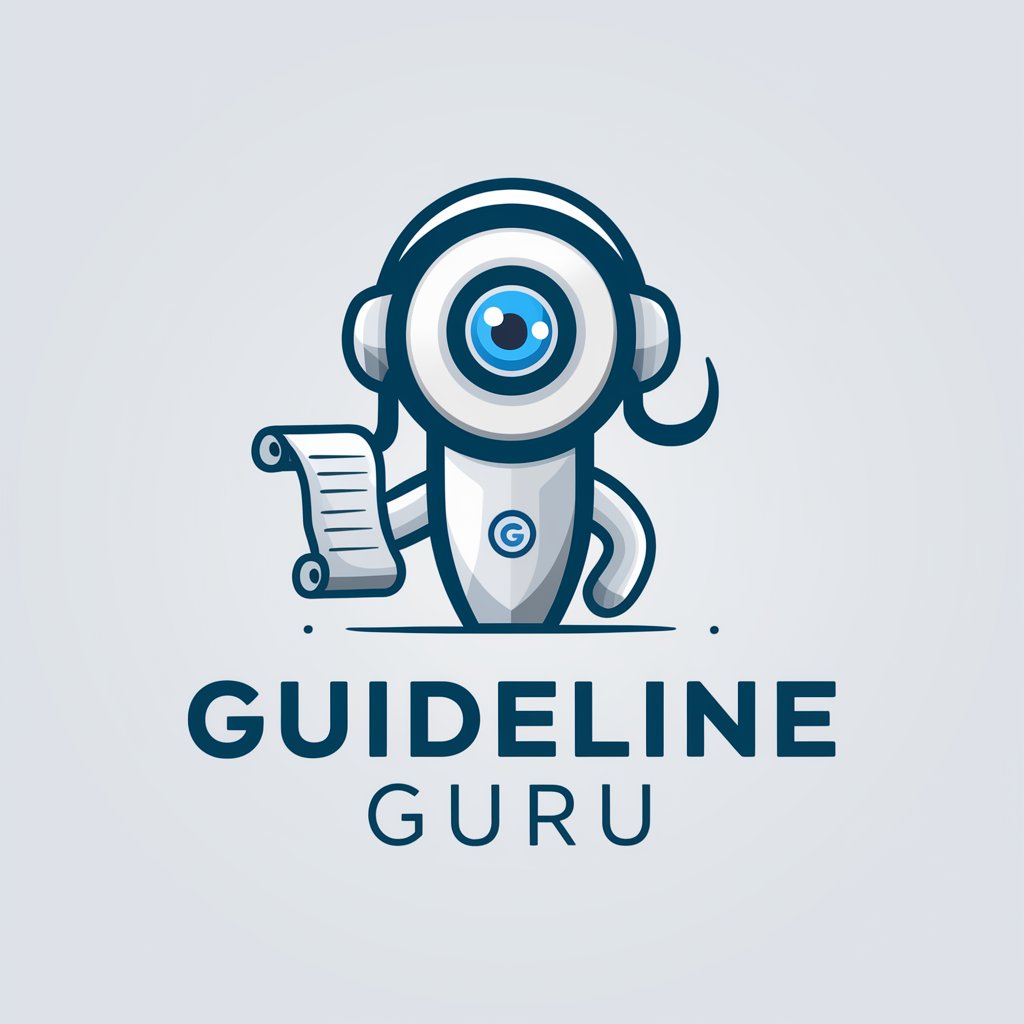
Q&A on Convert to the word of block diagram
What is Convert to the word of block diagram?
Transforms text into block diagram-appropriate words.
Who benefits from this tool?
Engineers, educators, and technical writers.
Can it process complex technical descriptions?
Yes, designed for technical and engineering contexts.
Is customization available for outputs?
Yes, adjust size and complexity as needed.
How does it ensure technical accuracy?
Uses technical context and user adjustments.