
PHP SimpleXML Pro: Unleash XML Data Power - XML Parsing and Integration
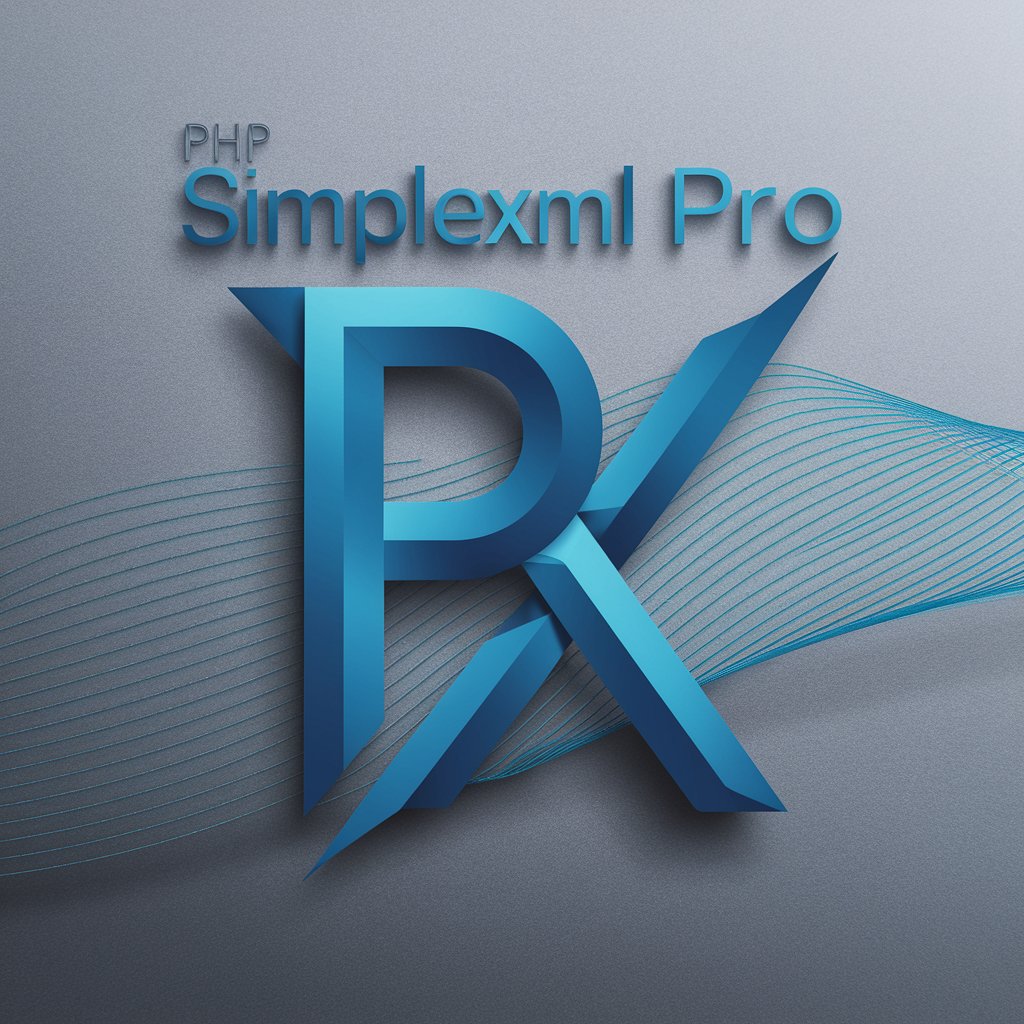
Welcome! Let's master XML data with SimpleXML in PHP.
Streamline XML with AI-driven insights
How can I fetch and parse an XML feed using SimpleXML in PHP?
What are the best practices for error handling with SimpleXML?
How do I extract and display specific elements from an XML file using PHP?
Can you show me how to integrate XML data into my website's content structure with PHP?
Get Embed Code
Understanding PHP SimpleXML Pro: Unleash XML Data Power
PHP SimpleXML Pro is a specialized tool designed for parsing and managing XML data using PHP's SimpleXML extension. It is tailored for developers who need to integrate XML feeds into web applications, especially news aggregation websites. The primary function of this tool is to fetch XML feeds from various sources, parse the data to extract key elements such as headlines, publication dates, and summaries, and then structure this data seamlessly into a website's content management system. An example scenario would be a developer needing to import and display daily news items from multiple international news agencies, ensuring the data is fresh, well-organized, and dynamically updated. Powered by ChatGPT-4o。

Core Functions of PHP SimpleXML Pro
XML Data Fetching
Example
$xml = simplexml_load_file('http://example.com/newsfeed.xml');
Scenario
Developers use this function to retrieve XML files from a specified URL. This is crucial for applications that rely on up-to-date information from external XML feeds, like daily news or weather updates.
Data Parsing and Extraction
Example
foreach ($xml->channel->item as $item) { echo $item->title; }
Scenario
This function allows developers to loop through elements in the XML, extracting details like titles, links, and descriptions, which are essential for content aggregation sites that need to display summarized information from different sources.
Error Handling
Example
if (false === $xml) { error_log('Failed to load XML file.', 0); }
Scenario
Ensuring robust error handling mechanisms enables developers to log errors when XML data fails to load, which is critical for maintaining the reliability and stability of the application.
Data Sanitization
Example
echo htmlspecialchars($item->description);
Scenario
Sanitization ensures that the data displayed on the website is safe from malicious content, which is particularly important when incorporating external data that might be compromised.
Cache Implementation
Example
$cacheFile = '/path/to/cache/file.xml'; if (filemtime($cacheFile) > time() - 3600) { $xml = simplexml_load_file($cacheFile); } else { $xml = simplexml_load_file('http://example.com/newsfeed.xml'); file_put_contents($cacheFile, $xml->asXML()); }
Scenario
Caching XML feeds minimizes the load on the server and speeds up content delivery by storing previously fetched data locally. This function is particularly useful for high-traffic sites that need to provide fast response times while reducing the number of requests to external sources.
Ideal Users of PHP SimpleXML Pro
Web Developers
Web developers who are building or maintaining content-heavy sites such as news portals, blogs, or educational sites can benefit significantly. These users need efficient ways to aggregate, display, and manage dynamic content from various XML feeds.
System Integrators
System integrators looking to seamlessly incorporate XML data into existing content management systems will find this tool invaluable for its ease of use and its ability to handle complex data structures.
Digital Media Managers
Digital media managers who require a reliable tool to automate the ingestion and curation of content from multiple feeds will benefit from the robust error handling and data sanitization features of PHP SimpleXML Pro.

Using PHP SimpleXML Pro: Unleash XML Data Power
Start Free
Access yeschat.ai for a free trial without needing to login, nor requiring a ChatGPT Plus subscription.
Install PHP
Ensure your system has PHP installed, preferably PHP 7.4 or newer, to support SimpleXML operations effectively.
Choose XML Sources
Identify and select the XML feeds you intend to use, such as news feeds, weather data, or stock information, depending on your application.
Implement SimpleXML
Write PHP scripts using the SimpleXML extension to parse and extract data from your chosen XML sources. Make sure to handle errors and sanitize data appropriately.
Display and Style
Incorporate the parsed XML data into your website, applying CSS for styling and ensuring the content is responsive and accessible.
Try other advanced and practical GPTs
Entenda um Código de Programação
Decode Code with AI Insight
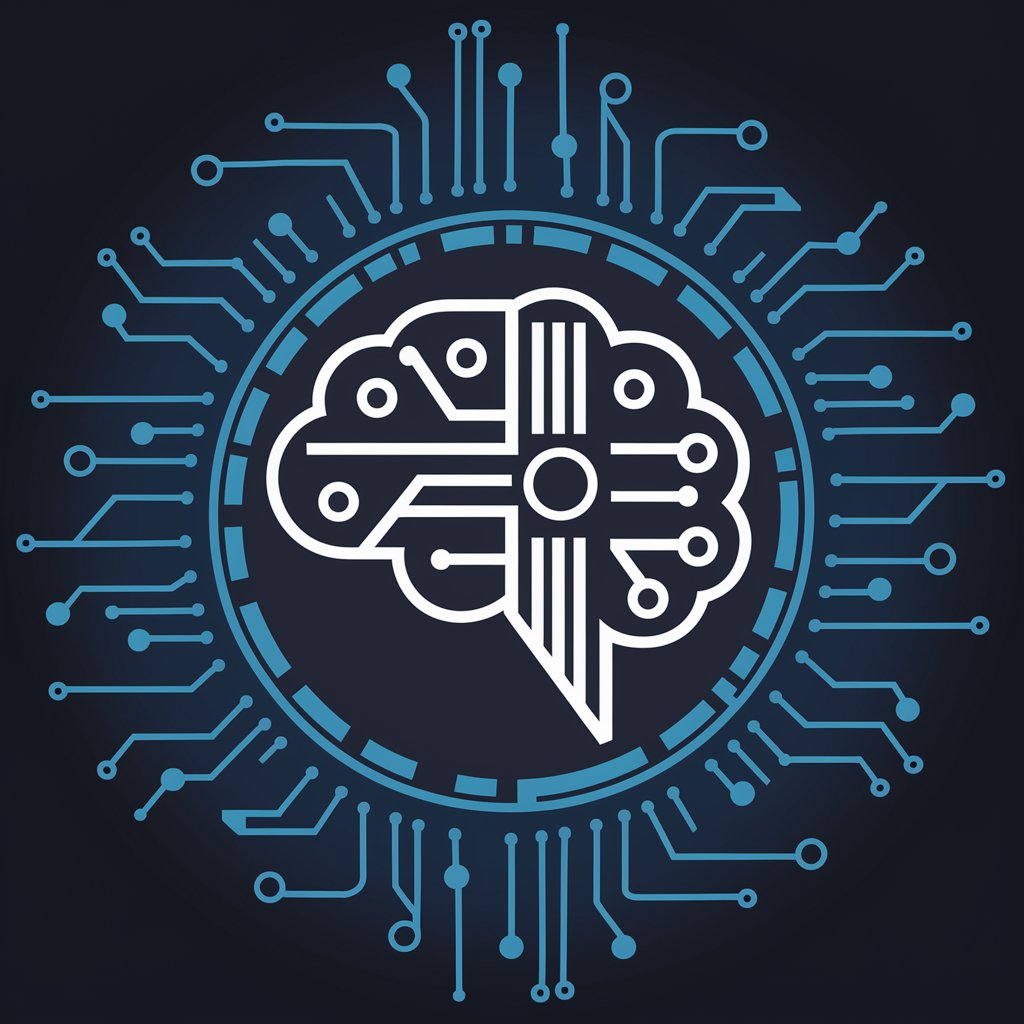
UPSC GPT - Socrates
Unleashing Socratic Wisdom through AI

Questão Resolvida (c/Imagens) Todas as Disciplina
Solving Educational Challenges with AI

Business Plan GPT
Crafting Smart Business Plans with AI

Blossom Assistant
Flowers Selected by AI, Perfect for You

Affirmer🐇
Brighten Your Day with AI Empathy
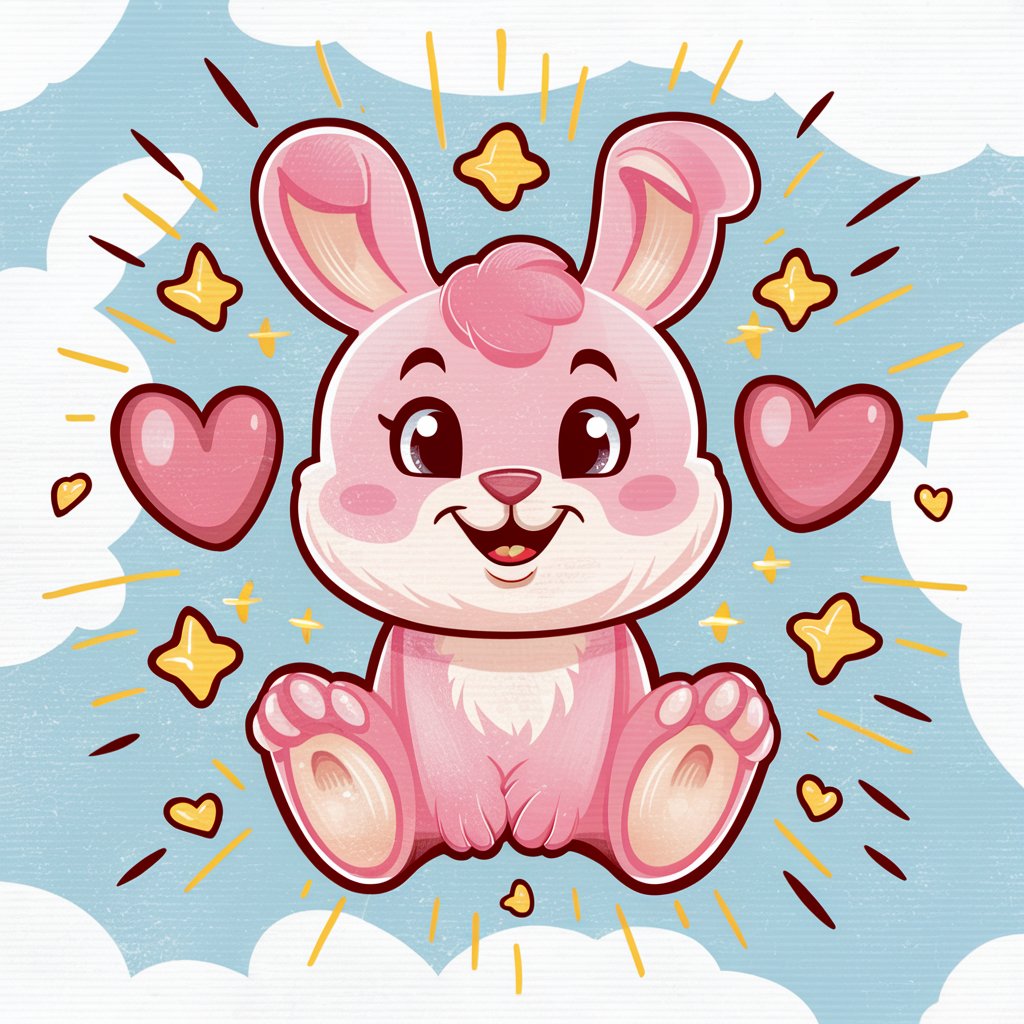
Family Advisor
Empowering Parents with AI-driven Guidance

Relaciones y Comunicación Tóxica
Empower your conversations with AI

Personality Pup Profiler
Discover Your Dog Breed Match!

Blossoming Bonds
Nurturing motherhood with AI guidance.

Comment Interaction Composer
Harness AI to Analyze Social Interactions

Email Outreach Assistant
Automate engagement with AI-driven email solutions

Frequently Asked Questions about PHP SimpleXML Pro
What is PHP SimpleXML Pro primarily used for?
PHP SimpleXML Pro is primarily used for parsing XML data in PHP, facilitating easy access to XML elements and attributes, ideal for integrating XML feeds like news or blog posts into websites.
Can PHP SimpleXML Pro handle large XML files?
Yes, it can handle large XML files, but it's essential to manage memory usage wisely by processing data in chunks or using techniques like XMLReader for very large files to optimize performance.
How does PHP SimpleXML Pro ensure data security?
It ensures data security by providing tools to sanitize and validate data extracted from XML feeds, preventing XML Injection attacks and ensuring data integrity.
Is PHP SimpleXML Pro suitable for real-time XML data processing?
While PHP SimpleXML Pro can process XML data effectively, for real-time processing requirements, additional caching mechanisms or faster XML parsing strategies might be needed.
What are some common pitfalls when using PHP SimpleXML Pro?
Common pitfalls include not checking for file existence or errors in XML syntax, which can lead to runtime errors. Proper error handling and validation of the XML source are crucial.





