
Comment Interaction Composer - Social Media Comment Analysis

Welcome! I'm here to help analyze and optimize your social media interactions.
Harness AI to Analyze Social Interactions
Analyze the sentiment of comments on our recent social media post.
Identify trending topics and keywords in the latest comments.
Provide a report on the demographics of our commenters.
Detect and summarize spam comments in our recent interactions.
Get Embed Code
Overview of Comment Interaction Composer
The Comment Interaction Composer is designed to provide comprehensive analytics and insights on user interactions within comments on social media posts. Its core functionality revolves around analyzing comment volume, sentiment analysis, trending topics, and keyword extraction from user comments. Additionally, it offers demographic and geographic insights into the commenters, evaluates response times, identifies influencers, and detects spam. For instance, a brand can use this tool to monitor and analyze customer feedback on a new product launch across different platforms to gauge sentiment trends and identify prevalent themes in user comments. Powered by ChatGPT-4o。

Core Functions and Real-World Applications
Sentiment Analysis
Example
Evaluating the sentiment of comments on a promotional video to understand public perception.
Scenario
A company launches a new advertisement on social media and uses sentiment analysis to quickly gauge public reaction—positive, negative, or neutral—towards the ad. This helps the company in strategic planning and PR management.
Trending Topics Identification
Example
Identifying common themes or topics in comments following a major update or announcement.
Scenario
Following a significant software update, a tech company uses this tool to monitor comments for recurring themes or issues reported by users, enabling swift technical responses and updates in subsequent patches.
Spam Detection
Example
Automatically filtering out spam comments to maintain the quality of discourse.
Scenario
A popular influencer uses the tool to remove spam comments from their posts automatically, helping maintain a clean and relevant discussion space for genuine followers.
Demographic Analysis
Example
Understanding the geographic and demographic breakdown of commenters to tailor marketing strategies.
Scenario
A fashion brand analyzes comments on their posts to understand which regions and demographic groups are most engaged, allowing them to target their advertising and product offerings more effectively.
Influencer Identification
Example
Identifying key influencers and their impact based on comment interactions.
Scenario
By analyzing comment patterns and influence scores, a beverage brand identifies and partners with micro-influencers who have high engagement rates to promote their new line of products.
Target User Groups
Social Media Managers
These professionals can utilize the tool to track public reaction to posts, manage community interactions, and refine social media strategies based on user feedback and engagement patterns.
Brand Marketers
Marketers use this tool to gather insights from comment data to better understand their audience's needs and preferences, helping them to create more effective marketing campaigns.
Customer Service Representatives
Using this tool, customer service teams can monitor social media for customer feedback and complaints, allowing for rapid response and issue resolution which enhances customer satisfaction.
Data Analysts
Analysts can extract and analyze large volumes of comment data to identify trends, predict customer behavior, and provide actionable insights to their teams.
PR Specialists
PR specialists can monitor comments for crises and manage public relations more effectively by understanding public sentiment and identifying key influencers and detractors.

How to Use the Comment Interaction Composer
1
Navigate to yeschat.ai to start your free trial, no signup or ChatGPT Plus required.
2
Select the 'Comment Analysis' tool from the menu to begin analyzing social media interactions.
3
Upload or connect your social media data to the platform for analysis.
4
Configure the analysis settings, such as selecting specific metrics or filters to tailor the results to your needs.
5
Review the analysis results, which include graphs, sentiment scores, and keyword trends, to gain insights into your audience's interactions.
Try other advanced and practical GPTs
Blossoming Bonds
Nurturing motherhood with AI guidance.

Personality Pup Profiler
Discover Your Dog Breed Match!

Relaciones y Comunicación Tóxica
Empower your conversations with AI

Family Advisor
Empowering Parents with AI-driven Guidance

PHP SimpleXML Pro: Unleash XML Data Power
Streamline XML with AI-driven insights
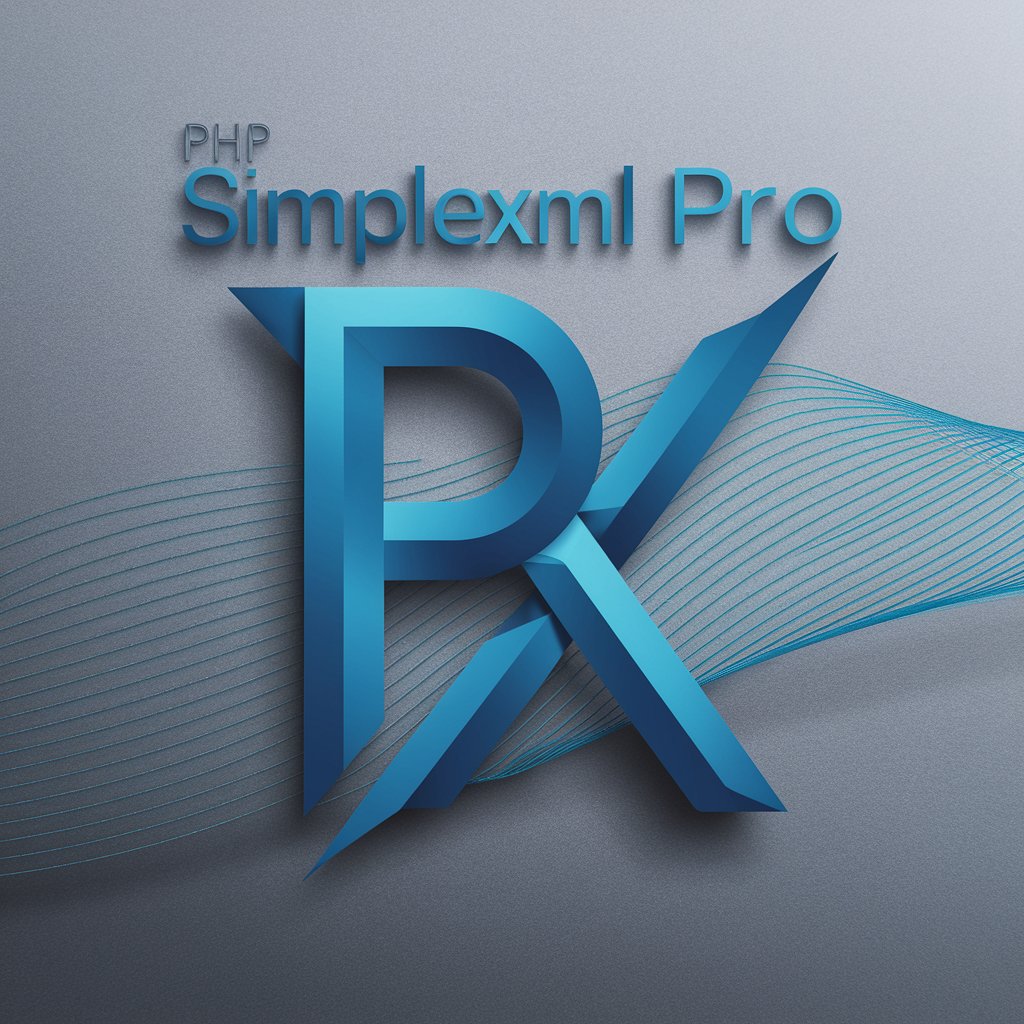
Entenda um Código de Programação
Decode Code with AI Insight
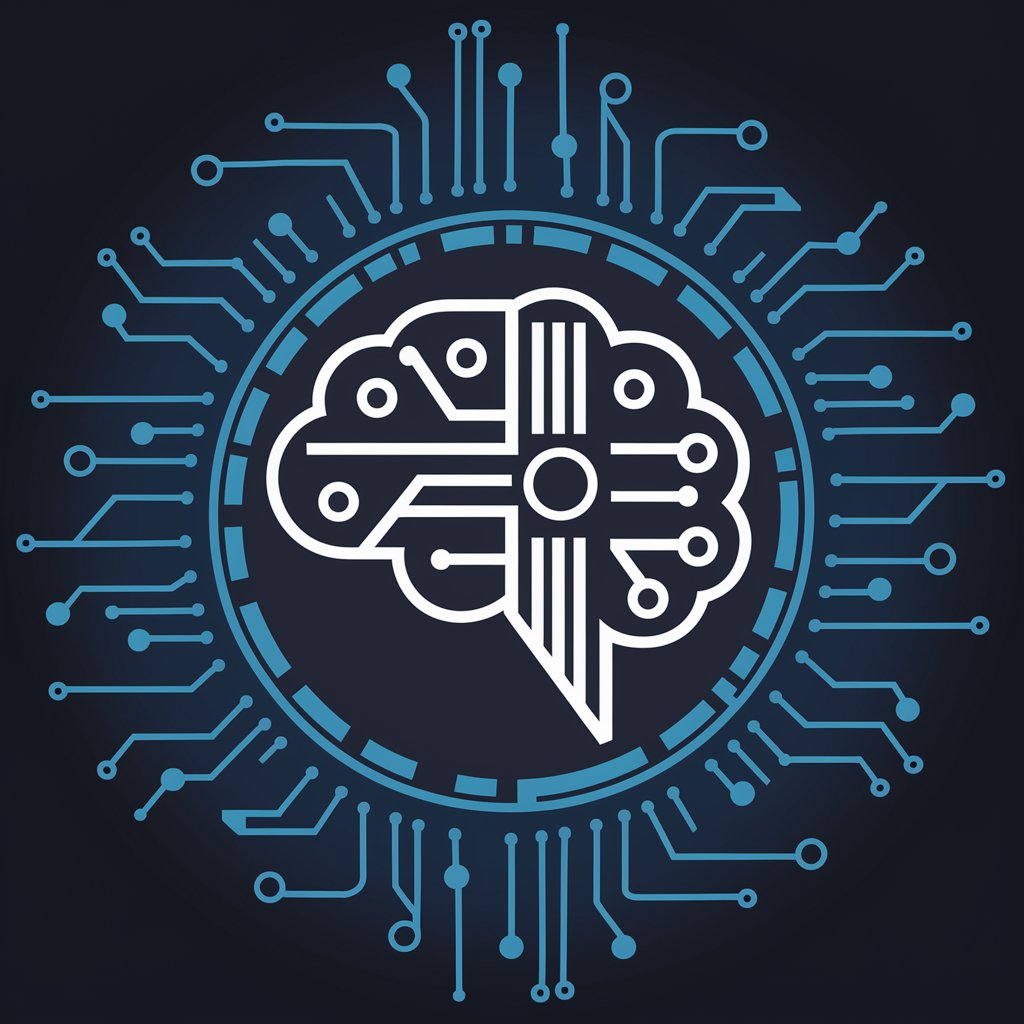
Email Outreach Assistant
Automate engagement with AI-driven email solutions

Skriveglipp GPT | Norske lekser på 2 minutter
Master Norwegian with AI-powered error simulation.

Wanderlust Trail Finder
Explore Trails with AI-Powered Insights
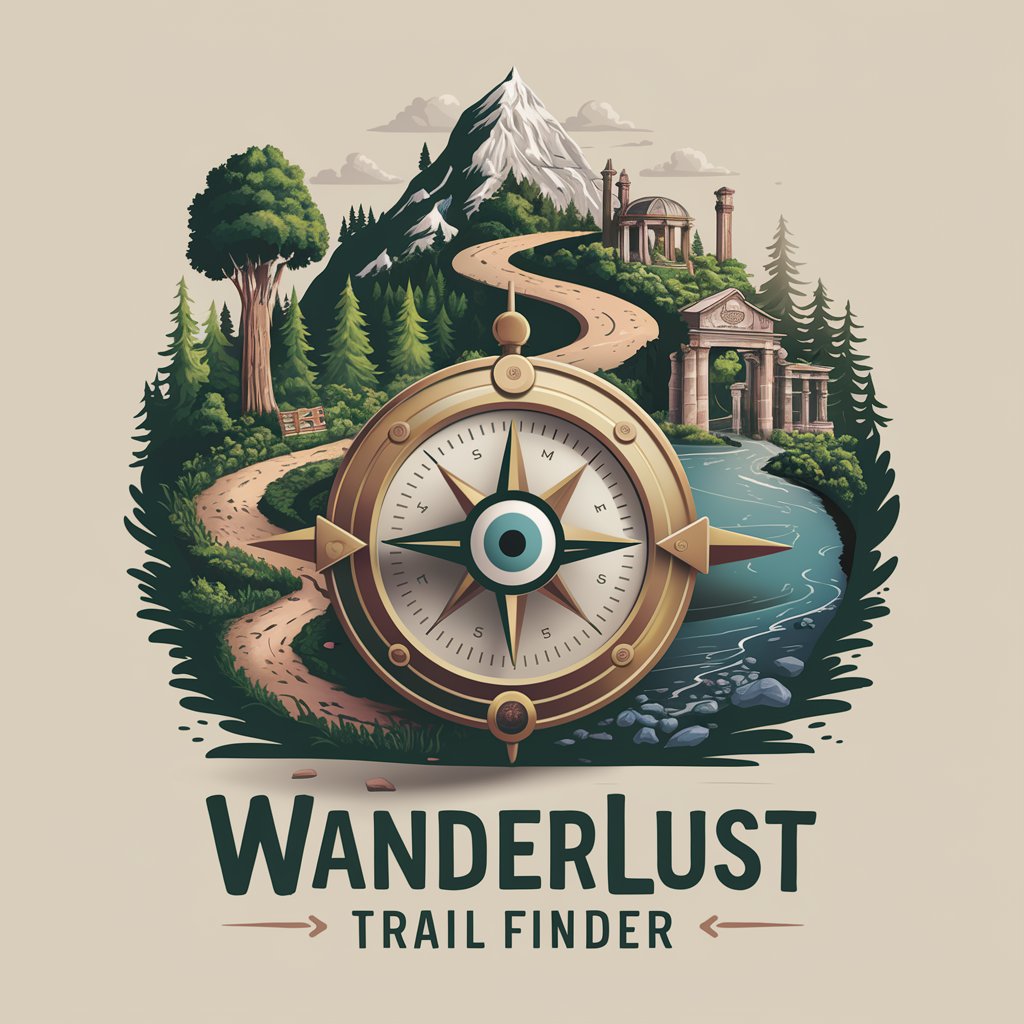
Tutor personale di tedesco
Master German with AI-powered tutoring

Book Discovery Expert
Discover new books with personalized AI-powered recommendations.
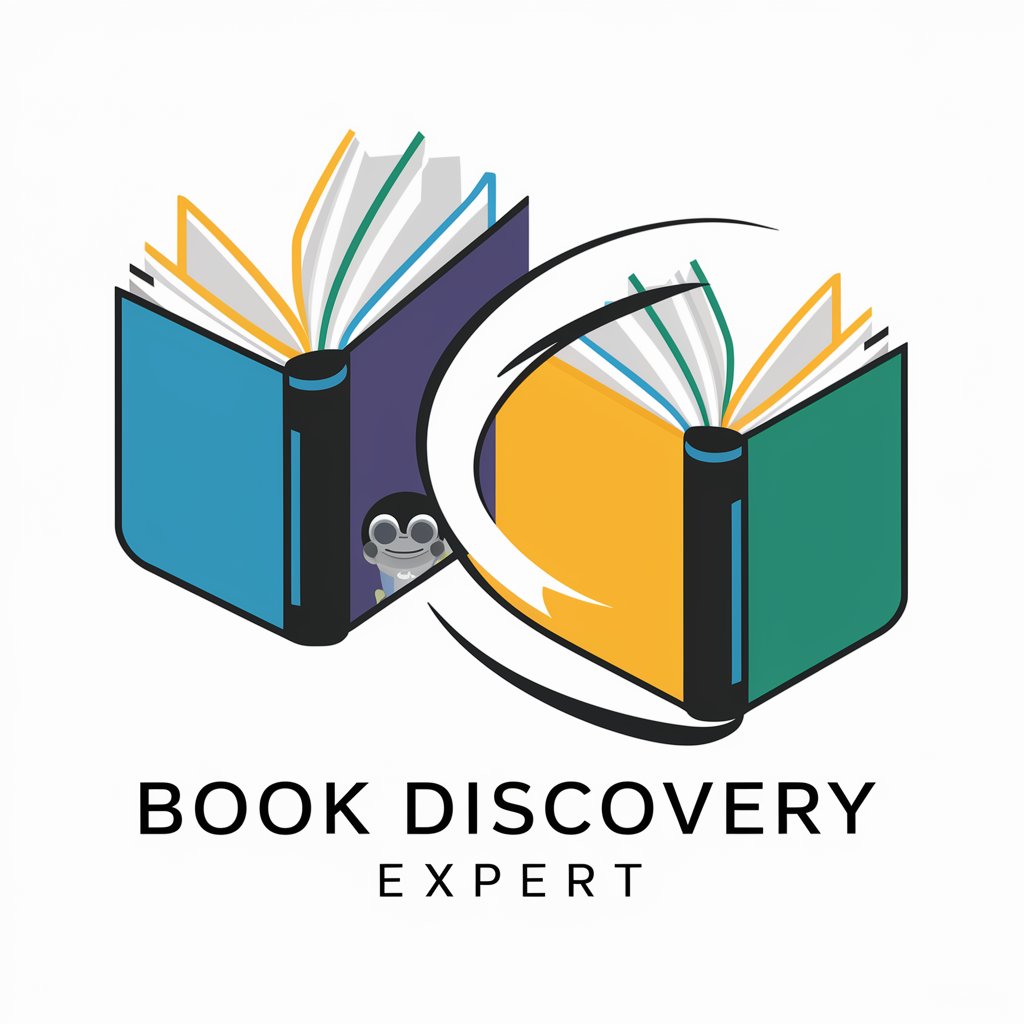
MedicalGPT
Empowering health knowledge with AI

Frequently Asked Questions about Comment Interaction Composer
What exactly does Comment Interaction Composer analyze?
It analyzes comment volume, sentiment, trending topics, keywords, demographics, geographic data, response times, influencer impact, and spam content in social media interactions.
Can Comment Interaction Composer help identify influencers?
Yes, it identifies influencers by analyzing the engagement and impact of commenters, helping you recognize individuals with significant influence over the discussion.
How does the tool handle privacy and data security?
The tool adheres to strict privacy policies, ensuring that all personal information is anonymized and that user data is processed securely.
Is there a way to compare my social media performance with competitors?
Yes, the tool can compare metrics against competitors, giving you a clear perspective on your performance relative to the industry standard.
What are some tips for optimizing the use of this tool?
For optimal use, regularly update your data inputs, utilize the customizable filters for targeted analysis, and leverage the comprehensive reports to inform strategic decisions.





