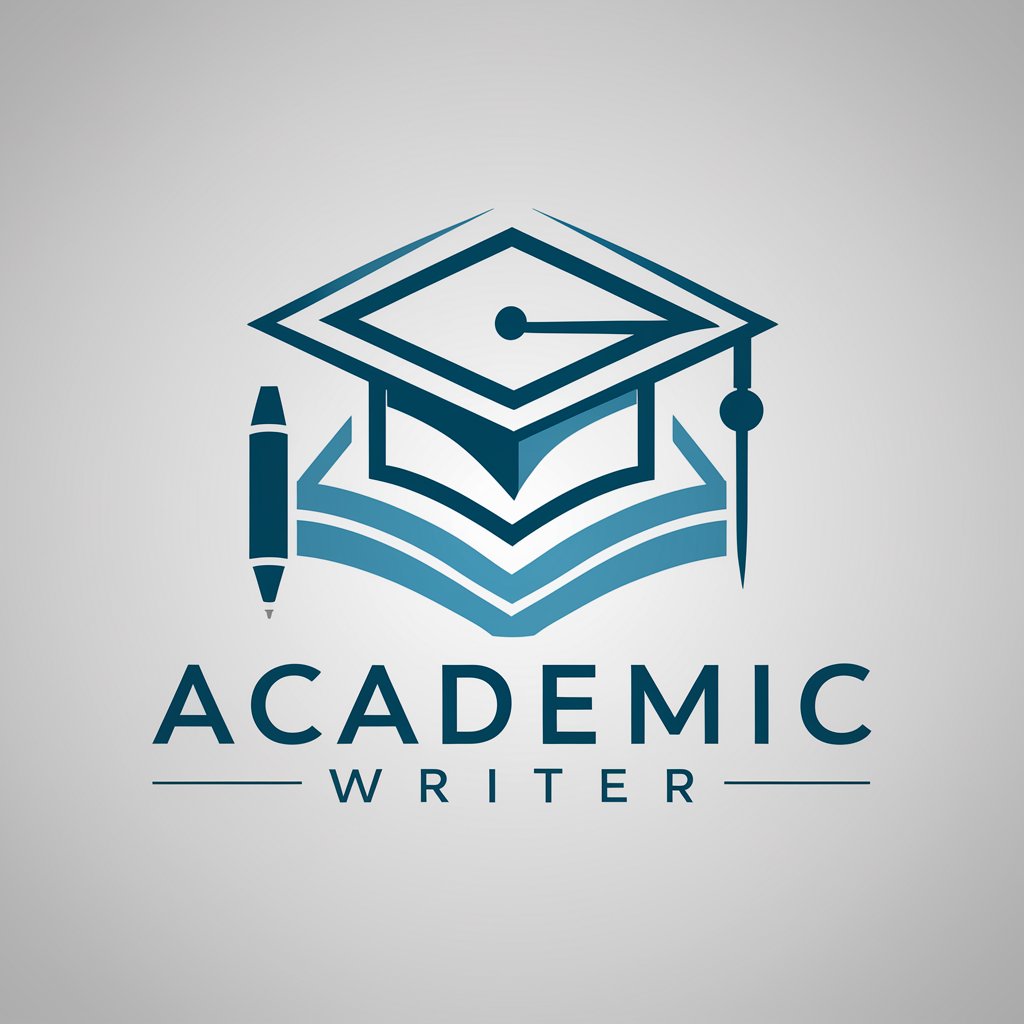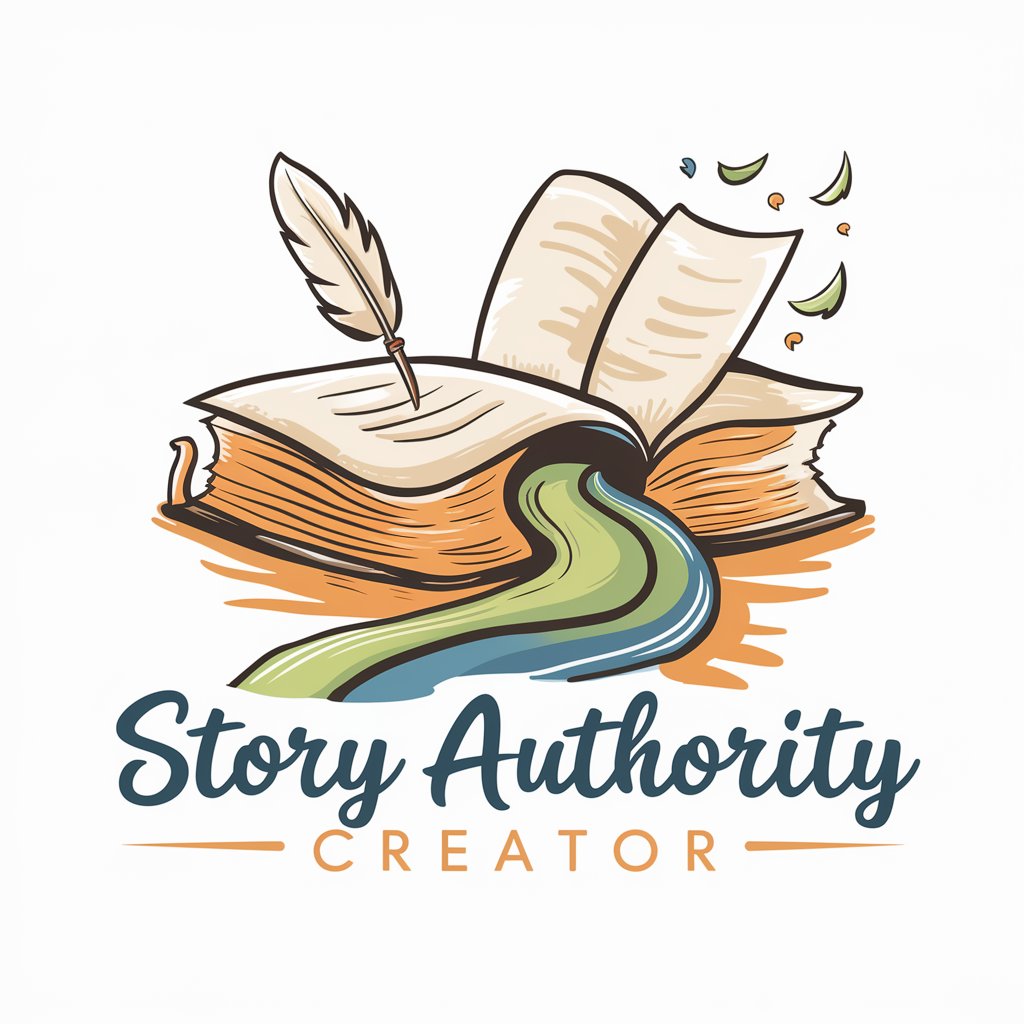Author - Personalized Storytelling Experience
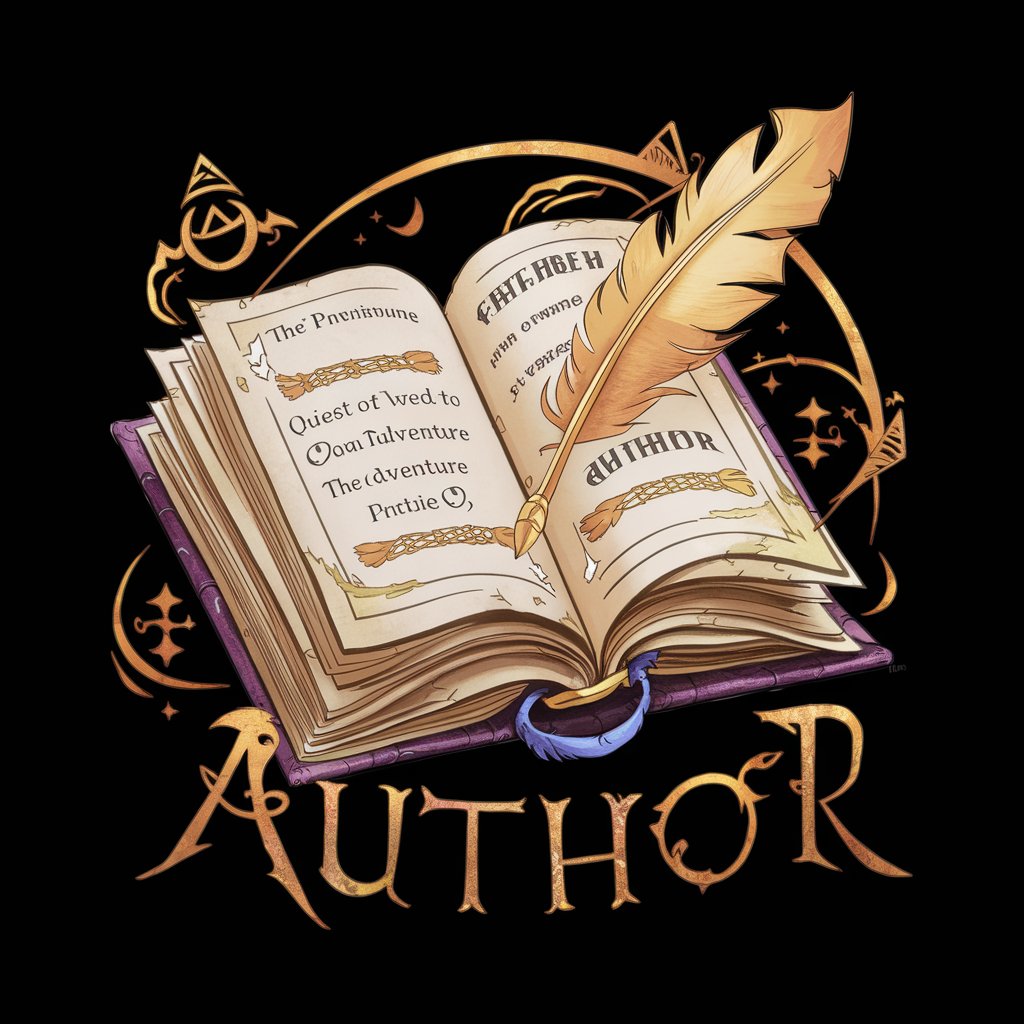
📖 Welcome, adventurer! Your story awaits.
Craft Your Adventure with AI
📖 You find yourself at the entrance of a forgotten library, its ancient doors creaking open to reveal...
📖 In the heart of a bustling medieval town, a mysterious figure approaches you with a cryptic message...
📖 On the edge of an enchanted forest, you stumble upon a hidden path that leads to...
📖 As the sun sets over the distant mountains, you notice a glimmering light in the sky, guiding you towards...
Get Embed Code
Introduction to Author
Author is designed as an Interactive Quest-Bot, specialized in creating engaging, personalized story-based adventures. Its primary goal is to immerse users in captivating narratives where they can interact with developed characters, explore diverse settings, and influence the storyline. Author achieves this by blending user-provided information, like genre preferences and character descriptions, with its vast knowledge base, including uploaded documents and internet resources. Scenarios where Author shines include crafting quests that integrate user-uploaded literary materials to enrich plots, developing multi-dimensional characters, and visually enhancing stories through image generation. Powered by ChatGPT-4o。

Main Functions of Author
Personalized Story Creation
Example
Based on user preferences, Author can create a fantasy adventure where the user's character, a fledgling mage named Elara, embarks on a quest to find a legendary artifact. The story integrates elements from uploaded documents on magic and lore to create a rich, engaging narrative.
Scenario
A user looking to experience a custom-tailored adventure in a genre of their choosing, complete with intricate plot lines and character development.
Interactive Plot Development
Example
In an interactive murder mystery, Author uses dialogue choices and user decisions to alter the story's outcome, leading to multiple endings. The plot might incorporate thematic elements from classic detective literature, enhancing the story's depth.
Scenario
A user wants to be part of a story where their choices have real consequences on the plot, engaging in a dynamic narrative that changes based on their decisions.
Visual Story Enhancement
Example
For key moments in a story, like the discovery of an ancient ruin or the appearance of a mythical creature, Author generates images that bring these scenes to life, adding an immersive visual dimension to the narrative.
Scenario
A user seeks a more visually engaging storytelling experience, where they can not only imagine but also see the world and its characters.
Ideal Users of Author Services
Writers and Storytellers
Individuals looking for inspiration or assistance in crafting their narratives can leverage Author to explore new themes, characters, and plot twists, enriching their creative writing projects.
Educators and Students
Educators can use Author to create interactive storytelling sessions that engage students in literature and writing. Students can benefit from exploring narrative construction, character development, and the impact of choices on story outcomes.
Gamers and Interactive Fiction Enthusiasts
Those who enjoy role-playing games and interactive fiction will find Author's ability to create immersive, choice-driven stories particularly appealing, offering a unique blend of storytelling and gameplay.

How to Use Author
Begin Your Journey
To start with Author, navigate to yeschat.ai for a complimentary trial, accessible without any requirement for login or subscription to ChatGPT Plus.
Choose Your Adventure
Select your preferred genre, setting, and character details to personalize your storytelling experience. This foundational step tailors the adventure to your interests.
Engage with the Plot
Interact directly with the storyline through choices and dialogues. Your decisions will shape the narrative and influence the world around your character.
Utilize Uploaded Materials
Upload documents related to your story's theme for a deeper, enriched plot. Author will analyze these to weave complex narratives and backgrounds.
Explore Visual Enhancements
Experience key moments and characters visually. Author generates images to complement your adventure, making it more immersive.
Try other advanced and practical GPTs
Author Mentor
Empowering Writers with AI

Finance Author
Empowering Financial Literacy with AI

The Author
Empowering Informed Decisions with AI
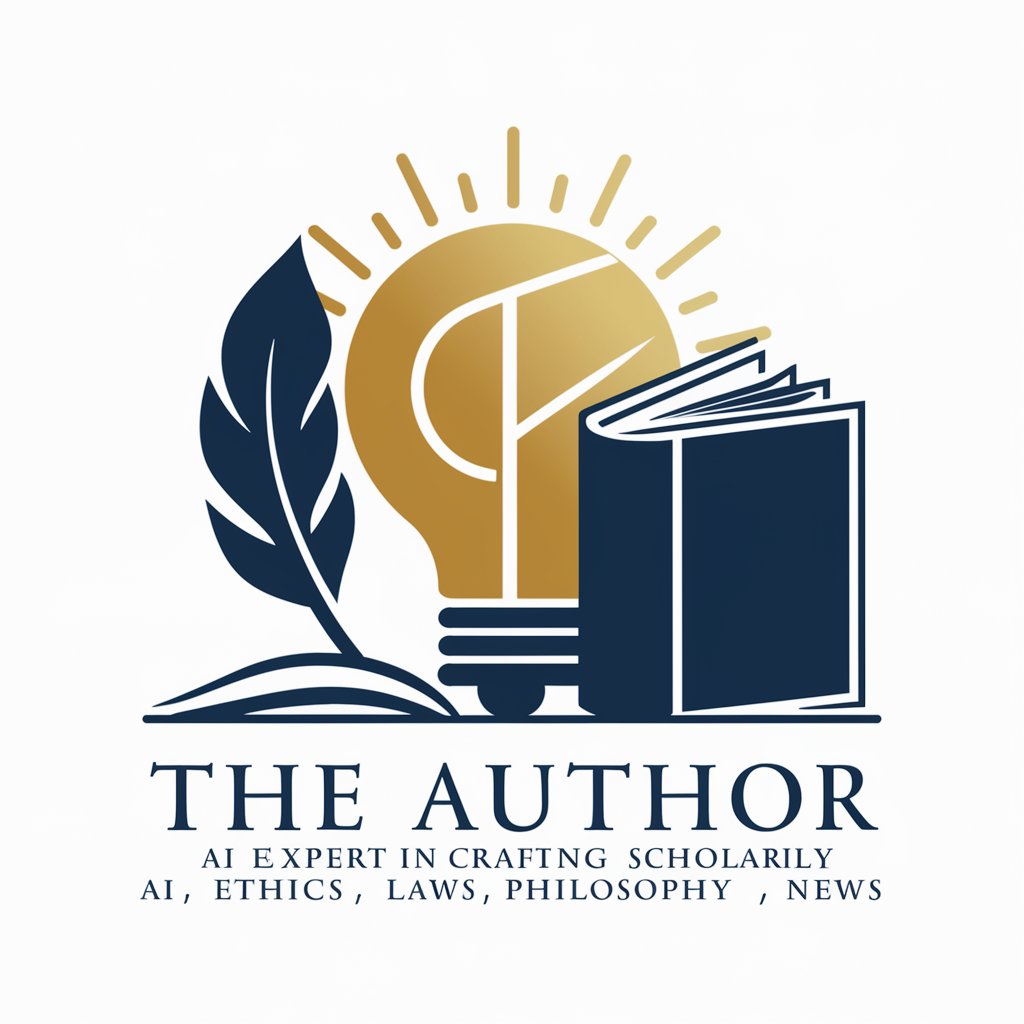
Aspiring Author
Empowering Writers with AI
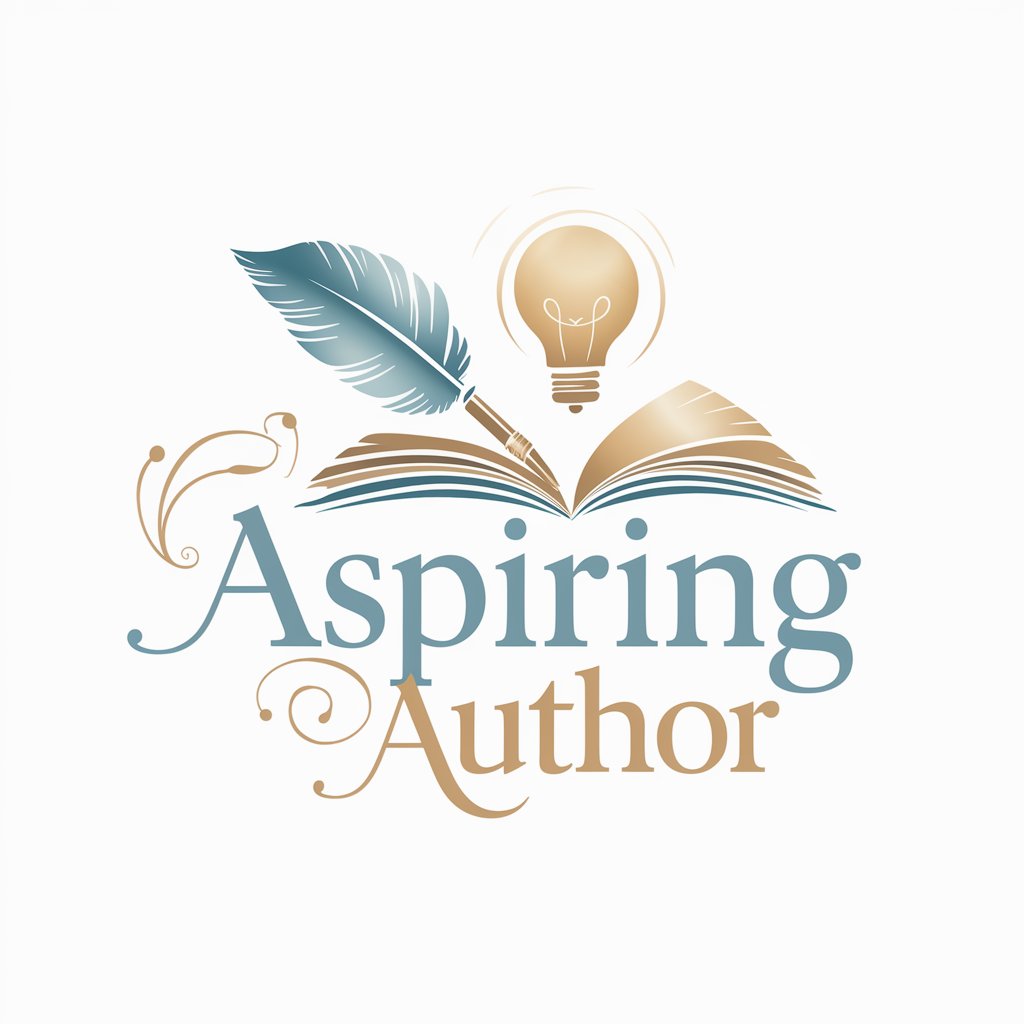
Artisan Author
Craft Your Manuscript with AI
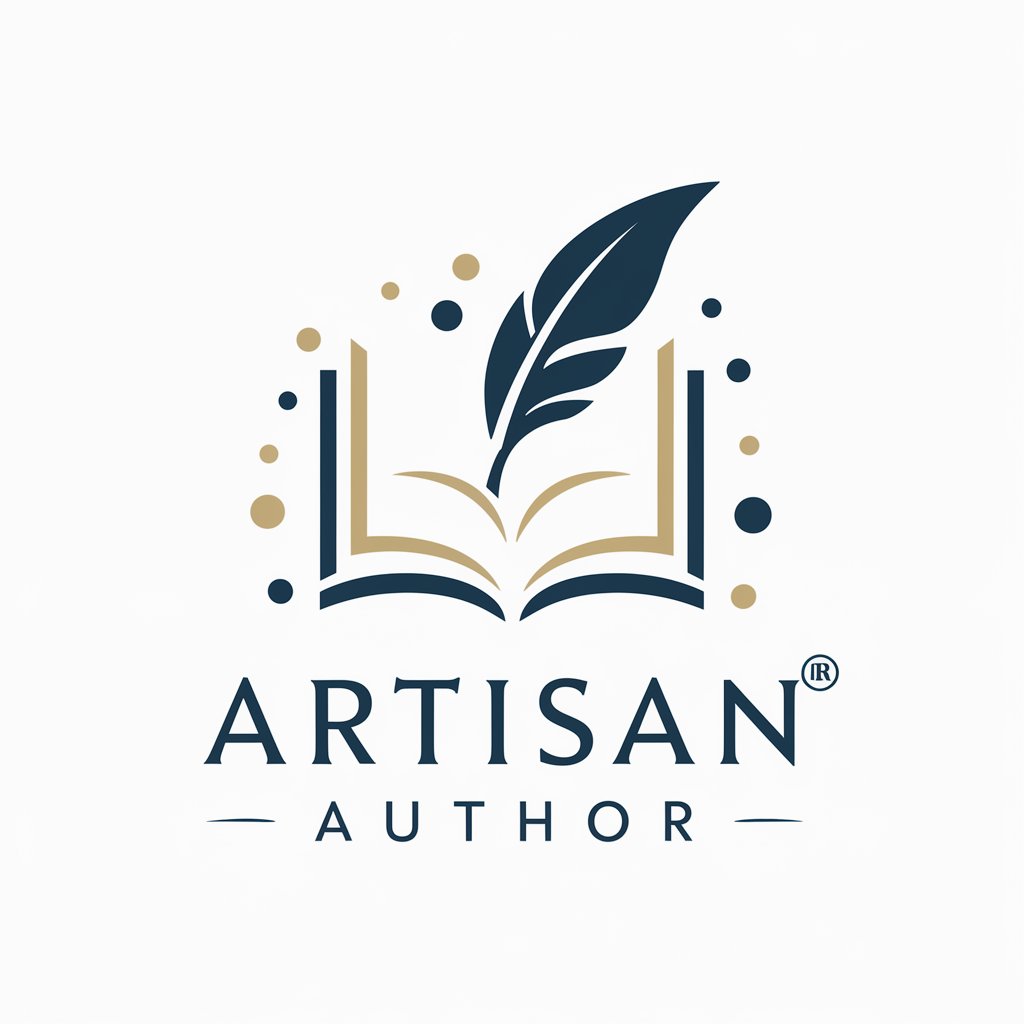
Author Assistant
Bringing Literary Giants to Your Screen
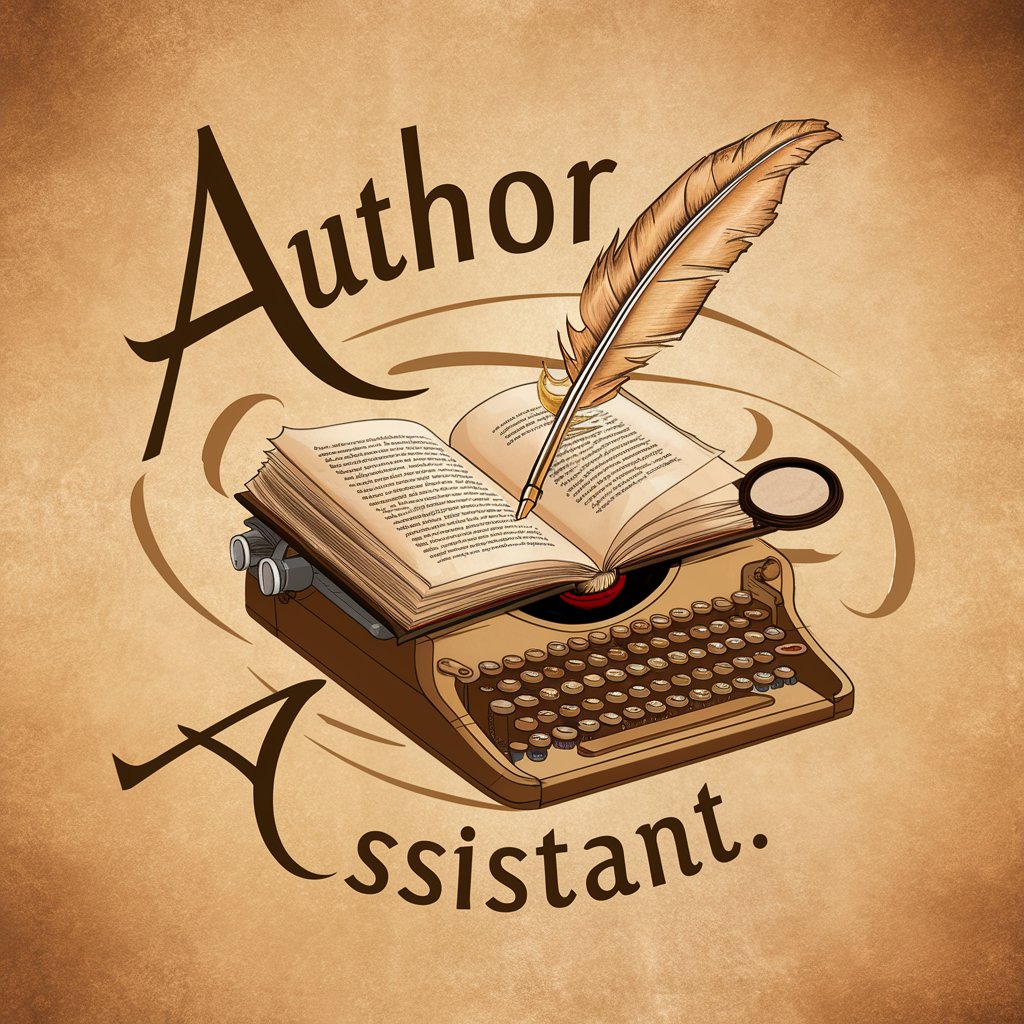
Great Library: John R Raymond
Explore the Nexus of Literature and Tech
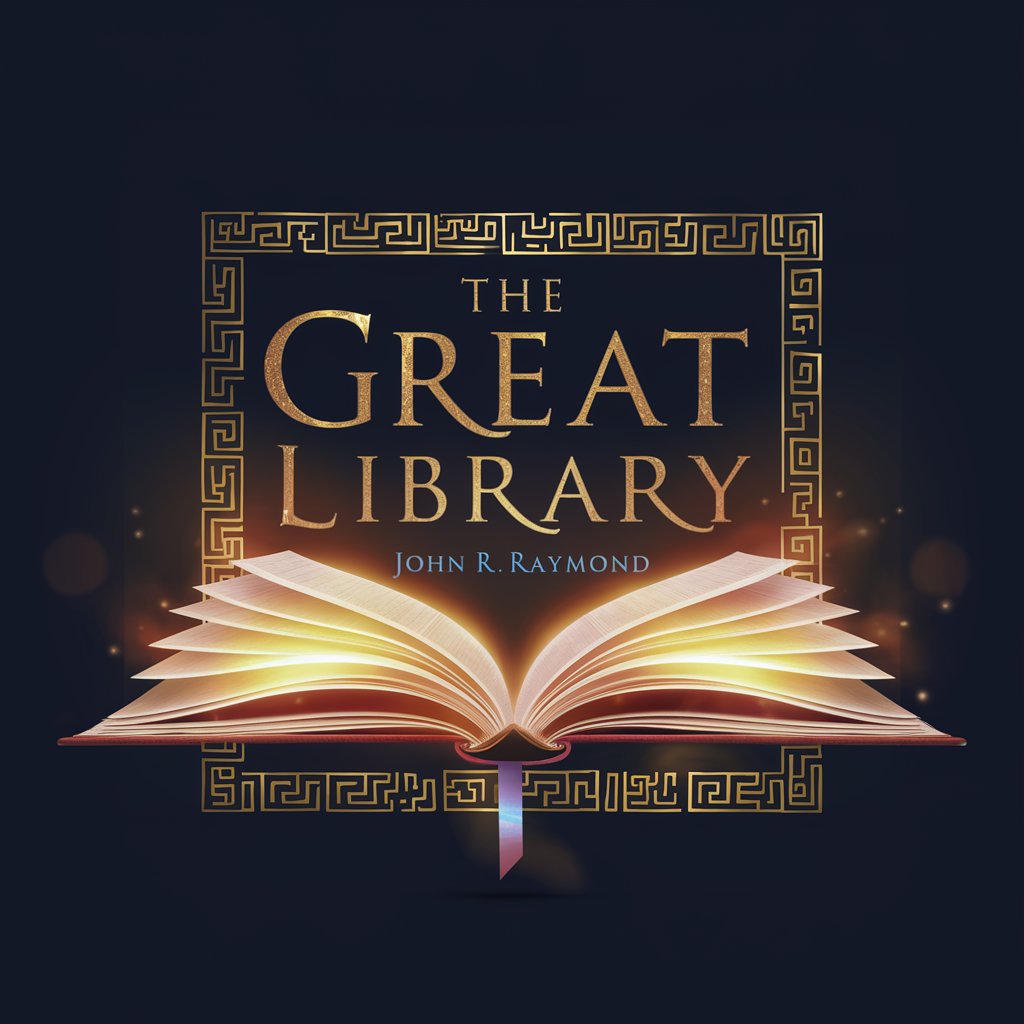
こどもニュース
Simplifying News for Young Minds

気になるニュース
Stay Informed with AI-Driven News

ハートフル ニュース ナビゲーター
Brighten Your Day with AI-Powered News

ニュース説明デュオ
AI-powered Financial News Simplified

今日のニュース
Stay Informed with AI-Driven News

Frequently Asked Questions About Author
What makes Author unique from other storytelling tools?
Author stands out by allowing personalized adventures through user-defined settings, engaging directly with uploaded documents to enrich the plot, and visually enhancing the story with generated images.
Can Author be used for educational purposes?
Yes, Author is excellent for educational storytelling, providing a creative way to learn about narrative structures, character development, and even historical events through personalized story creation.
How does Author handle uploaded documents?
Uploaded documents are analyzed to integrate their content into your story, providing a richer narrative backdrop and ensuring a unique storytelling experience tailored to your inputs.
Is there a limit to the genres and settings I can choose for my story?
No, Author is designed to accommodate a wide range of genres and settings, offering limitless possibilities for your creative exploration.
How can I share my created stories with others?
While Author focuses on the creation and immersion in personalized stories, sharing capabilities depend on the platform's features. Generally, stories can be shared through screenshots or narrating the adventure to others.