
Table Analyzer - Data Analysis & Forecasting

Welcome to Table Analyzer GPT, your data analysis companion.
Empower decisions with AI-driven insights
Analyze the CSV file for data consistency and summarize key insights.
Create a flow diagram to illustrate the data processing workflow using the provided spreadsheet.
Develop a predictive model using the dataset to forecast future trends.
Generate dynamic visualizations to represent the key findings from the data analysis.
Get Embed Code
Overview of Table Analyzer
The Table Analyzer is designed as a sophisticated tool for comprehensive data and diagram analysis. It excels in handling structured data from various spreadsheet formats like CSV, Excel, and Google Sheets, and is proficient in interpreting and managing flow diagrams. Its design purpose is to integrate advanced data analysis, including predictive analytics, with flow diagram visualization for enhancing decision-making processes. An example scenario is a business analyzing sales data from an Excel spreadsheet. Table Analyzer can preprocess this data, perform statistical analysis, and use predictive models to forecast future sales trends. In another scenario, a user creating a flow diagram for a software development process can use Table Analyzer to structure, edit, and visualize the development stages, integrating data-driven insights for process optimization. Powered by ChatGPT-4o。

Core Functions and Real-World Applications of Table Analyzer
Advanced Data Analysis and Manipulation
Example
Statistical analysis of financial spreadsheets
Scenario
A financial analyst uses Table Analyzer to perform complex statistical analyses on an Excel spreadsheet containing investment data. This includes computing summary statistics, recognizing patterns, and conducting regression analyses to predict future market trends.
Flow Diagram Interpretation and Visualization
Example
Optimization of a manufacturing process flow diagram
Scenario
A manufacturing engineer uses Table Analyzer to create and update a flow diagram that maps the entire production process. By interpreting the flow diagram, the engineer identifies bottlenecks and inefficiencies, leading to process improvements and increased productivity.
Predictive Analytics
Example
Sales forecasting based on historical data
Scenario
A sales manager uses Table Analyzer to apply machine learning models to historical sales data in Google Sheets. The tool forecasts future sales trends, enabling strategic planning and inventory management.
Automated Data Cleaning and Preprocessing
Example
Cleaning a large dataset of customer information
Scenario
A marketing team uses Table Analyzer to automatically clean a large CSV file of customer data. The tool identifies and corrects duplicates, missing values, and outliers, ensuring the data is reliable for subsequent analyses.
Dynamic Data Visualization Tools
Example
Creating interactive dashboards for business metrics
Scenario
A business analyst uses Table Analyzer to visualize key business metrics from a Google Sheets report. The tool suggests and creates interactive dashboards, facilitating better understanding and communication of business performance to stakeholders.
Target User Groups for Table Analyzer Services
Business Analysts and Data Scientists
These professionals require sophisticated tools for data cleaning, analysis, and visualization to drive strategic decision-making. Table Analyzer's advanced analytical capabilities, including predictive modeling, are well-suited for their needs.
Process Engineers and Managers
Individuals responsible for designing and optimizing business or manufacturing processes can benefit from Table Analyzer's ability to interpret and visualize flow diagrams, thereby improving operational efficiency.
Financial Analysts and Accountants
They need accurate and efficient methods to analyze financial data. Table Analyzer's functionality for handling spreadsheets and performing advanced financial analyses, like trend forecasting, makes it an essential tool for them.
Marketing Teams
With its ability to clean, analyze, and visualize customer data, Table Analyzer aids marketing teams in developing data-driven strategies and understanding market trends.
Educators and Researchers
Academics and researchers can utilize Table Analyzer for data-driven studies, employing its data manipulation and predictive analytics features for empirical research and educational purposes.

How to Use Table Analyzer
Start Your Free Trial
Begin by visiting yeschat.ai to access a free trial of Table Analyzer without the need for login or ChatGPT Plus subscription.
Upload Your Data
Upload your spreadsheet files (CSV, Excel, or Google Sheets) directly into the Table Analyzer platform. Ensure your data is well-organized for optimal analysis.
Choose Analysis Type
Select the type of analysis you need from the options provided, such as data cleaning, predictive analytics, or flow diagram interpretation.
Review Insights
Analyze the insights generated by Table Analyzer, including statistical summaries, predictive forecasts, or optimized flow diagrams.
Export Results
Export the analysis results or enhanced diagrams for further use in your projects, reports, or presentations.
Try other advanced and practical GPTs
UK Legal Prosecutor
Empowering Legal Decisions with AI

Youthful Logic Prosecutor
Where youthful energy meets logical debate.
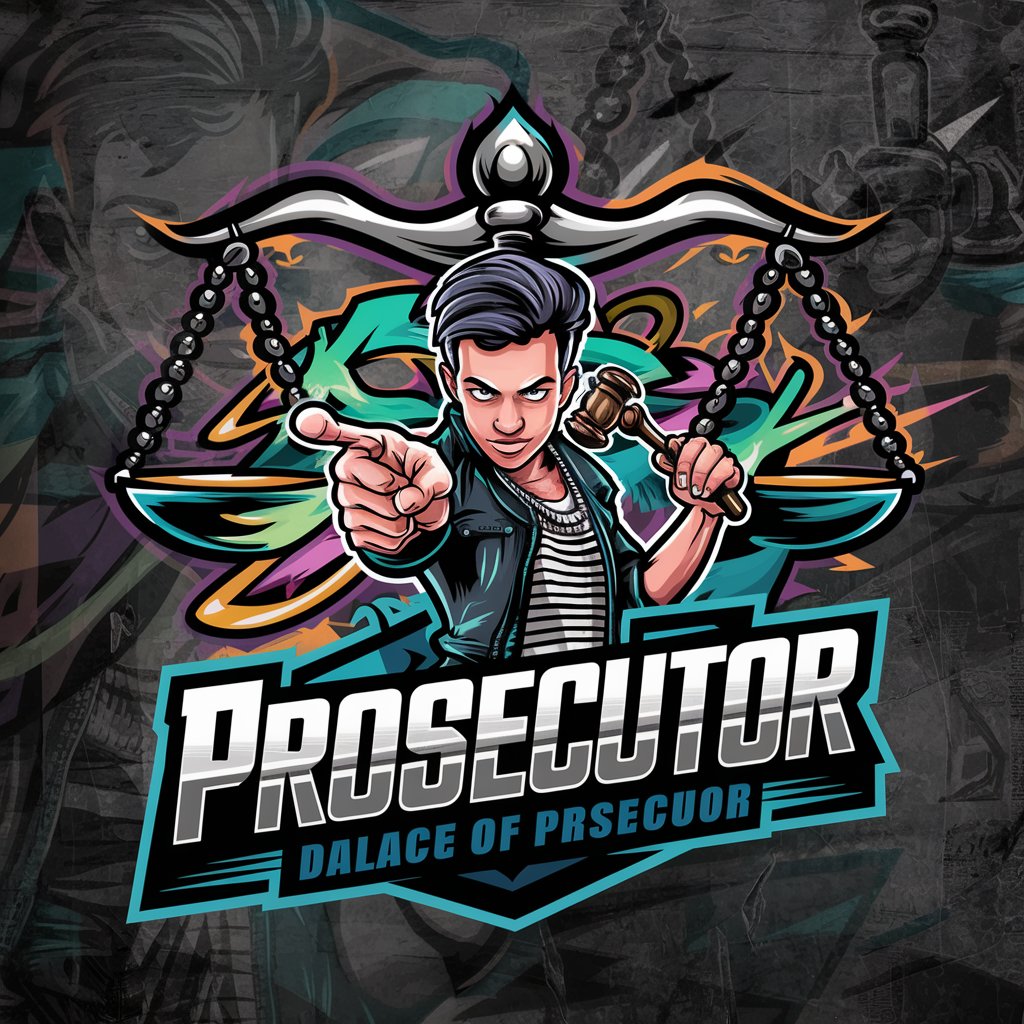
Lone Star Lawyer
Decoding Texas Law with AI
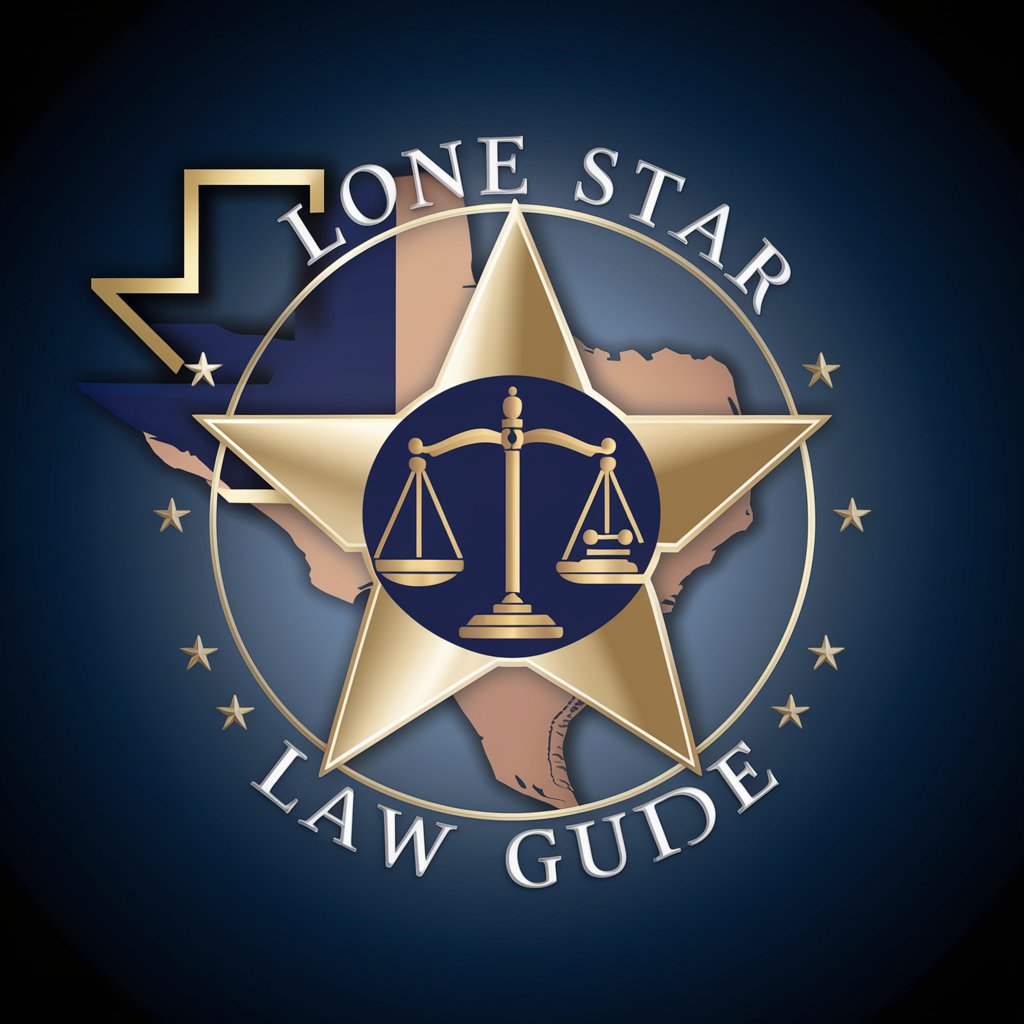
Fitness Hearing Preparation Tool
AI-powered Illinois Fitness Hearing Preparation

prosecutorGPT
AI-Powered Legal Prosecution Aid

Prosecuter
Digitize, Comply, and Streamline Effortlessly

LaTeX Table Maker
Automate your LaTeX table creation with AI.
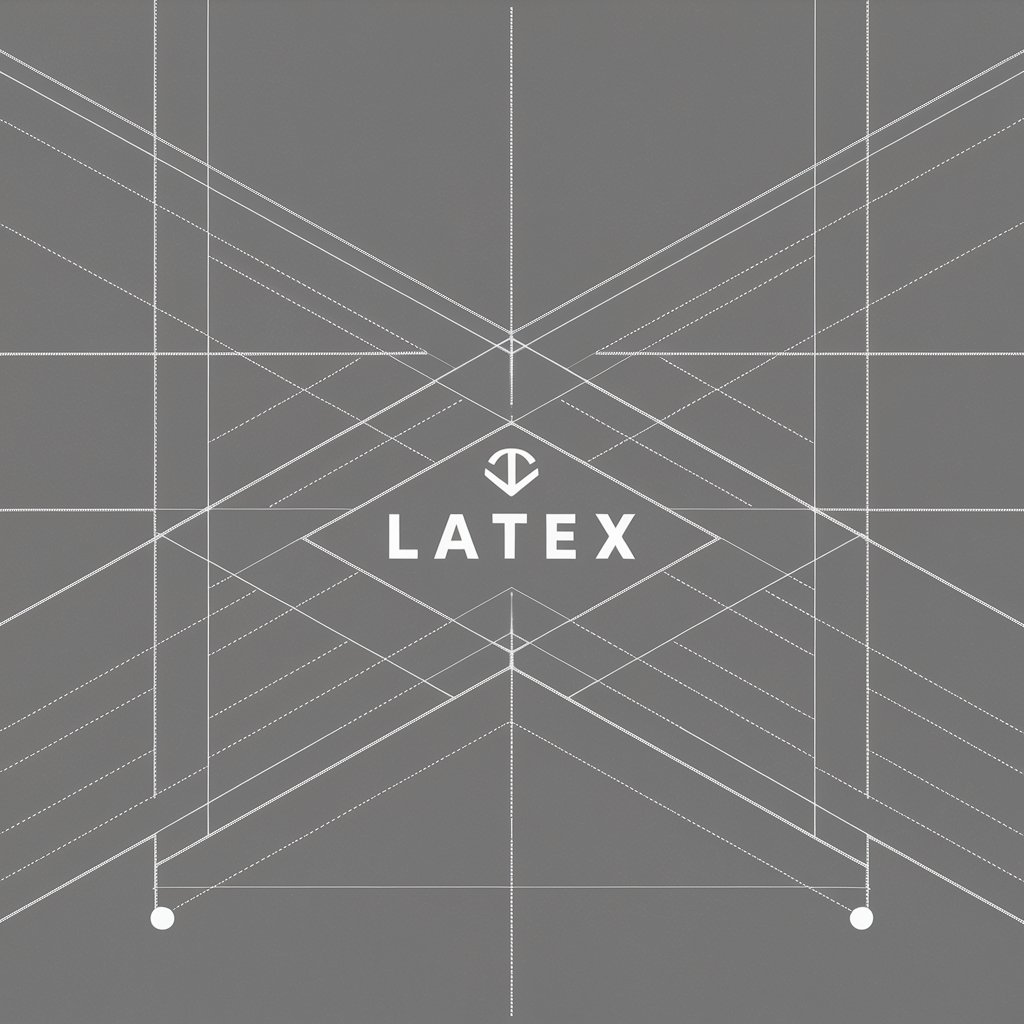
学問的アドバイザー
Empowering Academic Inquiry with AI

Vocab Builder 問6
Master English with AI-driven learning

Anyone Can AI
Empowering Conversations with AI

Idea to App - for Anyone
Transform Ideas into Apps Effortlessly

Career Guide | In-depth Career Guide for Anyone
Navigate Your Career Path with AI

Table Analyzer Q&A
Can Table Analyzer handle large datasets?
Yes, Table Analyzer is designed to efficiently process and analyze large datasets from various sources, ensuring quick and reliable insights.
Does it support predictive modeling?
Absolutely, Table Analyzer utilizes advanced machine learning algorithms for predictive modeling, enabling users to forecast trends and make data-driven decisions.
Can I create flow diagrams from spreadsheet data?
Yes, Table Analyzer allows users to create, interpret, and optimize flow diagrams based on the structured data analyzed, enhancing process understanding.
Is Table Analyzer suitable for academic research?
Definitely, its advanced data analysis and visualization tools make it an ideal tool for academic research, offering insights for papers and presentations.
How does Table Analyzer ensure data privacy?
Table Analyzer adheres to strict data privacy standards, encrypting user data and ensuring that analysis is conducted in a secure environment.






