
Golf Caddy - personalized golf assistance

Welcome! Ready to elevate your golf game with some smart insights?
Enhancing Your Game with AI
What's the best club selection for a 150-yard shot with a slight headwind?
Can you provide tips for improving my putting accuracy?
What's the weather forecast and how will it affect my game today?
How can I navigate the hazards on the 7th hole at Pebble Beach?
Get Embed Code
Overview of Golf Caddy
Golf Caddy is an AI-driven assistant designed specifically for golfers to enhance their playing experience by providing strategic advice, club selection, and course navigation. It interacts with users through voice commands, making it convenient to use while playing. The system analyzes environmental conditions such as wind speed and humidity to give tailored advice. Golf Caddy also tracks and analyzes the golfer's performance, offering insights and personalized tips for improvement. It features detailed knowledge of various golf courses, providing critical information about greens, hazards, and specific course peculiarities. For example, while playing on a windy day, Golf Caddy might suggest using a heavier club or adjusting the swing to counteract the wind effect, effectively aiding in shot placement. Powered by ChatGPT-4o。

Key Functions of Golf Caddy
Strategic Advice
Example
During a game, based on current location, course topology, and environmental factors, Golf Caddy suggests the most effective playing strategy.
Scenario
A golfer approaches a hole with a large water hazard; Golf Caddy advises on whether to play aggressively over the water or take a safer route around, depending on their current skill level and game context.
Club Selection
Example
Golf Caddy uses distance to the hole, wind conditions, and player's personal stats to recommend the best club for each shot.
Scenario
On a 150-yard approach with a strong headwind, the Caddy might suggest a club stronger than usual to ensure the ball reaches the green.
Course Navigation
Example
It provides detailed layouts and characteristics of the course, helping users navigate complex courses with ease.
Scenario
Before beginning a round at an unfamiliar course, Golf Caddy offers a virtual walkthrough, highlighting key features like bunker placements and green slopes.
Performance Tracking and Analysis
Example
Golf Caddy records each shot's outcome to provide analytics on strengths and areas for improvement.
Scenario
After a round, it analyzes the player's performance, showing trends in driving accuracy and putting efficiency, suggesting targeted practice routines.
Target Users of Golf Caddy
Casual Golfers
Casual golfers benefit from Golf Caddy's basic functionality like club suggestions and course navigation, which helps to enhance their enjoyment and performance without the complexities of deep analytics.
Competitive Amateurs
Amateur players aiming to improve their game benefit greatly from detailed performance analytics, strategic advice, and the ability to simulate different play strategies with Golf Caddy's advanced features.
Golf Professionals
Professionals can utilize Golf Caddy's in-depth data analysis and course knowledge to fine-tune their game strategies and prepare for tournaments, making it a vital tool for high-stakes competition.
Golf Coaches and Academies
Coaches use Golf Caddy to track their students' progress, analyze their performance, and provide precise coaching based on data-driven insights, making it an excellent tool for teaching and training.

How to Use Golf Caddy
Step 1
Visit yeschat.ai to start using Golf Caddy without the need for a login or a subscription to ChatGPT Plus.
Step 2
Download the Golf Caddy app to your smartphone or tablet for easy access on the golf course.
Step 3
Set up your player profile, including skill level and equipment details, to personalize the advice and recommendations you receive.
Step 4
Before your game, check the course details and weather conditions in the app to prepare your strategy and select appropriate clubs.
Step 5
Use the real-time analytics and voice interaction features during your game to get advice on club selection, swing adjustments, and course navigation.
Try other advanced and practical GPTs
Golf Mentor
Master Your Swing with AI

Golf Predictor
Your AI-powered Golf Forecasting Expert

Golf Genius
Empower Your Golf Events with AI

Golf Expert
Elevate Your Game with AI-Powered Golf Coaching

GOLF GENIUS
Master Golf with AI

Golf Tee
Empowering Your Golf Game with AI

Disc Golf Guru
Elevate Your Game with AI-Powered Disc Golf Insights

食クーポン検索
Your AI-powered guide to dining discounts.

論文から検索
AI-powered Academic Research Enlightenment

Book検索くん
Unlocking Knowledge with AI
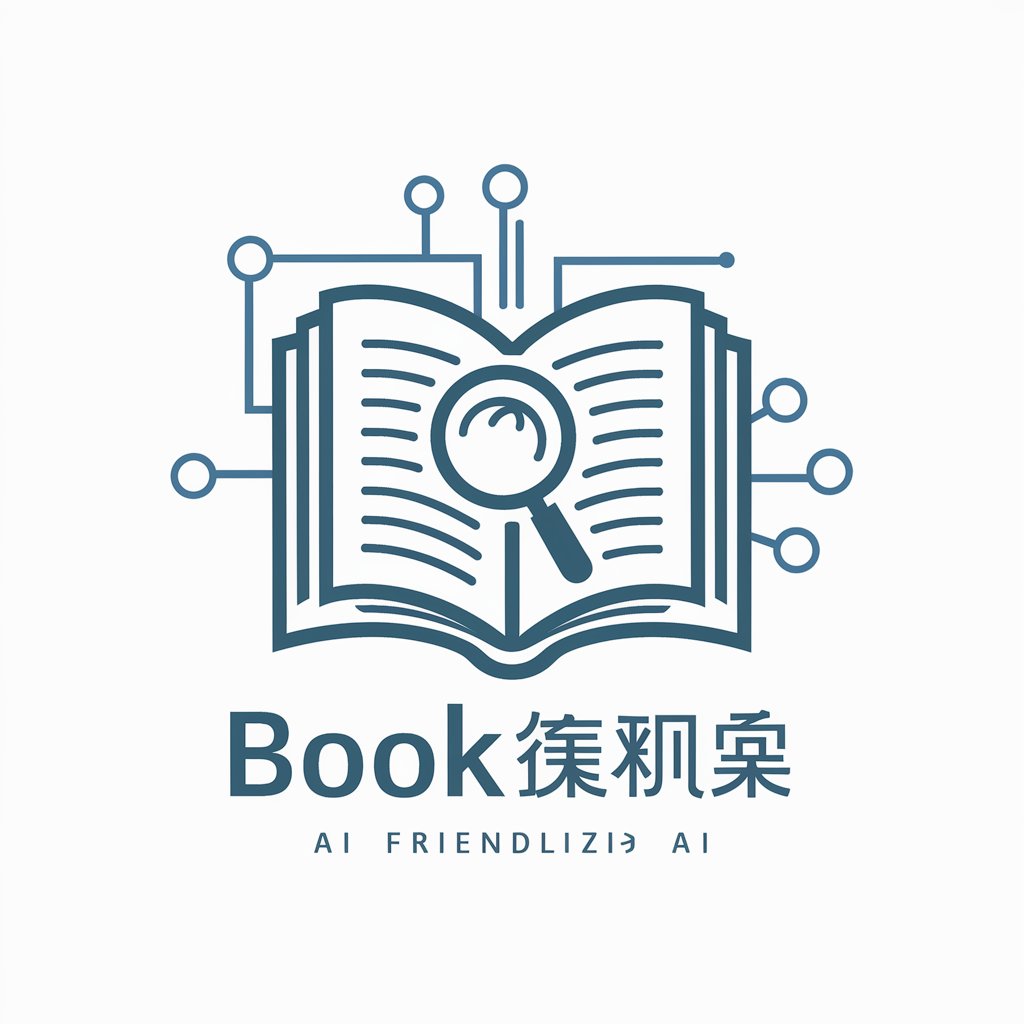
名著検索くん
Visualize Literature with AI
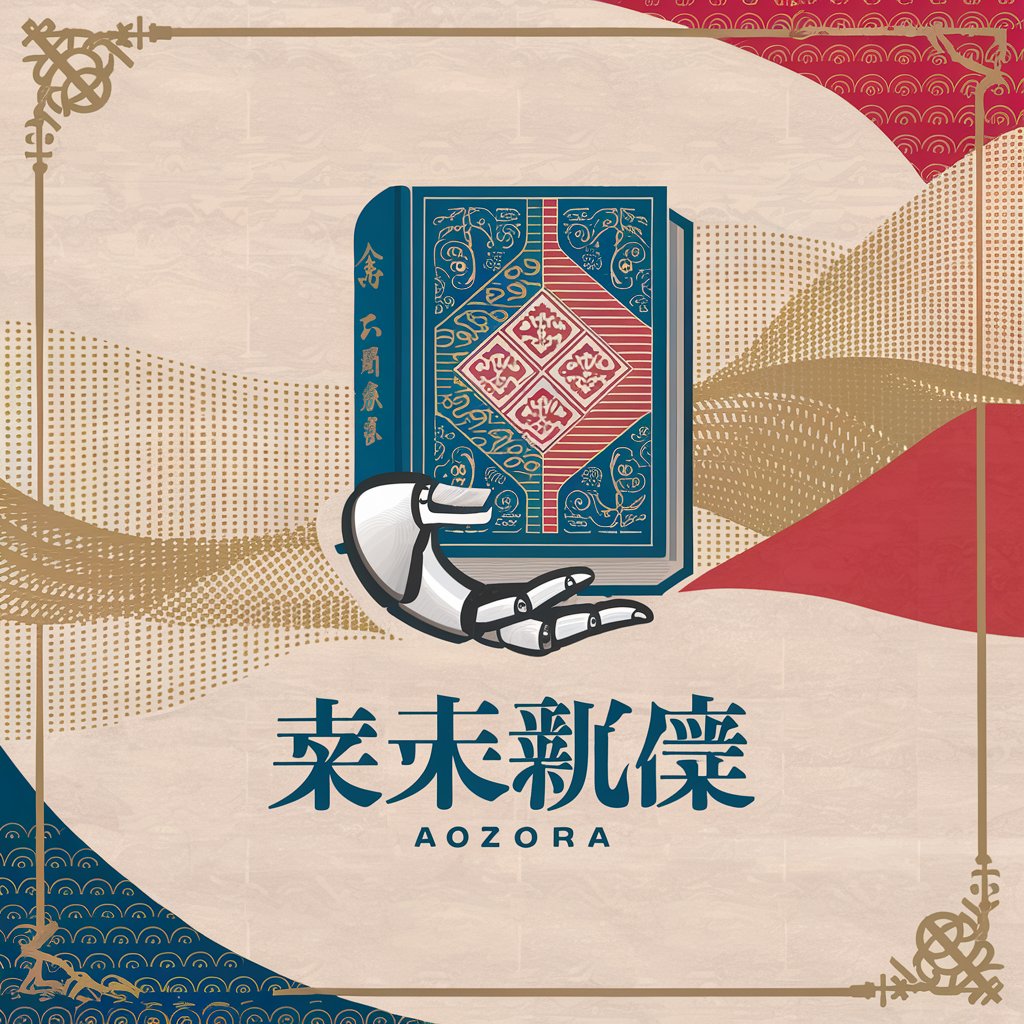
トロフィー検索アシスタント
Master Your Games with AI-Powered Trophy Guides

Frequently Asked Questions About Golf Caddy
What is Golf Caddy?
Golf Caddy is an AI-powered assistant designed to enhance your golfing experience by providing strategic advice, course navigation, and real-time performance analytics. It's equipped with features like environmental analysis, club recommendation, and voice interaction to help both amateur and experienced golfers.
How does Golf Caddy help improve my game?
Golf Caddy analyzes your playing style, the courses you play, and environmental conditions to offer personalized tips and adjustments. It provides visual and auditory feedback on your swing, recommends the best clubs for each shot, and guides you on course strategy.
Can Golf Caddy track my progress over time?
Yes, Golf Caddy tracks your performance data over time, offering insights into trends in your game, such as improvements in driving accuracy or putting consistency. This data helps tailor training modules and practice routines to your specific needs.
Is Golf Caddy suitable for all types of golfers?
Absolutely! Golf Caddy is designed for golfers of all skill levels, from beginners to professionals. It offers adjustable settings that can be tailored to the specific challenges and goals of each player, enhancing the learning curve and enjoyment of the game.
Does Golf Caddy offer social features?
Yes, Golf Caddy integrates with golf communities, allowing you to share scores, track friends' progress, and participate in virtual tournaments. These features make it easier to connect with other golfers and engage in friendly competition.





