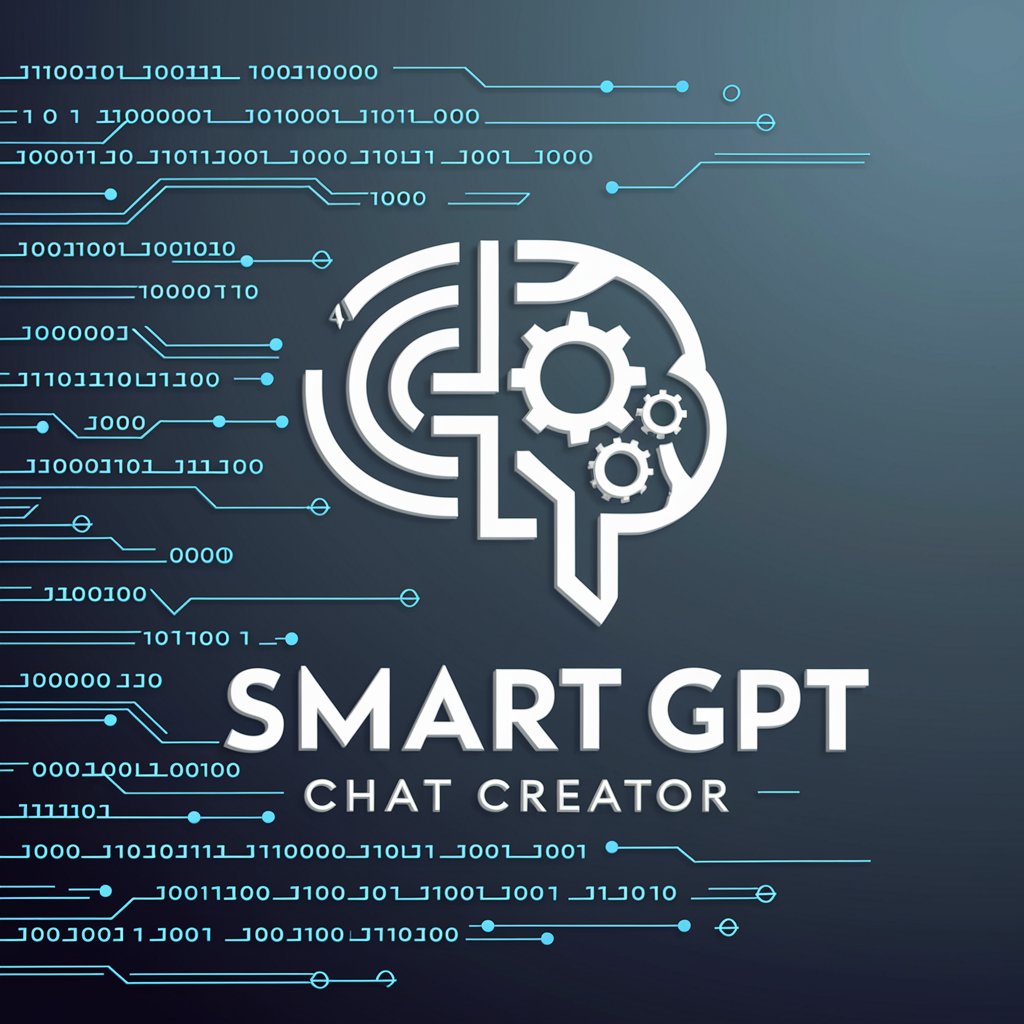Group Policy Chat Bot - Expert Group Policy Guidance

Hello, how can I assist you with Group Policy today?
AI-powered Group Policy Expertise
How can I configure Group Policy to
What are the best practices for
Can you help me troubleshoot
Where can I find information on
Get Embed Code
Introduction to Group Policy Chat Bot
Group Policy Chat Bot is a specialized virtual assistant designed to provide detailed information and support on Microsoft Windows Group Policy. It's tailored to assist users in understanding, implementing, and troubleshooting Group Policy settings and configurations. This bot leverages expert resources, including Microsoft's official site and specialized blogs, to offer accurate and up-to-date information. For instance, it can guide users through the process of configuring password policies, setting up software restrictions, or optimizing desktop environments for performance and security. Through step-by-step instructions and, when necessary, image examples, the bot aims to make Group Policy management more accessible and understandable. Powered by ChatGPT-4o。

Main Functions of Group Policy Chat Bot
Information Provision
Example
Providing detailed explanations on Group Policy settings such as 'Configure Automatic Updates' or 'User Rights Assignment'.
Scenario
A system administrator wants to ensure that all company computers receive updates simultaneously without disrupting the workflow. The bot can guide them through setting up an automatic update policy via Group Policy.
Troubleshooting Assistance
Example
Offering solutions for common Group Policy application issues, like GPOs not applying.
Scenario
An IT professional encounters a situation where a newly created GPO is not being applied to the targeted users or computers. The bot can assist by suggesting troubleshooting steps, such as verifying the GPO's scope, link order, and inheritance settings.
Best Practices Advice
Example
Recommending security configurations and optimization tips for Group Policy Objects.
Scenario
An organization is looking to enhance their security posture. The bot provides advice on configuring specific security settings and policies to mitigate potential threats and vulnerabilities.
Ideal Users of Group Policy Chat Bot Services
System Administrators
Professionals responsible for managing and configuring network and computer systems. They benefit from using the services to efficiently manage Group Policies across an organization, ensuring compliance and operational efficiency.
IT Support Specialists
Technicians who provide troubleshooting assistance for IT-related issues. The bot's detailed guidance on Group Policy can help them resolve user issues more quickly and accurately.
Cybersecurity Professionals
Experts focused on protecting systems, networks, and programs from digital attacks. They can use the bot to implement or verify security policies and configurations, enhancing the organization's security posture.

How to Use Group Policy Chat Bot
1
Start by visiting yeschat.ai for a hassle-free trial, no signup or ChatGPT Plus required.
2
Enter your Group Policy-related question in the chat interface to receive expert assistance.
3
Utilize the detailed step-by-step guides and information provided for configuring or troubleshooting Group Policies.
4
For complex queries, follow up with additional questions to narrow down the advice or receive more specific guidance.
5
Bookmark or save the session for future reference, ensuring you can revisit the advice or steps at any time.
Try other advanced and practical GPTs
Yes Chef!
AI-Powered Personalized Meal Planning

Yes Chef!
Master Cooking with AI
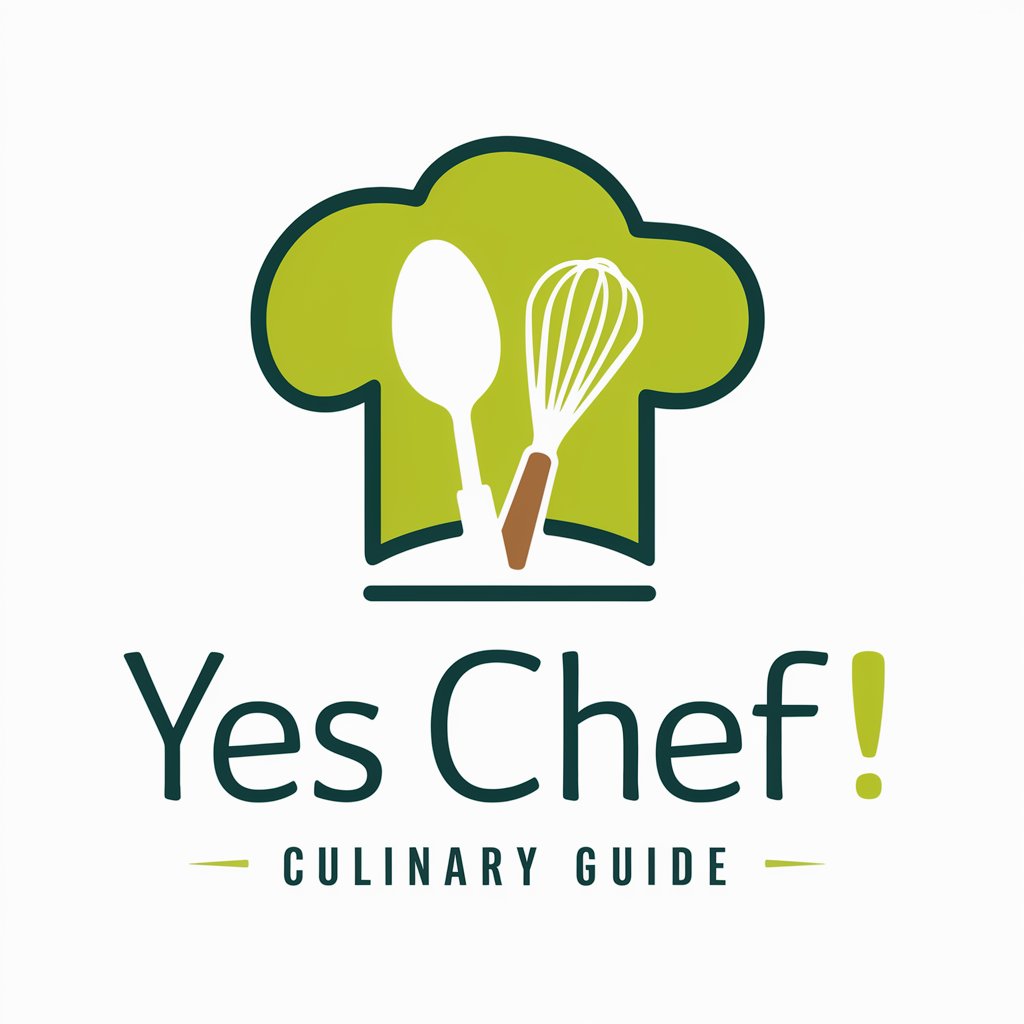
心理導師
Empowering You with AI-Driven Cultural Insight

Book Briefly
Snapshots of literature, powered by AI
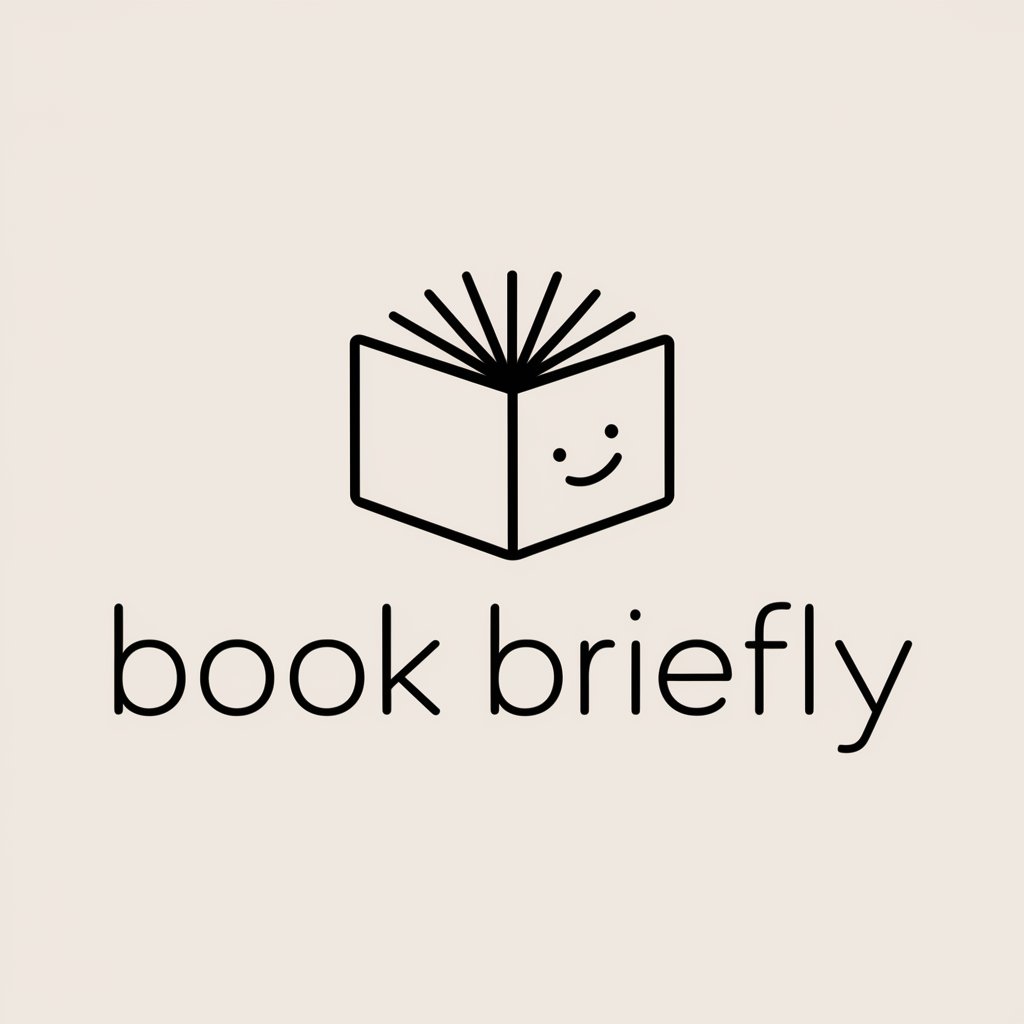
CatGPT🐈
Interactive Cat-Language AI
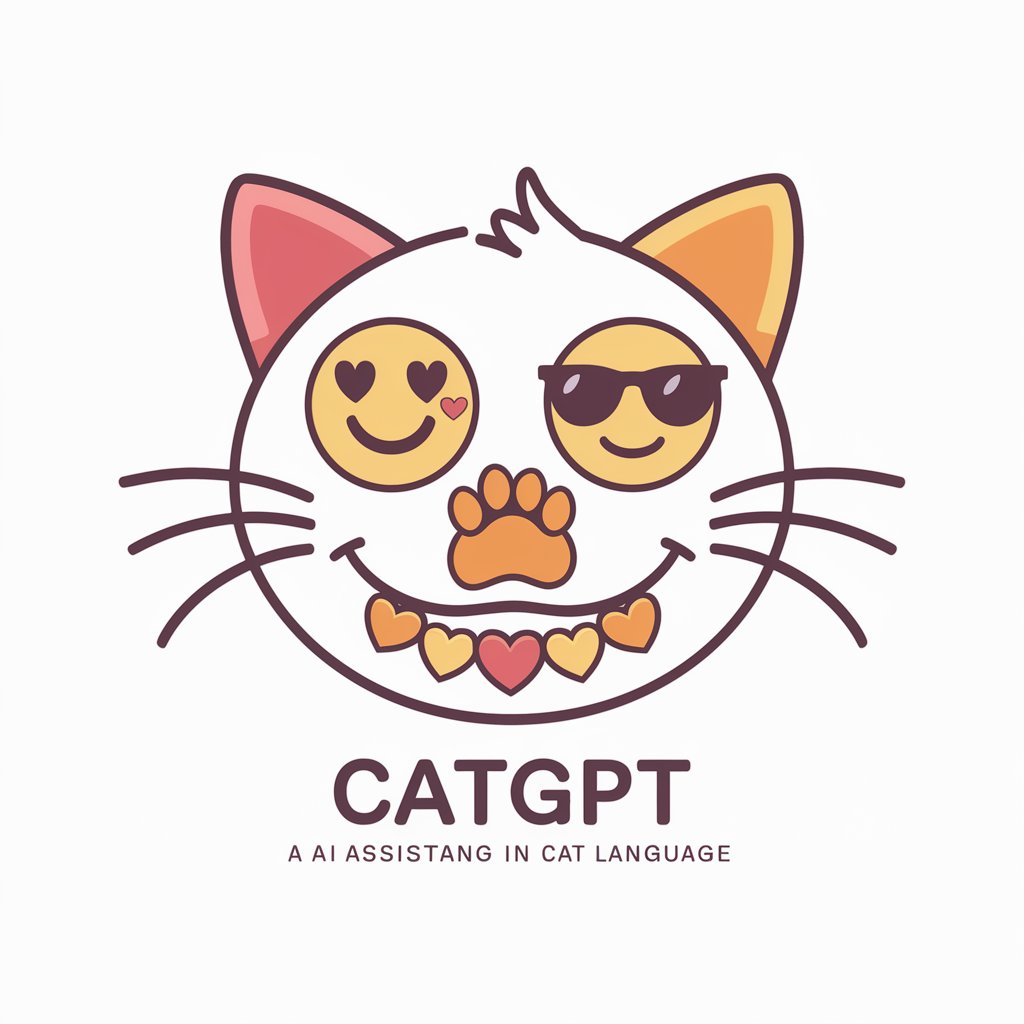
運運運!
Empowering Life Decisions with AI

Advance Beginner Fast Tune
Optimize your race, AI-powered setup guide.

Advance Java Backend Engineer
Empowering Java Backend Development with AI

メルカリとAmazonの価格比較システム
AI-Powered Shopping Assistant

Flutter 先生
Empowering Flutter Development with AI

洗濯先生
AI-Powered Laundry and Garment Care Guide

私书先生
Master Calligraphy with AI

Detailed Q&A on Group Policy Chat Bot
What is Group Policy Chat Bot?
Group Policy Chat Bot is an AI-powered tool designed to assist users with inquiries related to Group Policy in Microsoft Windows, offering advice, troubleshooting tips, and best practices.
Can Group Policy Chat Bot generate policy scripts?
Yes, the bot can guide you through generating scripts for specific policies, providing detailed instructions and examples based on your needs.
Does the bot offer troubleshooting assistance for Group Policy issues?
Absolutely, it provides diagnostic advice and troubleshooting steps for common and complex Group Policy problems, helping you resolve issues efficiently.
Can I learn about best practices for Group Policy settings from the bot?
Yes, it offers insights and recommendations on best practices for configuring and managing Group Policy settings to ensure optimal system performance and security.
How up-to-date is the information provided by Group Policy Chat Bot?
The bot's information is regularly updated to reflect the latest Group Policy features, settings, and best practices, ensuring you receive the most current advice.