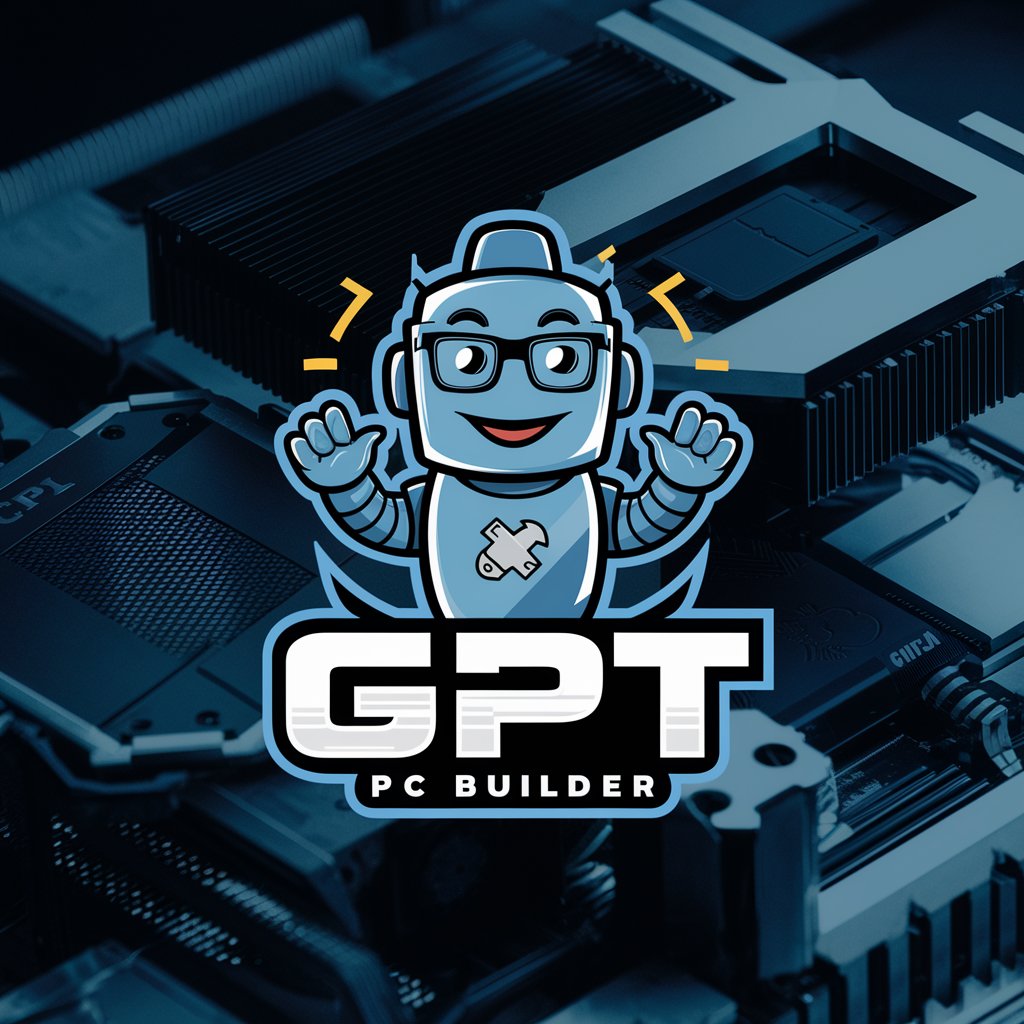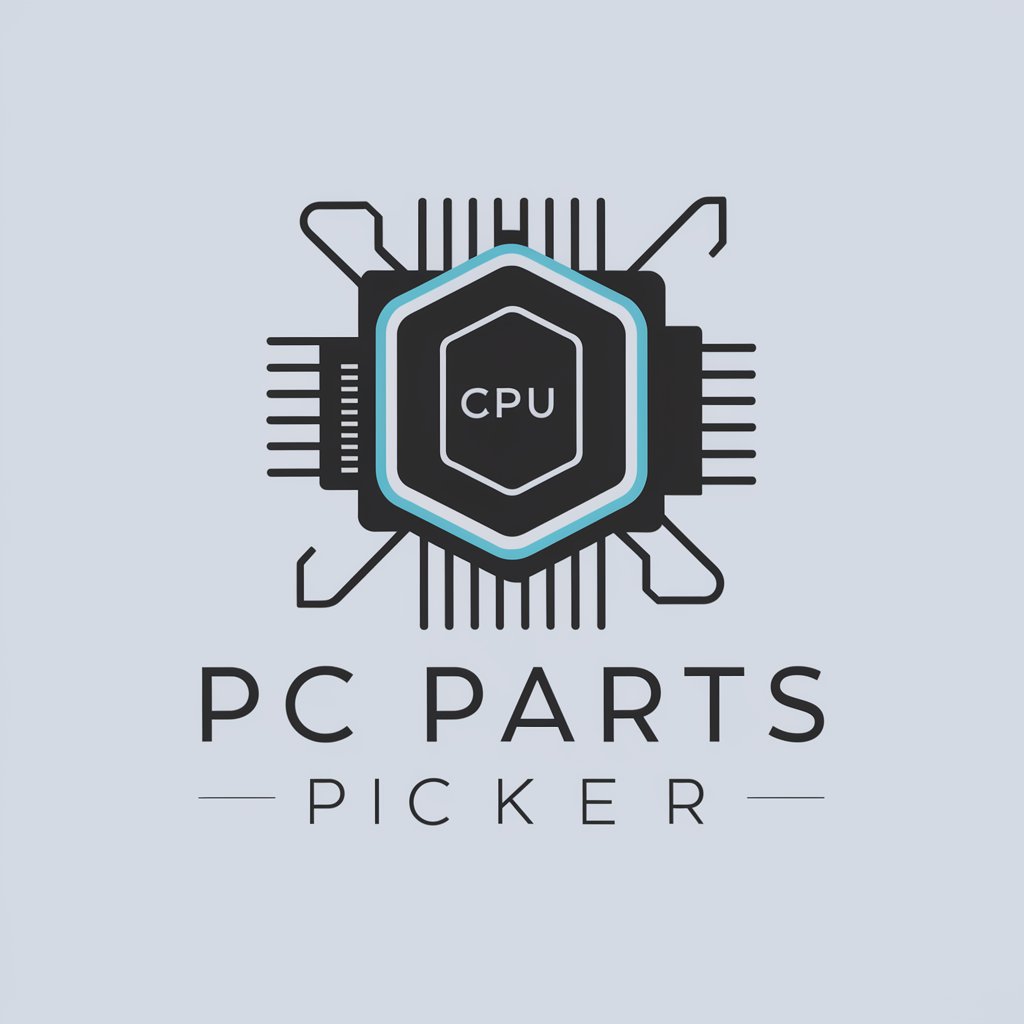Computer Selection Advisor - Expert Computer Advice

Hello! Let's find your perfect computer match.
AI-powered Computer Selection Expertise
Help me choose the best computer for professional video editing under $2000.
What are the latest trends in gaming laptops for 2024?
Can you compare the upgradeability of these two desktop models?
What are the most energy-efficient computers available right now?
Get Embed Code
Overview of Computer Selection Advisor
Computer Selection Advisor is a specialized guidance system designed to assist users in navigating the complex landscape of computer hardware and software. It's engineered to provide personalized advice based on an individual's specific needs, including budget, intended usage (like gaming, professional tasks, or casual browsing), brand preferences, and technical knowledge level. Through analyzing the latest trends and technologies in the computer industry, the advisor offers suggestions on processors, graphics cards, innovative features, and more. It also considers aspects like compatibility, upgradability, energy efficiency, environmental impact, after-sales support, warranty terms, customization options, and the balance between cost and performance. An example scenario includes advising a professional graphic designer on selecting a high-performance desktop with upgradable components and robust after-sales support, ensuring the system remains powerful and relevant for future software advancements. Powered by ChatGPT-4o。

Core Functions of Computer Selection Advisor
Tailored Hardware and Software Recommendations
Example
Advising a user looking for a gaming laptop about the latest NVIDIA RTX 3080 GPU for optimal gaming performance, alongside suitable processors and RAM specifications.
Scenario
A gaming enthusiast seeking to purchase a new laptop for high-end gaming purposes.
Analysis of Energy Efficiency and Environmental Impact
Example
Recommending laptops with ENERGY STAR certifications to a user concerned about energy consumption and seeking environmentally friendly options.
Scenario
An eco-conscious buyer aiming to minimize their carbon footprint through their technology choices.
Customization and Upgradability Insights
Example
Guiding a user through the process of selecting a desktop PC with easily accessible slots for RAM and GPU upgrades, supporting future performance enhancements.
Scenario
A tech enthusiast interested in periodically upgrading their computer components to keep up with technological advancements without purchasing a new system.
Cost and Performance Balance Analysis
Example
Comparing the Intel Core i5 and AMD Ryzen 5 processors for a user with a moderate budget, emphasizing the value for money in terms of performance for their daily work.
Scenario
A professional seeking a reliable computer for work that offers a good balance of cost and capability.
Providing Information on After-Sales Support and Warranty
Example
Explaining the benefits of extended warranty options and manufacturer support services to a user purchasing a high-end workstation for professional 3D rendering.
Scenario
A professional 3D artist looking for a workstation with reliable after-sales support to ensure minimal downtime.
Target User Groups for Computer Selection Advisor Services
Gaming Enthusiasts
Gamers seeking to maximize their gaming experience through high-performance PCs or laptops. They benefit from advice on cutting-edge GPUs, processors, and gaming-specific features.
Professional Users
Individuals requiring powerful computers for tasks such as video editing, 3D modeling, or software development. They value insights on hardware that supports heavy workloads and advice on future-proofing their investment.
Tech Hobbyists and DIY Builders
Users interested in building or customizing their own PCs. They seek expert recommendations on compatible and upgradable components, as well as tips on balancing performance with budget.
Eco-conscious Consumers
Buyers prioritizing energy efficiency and minimal environmental impact. They benefit from guidance on energy-saving hardware options and sustainably manufactured computers.
Budget-Conscious Shoppers
Shoppers looking for the best value without compromising on essential performance. They rely on comparative analyses of cost versus performance to make informed decisions.

How to Use Computer Selection Advisor
Visit yeschat.ai
Access the Computer Selection Advisor for a free trial without needing to log in or subscribe to ChatGPT Plus.
Specify Your Needs
Clearly define your requirements such as budget, usage type (e.g., gaming, professional work), and any brand preferences.
Explore Recommendations
Utilize the provided recommendations based on the latest trends and technologies in the computer industry.
Review Detailed Information
Examine technical specifications, user reviews, and comparative analyses to understand the performance and value of each option.
Make an Informed Decision
Consider factors such as compatibility, upgradability, energy efficiency, after-sales support, and customization options before making your choice.
Try other advanced and practical GPTs
JavaScript: Agile Frameworks Selection
Empower Your Development with AI-Driven Framework Selection

Influencer Selection Mentor
Empowering brands with AI-driven influencer insights.

Dental Material Selection Optimizer
Optimize dental material choices with AI

Material Selection Advisor
Empowering material choice with AI

Stock Insight
Empowering Financial Decisions with AI

Stock Tracker
Harness AI to master the market

College Prep & Selection Assistant
AI-powered college prep at your fingertips
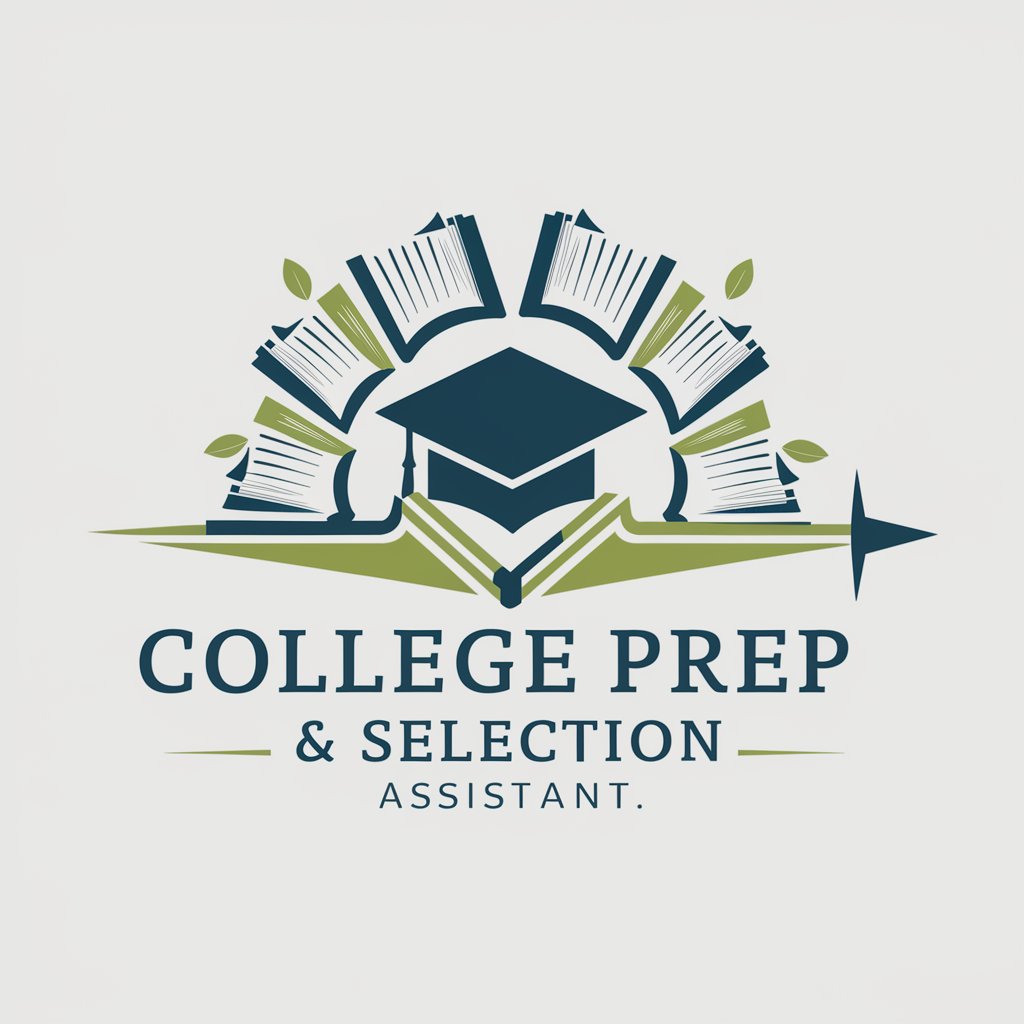
Product Selection Evaluation
Empowering Decisions with AI Analysis

Camera Accessory Selection
Powering Your Photography Journey

Selection Sort Visualizer
Visualize Sorting with AI Power

Map Navigator
Discover the world with AI-powered precision.

Book Map
Explore Books Deeply with AI-Powered Analysis
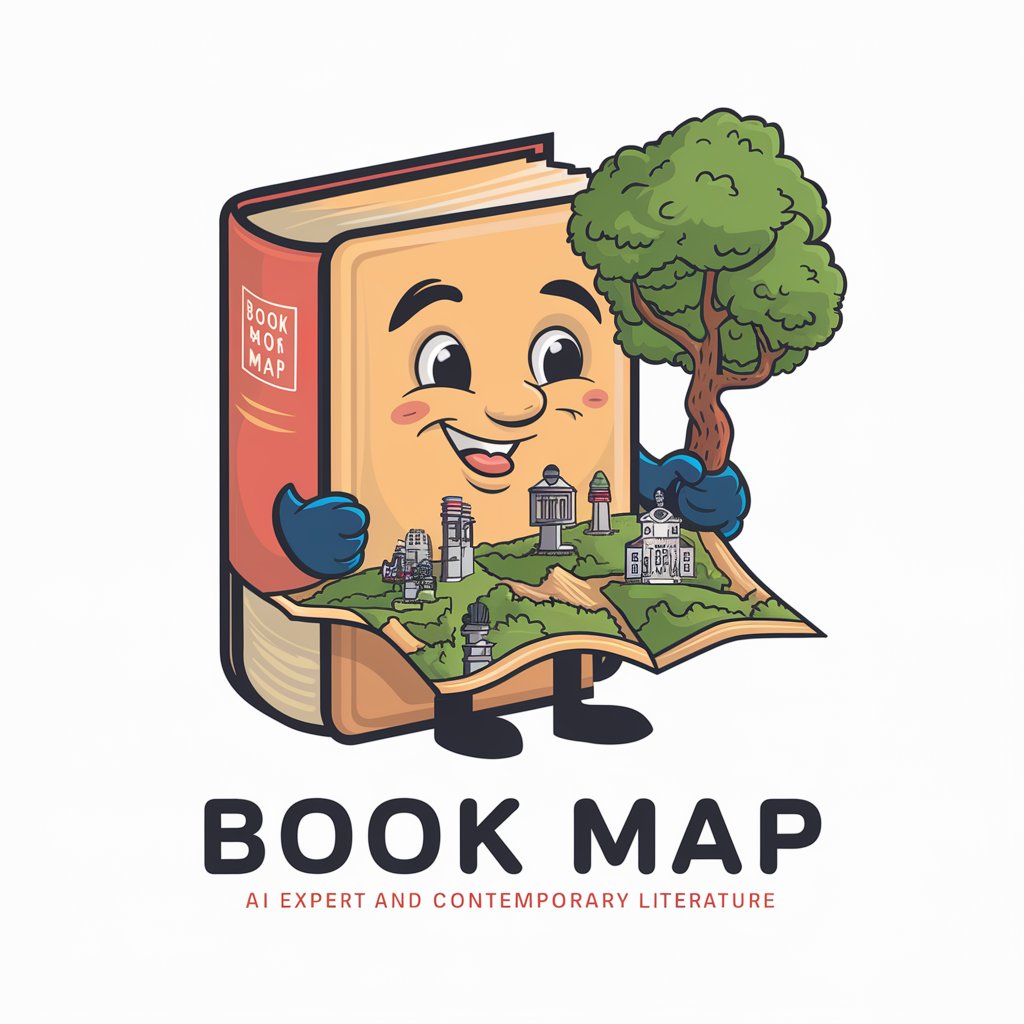
Frequently Asked Questions about Computer Selection Advisor
What are the latest technologies that Computer Selection Advisor considers?
The advisor keeps up-to-date with the latest CPUs, GPUs, SSDs, and energy-efficient technologies, ensuring you get the most current and capable options available.
How does the advisor help with computer compatibility?
It analyzes hardware and software compatibility, including operating systems and peripheral devices, to ensure seamless integration and performance.
Can I find computers for specific budgets using this tool?
Yes, you can specify your budget, and the advisor will provide options that offer the best performance and value within your financial constraints.
Does the tool offer customization options?
It discusses potential for customization and upgrades, helping you choose systems that can evolve with your changing needs.
What kind of after-sales support does the advisor consider?
The tool takes into account warranty terms and customer service ratings to recommend brands known for their reliable support and service.