
Selection Sort Visualizer - Selection Sort Visual Tool

Hello! Ready to visualize selection sort in Vue.js?
Visualize Sorting with AI Power
Create a Vue.js component that visually demonstrates the steps of the selection sort algorithm...
Explain how to set up a Vue.js project in Visual Studio Code for developing a sorting visualizer...
Provide a step-by-step guide to implement selection sort in JavaScript, with a focus on visual representation...
What are some tips to optimize a Vue.js application for better performance and user experience?
Get Embed Code
Understanding Selection Sort Visualizer
A Selection Sort Visualizer is an educational tool designed to help users understand and visualize the process of the selection sort algorithm. This algorithm is a simple comparison-based sorting technique which finds the minimum element from the unsorted part of the list and swaps it with the element at the beginning of the unsorted part. The visualizer typically displays an array of numbers and animates the steps taken by the selection sort algorithm to rearrange these numbers into a sorted order. This not only aids in learning how the algorithm operates but also highlights its efficiency and performance in real-time. Scenarios include classroom demonstrations, self-learning modules, and algorithm comparison platforms. Powered by ChatGPT-4o。

Core Functions of Selection Sort Visualizer
Visualization of Sorting Process
Example
Displaying an array of random integers, and visually demonstrating each step as the selection sort algorithm sorts the array.
Scenario
Used in a classroom setting where an instructor demonstrates the sorting process to students to enhance their understanding of selection sort mechanics.
Step-by-Step Execution Control
Example
Providing controls such as 'Next', 'Previous', 'Pause', and 'Resume' to navigate through each step of the selection sort.
Scenario
Beneficial for students or beginners who are learning coding and algorithms, allowing them to pace their learning by controlling the algorithm flow.
Comparison with Other Sorting Algorithms
Example
Simultaneously displaying multiple sorting algorithms sorting the same array to compare the steps and performance of selection sort against others like bubble sort or quicksort.
Scenario
Useful in advanced learning environments where the performance, time complexity, and efficiency of various algorithms are compared.
Customizable Array Input
Example
Allowing users to input their own arrays of numbers or generate random arrays to see how selection sort handles different datasets.
Scenario
Useful for developers and students to test and understand how input variety affects the sorting process and algorithm performance.
Target Users of Selection Sort Visualizer
Computer Science Students
Students studying computer science can use the visualizer to better understand sorting algorithms, a fundamental topic in their curriculum, enhancing both their theoretical and practical knowledge.
Programming Educators
Educators and instructors can employ the visualizer as a teaching aid to explain and demonstrate the principles of selection sort and other sorting algorithms effectively in a classroom.
Algorithm Enthusiasts
Individuals who have a keen interest in algorithms and coding can use the tool to explore and experiment with different datasets to gauge the efficiency and behavior of selection sort under various conditions.

How to Use Selection Sort Visualizer
Initial Access
Visit yeschat.ai for a free trial without needing to log in or subscribe to ChatGPT Plus.
Explore Features
Navigate to the 'Visualizer' section to understand the interface layout, including the array representation and sorting controls.
Configure Settings
Adjust the settings for array size, sorting speed, and visualization styles according to your preferences for a more tailored experience.
Start Sorting
Use the control panel to start the sorting process. Observe how Selection Sort algorithm selects the smallest element and swaps it to the correct position.
Analyze and Learn
Review the detailed steps displayed during the sorting process to learn the mechanics and efficiency of Selection Sort. Use this knowledge for educational purposes or coding interviews.
Try other advanced and practical GPTs
Camera Accessory Selection
Powering Your Photography Journey

Product Selection Evaluation
Empowering Decisions with AI Analysis

College Prep & Selection Assistant
AI-powered college prep at your fingertips
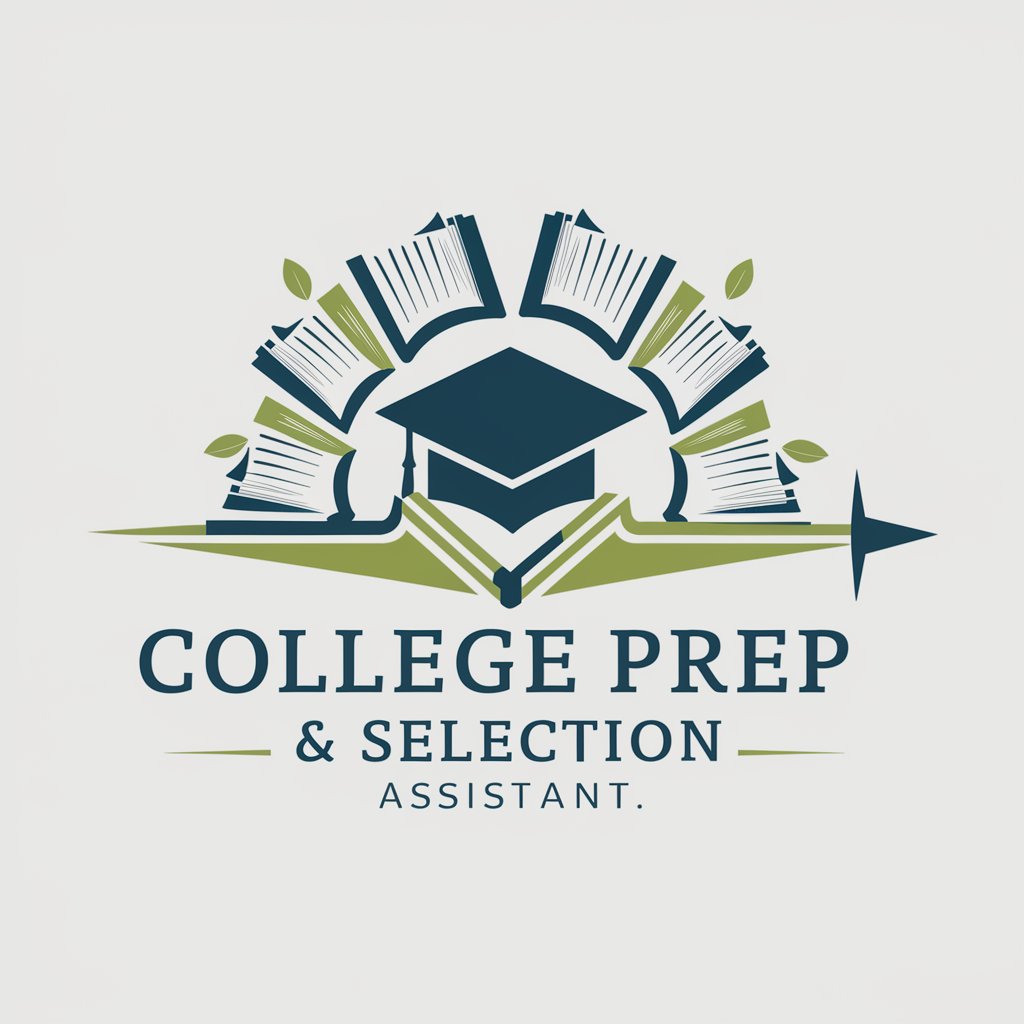
Computer Selection Advisor
AI-powered Computer Selection Expertise

JavaScript: Agile Frameworks Selection
Empower Your Development with AI-Driven Framework Selection

Influencer Selection Mentor
Empowering brands with AI-driven influencer insights.

Map Navigator
Discover the world with AI-powered precision.

Book Map
Explore Books Deeply with AI-Powered Analysis
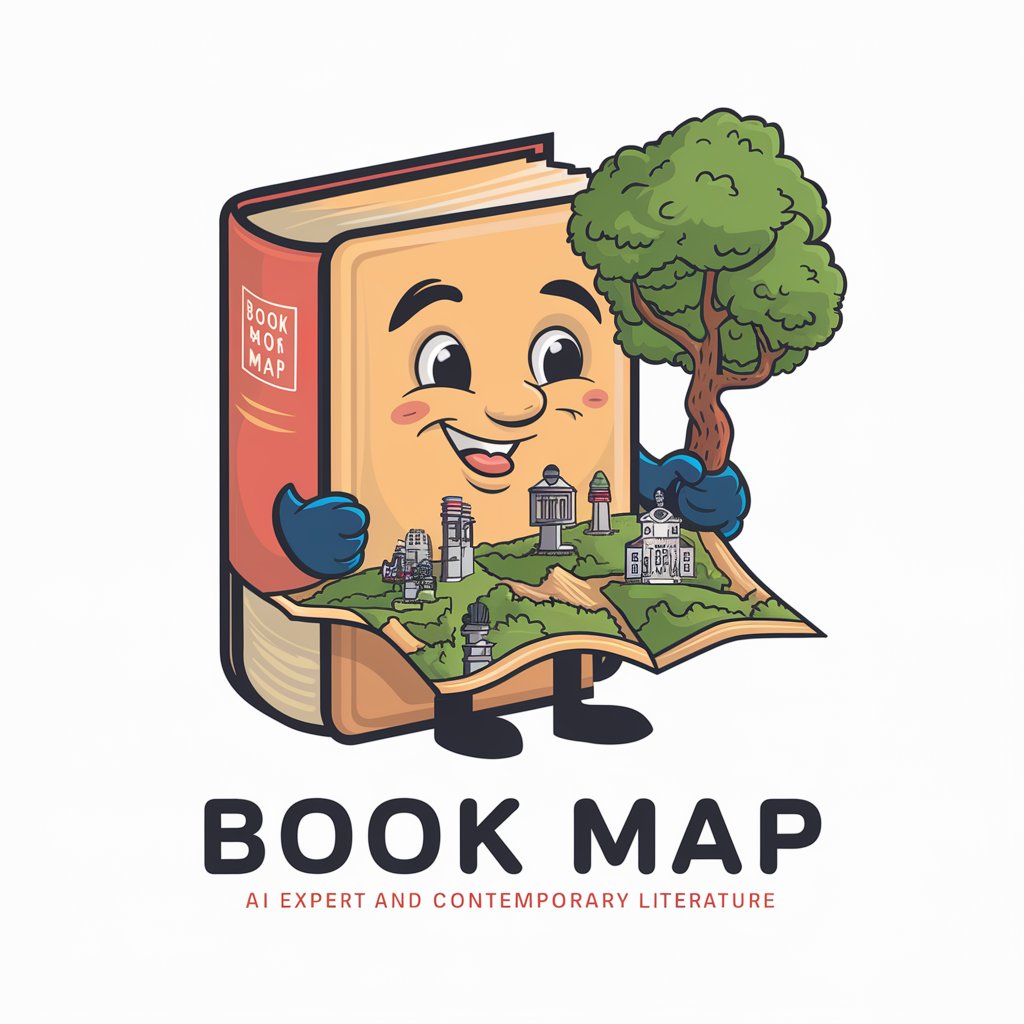
ROL Map Architect
Craft Your World with AI
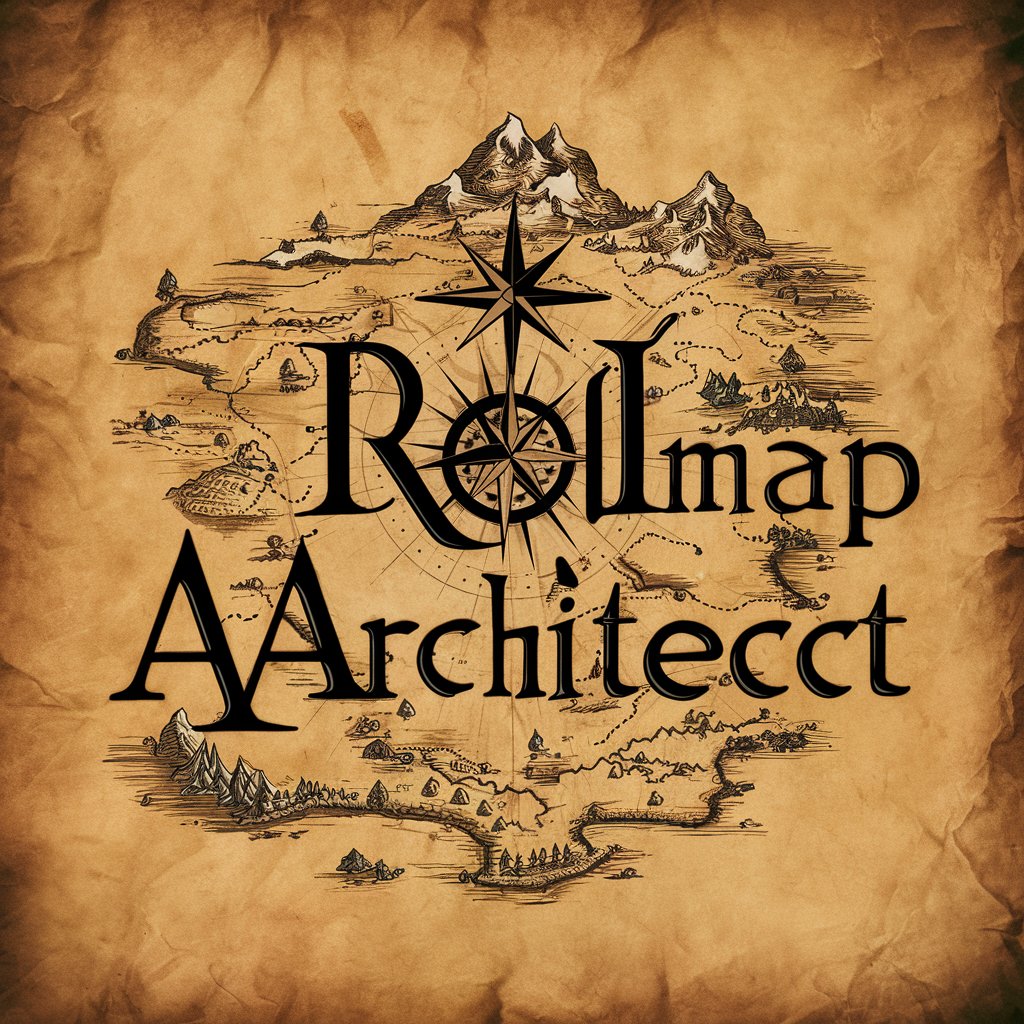
Stakeholder Map Maker
Map stakeholder dynamics with AI precision.

Fantasy World Map Generator
Craft Your World with AI Power

Web3 Wordsmith
Crafting AI-Powered Crypto Communications

Detailed Q&A about Selection Sort Visualizer
What is a Selection Sort Visualizer?
A Selection Sort Visualizer is a tool that graphically demonstrates how the Selection Sort algorithm organizes an array of numbers. It helps users visually understand the steps involved in sorting, including the selection of the minimum element and its placement at the sorted partition.
Can I modify the array size in the visualizer?
Yes, the visualizer typically allows users to customize the array size as well as the range of number values, enabling a more flexible learning and demonstration environment.
Is there a way to control the sorting speed?
Absolutely, most visualizers, including this one, offer speed controls that let users slow down or speed up the sorting process, which is crucial for understanding each step of the algorithm in detail.
How can educators use this tool?
Educators can use this tool as a teaching aid to visually demonstrate the Selection Sort algorithm in classrooms or online courses, enhancing students' comprehension of sorting concepts and algorithms.
What are the main benefits of using this visualizer?
The main benefits include enhancing algorithmic thinking by visual learning, aiding in preparation for programming interviews, and providing an interactive tool for educators and students alike.





