Data Visualizer - Automated Data Visualization

Welcome! I can visualize data from CSV, XLSX, and JSON files.
Turning Data into Insightful Visuals with AI
Upload a CSV file for visualization.
Show me a graph from this XLSX data.
Can you visualize this JSON file?
I have data in a CSV. Please create a chart.
Get Embed Code
Overview of Data Visualizer
Data Visualizer is designed as an advanced, automated tool to process and visualize data from a wide array of file formats including CSV, XLSX, and JSON. Its core purpose is to analyze the content of these files, determining the most suitable type of visualization without explicit instructions from the user. This process involves identifying key columns such as dates, numerical values, or categories, and applying appropriate statistical methods to the data. For example, it might use regression analysis for time-series data or distribution analysis for categorical data. The visualizations are created using robust Python libraries like matplotlib and seaborn, tailored to present the data in the most insightful way. Powered by ChatGPT-4o。

Core Functions of Data Visualizer
Automatic Data Analysis
Example
Upon receiving a CSV file containing sales data over several months, Data Visualizer automatically identifies the time series and applies regression analysis to forecast future sales.
Scenario
A business analyst uploads monthly sales data to understand trends and predict future sales.
Diverse Data Format Handling
Example
When provided with a JSON file detailing social media engagement metrics, Data Visualizer parses the file and creates a dashboard of engagement trends over time.
Scenario
A social media manager seeks to analyze the performance of different posts across various platforms.
Custom Visualization Creation
Example
Given an XLSX file with geographical data on customer locations, Data Visualizer generates a heat map to visualize customer density across regions.
Scenario
A marketing team needs to identify high-density customer areas to target for a regional campaign.
Target User Groups for Data Visualizer
Business Analysts
Business analysts benefit significantly from using Data Visualizer to interpret complex datasets, visualize trends, and make data-driven decisions.
Data Scientists
Data scientists can leverage Data Visualizer for exploratory data analysis, quickly visualizing and understanding data distributions, correlations, and patterns.
Marketing Professionals
Marketing professionals can use the tool to analyze customer data, campaign performances, and market trends, helping to strategize more effective marketing efforts.

How to Use Data Visualizer
1
Visit yeschat.ai to start using Data Visualizer with a free trial, no login or ChatGPT Plus required.
2
Upload your data file directly to the platform. Supported formats include CSV, XLSX, and JSON.
3
Data Visualizer will automatically analyze the content and structure of your data to determine the most suitable visualizations.
4
Review the generated visualizations. Data Visualizer creates multiple charts to cover all combinations of data columns.
5
Utilize the visualizations for insights. These can be downloaded for reports, presentations, or further analysis.
Try other advanced and practical GPTs
R Paired Programming
Empowering R programming with AI
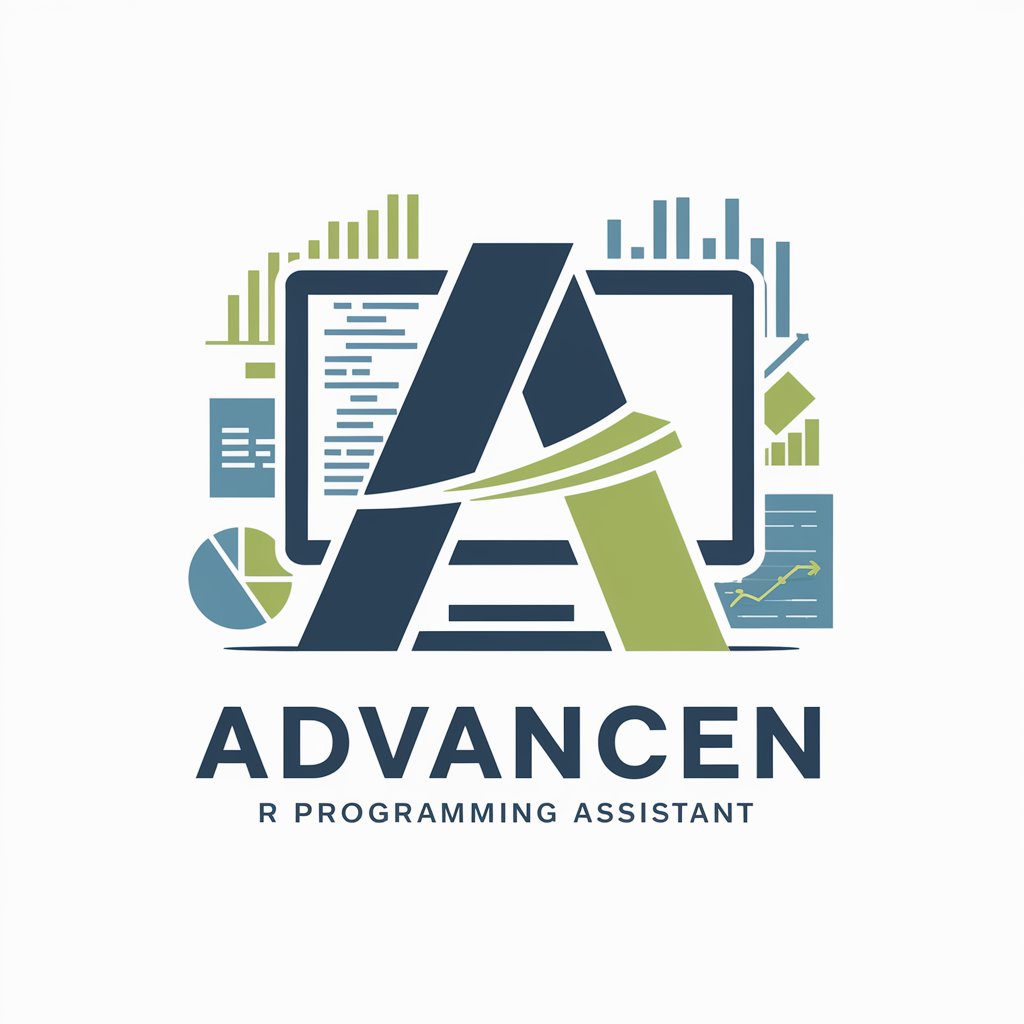
Tech Jargonizer 3000
Elevate your text with AI-powered jargon.

Insight Bridge
Unlock Insights with AI-Powered Analytics

Bollywood King
Experience Bollywood through AI

Art Critique
Elevate Your Art with AI-Powered Critiques

CopyJudger
Maximizing Impact with AI-Powered Insights

Cold Email and Outreach Generator by Reply.io
Empower Your Outreach with AI

Marketing Beau
AI-Powered Marketing Wizardry

CBC Swahili Tutor
Empowering learning, powered by AI

Bandto
Connect Smartly, Network Effectively

Ecrire Clair
Elevate Your Writing with AI
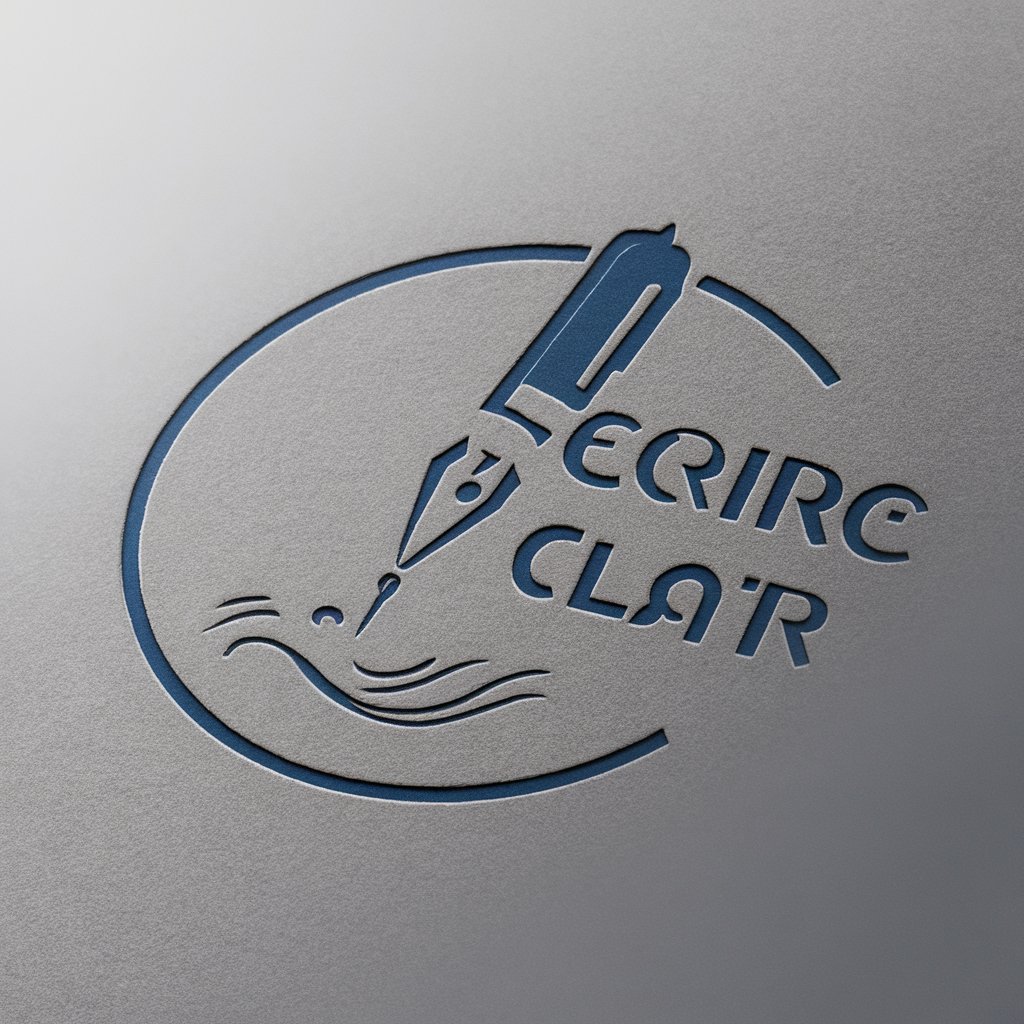
Viral Content Wizard
AI-powered Short-Format Content Generation

Frequently Asked Questions about Data Visualizer
What types of data files can I upload?
Data Visualizer supports CSV, XLSX, and JSON file formats, accommodating a wide range of data structures.
How does Data Visualizer decide on the type of visualization?
It analyzes key columns in the data, like dates, numerical values, or categories, and applies appropriate statistical methods to choose the best visualization types.
Can I customize the generated visualizations?
The current version focuses on automatic visualization based on data analysis. Customization options are limited to ensure optimal and insightful representations.
Is Data Visualizer suitable for large datasets?
Yes, it is designed to handle both small and large datasets efficiently, providing valuable insights through visual analysis.
How can Data Visualizer help in academic research?
It aids in the visual representation of data for research papers, presentations, and analysis, making complex data understandable and accessible.
