
Insight Bridge - GA4 Data Queries

Welcome to Insight Bridge, your data query assistant.
Unlock Insights with AI-Powered Analytics
Query GA4 data to understand...
Generate a report on...
Analyze user engagement by...
Retrieve metrics for...
Get Embed Code
Insight Bridge Overview
Insight Bridge is designed to serve as a specialized interface for querying and interpreting Google Analytics 4 (GA4) data efficiently. It focuses on simplifying the data query process, offering users a streamlined approach to accessing, analyzing, and understanding web and app analytics data. Through its integration with the GA4 data API, Insight Bridge facilitates the extraction of valuable insights by allowing users to request specific reports on web and app performance indicators. For example, a user can request a detailed report on website traffic, user engagement metrics, or ecommerce activity over a specific period. The platform is designed to handle these requests with precision, offering insights in a concise and understandable format without requiring users to navigate the complexities of the GA4 interface directly. Powered by ChatGPT-4o。

Core Functions of Insight Bridge
Data Queries
Example
Retrieving a report on the bounce rate and page views for a website over the last month.
Scenario
A digital marketer wants to assess the effectiveness of a new landing page. They use Insight Bridge to query bounce rates and page views specifically for this page, comparing current performance to the previous period.
Custom Reporting
Example
Generating a custom report showing user demographics and conversion rates.
Scenario
An ecommerce business needs to understand their audience better to tailor marketing strategies. They request a report from Insight Bridge detailing user age brackets, gender, and how these demographics correlate with purchase behaviors.
Performance Analysis
Example
Analyzing the performance of advertising campaigns across different platforms.
Scenario
A marketing team runs several ad campaigns across Google, Facebook, and Instagram. They use Insight Bridge to compile performance metrics (clicks, impressions, conversion rates) from these platforms into a single report for comparative analysis.
Target Users of Insight Bridge
Digital Marketers
These professionals benefit from Insight Bridge's ability to quickly generate reports on website traffic, user engagement, and campaign performance, enabling them to make data-driven decisions for optimizing marketing strategies.
Ecommerce Businesses
Ecommerce entities utilize Insight Bridge to track user behavior, conversion rates, and the effectiveness of sales promotions, helping them to understand customer interactions and improve online sales processes.
App Developers
Developers leverage Insight Bridge for insights into app usage patterns, crash reports, and user engagement metrics, assisting in app optimization and enhancing user experience based on concrete data.

How to Use Insight Bridge
1
Visit yeschat.ai for a free trial without login, also no need for ChatGPT Plus.
2
Create a beta account on Insight Bridge to access the full range of data querying capabilities.
3
Familiarize yourself with the available data metrics and dimensions to precisely define your data queries.
4
Use the Insight Bridge API to submit your data queries, specifying dimensions, metrics, and any necessary filters.
5
Analyze the returned data to gain insights, using the tool's output to inform your business or research decisions.
Try other advanced and practical GPTs
Bollywood King
Experience Bollywood through AI

Art Critique
Elevate Your Art with AI-Powered Critiques

CopyJudger
Maximizing Impact with AI-Powered Insights

Bitcoin ETF Guide
Empowering Your Bitcoin ETF Investment Decisions with AI

Nouchi Translator
Bringing Cultures Closer with AI-powered Translation

GPT.md
Transform Text to Markdown with AI

Tech Jargonizer 3000
Elevate your text with AI-powered jargon.

R Paired Programming
Empowering R programming with AI
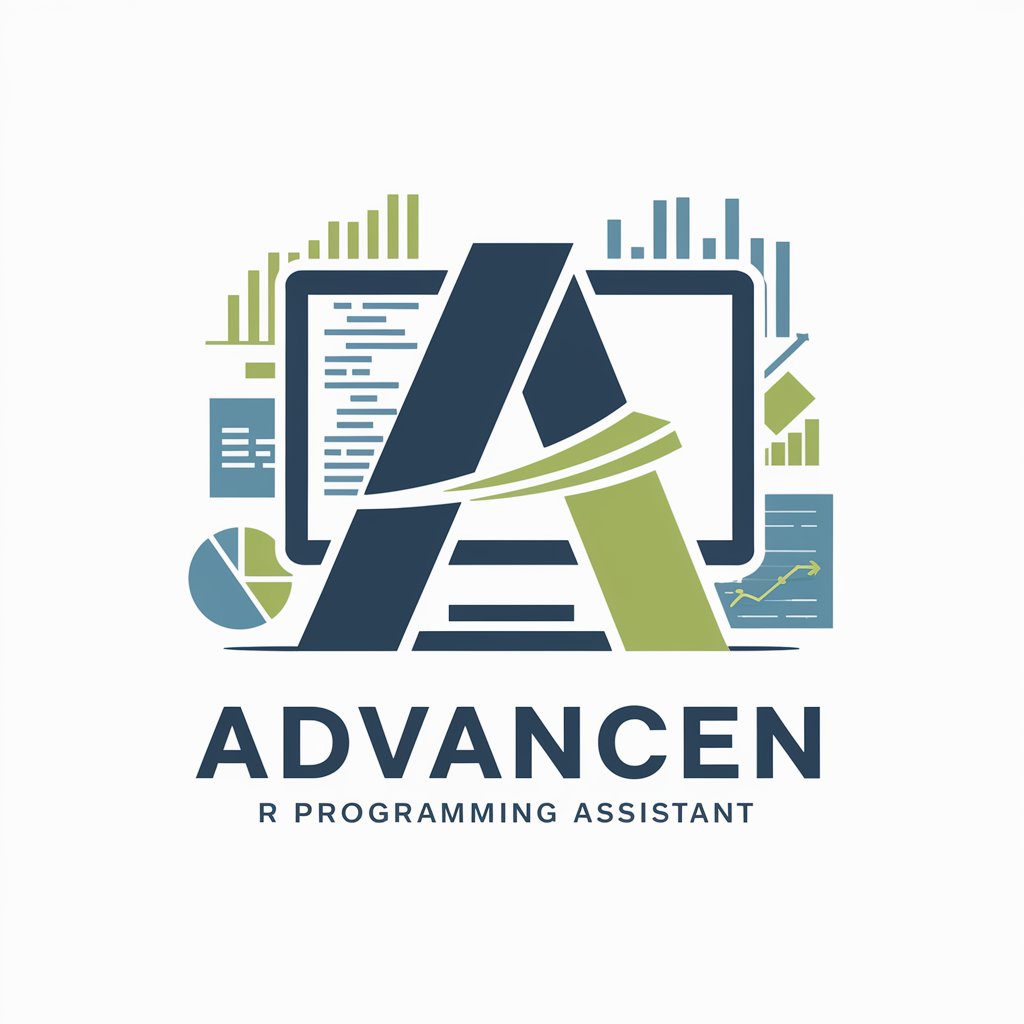
Data Visualizer
Turning Data into Insightful Visuals with AI

Cold Email and Outreach Generator by Reply.io
Empower Your Outreach with AI

Marketing Beau
AI-Powered Marketing Wizardry

CBC Swahili Tutor
Empowering learning, powered by AI

Insight Bridge Q&A
What is Insight Bridge?
Insight Bridge is a tool that allows users to efficiently query Google Analytics GA4 data, offering a streamlined interface for accessing detailed insights without the need for advanced technical knowledge.
Can I use Insight Bridge without any programming experience?
Yes, Insight Bridge is designed to be user-friendly, allowing individuals without programming experience to query data and gain insights with ease.
What kind of data can I access with Insight Bridge?
Insight Bridge grants access to a wide range of data from Google Analytics GA4, including user demographics, website traffic sources, user behavior, and much more.
How does Insight Bridge ensure data accuracy?
Insight Bridge uses direct integration with Google Analytics GA4 APIs, ensuring that the data retrieved is as accurate and up-to-date as possible.
Can Insight Bridge help me improve my website's performance?
Absolutely. By providing detailed insights into user behavior and traffic sources, Insight Bridge helps users make informed decisions to optimize their website's performance and user engagement.





