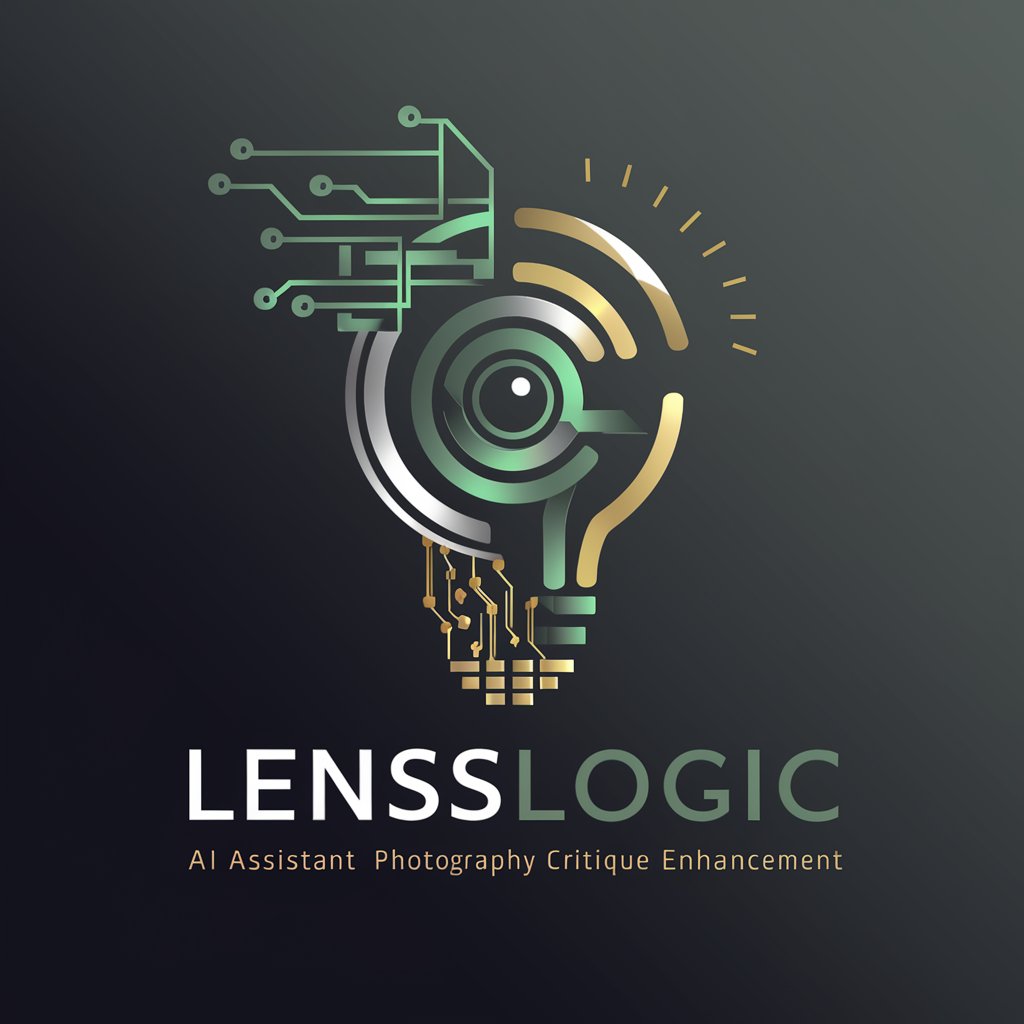RealTone: 📸 natural photos with no-filter quality - AI-Powered Photo Enhancement

Capture the moment with RealTone!
Capture Authenticity, Enhance Naturally
An accurate photo of a natural landscape with...
An accurate photo of a candid moment capturing...
An accurate photo of a cityscape featuring...
An accurate photo of a close-up detail highlighting...
Get Embed Code
Introduction to RealTone: Natural Photos with No-Filter Quality
RealTone is designed to emulate the authenticity and detail of natural photography, stripping away the reliance on filters and post-production enhancements. It prioritizes capturing moments as they are, with an emphasis on realistic color representation, balanced lighting, and sharp detail. This approach ensures that the photographs produced are true to life, providing a more genuine and unaltered view of the subject. Examples of RealTone's application include capturing the subtle gradations in a sunset, the intricate textures of a cityscape, or the candid emotions in a portrait, all while maintaining the original color integrity and detail of the scene. Powered by ChatGPT-4o。

Main Functions of RealTone: Natural Photos with No-Filter Quality
Rule of Thirds Composition
Example
Creating a balanced and aesthetically pleasing photograph by positioning the subject at the intersection of the dividing lines, enhancing the natural flow of the image.
Scenario
When photographing a landscape, the photographer places the horizon on the lower third line to accentuate the sky, or aligns a tree with the left or right third line to create a more engaging composition.
Capturing Depth and Texture
Example
Emphasizing the depth of a scene and the texture of subjects without artificial enhancements, showcasing the real-world complexity and dimensionality.
Scenario
In a street photography setting, capturing the rough textures of the pavement, the depth of the urban environment, and the intricate details of people's expressions and clothing without losing the essence to heavy post-processing.
Utilizing Natural Lighting
Example
Leveraging the available natural light to illuminate the subject, highlighting features with shadows and brightness without the need for artificial lighting setups.
Scenario
Taking portraits during the golden hour to use the soft, warm natural light to enhance the subject's features, creating a natural and flattering effect without external flash or filters.
Selective Focus for Storytelling
Example
Using a shallow depth of field to isolate the subject from the background, directing the viewer's attention to the intended focal point of the photograph.
Scenario
In a botanical garden, focusing closely on a single flower to blur out the busy background, making the flower the clear subject of the story, showcasing its colors and details in a natural setting.
Ideal Users of RealTone: Natural Photos with No-Filter Quality
Professional Photographers
Professionals seeking to capture authentic moments and scenes without the artificiality of filters or heavy editing. RealTone's emphasis on natural beauty and detail aligns with their need for high-quality, true-to-life images for portfolios, exhibitions, or client projects.
Photography Enthusiasts
Amateurs and hobbyists passionate about developing their skills and understanding of photography fundamentals. They benefit from RealTone's focus on composition, lighting, and natural elements to improve their craft and produce visually compelling photographs.
Social Media Content Creators
Creators looking for genuine, relatable content that resonates with their audience. RealTone's no-filter quality provides them with authentic visuals that stand out in a landscape often dominated by heavily edited and stylized images.
Environmental and Travel Bloggers
Individuals documenting their travels or environmental subjects who require accurate representation of locations and experiences. RealTone's fidelity to natural colors and details helps convey the true beauty of their subjects, making their content more engaging and trustworthy.

How to Use RealTone: Natural Photos with No-Filter Quality
1. Start with a Free Trial
Navigate to yeschat.ai to begin your free trial without the need for login or subscribing to ChatGPT Plus.
2. Upload Your Photo
Select and upload the image you wish to transform into a natural, no-filter quality photo directly on the platform.
3. Choose Your Preferences
Specify any preferences for the photo enhancement, such as intensity of natural effects, to ensure the output meets your expectations.
4. RealTone Processing
Allow RealTone to apply its AI-powered technology to enhance your photo, maintaining authentic textures while enhancing quality.
5. Download and Share
Once the processing is complete, download your enhanced photo and share it across your platforms to showcase the no-filter quality.
Try other advanced and practical GPTs
Rust Guide
Elevate Your Rust Gameplay with AI-Powered Strategies

Problem Solver
Empower decisions with AI insight.

PropMatch
AI-driven Real Estate Discovery

reciPT
Your Personal AI Chef for Every Meal

プリント内容理解bot
Deciphering Education Through AI

クイズ作成くん テスト対策
Transform your study material into interactive quizzes
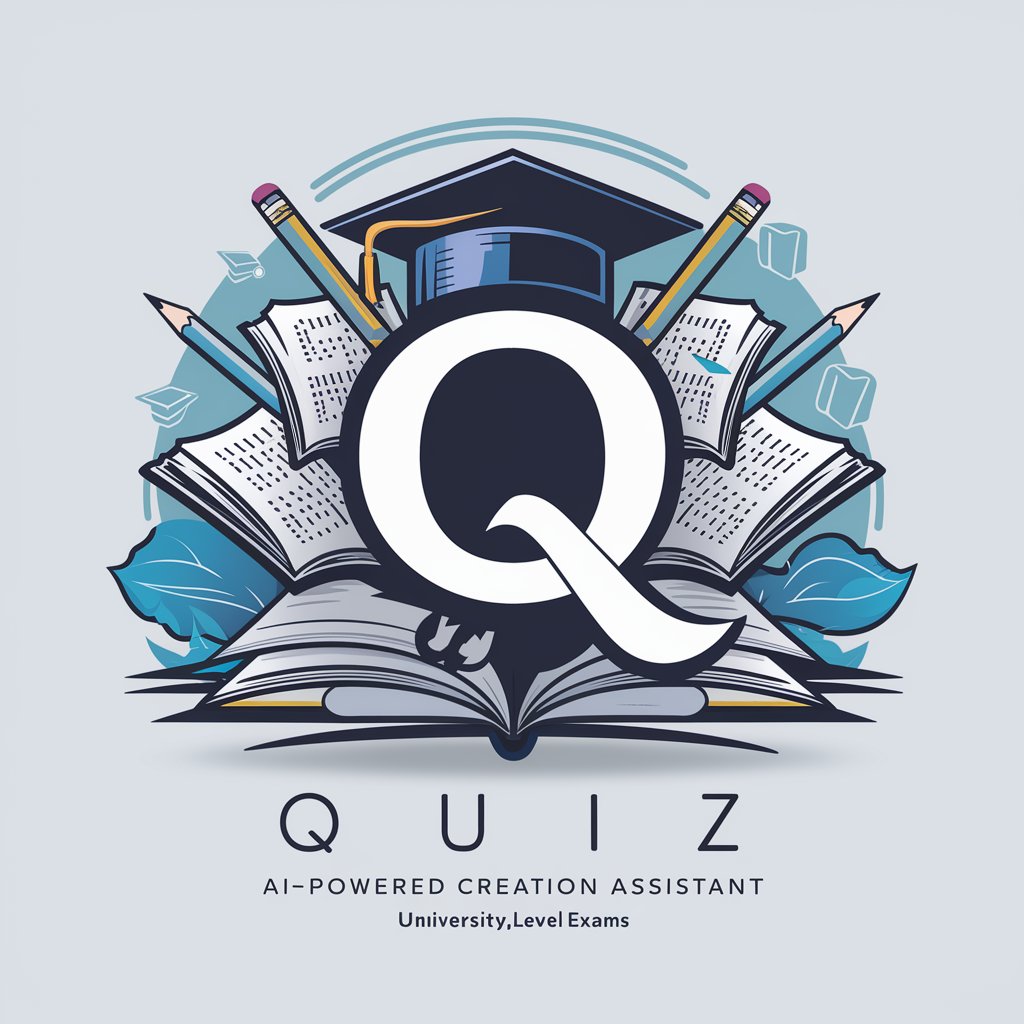
AI日本美女
Photorealistic Japanese Women, AI-Powered

Likely Recs
Tailored cultural insights, powered by AI.

DM Genie
Empower your D&D campaigns with AI

ChatDB
Transforming text into SQL commands.

Survival Guide
Empower your survival instincts with AI.
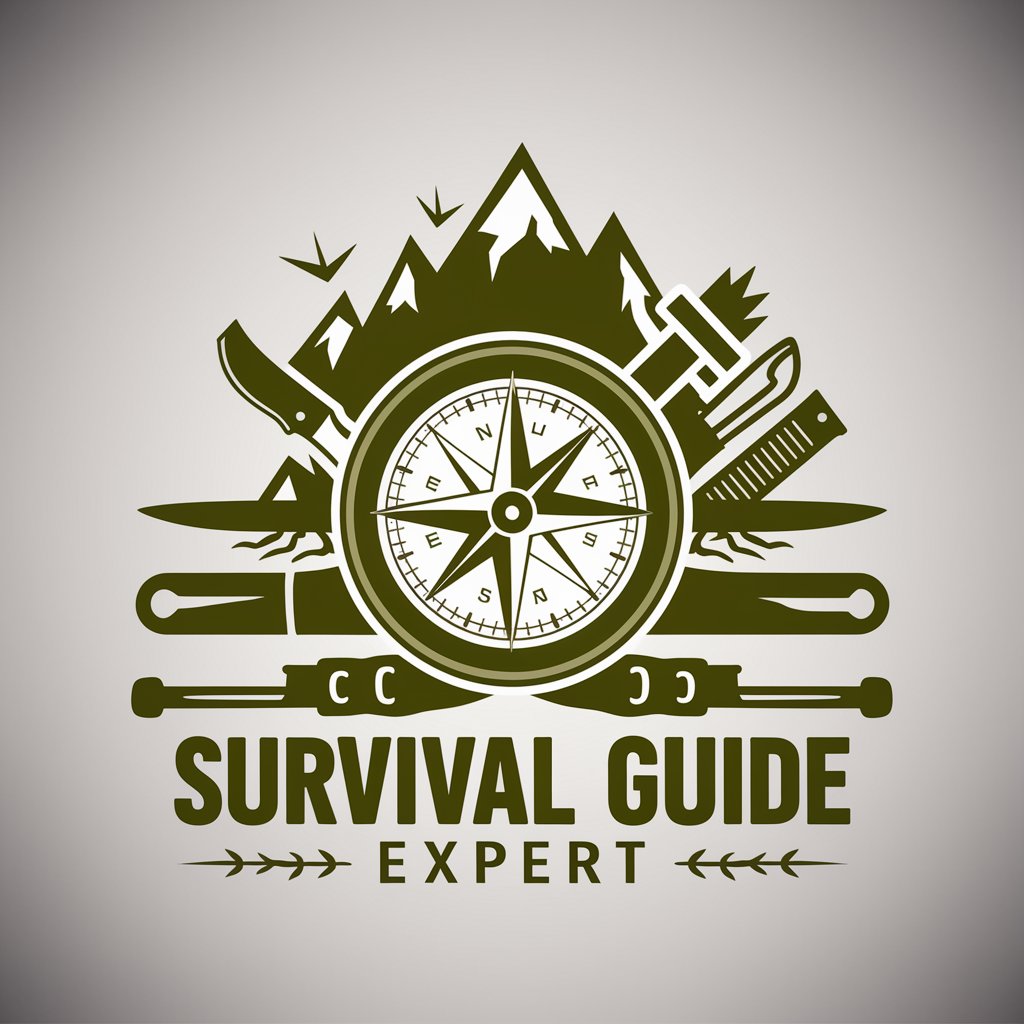
Literary Counselor
Explore literature with AI-powered insights

Frequently Asked Questions About RealTone
What makes RealTone different from other photo editing tools?
RealTone stands out by using advanced AI to enhance photos while preserving their natural qualities and authentic textures, avoiding the over-processed look common with other tools.
Can RealTone enhance old or low-quality images?
Yes, RealTone can significantly improve the quality of old or low-resolution images by applying sophisticated AI algorithms to enhance detail and clarity without losing the photo's original essence.
Is technical knowledge required to use RealTone?
No, RealTone is designed for ease of use, requiring no technical knowledge. Users can enhance their photos with just a few clicks, thanks to its intuitive interface.
How does RealTone handle privacy and data security?
RealTone prioritizes user privacy and data security, ensuring that uploaded images are processed securely and not stored longer than necessary for the enhancement process.
Can I use RealTone for professional photography?
Absolutely, RealTone is an excellent tool for professional photographers looking to add a natural, no-filter quality to their photos without compromising on detail or authenticity.