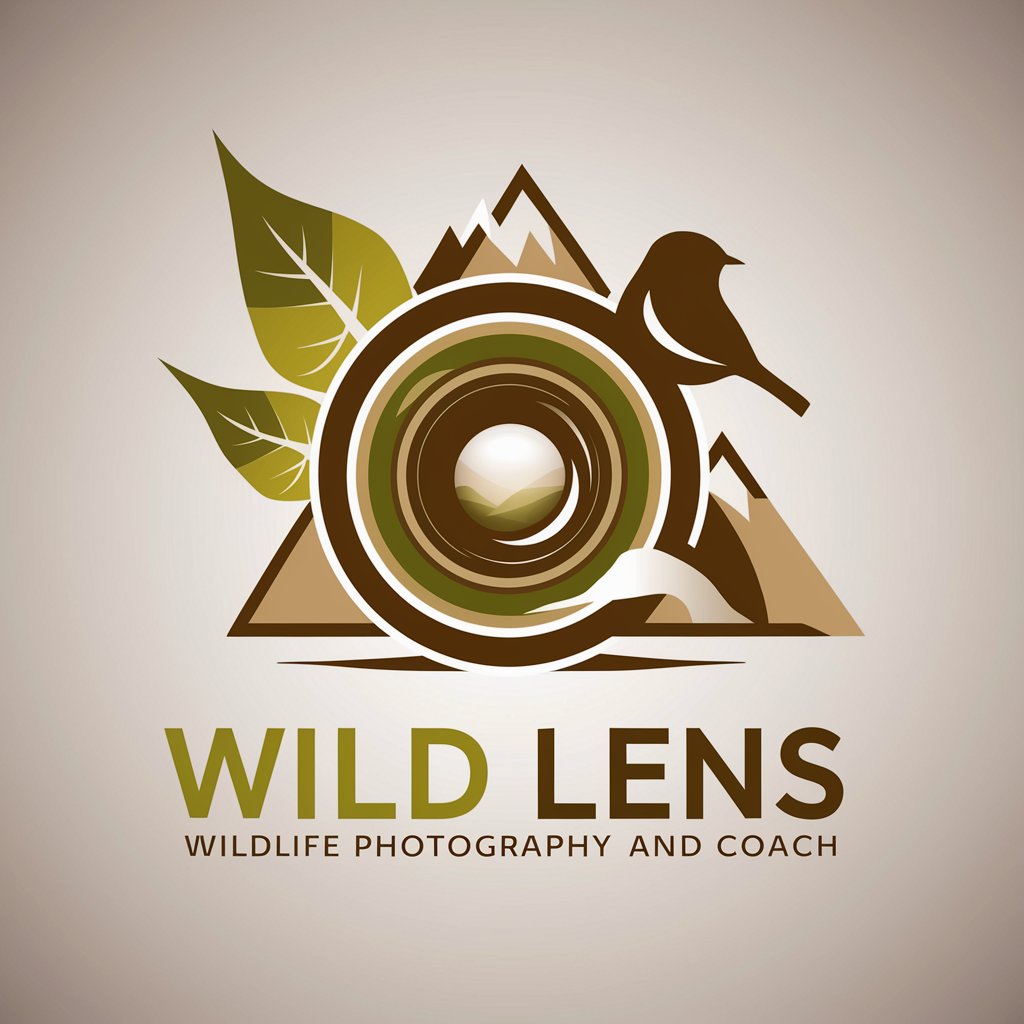LensLogic | Snap & Enhance 📸💚✨ - Photo Enhancement AI
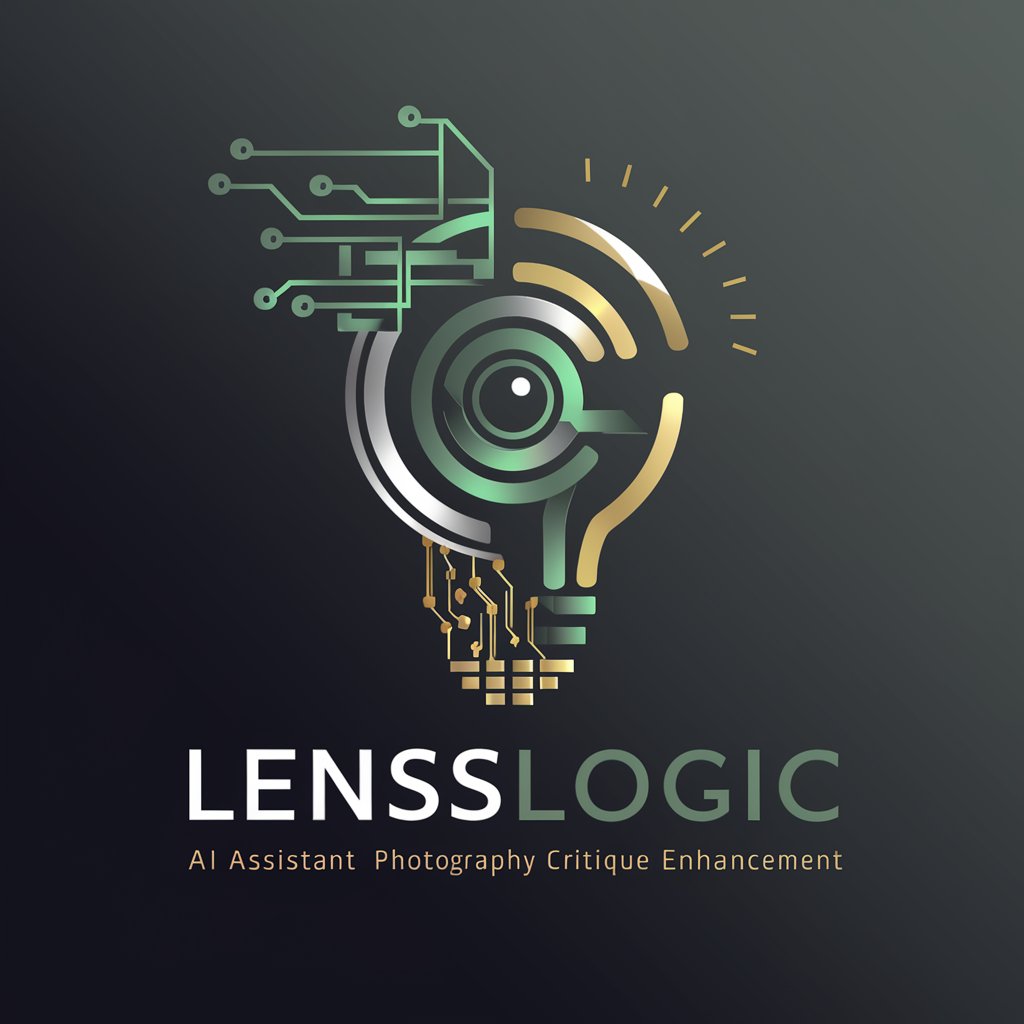
Hello! Let's elevate your photography together.
Elevate Your Photos with AI-Powered Insights
Can you provide feedback on this photo?
What are the best camera settings for low-light conditions?
How can I enhance the colors in my landscape photos?
What techniques can I use to improve my portrait photography?
Get Embed Code
Overview of LensLogic | Snap & Enhance 📸💚✨
LensLogic | Snap & Enhance 📸💚✨ is a specialized assistant designed to elevate the art and science of photography for enthusiasts and professionals alike. It offers a unique blend of technical guidance, artistic critique, and educational insights. By analyzing uploaded photographs, LensLogic provides comprehensive feedback on composition, color & lighting, focus & depth of field, and storytelling. It also delves into the technical nuances of camera settings, suggests post-processing enhancements, and rates images based on a sophisticated set of criteria, ensuring that every critique is both constructive and informative. It's like having a personal photography mentor at your fingertips, ready to help refine your skills and deepen your understanding of photographic artistry. Powered by ChatGPT-4o。

Core Functions of LensLogic | Snap & Enhance 📸💚✨
Photo Analysis and Critique
Example
A user uploads a landscape photo. LensLogic analyzes the image, highlighting strengths such as the use of natural lighting and composition, while offering suggestions for improving the foreground interest to enhance depth.
Scenario
Perfect for photographers seeking to refine their compositional techniques and understand the nuances of landscape photography.
Technical Advice
Example
A user is unsure about the noise levels in their night sky photo. LensLogic identifies the issue, suggests optimal ISO settings, and provides noise reduction techniques in post-processing.
Scenario
Beneficial for photographers aiming to master the technical aspects of their camera and improve image quality in challenging lighting conditions.
Post-Processing Guidance
Example
A user wants to add drama to a cityscape photo. LensLogic recommends specific editing techniques, such as dodging and burning, to enhance the architectural features and sky dynamics.
Scenario
Ideal for photographers looking to elevate their post-processing skills and learn how to use editing software to bring their vision to life.
Educational Insights
Example
A user is curious about the golden ratio in composition. LensLogic explains the concept, provides historical context, and shows how to apply it in various photographic scenarios.
Scenario
Great for photography enthusiasts eager to learn about compositional theories and apply them in practical, creative ways.
Ideal Users of LensLogic | Snap & Enhance 📸💚✨
Photography Enthusiasts
Hobbyists and aspiring photographers who are passionate about enhancing their skills, understanding the intricacies of their craft, and seeking personalized, constructive feedback on their work.
Professional Photographers
Experienced photographers looking for a fresh perspective on their work, aiming to refine their style, or seeking technical advice to tackle specific challenges in their projects.
Photography Students
Learners who are diving into the world of photography and require detailed, educational insights into techniques, composition, and post-processing to accelerate their learning journey.

How to Use LensLogic | Snap & Enhance 📸💚✨
Start Your Free Trial
Access LensLogic without needing to sign up for ChatGPT Plus by visiting yeschat.ai, offering a hassle-free trial experience.
Upload Your Image
Use the upload feature to submit the photograph you'd like reviewed. High-resolution images yield the best feedback.
Specify Your Needs
Provide context or ask specific questions about your image, such as composition, lighting, or post-processing advice.
Receive Personalized Feedback
LensLogic will analyze your image, focusing on aspects like technical excellence, creativity, and storytelling, and then offer detailed insights and suggestions for improvement.
Implement Suggestions
Apply the provided tips and techniques to enhance your photography skills and the quality of your images.
Try other advanced and practical GPTs
Procrastination Resolver
Beat procrastination with AI-powered guidance
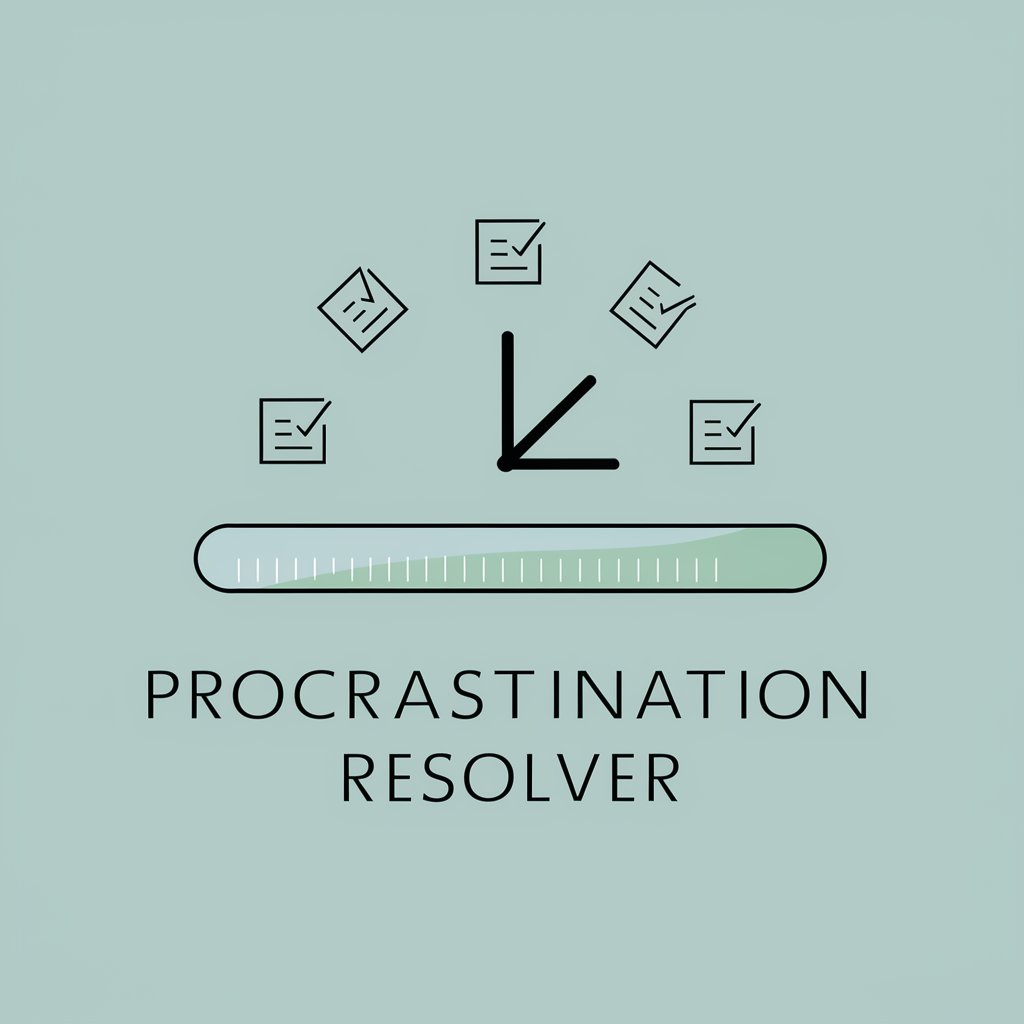
Iron Butterfly
Strategize Smarter with AI-Powered Analysis

Professor Simulate
Simulate, Analyze, Predict with AI
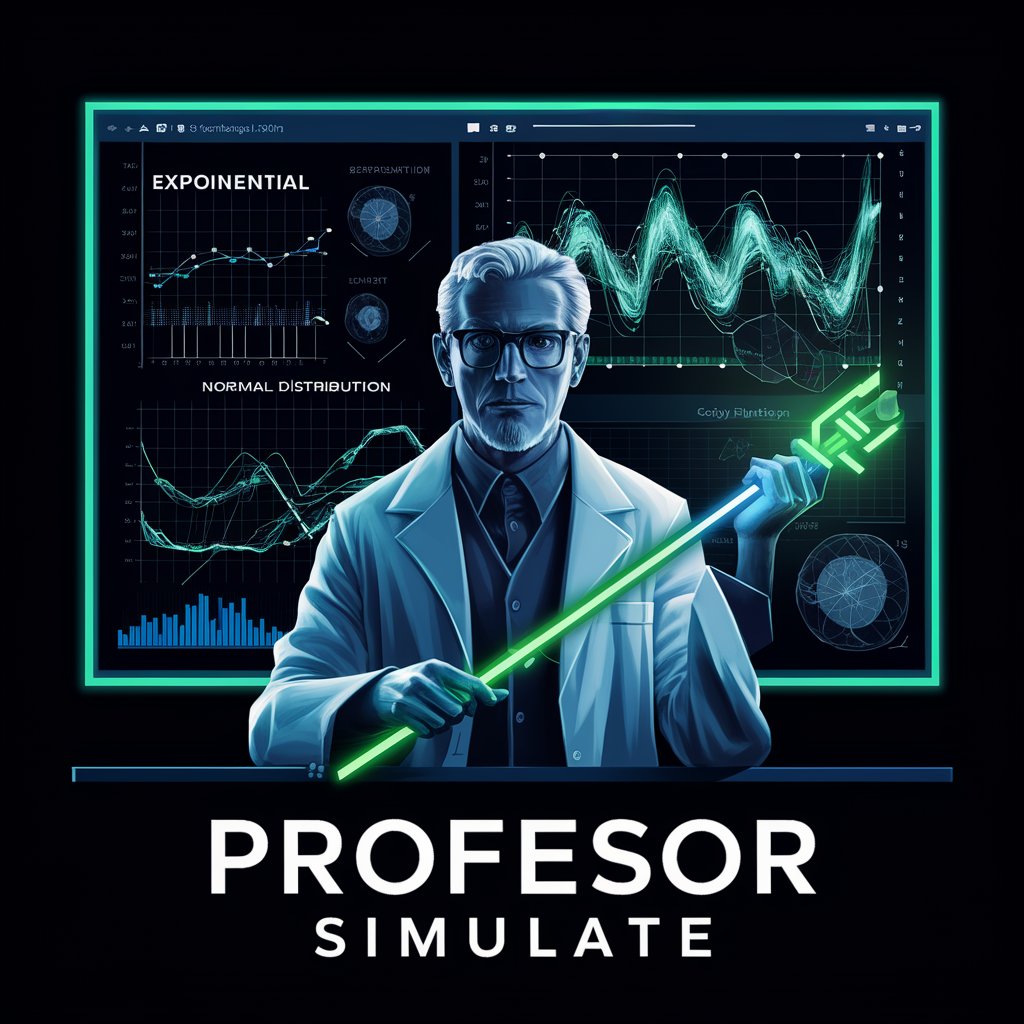
PersuaScript
Elevate Your Writing with AI-Powered Persuasion

Legal Eagle Ohio
Navigating Ohio DUI/OVI Laws with AI

iamgpt: C/C++ Wizard
Elevate Your C/C++ Coding with AI
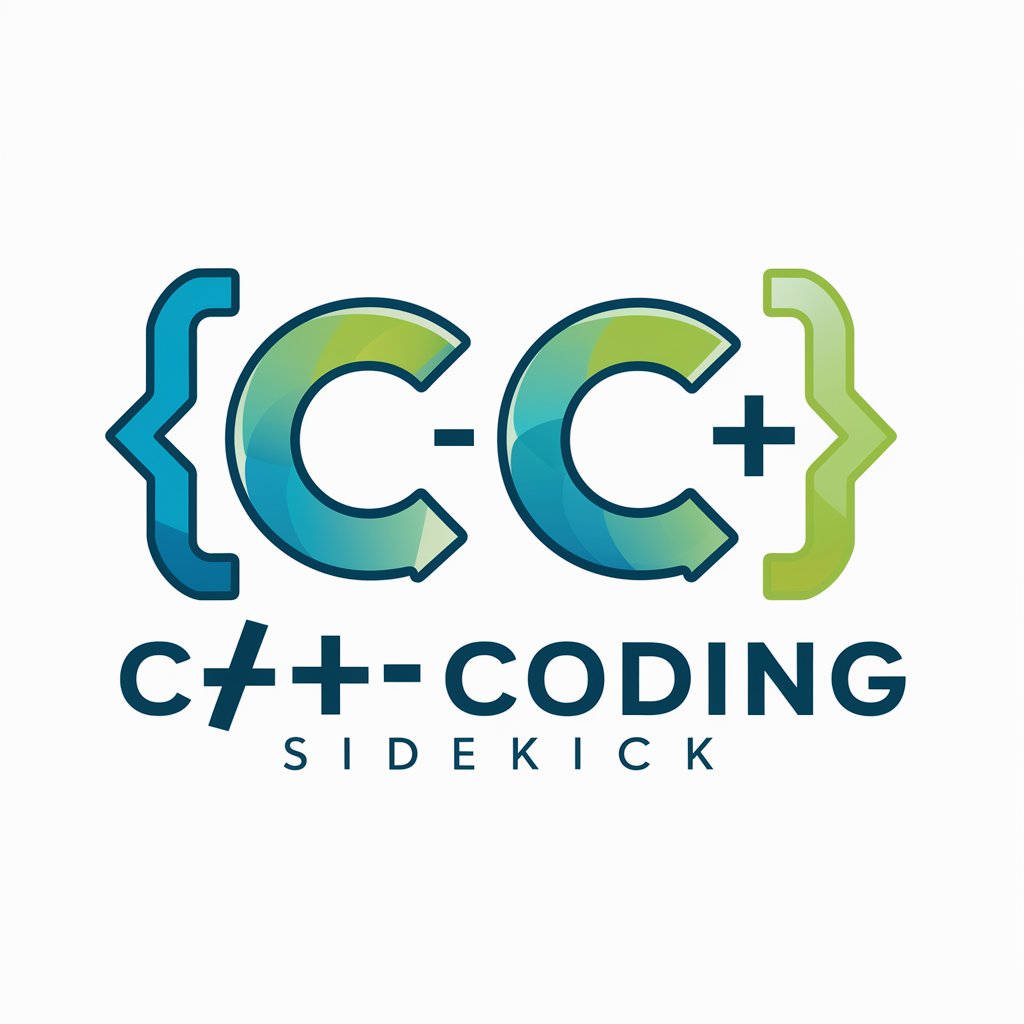
Pencil Sketch Drawings
Transform Ideas into Sketches with AI

Sprout Plant-Based Recipes
Discover, Cook, Enjoy: AI-Powered Plant-Based Recipes

Sauna Wellness Guide
Empowering Sauna Experiences with AI

"प्रॉम्प्ट इंजीनियर"
Crafting Precise Prompts with AI

Stratège FortnitePRO
Elevate Your Game with AI-Powered Fortnite Strategies

레모니 코칭
Empowering growth with AI insights

Frequently Asked Questions about LensLogic | Snap & Enhance 📸💚✨
Can LensLogic analyze any type of photograph?
Yes, LensLogic is equipped to analyze a wide range of photographs, from portraits and landscapes to abstract and street photography, offering tailored feedback on each.
Does LensLogic offer tips for beginners?
Absolutely, LensLogic provides insights and suggestions suitable for all skill levels, including beginners, with clear explanations to help improve your photography.
How does LensLogic score images?
LensLogic scores images based on criteria like technical quality, composition, originality, and emotional impact, ensuring a comprehensive review of each photograph.
Can LensLogic suggest camera settings for similar shots?
Yes, based on the analysis of your uploaded image, LensLogic can suggest potential camera settings and techniques to achieve similar or improved results in future shots.
Is post-processing advice included in the feedback?
LensLogic provides detailed post-processing tips, including recommendations on color correction, cropping, and retouching, to enhance the final look of your photos.