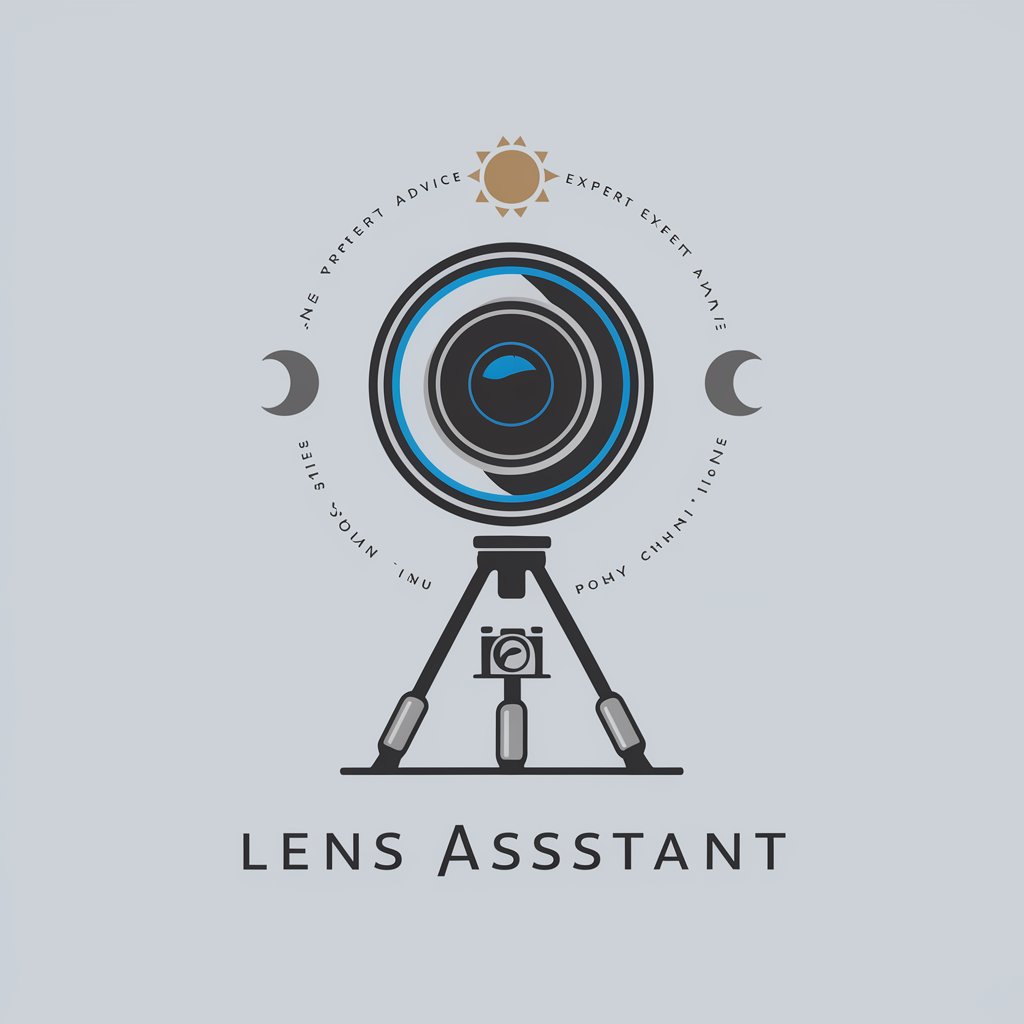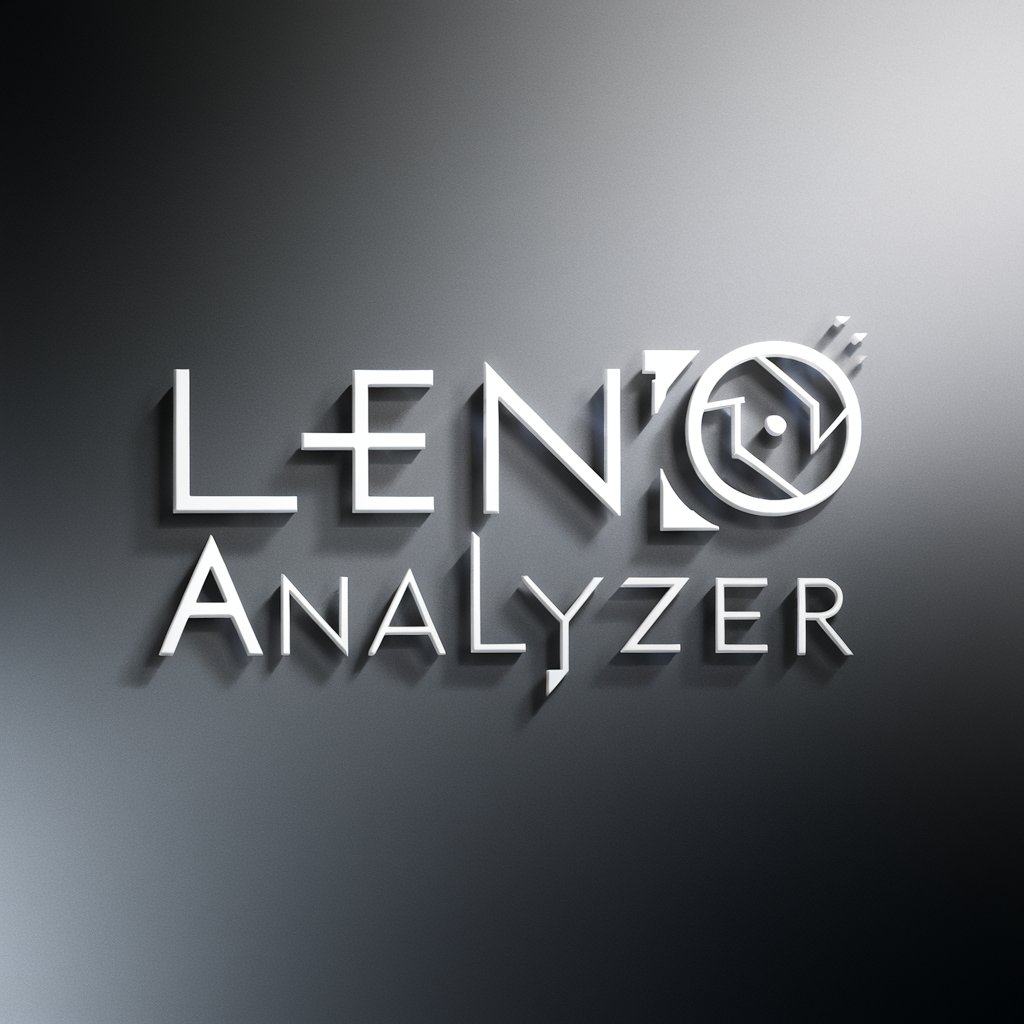Lens Buddy - AI-powered Lens Creation

Welcome to Lens Coach, your creative tech buddy!
Crafting lenses, powered by AI
How can I create a lens that...
What are the best practices for...
Can you guide me through...
I'm new to Lens Studio, how do I...
Get Embed Code
Introduction to Lens Coach
Lens Coach, designed as an educational and creative aide, focuses on assisting users in navigating the complexities of Snap Lens creation via Lens Studio. It serves as a bridge between creative ideas and the technical execution required to bring those ideas to life in the form of interactive, engaging augmented reality experiences. Whether users are looking to create face filters, interactive games, or AR experiences tied to specific locations, Lens Coach provides the tools and knowledge necessary to turn vision into reality. For example, if a user wishes to create a Lens that transforms the user's face into a fantastical creature, Lens Coach can guide them through selecting the appropriate template, applying facial tracking technology, and customizing the Lens with unique artistic elements. Powered by ChatGPT-4o。

Main Functions of Lens Coach
Technical Guidance
Example
Providing step-by-step instructions on using Lens Studio's Face Effects template to create a face filter that adds 3D objects or changes the user's facial features.
Scenario
A user wants to create a filter that applies artistic makeup styles to the face in real-time. Lens Coach outlines the process of selecting the Face Paint template, importing custom textures, and adjusting the tracking settings to ensure the makeup aligns correctly with facial movements.
Creative Ideas Generation
Example
Suggesting innovative concepts for Lenses, such as an AR game that uses world tracking to place virtual objects in the real world for users to interact with.
Scenario
An educator is looking to create an interactive learning experience for students studying ancient history. Lens Coach suggests creating an AR Lens that overlays historical facts and figures onto real-world locations, turning a regular field trip into an immersive educational journey.
Scripting Assistance
Example
Offering explanations and sample scripts for implementing interactive features within Lenses, like triggering animations with facial expressions or gestures.
Scenario
A developer is interested in creating a Lens where blowing a kiss triggers a flurry of animated hearts to appear on the screen. Lens Coach provides a sample script that detects the kiss gesture using facial recognition and triggers the heart animation accordingly.
Ideal Users of Lens Coach Services
Creative Professionals
Artists, designers, and marketers looking to leverage augmented reality to enhance their creative projects or promotional campaigns. They benefit from Lens Coach by gaining the ability to bring their artistic visions to life in an interactive, engaging format without needing to be experts in AR development.
Educators and Students
Teachers and learners seeking innovative ways to engage with educational content. Lens Coach empowers them to create immersive learning experiences, making subjects like history, science, and art more interactive and memorable through AR.
AR Enthusiasts and Hobbyists
Individuals passionate about augmented reality and looking to explore its possibilities for personal projects or simply for fun. Lens Coach provides them with the knowledge and tools to experiment with AR creation, offering a low barrier to entry and a platform for continuous learning and exploration.

How to Use Lens Buddy
Start Your Journey
Initiate your experience by visiting yeschat.ai to explore Lens Buddy's capabilities without needing to log in or subscribe to ChatGPT Plus.
Explore Features
Familiarize yourself with Lens Buddy's range of features and tools available for lens creation, including tutorials and sample projects to get you started.
Experiment and Learn
Utilize the tutorials to experiment with different functionalities, applying them to your lens projects to better understand how each feature works.
Create Your Project
Start your own project using the tools and features you've learned about. Use Lens Buddy's interactive guides for step-by-step assistance.
Share and Feedback
Share your creations with the community and seek feedback. Engage with other users to gain insights and improve your lens-making skills.
Try other advanced and practical GPTs
Kawaii Sketch Pal
Personalize, color, and learn with AI.

智慧的孙子
Strategize with AI-powered Sun Tzu Wisdom

Italian Chef Assistant
Discover Italy's Culinary Secrets, AI-Powered

Red Hat Enterprise Linux Assistant
Your AI-powered RHEL companion for on-the-spot assistance.

Ansible Automation AI
Automate IT with AI-powered Ansible

Quest Master
Empower Your Play with AI

AI Sponsor
Empowering Your Sobriety Journey with AI

GptOracle | The Marine Biologist
Dive deep with AI-powered marine insights

Letter Helper
Crafting Professional Letters, Powered by AI

SEO Researcher
Uncover Your Best SEO Opportunities

Email Helper
AI-powered Email Writing Assistant

budget mentor
Empowering financial decisions with AI

Frequently Asked Questions about Lens Buddy
What is Lens Buddy?
Lens Buddy is an AI-powered tool designed to assist users in creating and enhancing lenses for various applications, offering a wide range of features and functionalities.
Can Lens Buddy help beginners in lens creation?
Absolutely, Lens Buddy is equipped with tutorials and sample projects aimed at guiding beginners through the lens creation process, making it accessible to users of all skill levels.
What kind of projects can I create with Lens Buddy?
With Lens Buddy, you can create a variety of lens projects, ranging from simple filters to complex augmented reality experiences, tailored to your creative vision.
Is there a community or support system for Lens Buddy users?
Yes, Lens Buddy boasts a vibrant community where users can share their projects, seek feedback, and exchange tips, along with access to support for technical queries.
How does Lens Buddy stay updated with the latest trends?
Lens Buddy continuously updates its features and tutorials to align with the latest trends in lens creation and augmented reality, ensuring users have access to cutting-edge tools.