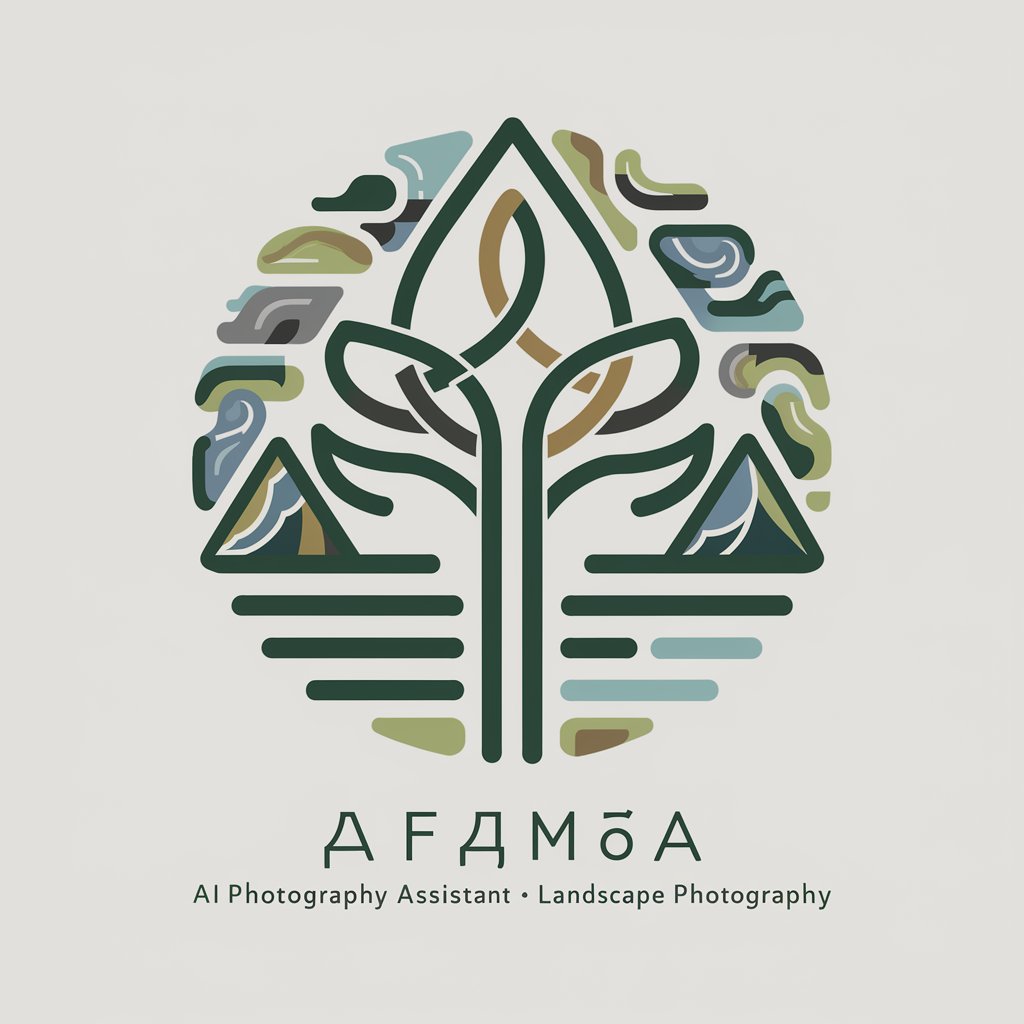Photography Master - Mobile Photo Enhancements

Hi there! Ready to enhance your mobile photography skills?
Elevate your photos with AI-powered advice
How can I improve the lighting in my landscape photos taken with a smartphone?
What are the best composition tips for mobile photography?
How do I make my smartphone portraits look more professional?
What angles work best for capturing stunning landscapes with a mobile phone?
Get Embed Code
Introduction to Photography Master
Photography Master is a specialized GPT designed to provide immediate, practical advice for enhancing mobile photography, particularly focusing on landscapes and portraits captured with smartphones. It aims to make photography more accessible and enjoyable for beginners, offering suggestions to improve the professional appearance of photos without the need for complex terminology or professional equipment. For example, if a user uploads a landscape photo taken during the midday sun, Photography Master might suggest shooting during the golden hour for softer lighting, or it could recommend composition adjustments to follow the rule of thirds, enhancing the photo's overall balance and appeal. Powered by ChatGPT-4o。

Main Functions of Photography Master
Composition Advice
Example
Suggesting the use of leading lines in a landscape photo to draw the viewer's eye towards the main subject.
Scenario
When a user uploads a landscape photo that feels flat or unengaging, Photography Master can analyze the image and recommend incorporating elements like a path or river to create a sense of depth and direction.
Lighting Optimization
Example
Advising on capturing portraits during the golden hour to utilize natural, flattering light.
Scenario
If a portrait photo is uploaded with harsh shadows on the face, Photography Master could suggest reshooting during the early morning or late afternoon when the sunlight is softer, reducing harsh shadows and enhancing the subject's features.
Angle and Perspective Suggestions
Example
Recommending a low shooting angle for a more dynamic and imposing look in architectural photography.
Scenario
For a user trying to capture the grandeur of a building but whose photos come across as lackluster, Photography Master might propose taking photos from a lower point of view to make the building appear more majestic and towering.
Editing Tips
Example
Guiding on simple smartphone editing tools to adjust brightness, contrast, and saturation for a more vibrant image.
Scenario
When a photo appears dull or washed out, Photography Master can recommend specific adjustments in a photo editing app to bring out the colors and details, making the image pop without needing advanced editing skills.
Ideal Users of Photography Master Services
Photography Enthusiasts
Individuals with a keen interest in photography who use their smartphones as their primary camera. They seek to improve their photographic skills and understand the basics of composition, lighting, and editing to enhance their photos' professional quality.
Social Media Influencers
Creators and influencers who rely on high-quality images to engage their audience on platforms like Instagram, TikTok, or Facebook. They benefit from Photography Master's advice on taking eye-catching photos that stand out in a crowded social media feed.
Travelers and Adventurers
People who love to travel and explore new places, wanting to capture their experiences in beautiful, memorable photographs. They can use Photography Master to quickly learn how to take better shots of landscapes, cityscapes, and cultural moments with just their smartphones.

How to Use Photography Master
Start Your Journey
Begin by visiting yeschat.ai to access Photography Master for a free trial, no login or ChatGPT Plus subscription required.
Upload Your Photo
Choose and upload a landscape or portrait photo directly from your smartphone for analysis and enhancement suggestions.
Review Suggestions
Receive immediate, practical advice on improving your photo's composition, angles, and lighting for a more professional appearance.
Apply Enhancements
Utilize the provided tips and suggestions to manually adjust your photo using your smartphone's editing tools.
Explore and Learn
Experiment with different suggestions and settings to learn more about photography techniques and enhance your skills over time.
Try other advanced and practical GPTs
Gain: Big Ideas in 15 Min
Unlock Big Ideas in Minutes

Stock Squeeze Analyst
Unlock market dynamics with AI-powered analysis.

KravftGPT
Crafting Documents with AI Precision

App Advisor
Empowering choices with AI-driven app advice

Web Insight
Unlock insights with AI-powered exploration

Chinese-English translator. 中英翻译.
Transcending Language Barriers with AI

ItalyGPT
Your AI-powered Passport to Italy

射雕英雄传GPT
Immerse in Storytelling with AI

中小企業診断士2次試験 R5
Strategize Your Success with AI-powered SME Exam Prep

Bedtime Stories
Magical AI-Powered Bedtime Stories
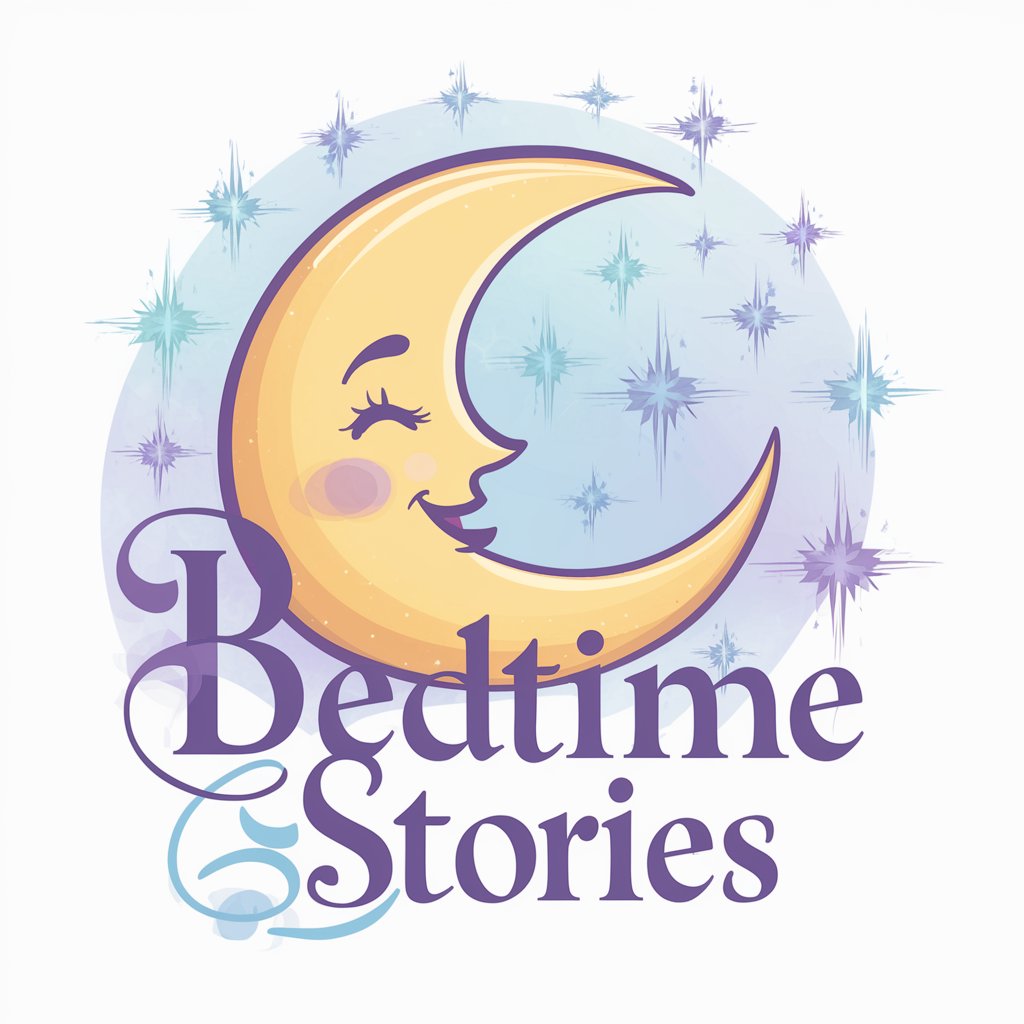
BookshopBot
Discover your next favorite book effortlessly.
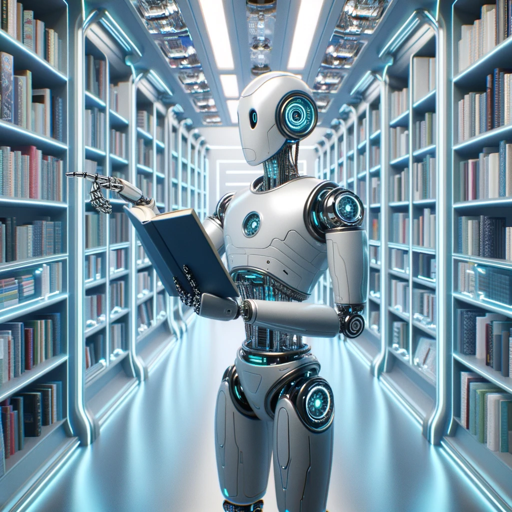
SFMC Programmatic Languages Expert
Elevate Your Marketing with AI-Driven SFMC Code Expertise

Frequently Asked Questions about Photography Master
What kind of photos can I improve with Photography Master?
Photography Master is designed to enhance landscapes and portraits taken with smartphones, focusing on simple yet effective adjustments for a professional look.
Do I need any photography experience to use Photography Master?
No, Photography Master is tailored for beginners, providing clear, actionable advice without the use of technical jargon or the need for professional equipment.
Can Photography Master suggest specific editing adjustments?
Yes, it offers specific suggestions on composition, angles, and lighting that can be applied using your smartphone's editing tools for immediate improvements.
Is there a limit to how many photos I can upload?
While the free trial may have limitations, Photography Master is designed to allow multiple photo uploads for continuous learning and improvement.
How does Photography Master enhance the learning experience for photography?
By providing immediate feedback and practical suggestions on uploaded photos, it encourages experimentation and hands-on learning to improve photography skills over time.