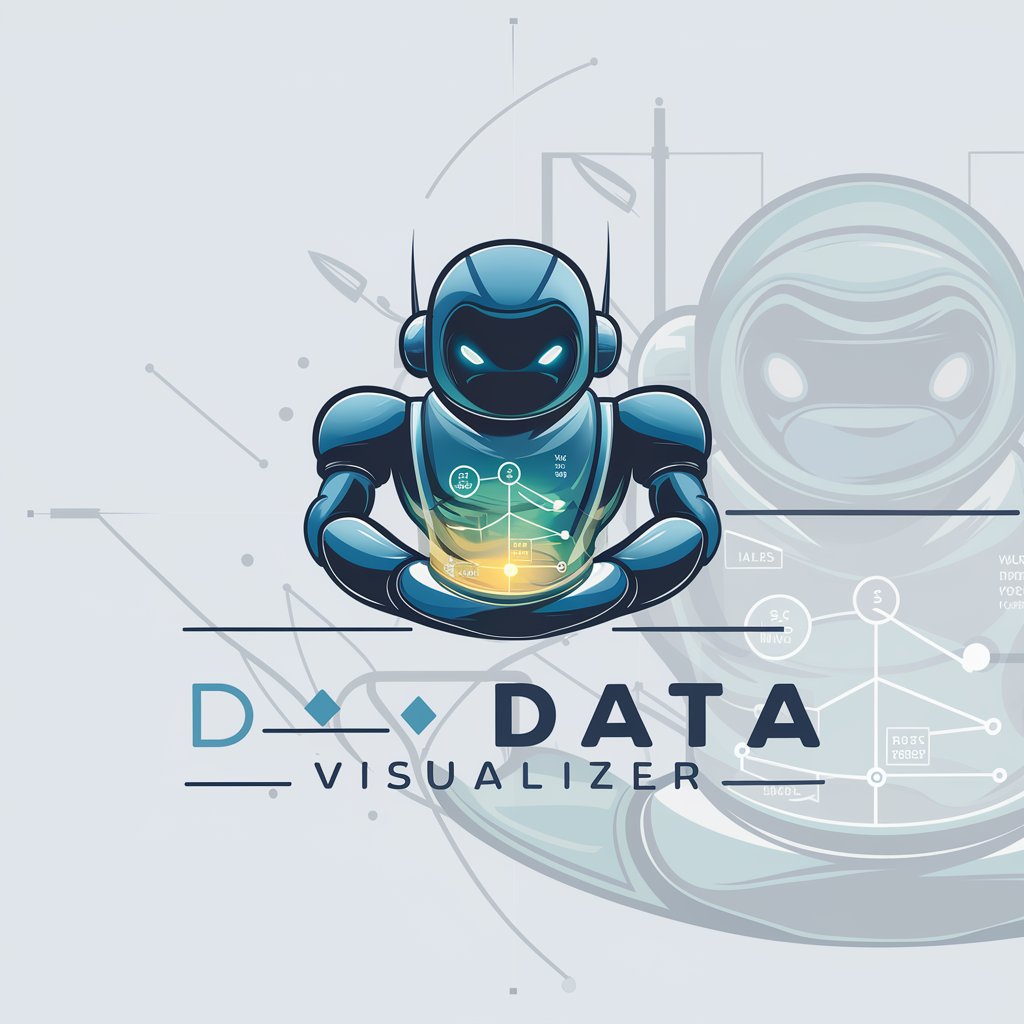Data Visualizer 👉 Graphs 👉 Charts - Easy Data Visualization

Welcome! Let's turn your data into clear, engaging visuals.
Transform data into insights with AI
Generate a bar chart that illustrates...
Create a line graph to show the trend of...
Visualize the data distribution with a histogram for...
Develop a pie chart that represents the proportions of...
Get Embed Code
Introduction to Data Visualizer 👉 Graphs 👉 Charts
Data Visualizer 👉 Graphs 👉 Charts is a specialized tool designed to translate complex data sets into clear, intuitive, and visually appealing graphs and charts. This service aims to make data more accessible and understandable, bridging the gap between raw data and actionable insights. By leveraging advanced visualization techniques, it transforms numerical and categorical information into graphical representations, such as line charts for trend analysis, bar charts for comparative study, and pie charts for proportional distribution. An example scenario includes a business analyst using a line graph to track sales performance over time, thus identifying seasonal trends and informing strategic decisions. Powered by ChatGPT-4o。

Main Functions of Data Visualizer 👉 Graphs 👉 Charts
Trend Analysis
Example
Line graphs and area charts
Scenario
Economists use trend analysis to visualize changes in economic indicators over time, such as GDP growth or unemployment rates, facilitating macroeconomic forecasting and policy making.
Comparative Analysis
Example
Bar charts and horizontal bar charts
Scenario
Marketing teams compare the effectiveness of different advertising campaigns by visualizing the number of leads generated by each campaign, helping allocate resources more efficiently.
Distribution Analysis
Example
Histograms and box plots
Scenario
Data scientists analyze the distribution of a dataset, such as customer age groups, to understand its skewness, peakness, and variability, aiding in demographic targeting strategies.
Proportional Analysis
Example
Pie charts and donut charts
Scenario
Non-profit organizations display the allocation of their expenses among various programs using pie charts, promoting transparency and encouraging donor confidence.
Correlation Analysis
Example
Scatter plots and heat maps
Scenario
Healthcare researchers explore the relationship between lifestyle factors and disease prevalence using scatter plots, contributing to public health guidelines and interventions.
Ideal Users of Data Visualizer 👉 Graphs 👉 Charts
Business Analysts
Business analysts rely on data visualization to interpret market trends, financial data, and operational metrics, making informed decisions that drive business growth.
Academic Researchers
Academic researchers use visualizations to present their findings in a digestible format, enhancing the clarity and impact of their published work.
Data Scientists
Data scientists employ complex visualizations to explore and communicate intricate data patterns, facilitating data-driven insights in various domains, including AI, healthcare, and marketing.
Marketing Professionals
Marketing professionals visualize campaign performances, market segmentation, and consumer behavior to strategize more effective marketing initiatives.
Educators
Educators incorporate data visualizations in teaching to explain statistical concepts and real-world data analysis, promoting analytical thinking among students.

How to Use Data Visualizer 👉 Graphs 👉 Charts
Begin with a Free Trial
Start by visiting yeschat.ai to access a free trial instantly, without the need for signing up or subscribing to ChatGPT Plus.
Prepare Your Data
Ensure your data is ready for visualization. This might include collecting data points, organizing them into a spreadsheet, or simply having a clear idea of the information you want to visualize.
Select Your Visualization Type
Choose the type of graph or chart that best represents your data. Options range from bar charts, line graphs, pie charts, to more complex visualizations like heat maps or scatter plots.
Customize Your Visualization
Adjust colors, labels, and axes to make your chart or graph clear and engaging. Highlight key data points or trends to make your visualization more informative.
Interpret and Share
Use the generated visualization to interpret your data insights. Share your findings with your audience through presentations, reports, or online platforms.
Try other advanced and practical GPTs
Edit My Book AI
Revolutionizing manuscript editing with AI power
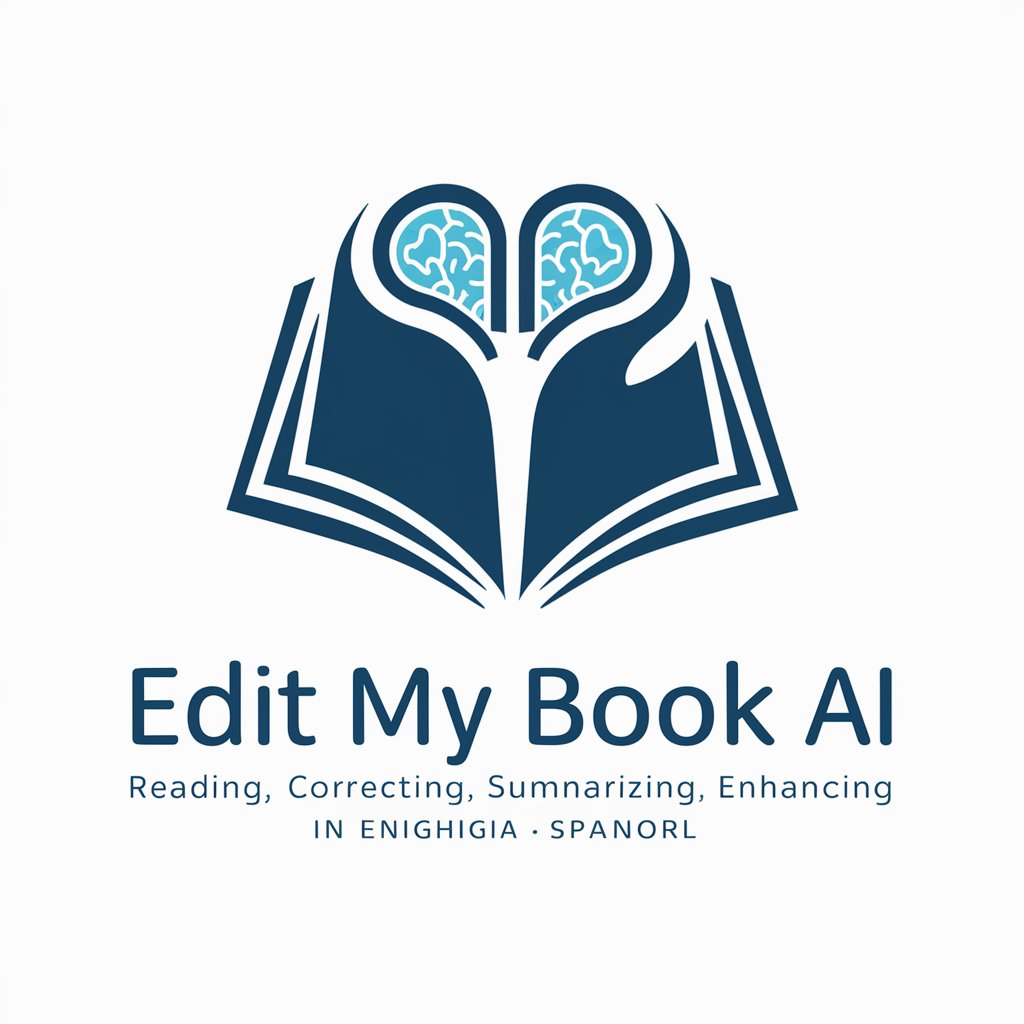
面试加速器
AI-Powered Career Advancement

添加剂百科
Deciphering Additives with AI

加减计算机
Simplify math with AI-powered precision.

加密分析师
Empower your crypto knowledge with AI-driven insights.

Level Design Bot
Elevate game design with AI-powered insights

Paper Insight
Unlock Research Insights with AI

Research Assistant
Empowering AI Research with AI-Powered Insights

논문 영상 추천 - Lecture for PAPER
Transforming papers into learning paths.

Global Business Visionary
Empowering Leadership with AI

Global News
Stay informed anywhere, anytime with AI-powered news.

Global Scheduler
Optimize Global Meetings with AI

Frequently Asked Questions about Data Visualizer 👉 Graphs 👉 Charts
What types of data can I visualize with this tool?
You can visualize a wide range of data types, including but not limited to, statistical data, survey results, financial figures, and scientific measurements, across various formats like CSV, Excel, or direct input.
Can I customize the design of my charts?
Absolutely! The tool offers extensive customization options, including color schemes, font sizes, and axis labels, allowing you to tailor the visual appearance of your charts to match your preferences or brand identity.
Is it possible to create interactive graphs?
Yes, the tool supports the creation of interactive graphs that allow users to hover over data points, zoom in on specific sections, and view detailed information, enhancing the user experience and data engagement.
How does the tool handle large datasets?
The tool is designed to efficiently manage large datasets by utilizing advanced data processing algorithms, ensuring quick loading times and smooth interactions, even with complex or high-volume data.
Can I share or export the visualizations I create?
Yes, visualizations can be easily shared through social media, embedded in websites, or exported in various formats such as PNG, JPEG, SVG, or PDF for presentations, reports, or further analysis.