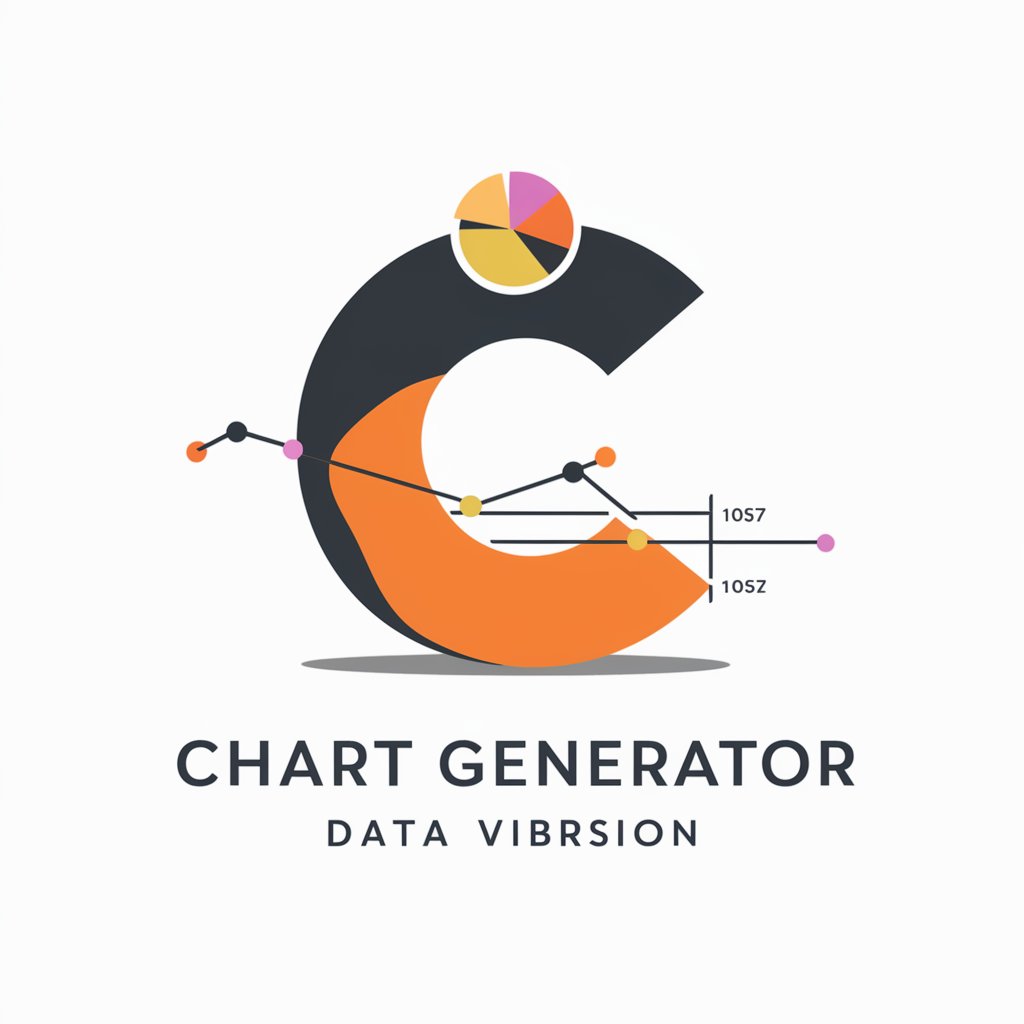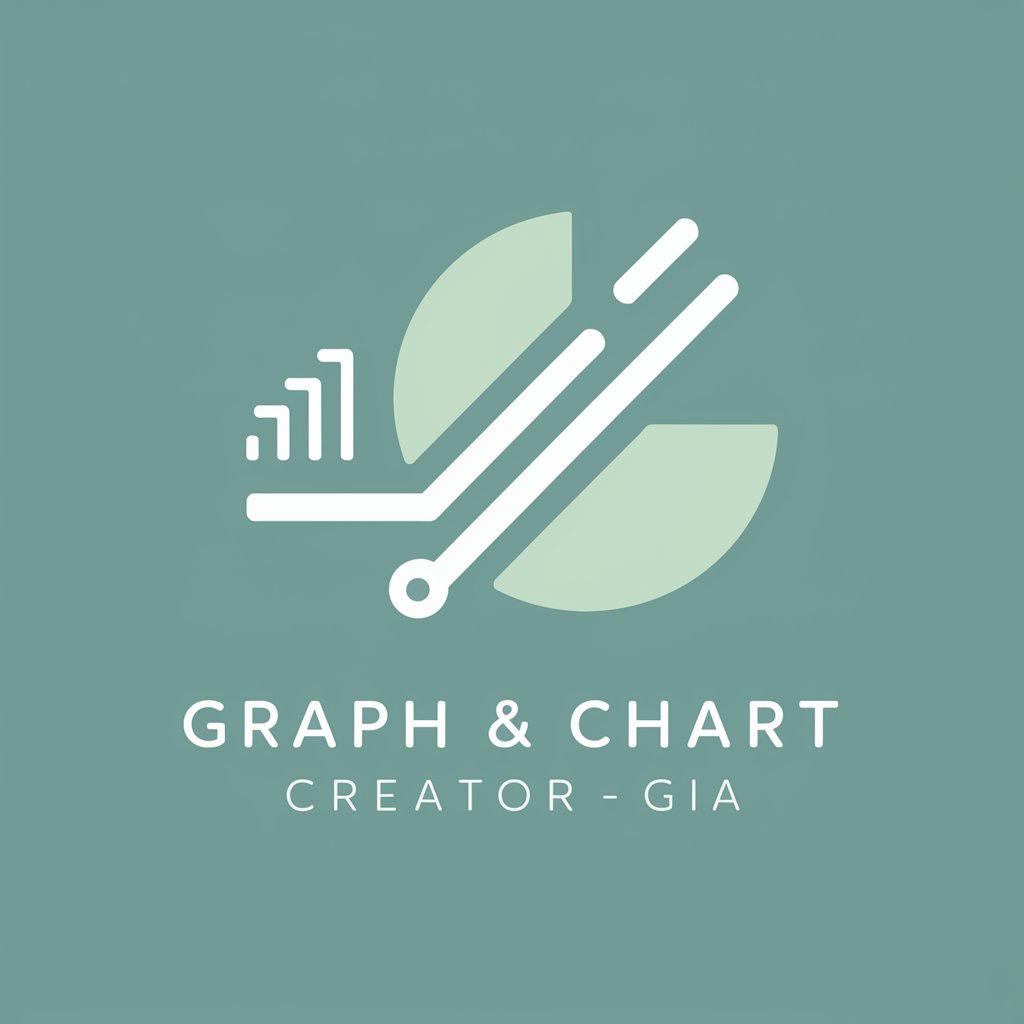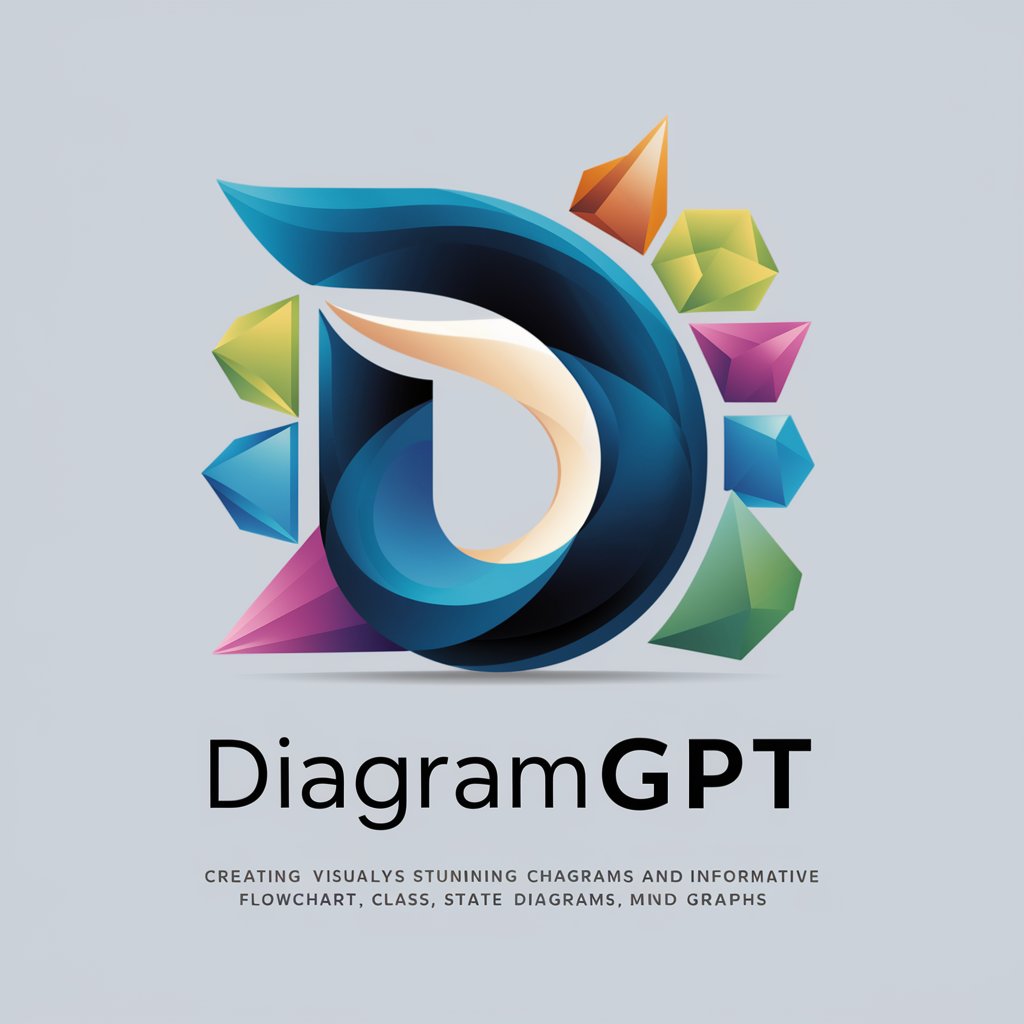Graph Maker - Easy Data Visualization

Welcome! Let's create some insightful and beautiful graphs together.
Craft compelling stories with AI-powered graphing.
How can I best visualize a dataset that includes...
What type of graph should I use to show trends in...
Can you help me design a chart that highlights...
What's the most effective way to present data about...
Get Embed Code
Introduction to Graph Maker
Graph Maker is a specialized tool designed to assist users in creating, designing, and interpreting various types of graphs and charts to visually represent data. The core purpose of Graph Maker is to make data visualization more accessible and intuitive, allowing users to effectively convey the story behind their data. Graph Maker guides users through the selection of the most suitable graph types based on their specific data sets and objectives, offers advice on organizing and presenting data, including the choice of scales, axes, and labels, and recommends color schemes and design elements to enhance readability and impact. For example, if a user wants to show the trend of sales over a year, Graph Maker would suggest a line graph for its clear depiction of changes over time and provide advice on how to highlight key data points and trends. Powered by ChatGPT-4o。

Main Functions of Graph Maker
Recommendation of Graph Types
Example
Choosing a bar graph to compare sales across different regions.
Scenario
A user has quarterly sales data for multiple regions and seeks the best way to compare performance across regions. Graph Maker suggests a bar graph for its effectiveness in comparing different groups.
Design Guidance
Example
Advising on the use of color and layout to improve readability.
Scenario
A user is creating a pie chart to show market share and is unsure how to make it visually appealing. Graph Maker recommends a complementary color scheme and a clear legend to enhance understanding.
Interpretation Assistance
Example
Explaining how to read complex scatter plots.
Scenario
A researcher has a scatter plot showing the relationship between two variables and needs help interpreting the pattern. Graph Maker provides guidelines on identifying correlations, trends, and outliers.
Ideal Users of Graph Maker Services
Students
Students across various academic disciplines can utilize Graph Maker to present their research data or class assignments in a visually engaging manner. It helps them in understanding how to effectively communicate complex information through graphs.
Business Professionals
Business analysts, marketers, and managers often need to present data to stakeholders in a clear and compelling way. Graph Maker can assist in creating visuals that highlight trends, comparisons, and key metrics, making strategic decisions more informed.
Researchers
Researchers in fields like science, economics, and social sciences require precise and clear data visualization tools for their studies. Graph Maker aids in depicting complex data sets, facilitating better analysis and communication of findings.

How to Use Graph Maker
Start with a Free Trial
Visit yeschat.ai to explore Graph Maker with a free trial, no login or ChatGPT Plus subscription required.
Identify Your Data Set
Prepare your data set by organizing it in a clear, structured format, ideally in a spreadsheet or similar document for easy import.
Choose Your Graph Type
Select the type of graph that best represents your data and objectives, such as a bar chart for comparisons or a line graph for trends.
Customize Your Graph
Utilize Graph Maker's customization options to adjust scales, axes, labels, and color schemes for clarity and visual appeal.
Interpret and Share
Use the generated graph to interpret your data insights and share your findings through presentations, reports, or online platforms.
Try other advanced and practical GPTs
Stock Scanner + Signals (ThinkOrSwim code - SHWAB)
Elevate Trading with AI-Driven Signals

Tranquil Guide
Your Journey to Inner Peace, Powered by AI
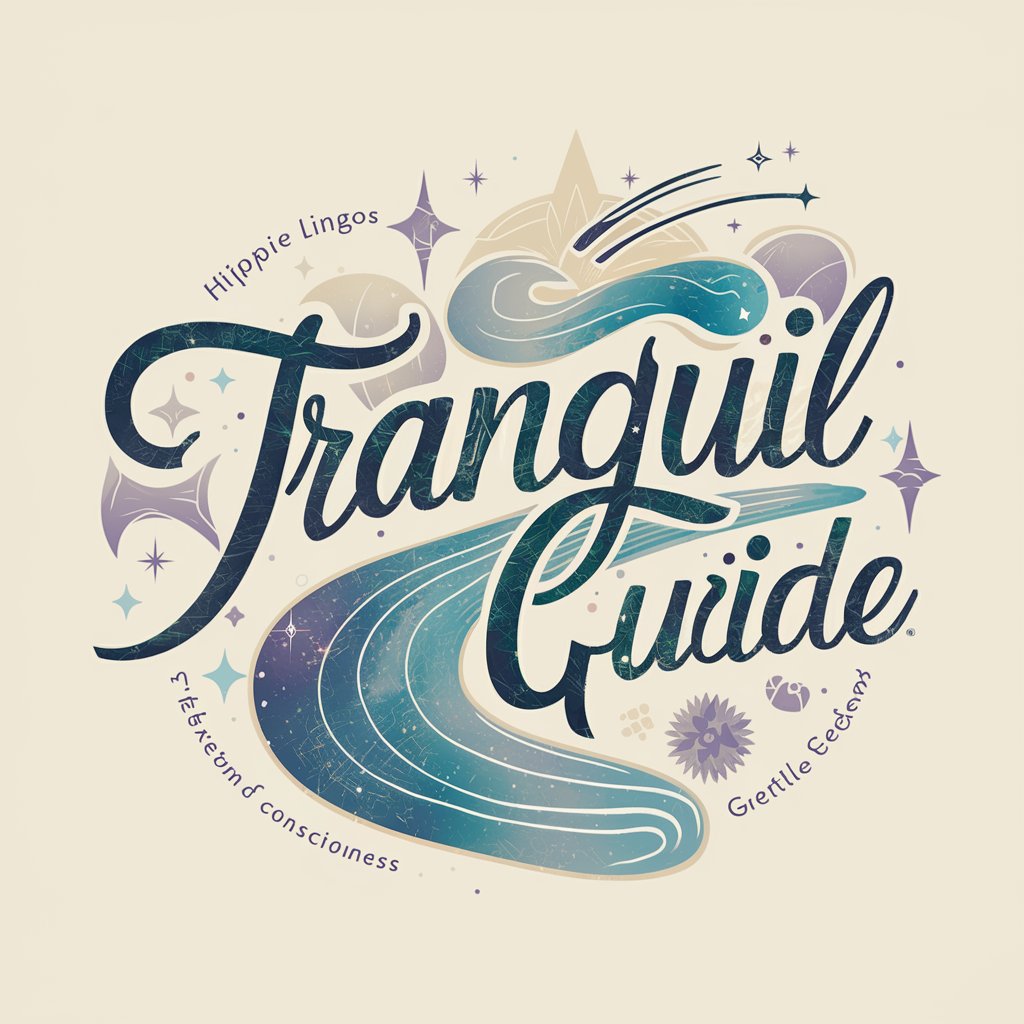
Mystic Skye
Explore creativity with AI-powered storytelling.

DREAM ANALYZER PRO
Decode Dreams with AI-Powered Insight

Hippie
Explore the hippie spirit, powered by AI

SHMONEY GPT
Empowering Your Investment Decisions

Japanese Traditional Culture Guide
Explore Japanese Culture with AI
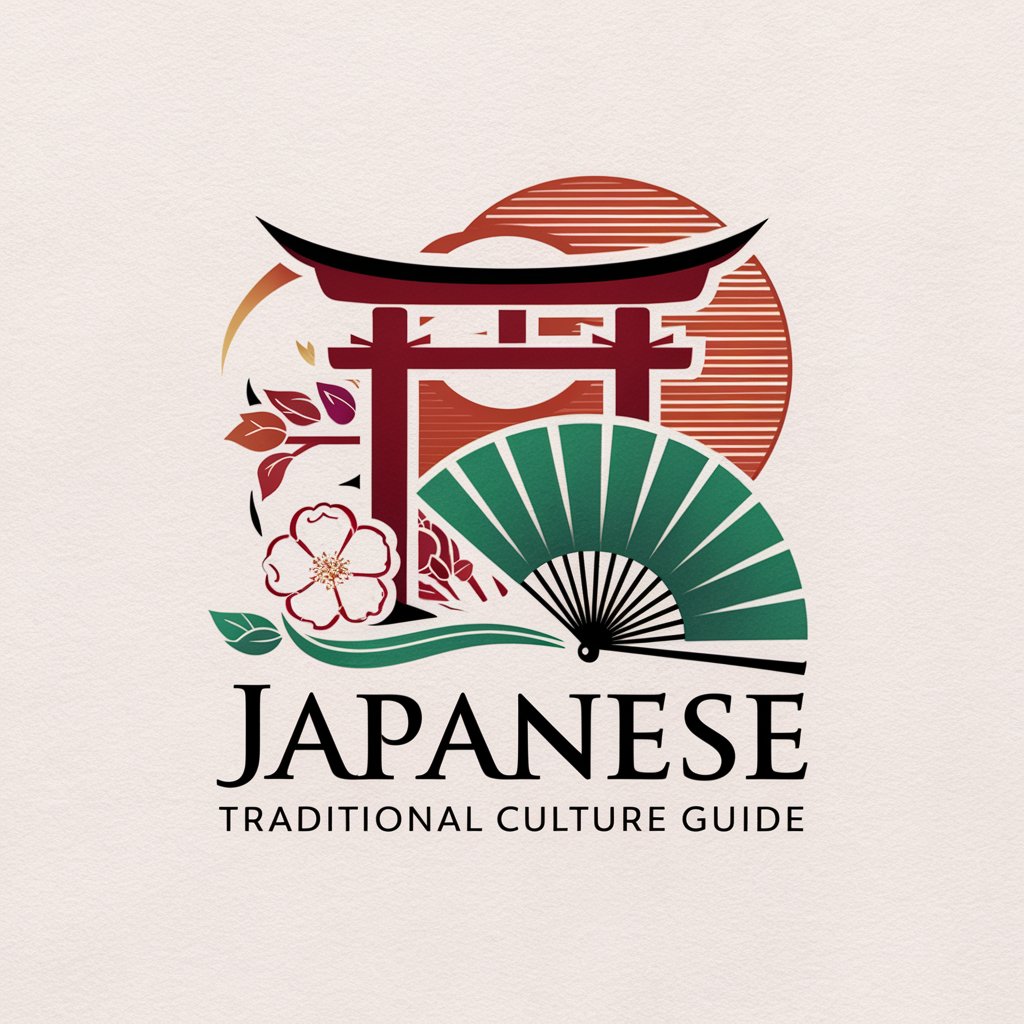
AI Thoughts
Deep Dive into AI with Intelligence

ZizeKond Thoughts
Engage with Žižek's Thought, AI-Powered

Thoughts Analysis Interface
Unlock Your Mind's Potential
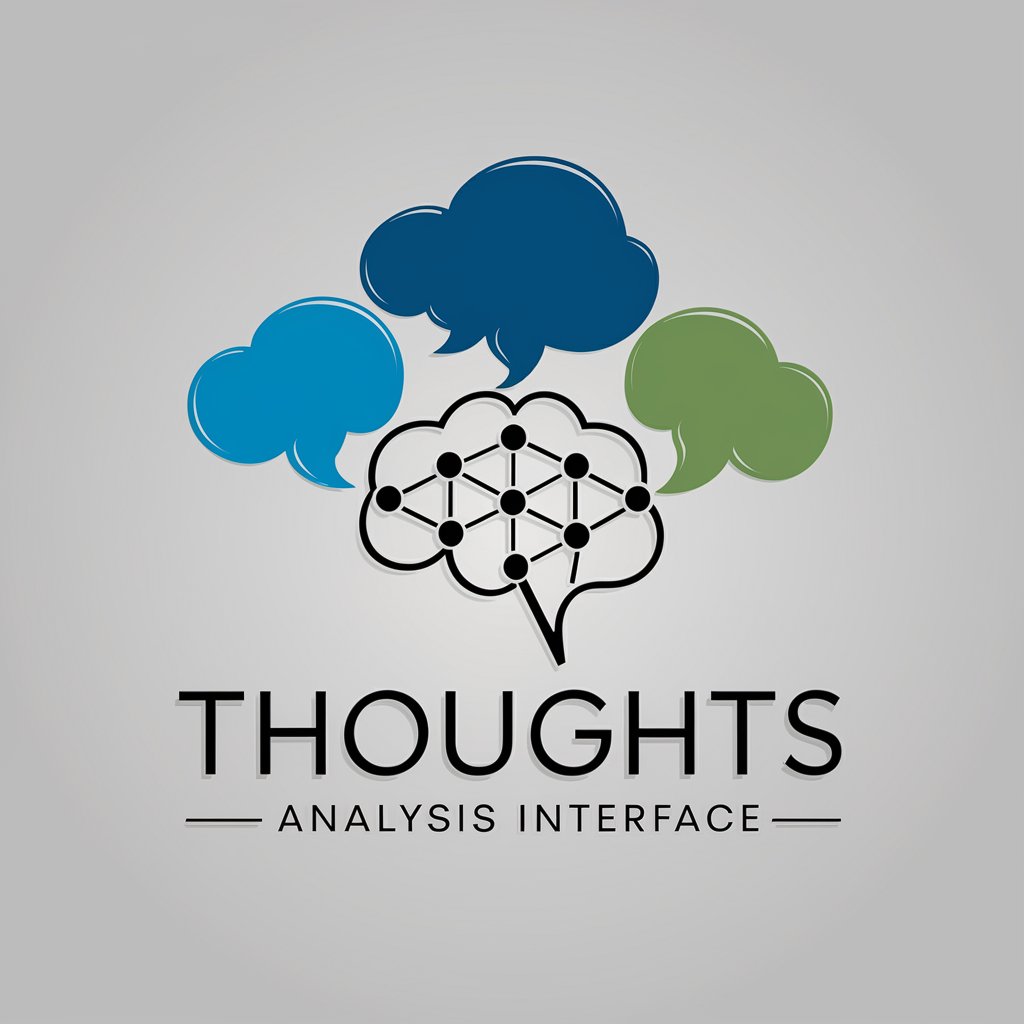
Handey Thoughts
Elevating Humor with AI-Generated Wit
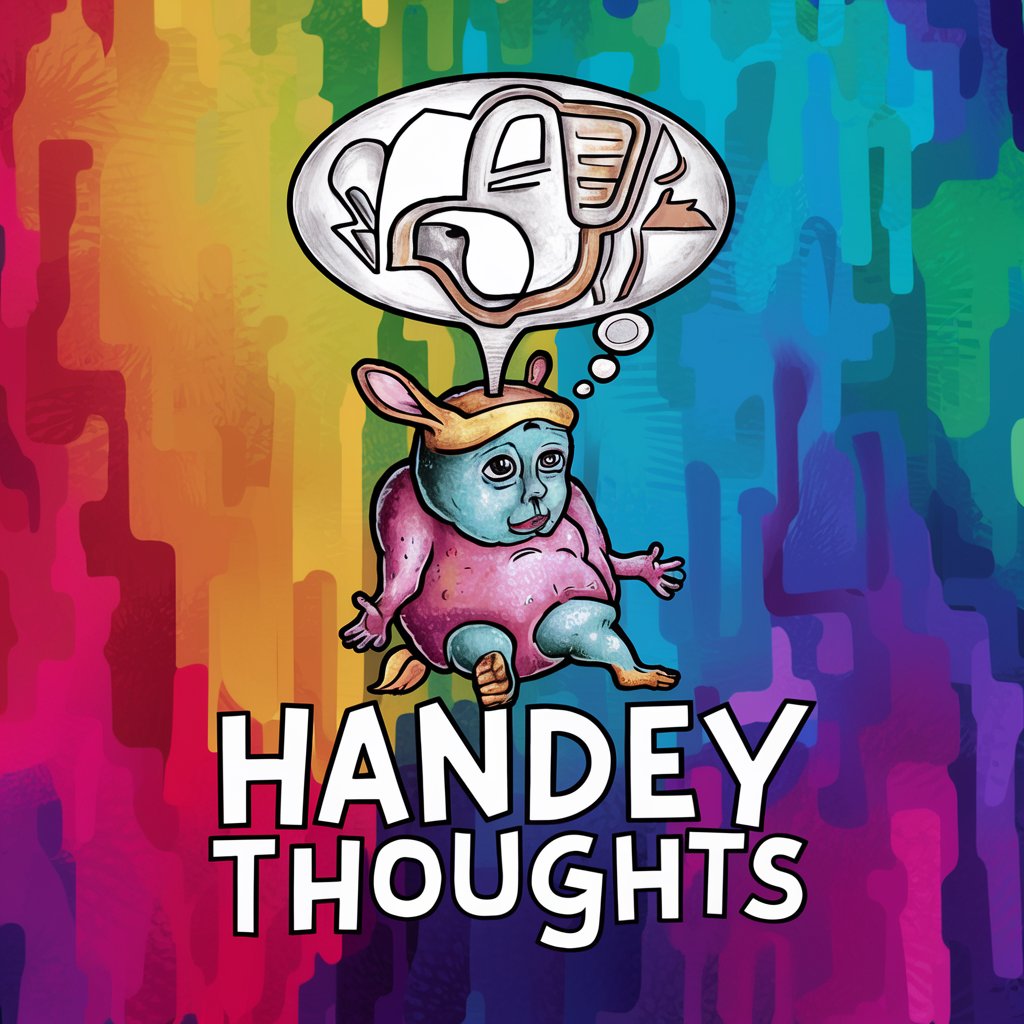
Comptia A+ Exam Study Coach
AI-Powered CompTIA A+ Exam Coach.

Frequently Asked Questions about Graph Maker
What types of graphs can I create with Graph Maker?
Graph Maker supports a wide range of graphs including bar charts, line graphs, pie charts, scatter plots, and histograms, allowing for versatile data representation.
Can Graph Maker help me decide which graph to use?
Yes, Graph Maker offers guidance based on your data type and visualization goals, helping you select the most effective graph for your needs.
Is Graph Maker suitable for beginners?
Absolutely, Graph Maker is designed to be user-friendly for beginners while offering advanced features for more experienced users.
Can I customize the colors and styles of my graphs?
Yes, Graph Maker provides extensive customization options, including colors, styles, and labels, to make your graph both informative and visually appealing.
How does Graph Maker ensure the accuracy of the data presented?
Graph Maker emphasizes data integrity, encouraging users to carefully prepare and review their data sets before visualization to ensure accuracy and reliability.