Distinct Cloze Choices with Enhanced Synonym Check - AI-powered Vocabulary Tool

Welcome to the Cloze Sentence Specialist!
Enhance Language Skills with AI
Create a cloze sentence exercise using the idiom
Generate an example sentence with the word
Design a cloze exercise for the phrase
Write a cloze sentence incorporating the expression
Get Embed Code
Overview of Distinct Cloze Choices with Enhanced Synonym Check
Distinct Cloze Choices with Enhanced Synonym Check is a specialized tool designed to create and manage cloze sentence exercises, primarily for language learning. The tool is structured to generate exercises where learners fill in blanks in sentences with the correct word or phrase from a set of options. A significant feature of this tool is its focus on avoiding synonyms or similar expressions in the choice options to eliminate ambiguity and enhance learning efficacy. For example, if the key phrase in a cloze sentence is 'break the ice', the incorrect options would be carefully selected to differ significantly in meaning, like 'hold one’s horses' or 'miss the boat', rather than closely related phrases such as 'start the conversation'. Powered by ChatGPT-4o。

Core Functions of Distinct Cloze Choices with Enhanced Synonym Check
Creation of Cloze Sentences
Example
Given the idiomatic phrase 'kick the bucket', a corresponding cloze sentence would be 'He nearly 【____】 when he fell off the ladder.'
Scenario
In an educational setting, a teacher uses the tool to prepare a worksheet for a class focused on understanding and using English idioms effectively.
Multiple Choice Option Generation
Example
For the cloze sentence related to 'kick the bucket', options provided include 'lost his balance', 'hit the roof', 'met his maker', and 'kicked the bucket'.
Scenario
A language learning app integrates the tool to generate quiz content, ensuring that learners are tested on their comprehension of idiomatic expressions in English, not just their recognition of similar phrases.
Ensuring Distinctness in Options
Example
Options for 'bite the bullet' would avoid phrases like 'face the music' or 'grin and bear it' even though they convey coping with a difficult situation, focusing instead on distinctly different actions or outcomes.
Scenario
For a competitive exam preparation website, ensuring that each multiple choice option tests a different aspect of language comprehension to help students prepare for high-stakes tests.
Who Benefits from Using Distinct Cloze Choices with Enhanced Synonym Check?
Language Educators
Teachers and educators who need to design varied and challenging language exercises that help students learn and retain different aspects of a language, particularly idiomatic expressions and vocabulary.
Language Learning Platforms
Online platforms and mobile applications focused on language learning can utilize this tool to generate unique, effective learning materials that help users master a language through practical, context-based learning.
Students and Competitive Exam Aspirants
Individual learners preparing for exams that test language proficiency, such as TOEFL or IELTS, where understanding nuances in language use and vocabulary can significantly impact scores.

How to Use Distinct Cloze Choices with Enhanced Synonym Check
1
Visit yeschat.ai for a free trial without login, and no need for ChatGPT Plus.
2
Select the 'Distinct Cloze Choices' tool from the available options to start creating exercises based on cloze tests.
3
Input your target text or phrases where you want to create cloze exercises, specifying the key words or idioms to be tested.
4
Review the automatically generated cloze sentences and answer choices provided by the tool, ensuring that the distractors are clearly different in meaning from the correct answer.
5
Utilize the tool in various educational or language learning contexts to reinforce vocabulary and idiom understanding, making adjustments based on feedback and results.
Try other advanced and practical GPTs
Image Generator
Craft Images with AI Magic

Art Frame Assistant
Frame Your Art with AI Precision
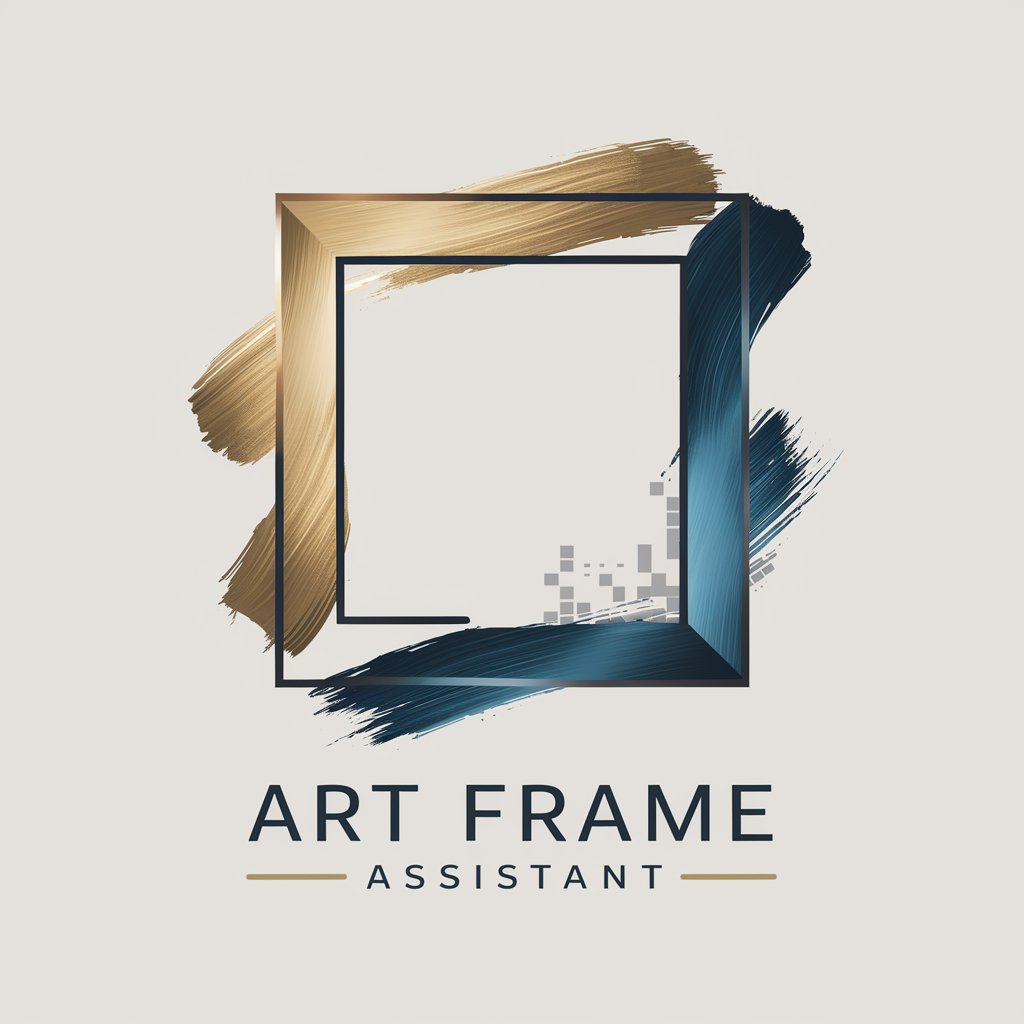
Age Calculator
Calculate precise age with AI
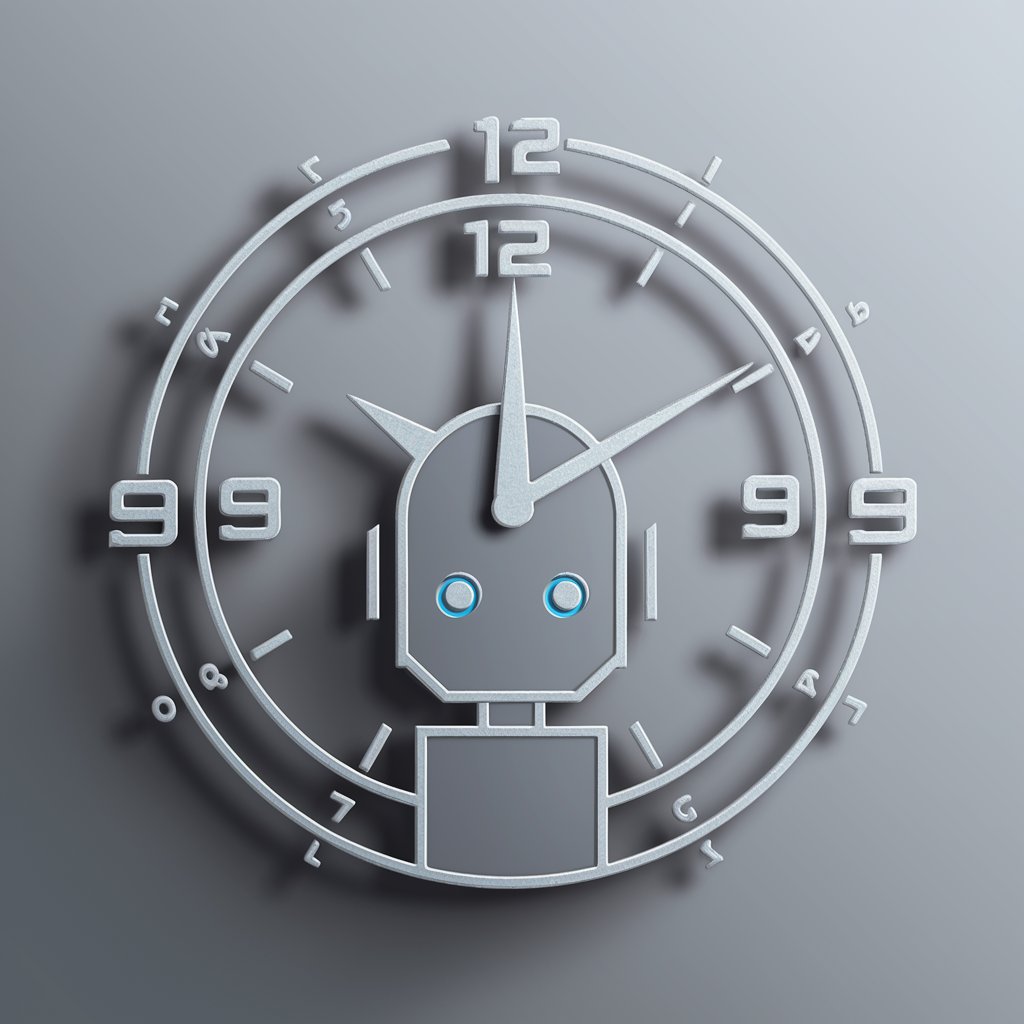
AI 3D CG 100 Image Prompts Generator
Innovate in 3D with AI-powered creativity

CG Code Companion
AI-powered programming guidance

Study Buddy CG
Empowering Graphics Learning with AI
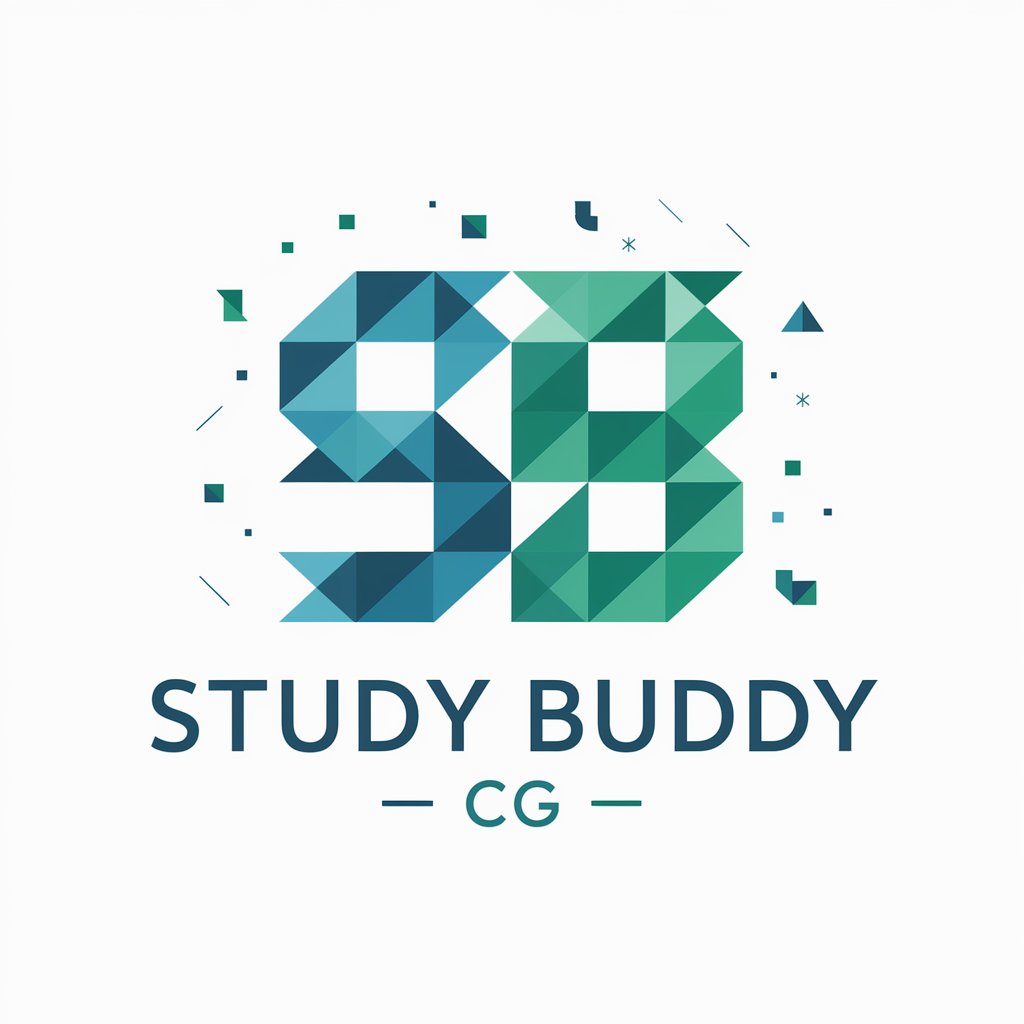
Music Lover
Discover Music with AI

HorseCare
Streamline Your Stable with AI

Distinctive Brands
Enhancing Brand Salience with AI

Distinctive Cover Letter Crafter
Crafting Personalized Cover Letters with AI
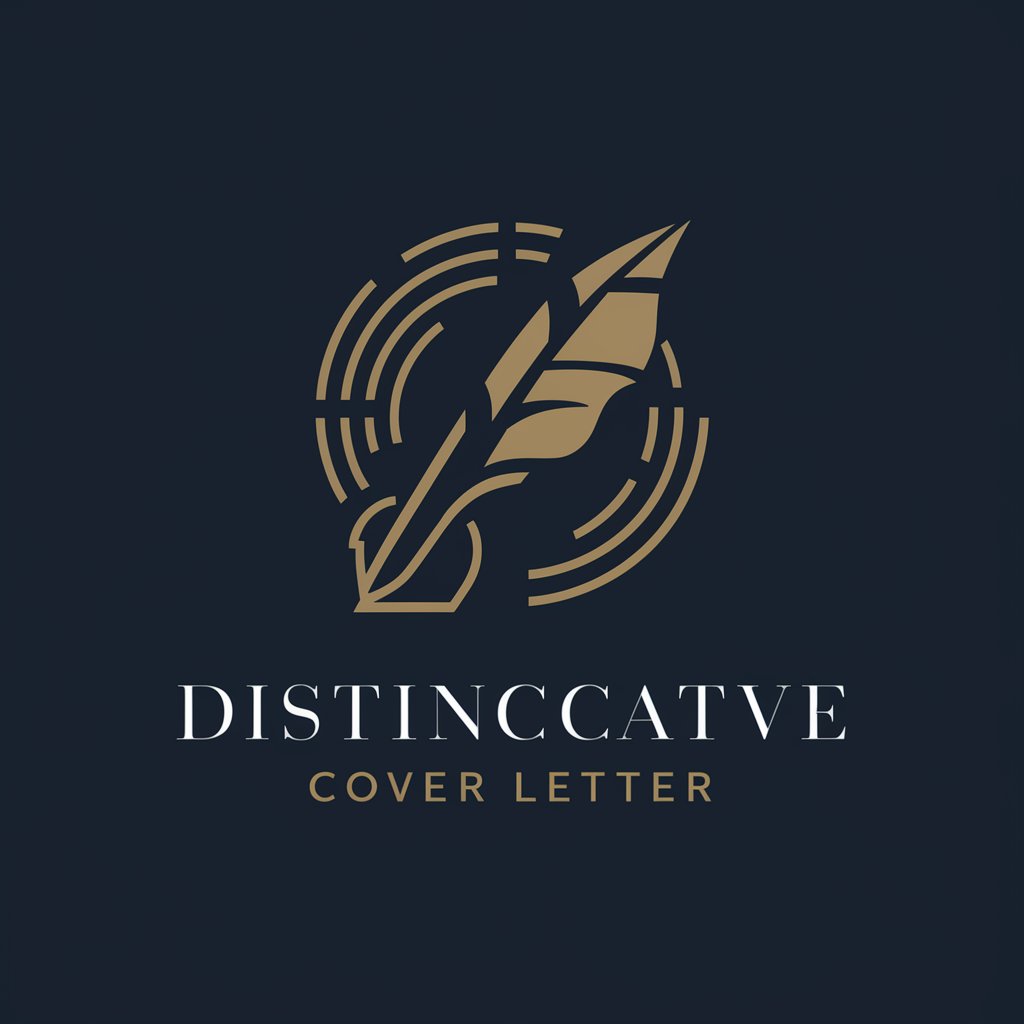
Code Fundi Coding Assistant
Empowering your coding journey with AI.

Yoda
Awaken Your Inner Jedi with AI

FAQs about Distinct Cloze Choices with Enhanced Synonym Check
What is the primary function of the Distinct Cloze Choices tool?
The primary function is to create cloze sentence exercises where users can practice and test their understanding of vocabulary and idiomatic expressions. The tool generates exercises with multiple-choice answers, focusing on ensuring that the choices are distinct and do not include similar words or idioms.
Can I customize the difficulty level of the cloze tests?
Yes, the tool allows customization of difficulty levels by choosing different complexities of vocabulary and idiomatic phrases as well as by varying the similarity of the distractor options provided.
Is this tool suitable for non-English speakers?
Absolutely, it is especially useful for non-English speakers as it helps in building a deeper understanding of English vocabulary and idioms through contextual usage and practice.
How does the Enhanced Synonym Check feature work?
This feature ensures that the multiple-choice options (distractors) are semantically different from the correct answer. It checks for synonyms of the key word or idiom and excludes them from the choices to avoid confusion and enhance learning effectiveness.
Can this tool integrate with other educational software?
Yes, it can be integrated with various educational platforms and learning management systems (LMS) to enhance existing curricula and provide a seamless learning experience for users.
