AI 3D CG 100 Image Prompts Generator - 3D CG Prompt Generator

Welcome! Let's create stunning 3D CG images together.
Innovate in 3D with AI-powered creativity
Generate a 3D CG scene featuring
Create a detailed 3D render of
Design an immersive 3D environment with
Produce a realistic 3D model of
Get Embed Code
Introduction to AI 3D CG 100 Image Prompts Generator
The AI 3D CG 100 Image Prompts Generator is designed to assist users in creating detailed prompts for 3D computer-generated (CG) images using AI, specifically tailored for applications like Unreal Engine. Its primary function revolves around generating a structured list of 100 unique image prompts based on input keywords or phrases. These prompts are meticulously crafted to optimize the visual and thematic elements of 3D CG imagery, ensuring they are suitable for a wide range of creative and technical applications. For example, a user might input 'fantasy forest' as a keyword, and the generator would produce prompts that detail various aspects of a fantasy forest in 3D CG, including lighting, mood, flora, and more, ready for use in AI-driven 3D rendering software. Powered by ChatGPT-4o。

Main Functions of AI 3D CG 100 Image Prompts Generator
Attribute Table Creation
Example
For the keyword 'cyberpunk city', the generator creates an attribute table covering aspects like lighting (neon, dim), mood (mysterious, vibrant), architecture (futuristic, decayed), etc.
Scenario
This function is crucial when a user aims to generate a diverse set of 3D CG images for a project requiring multiple scenes or variations within a specific theme, like a video game or a movie set in a cyberpunk universe.
Prompt Customization and Optimization
Example
Prompts are tailored with specifications such as aspect ratio, complexity, style, seed, and version to ensure they meet the technical requirements of modern 3D CG rendering engines.
Scenario
This is beneficial for 3D artists and developers looking for precise control over the generated imagery, enabling them to achieve consistent results across a project's visual assets.
Randomized Prompt Generation
Example
From the attributes table, the generator produces 100 unique prompts by combining different attributes, ensuring a wide range of ideas and inspirations.
Scenario
Ideal for brainstorming sessions or when seeking inspiration for a project, as it provides a broad spectrum of concepts and visual directions to explore.
Ideal Users of AI 3D CG 100 Image Prompts Generator Services
3D Artists and Designers
Professionals in game development, film, and digital art who require a constant flow of fresh, detailed concepts for creating 3D environments and elements. They benefit from the generator's ability to provide a diverse range of visually compelling and technically precise prompts.
AI Researchers and Hobbyists
Individuals experimenting with AI-driven art and CG imagery. They can use the generator to explore the capabilities of AI in art creation, testing different prompts to understand how variations in input affect the output quality and style.
Educators and Students
Teachers and learners in fields related to digital art, computer science, and game design. The generator serves as an educational tool, helping students grasp the complexities of 3D CG creation and the role of AI in artistic processes.

How to Use AI 3D CG 100 Image Prompts Generator
1
Begin by visiting yeschat.ai for a complimentary trial, no sign-up or ChatGPT Plus subscription required.
2
Input your desired keyword or phrase related to the 3D image you envision. This will be the foundation for generating tailored image prompts.
3
Utilize the generated table of attributes to refine your prompt. This table will include various attributes optimized for 3D CG imagery, such as texture, lighting, and scene complexity.
4
Review the 100 automatically generated prompts, each uniquely combining the attributes. Choose any that closely match your vision for further customization or use as is.
5
For an optimal experience, experiment with different keywords and attribute combinations. Regular updates and experimenting with settings can enhance the quality and variety of your generated prompts.
Try other advanced and practical GPTs
CG Code Companion
AI-powered programming guidance

Study Buddy CG
Empowering Graphics Learning with AI
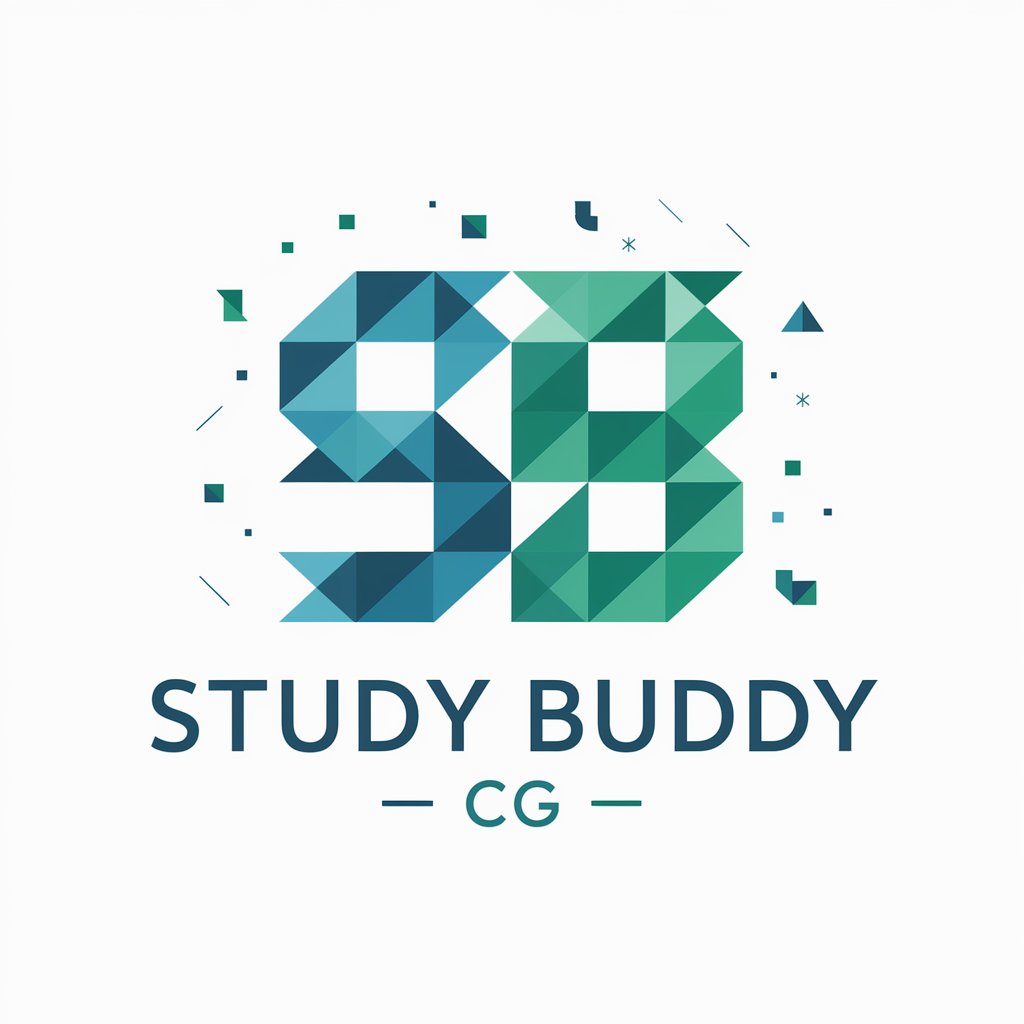
CG
Master Graphics with AI

Netball Expert
Empowering Netball with AI

Cricket improvement Coach
Master Your Cricket Skills with AI

Rewriter
Elevate Your Text with AI Power

Age Calculator
Calculate precise age with AI
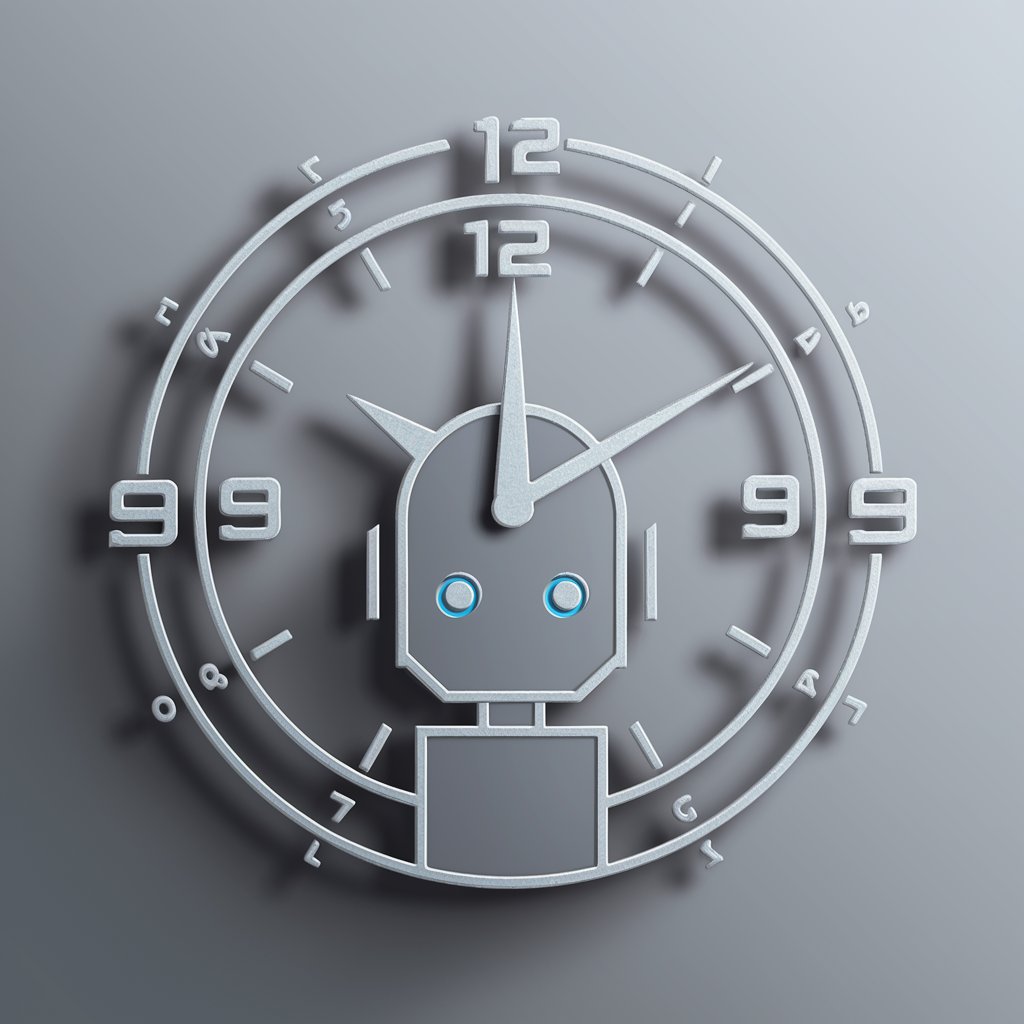
Art Frame Assistant
Frame Your Art with AI Precision
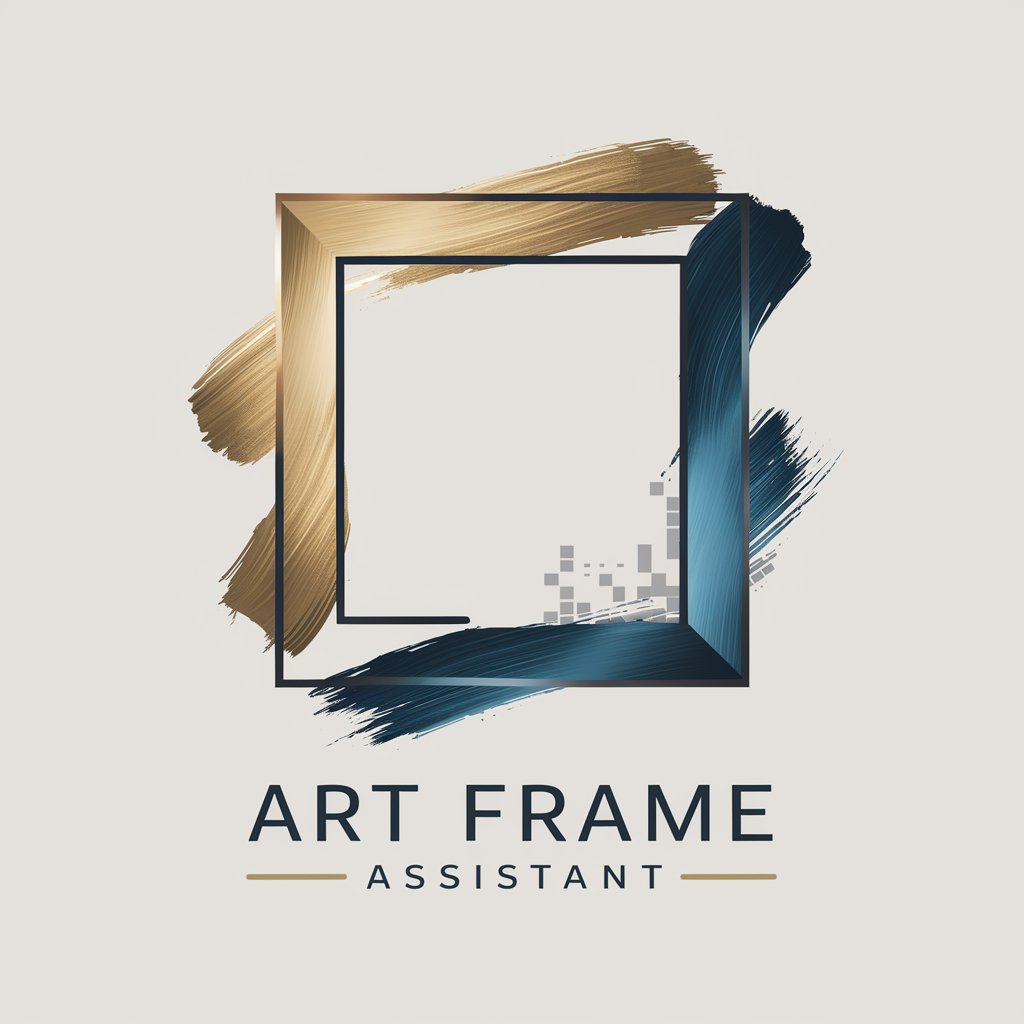
Image Generator
Craft Images with AI Magic

Distinct Cloze Choices with Enhanced Synonym Check
Enhance Language Skills with AI

Music Lover
Discover Music with AI

HorseCare
Streamline Your Stable with AI

Frequently Asked Questions about AI 3D CG 100 Image Prompts Generator
What makes AI 3D CG 100 Image Prompts Generator unique?
This tool uniquely combines AI with 3D computer graphics to automatically generate 100 tailored image prompts based on user-input keywords, optimizing for attributes like texture, lighting, and scene complexity.
Can I customize the generated image prompts?
Yes, the tool provides a table of attributes for each keyword, allowing users to customize and refine the prompts according to their specific needs or preferences for 3D imagery.
Is there a limit to the number of prompts I can generate?
No, users can generate an unlimited number of prompts by entering different keywords or phrases, and experimenting with various attribute combinations.
How can I use the prompts generated by this tool?
The prompts are ideal for artists, designers, and creators looking to explore new ideas or perspectives in 3D art, animation, game development, and virtual reality projects.
Are there any prerequisites or requirements to use the tool?
The only prerequisite is access to a web browser. The tool is designed to be user-friendly and does not require any special skills or subscriptions to use.
