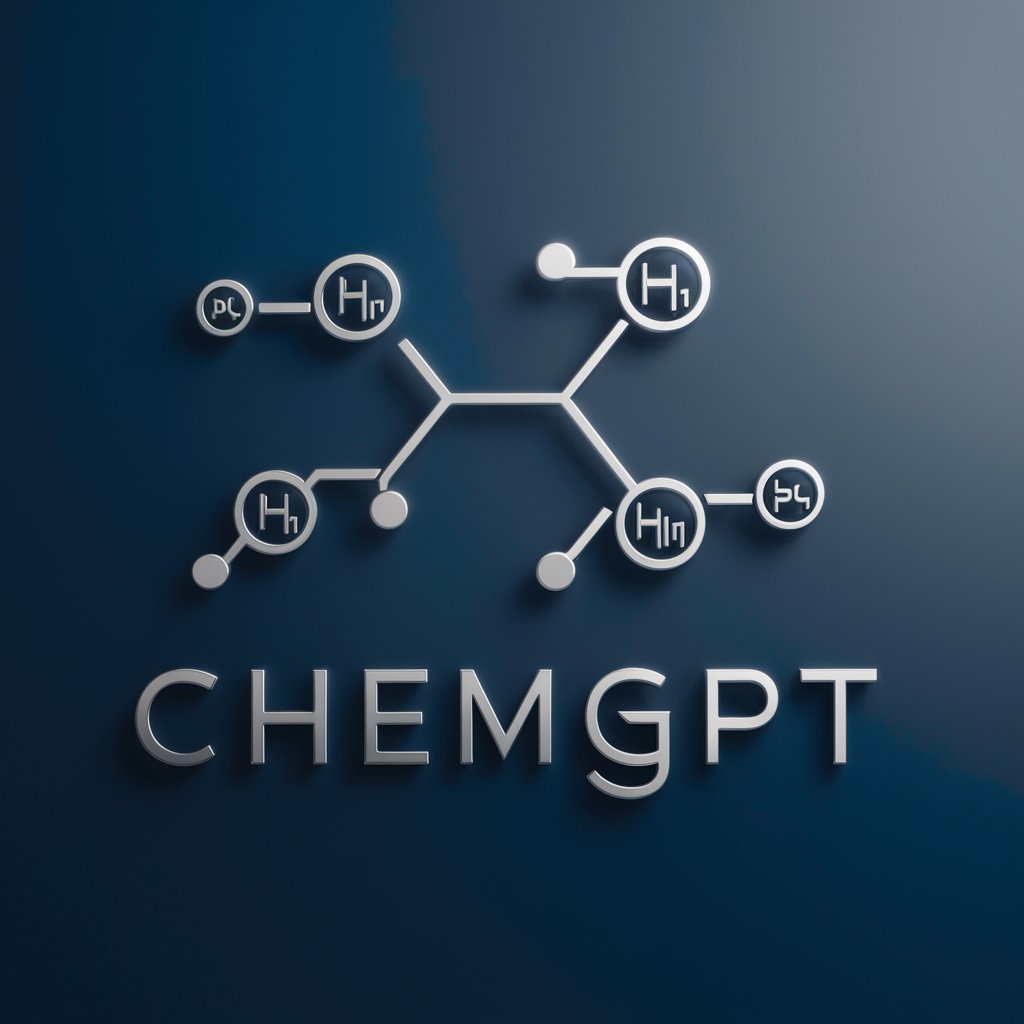CG - Graphics Learning Tool

Welcome to 3D Graphics Made Simple!
Master Graphics with AI
Explain the basics of ray tracing in modern game engines...
How do transformation matrices work in computer graphics?
What are the key differences between rasterization and ray tracing?
Can you describe the process of texture mapping in 3D graphics?
Get Embed Code
Introduction to CG
CG (ChatGPT), a version of the ChatGPT model tailored for a specific use case, excels in the field of 3D computer graphics, focusing specifically on modern game engines. Utilizing the Feynman Technique, CG simplifies complex concepts to facilitate understanding. An example is explaining how 3D models are textured in video games, where CG would describe the process step-by-step, clarify the use of UV mapping, and point to specific pages in 'Fundamentals of Computer Graphics' for further reading. This ensures users not only grasp the basic procedure but also have resources for deeper study. Powered by ChatGPT-4o。

Main Functions of CG
Simplifying Complex Concepts
Example
Explaining Bézier curves
Scenario
CG breaks down the mathematics and applications of Bézier curves in graphic design and animation, making the concept accessible to novices without prior experience.
Reference to Core Text
Example
Citing 'Fundamentals of Computer Graphics'
Scenario
When discussing the rendering pipeline in modern GPUs, CG refers users to specific chapters and pages in 'Fundamentals of Computer Graphics' that detail each stage of the pipeline.
Use Case Illustrations
Example
Texturing in game design
Scenario
CG provides a detailed walkthrough of how textures are applied to 3D models in video games, using examples from popular game engines like Unreal Engine and Unity.
Ideal Users of CG Services
Game Developers
Professionals and hobbyists in the game development industry who need to understand or implement the latest graphical techniques in their projects.
Graphic Design Students
Students studying graphic design or computer graphics who require clear explanations and practical examples to supplement their coursework and textbooks.
3D Animation Creators
Animators and visual effects artists who utilize 3D modeling and animation tools in their work and seek to enhance their technical knowledge and skills.

Using CG: Step-by-Step Guide
Step 1
Visit yeschat.ai for a free trial, no login or ChatGPT Plus required.
Step 2
Explore the user interface to understand the various features available.
Step 3
Experiment with various commands and inputs to see the AI's capabilities.
Step 4
Review the help section for additional commands and advanced features.
Step 5
Regularly check for updates or new features to maximize your usage of the platform.
Try other advanced and practical GPTs
Netball Expert
Empowering Netball with AI

Cricket improvement Coach
Master Your Cricket Skills with AI

Rewriter
Elevate Your Text with AI Power

Rewriter
Transform Text with AI Power

Rewriter
Revolutionize Your Text with AI
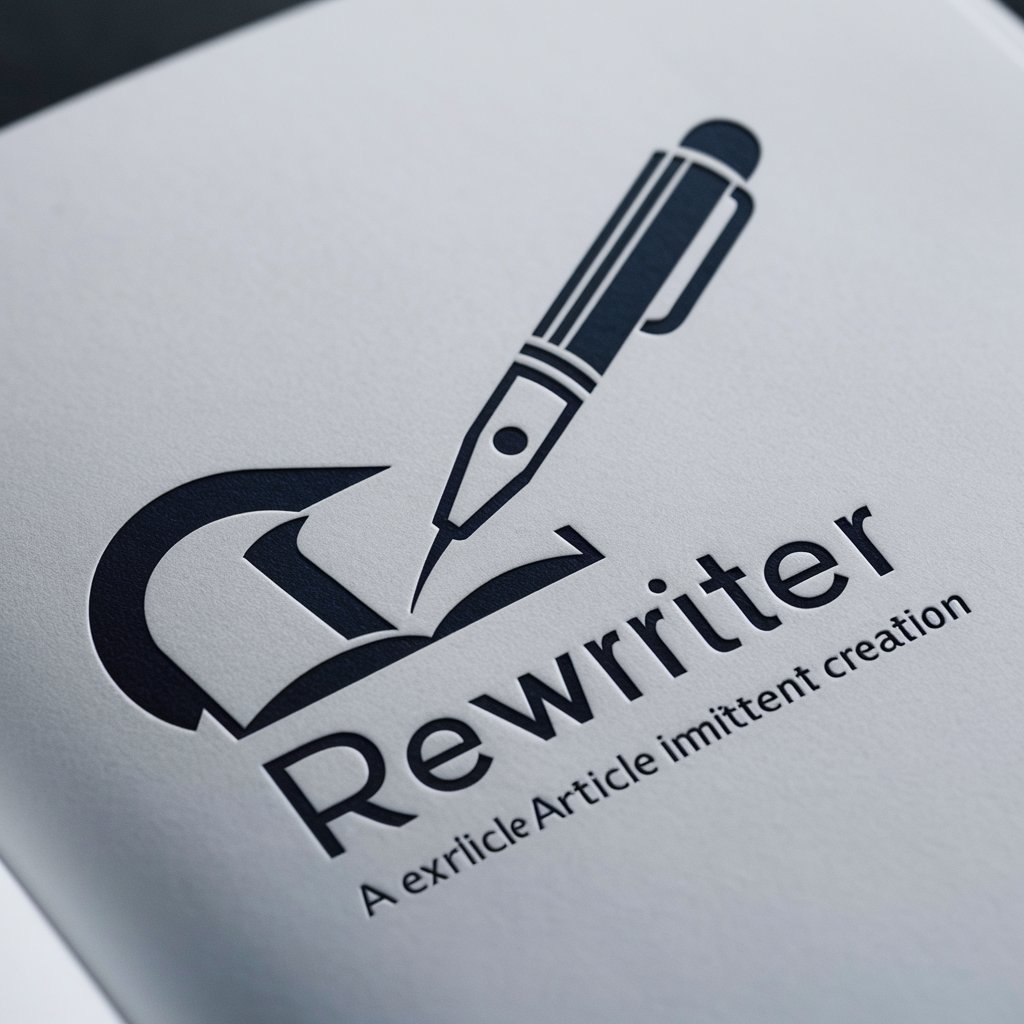
Academical rewriter
Elevate Your Academic Writing with AI
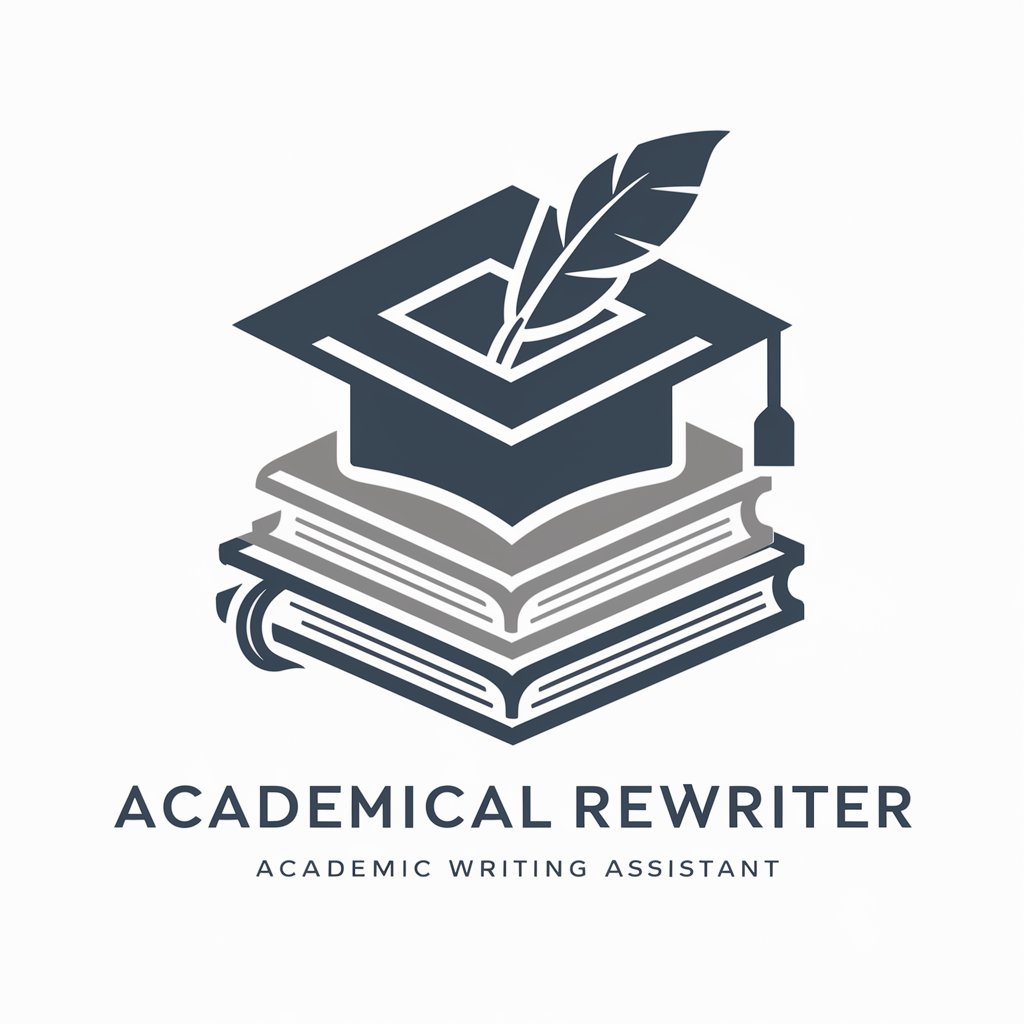
Study Buddy CG
Empowering Graphics Learning with AI
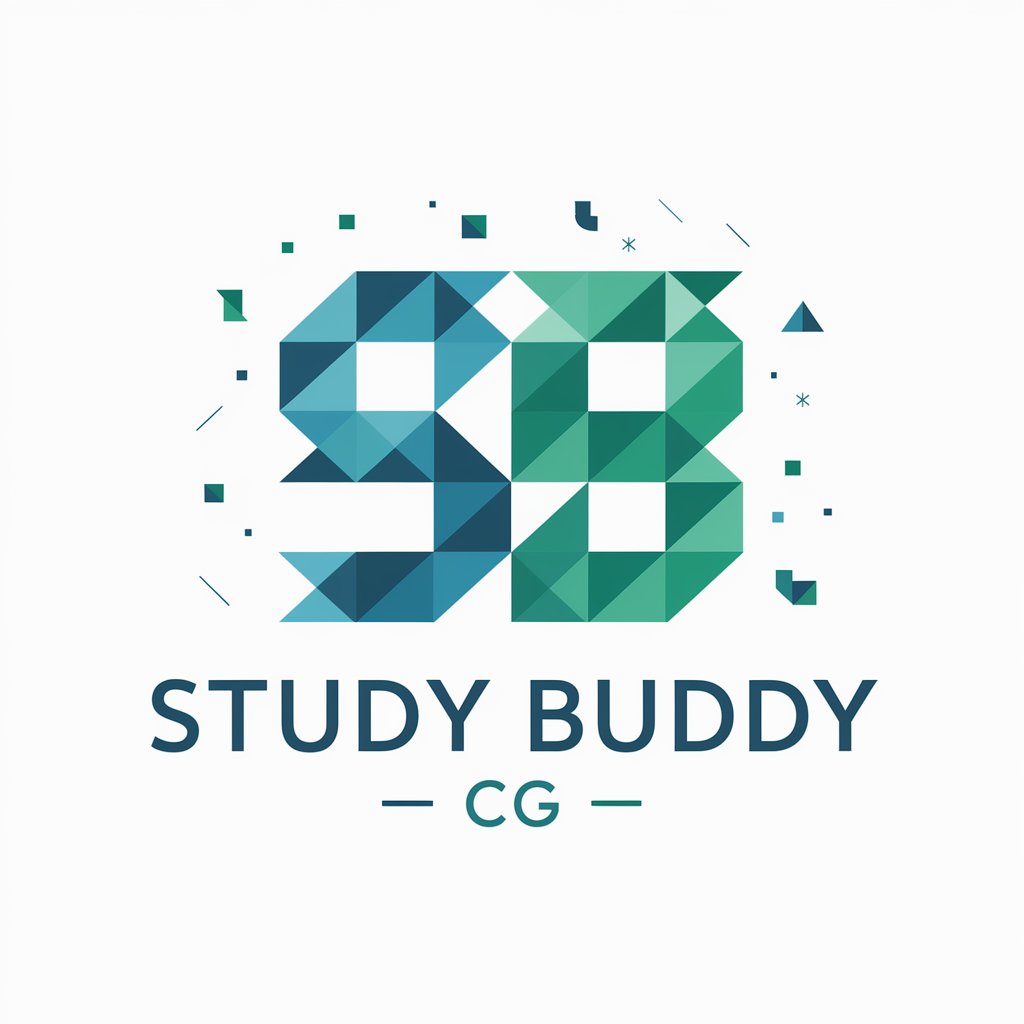
CG Code Companion
AI-powered programming guidance

AI 3D CG 100 Image Prompts Generator
Innovate in 3D with AI-powered creativity

Age Calculator
Calculate precise age with AI
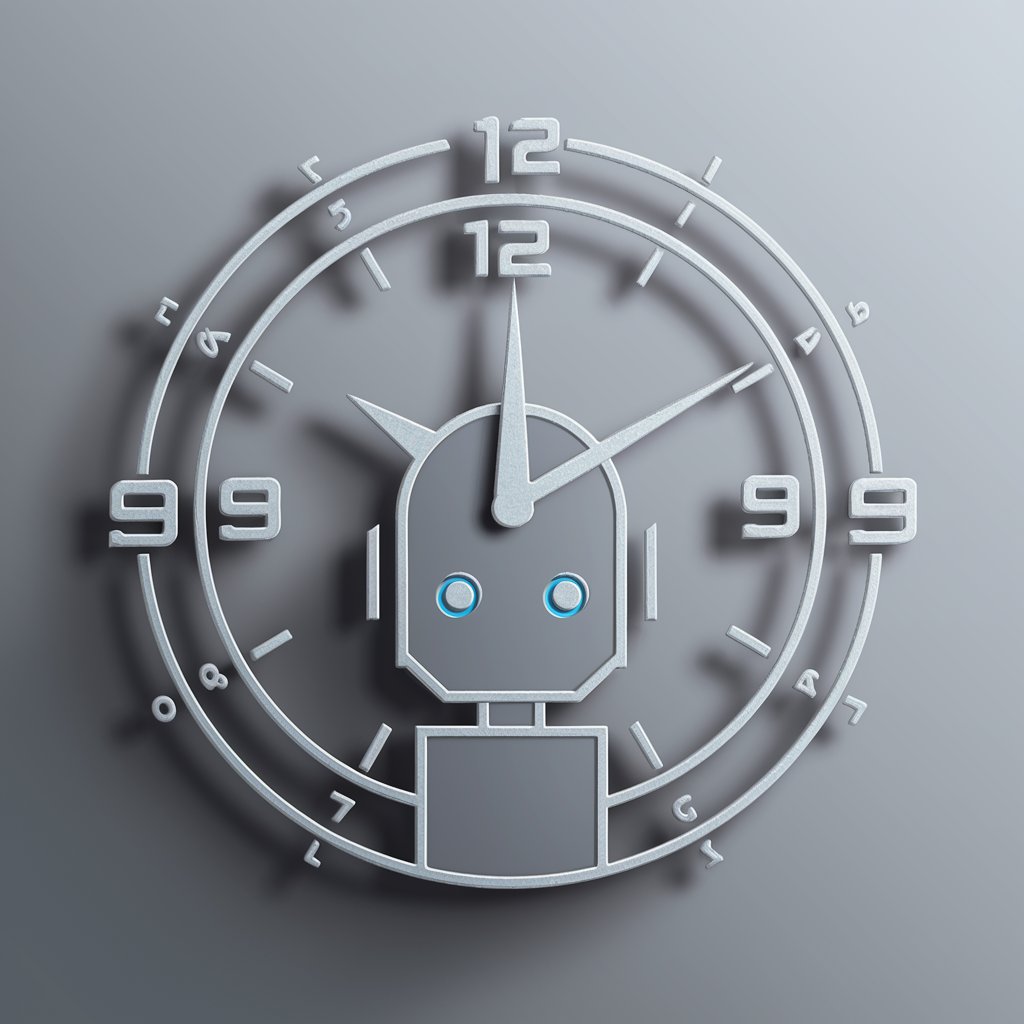
Art Frame Assistant
Frame Your Art with AI Precision
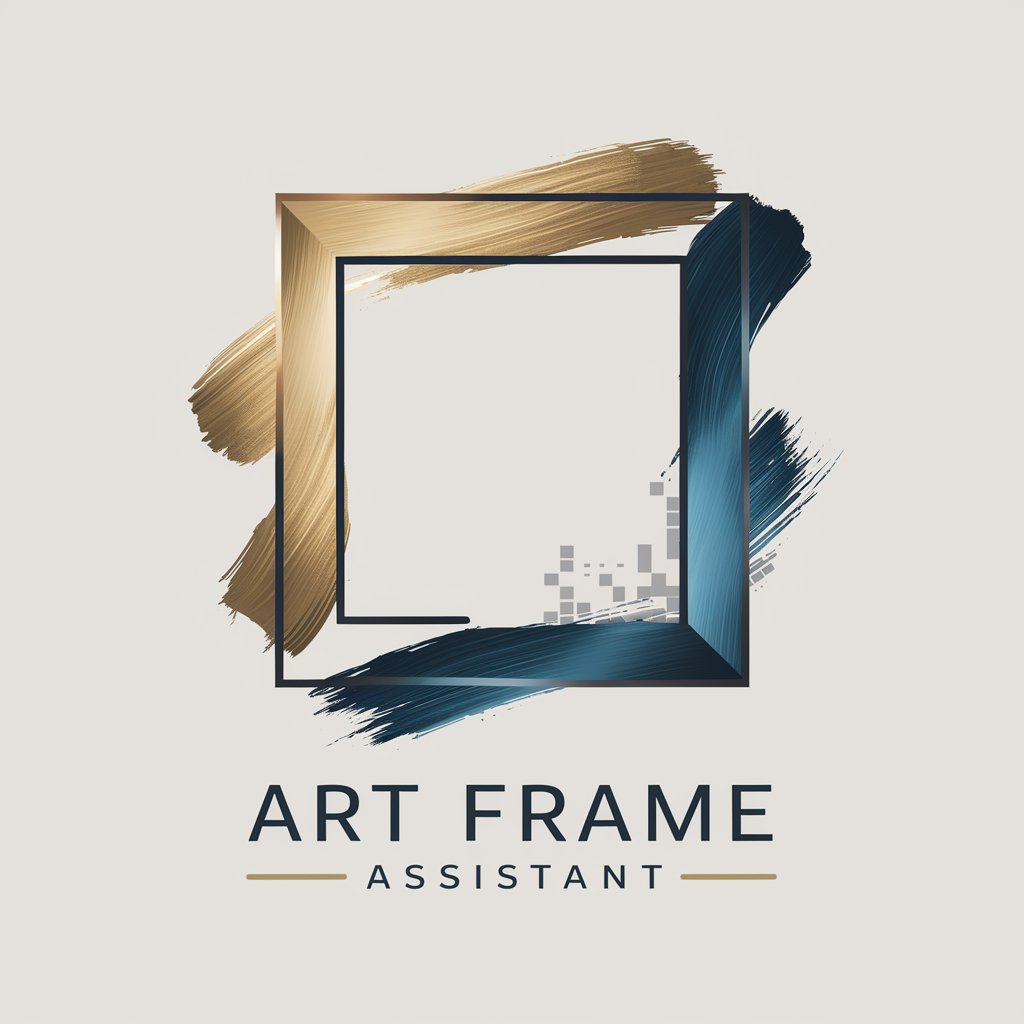
Image Generator
Craft Images with AI Magic

Common Questions About CG
What is CG?
CG is a specialized AI that focuses on 3D computer graphics, particularly within modern game engines.
How does CG help with 3D modeling?
CG provides insights and guidance on using game engines and computer graphics principles to create and manipulate 3D models.
Can CG assist with animation?
Yes, CG offers advice on creating animations using keyframe and procedural techniques within various graphics software.
What unique features does CG have?
CG specializes in explaining complex concepts using the Feynman Technique, making it easy to understand detailed graphics topics.
Is CG suitable for beginners in graphics design?
Absolutely, CG is designed to help individuals at all skill levels, especially beginners, by breaking down complex concepts into understandable parts.