Replace Text Tool - AI text replacement tool

Welcome! How can I assist you with your text replacement needs today?
Empower Your Edits with AI
Generate a logo for an advanced AI tool that specializes in text replacement.
Design a professional logo for 'Replace Text Tool', highlighting its precision and efficiency.
Create a modern and clean logo for an AI-driven text editing tool named 'Replace Text Tool'.
Develop a logo that embodies the technological sophistication and accuracy of 'Replace Text Tool'.
Get Embed Code
Overview of Replace Text Tool
The Replace Text Tool is designed as a specialized assistant for modifying text by replacing specific words, phrases, or patterns within a document. Its primary goal is to enhance the editing process by automating the replacement tasks that can be tedious and error-prone when done manually. The tool is particularly useful for tasks such as updating terminology, correcting repeated errors, altering language for different audiences, or optimizing content for search engines (SEO). For example, in a technical manual, it could be used to update product names across multiple documents after a rebranding effort. Similarly, in academic or professional writing, it can standardize terminology or replace outdated language with more current expressions. Powered by ChatGPT-4o。

Key Functions of Replace Text Tool
Batch Text Replacement
Example
Replacing 'cellphone' with 'smartphone' across multiple marketing documents.
Scenario
A marketing team needs to update their promotional material to reflect current terminology. Using the Replace Text Tool, they can efficiently update all instances in their content at once, ensuring consistency and saving significant time.
Sensitive Information Redaction
Example
Redacting personal identifiers like social security numbers in a set of customer service records.
Scenario
A company must comply with privacy laws requiring the removal of sensitive customer data from their records. The Replace Text Tool can automate the detection and replacement of these data points with placeholders, ensuring compliance and reducing the risk of human error.
SEO Optimization
Example
Replacing less effective keywords with ones that have proven to drive more traffic.
Scenario
An online retailer wants to improve the search engine ranking of their product descriptions. They use Replace Text Tool to swap out underperforming keywords with more effective ones identified through SEO analysis, enhancing their visibility and potentially increasing sales.
Target Users of Replace Text Tool
Content Creators and Marketers
This group includes writers, bloggers, and marketing professionals who need to update or optimize their content frequently. They benefit from the tool's ability to quickly alter text to suit different themes, improve SEO, or adapt language to new branding guidelines.
Legal and Compliance Officers
Professionals in these roles often need to ensure that sensitive information is handled correctly in documents. Replace Text Tool helps them automate the redaction of personal data or proprietary information, aiding in compliance with regulations like GDPR.
Educators and Academic Professionals
Academics and teachers might use the tool to update educational materials or research papers by replacing outdated terms or standardizing language across multiple documents, which enhances clarity and maintains the relevance of educational content.

How to Use Replace Text Tool
Visit for a Trial
Go to yeschat.ai for a hassle-free trial without needing to log in, and without requiring ChatGPT Plus.
Choose Your Task
Select the type of text replacement task you need assistance with, such as SEO optimization, editing for clarity, or redacting sensitive information.
Input Your Text
Paste the text you need edited into the tool. Ensure the text is clear and free of formatting errors to optimize the replacement process.
Specify Changes
Clearly define the words or phrases you wish to replace and provide the new text. Optionally, ask for suggestions if you are unsure of alternatives.
Apply and Review
Execute the changes and review the modified text. Make adjustments as necessary to ensure the text meets your expectations and requirements.
Try other advanced and practical GPTs
Replacement Parts
AI-Driven Part Matching and Sourcing
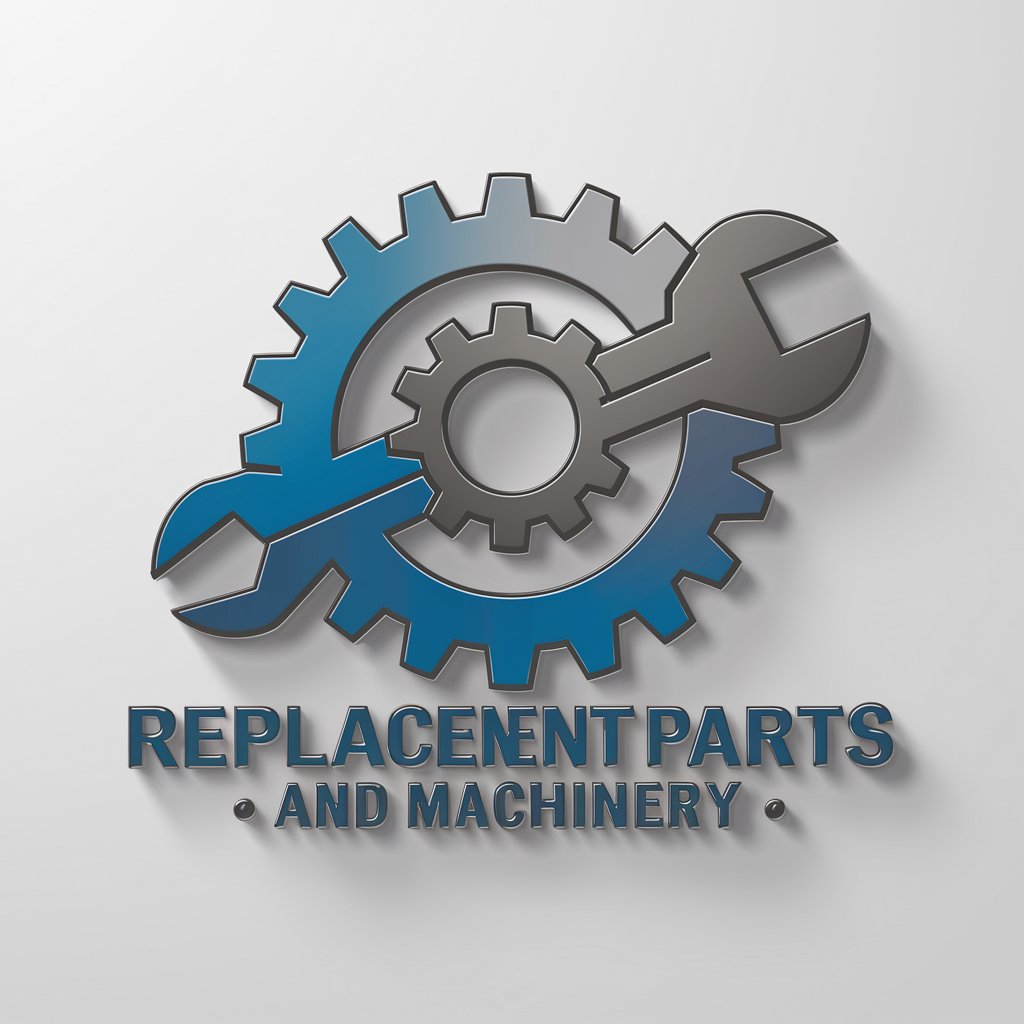
Tire Replacement Gauge
Automated AI-Powered Tire Analysis

AI Replaced Me, Now What?
Strategize Your Career in the AI Era

Conveyancer Replacer
Streamlining Property Transactions with AI

ゆるキャラ作成
Empower Your Creativity with AI

ちびキャラ製造機
Create Chibi Characters Instantly

Jobs Replaced by AI
Navigating the AI Workforce Revolution

Will AI Replace Me?
Assess Your AI Displacement Risk
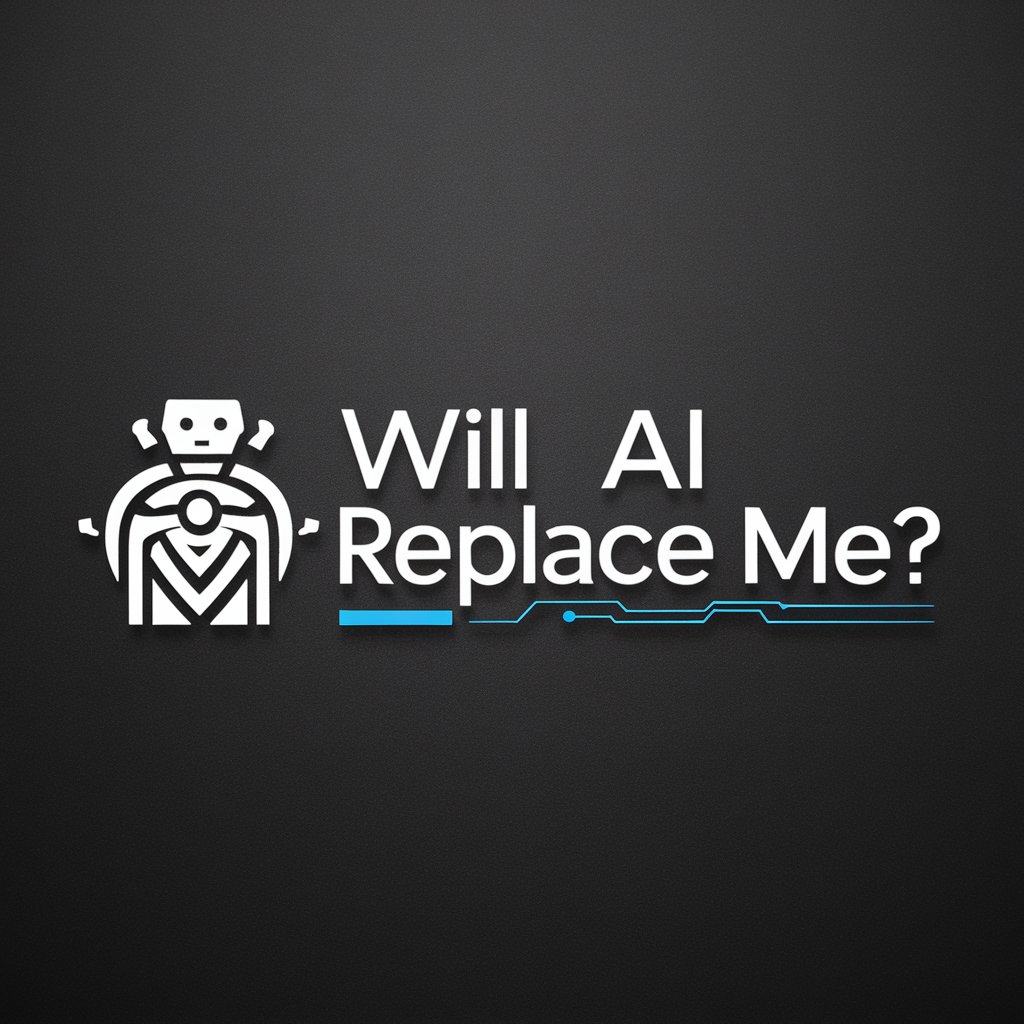
Replace Anything
Transform Any Content Seamlessly

UNITED KINGDOM 🇬🇧
Empowering UK journeys with AI

United States Code
Deciphering Law with AI
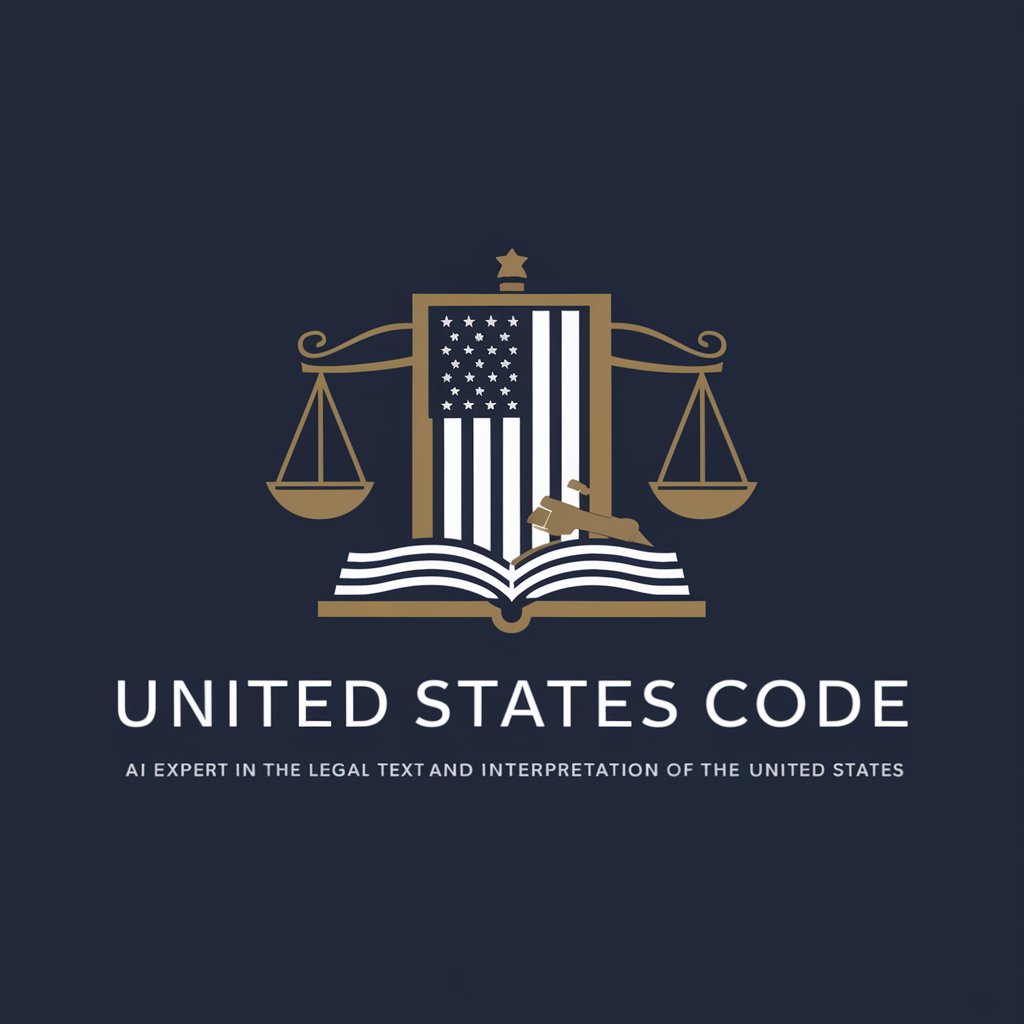
Nurses United
Empowering Nurses through AI

Frequently Asked Questions About Replace Text Tool
What types of text can Replace Text Tool handle?
Replace Text Tool is versatile and can handle various text types including academic papers, legal documents, website content, and personal correspondence.
Can Replace Text Tool suggest synonyms?
Yes, the tool can suggest synonyms or alternative phrases to enhance the clarity or impact of your text, depending on your specified needs.
Is Replace Text Tool suitable for SEO tasks?
Absolutely, it can help modify texts to include specific keywords, ensuring they are better optimized for search engines without sacrificing readability.
How does Replace Text Tool ensure data privacy?
The tool operates with strict data privacy protocols, not storing any text past the session, ensuring your information remains confidential.
What file formats does Replace Text Tool support?
Currently, the tool primarily supports plain text input. Users need to paste their text directly into the interface for editing.
