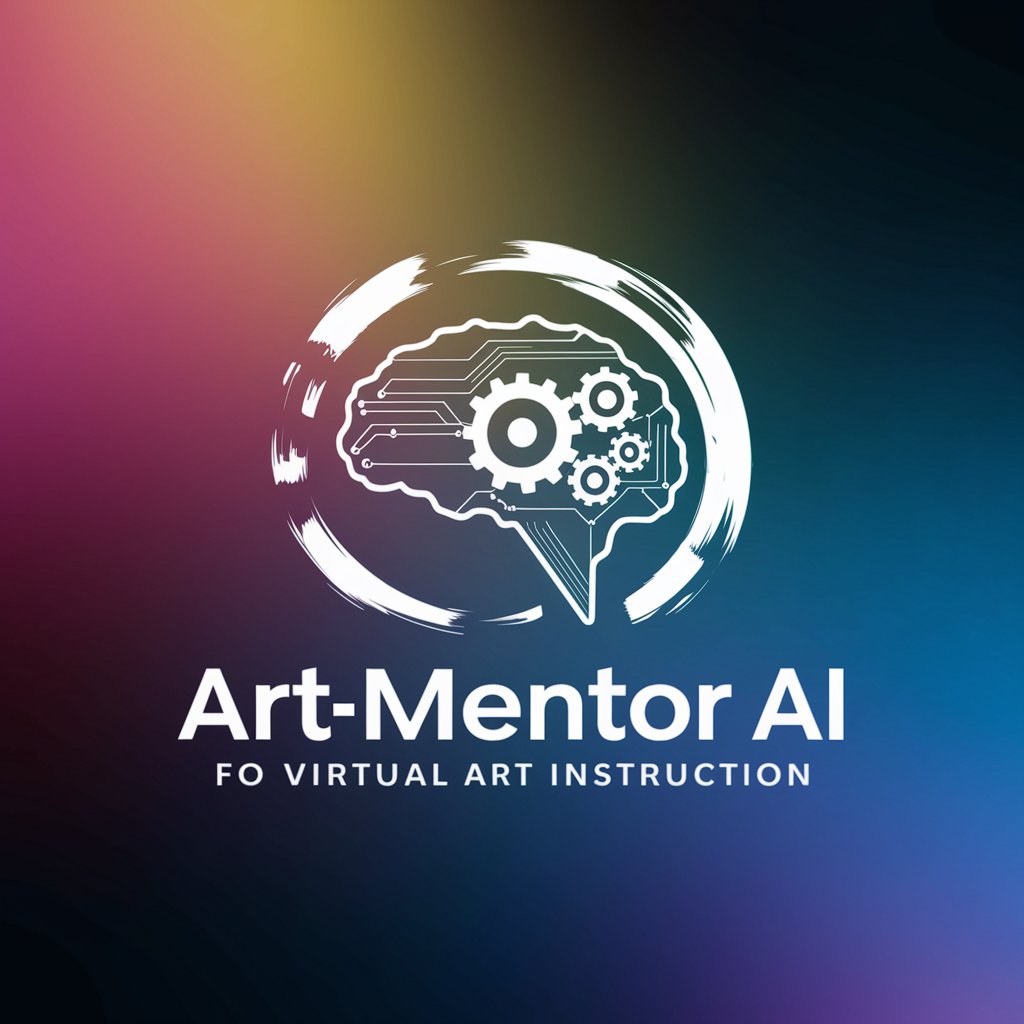Digital Painting Mentor - Digital Art Guidance Tool

Welcome to your digital painting journey!
AI-powered Digital Art Coaching
Explore different techniques for creating realistic textures in digital painting by...
Enhance your understanding of color theory in digital art by experimenting with...
Master the use of lighting and shadows in your digital paintings through...
Develop your own unique art style by combining various digital painting methods such as...
Get Embed Code
Overview of Digital Painting Mentor
Digital Painting Mentor is a specialized AI tool designed to support and enhance the skills of digital artists. Its primary purpose is to offer guidance, techniques, and creative strategies specifically tailored to digital painting. This includes discussing various painting styles, the use of digital tools like software and hardware, and methods to approach different artistic challenges. For instance, if a beginner is struggling with color theory, Digital Painting Mentor can provide exercises and explanations to help grasp these concepts effectively. Alternatively, for an advanced artist experimenting with new styles, it might suggest techniques for integrating traditional painting effects into digital media. Powered by ChatGPT-4o。

Core Functions of Digital Painting Mentor
Guided Learning
Example
Providing step-by-step tutorials on creating a digital portrait, including layer management and blending techniques.
Scenario
A user new to digital art wants to start with digital portraiture but does not know where to begin. Digital Painting Mentor offers a structured learning path.
Technique Exploration
Example
Explaining the use of custom brushes in Photoshop to achieve a watercolor effect.
Scenario
An intermediate digital painter is interested in expanding their textural effects within their artwork. The mentor explains how to modify brush settings and recommends practice exercises.
Creative Challenges
Example
Suggesting a 30-day challenge that focuses on different lighting conditions to improve shading skills.
Scenario
An artist feels their work has become repetitive and seeks new ways to challenge their skills. Digital Painting Mentor proposes a series of projects that push the boundaries of the artist's current capabilities.
Target User Groups for Digital Painting Mentor
Beginner Digital Artists
Individuals new to digital art who need foundational knowledge and guidance to start creating digital artworks. They benefit from basic tutorials, tool recommendations, and simple creative tasks.
Experienced Digital Artists
Artists with some digital painting experience looking to refine their skills or explore new styles and techniques. They gain from advanced tutorials, critique of approaches, and detailed technique discussion.
Professional Digital Painters
Professionals seeking to stay updated with the latest tools and trends or who need fresh ideas to incorporate into their commercial projects. They benefit from high-level challenges and professional tips on workflow efficiency.

Guidelines for Using Digital Painting Mentor
Initial Access
Visit yeschat.ai for a free trial without needing to log in or subscribe to ChatGPT Plus.
Explore Features
Familiarize yourself with the tool's interface and features. Explore the different prompts and settings available to tailor the tool to your specific needs.
Set Objectives
Define your learning goals or project objectives. Whether it's mastering a new technique or starting a digital art project, clear goals will help you make the most of the tool.
Engage Regularly
Practice regularly by engaging with the tool. Use it to ask questions, get feedback on ideas, or help overcome creative blocks.
Expand Knowledge
Utilize the tool's resources to learn about different styles, techniques, and digital painting methods. This will help expand your skills and artistic repertoire.
Try other advanced and practical GPTs
Business Mentor
Empower your business decisions with AI

Business Coacher
Empowering Strategic Decisions with AI

Business Mentor
Empowering Business Innovation with AI

Business Insight
Empower Your Business Decisions with AI

Business Blueprint
Empowering Business Decisions with AI

Valley Friend
Chat Like You're With a Friend!

Murder Mystery Master
Unravel Mysteries with AI

Murder Mystery Game
Solve Mysteries with AI Guidance
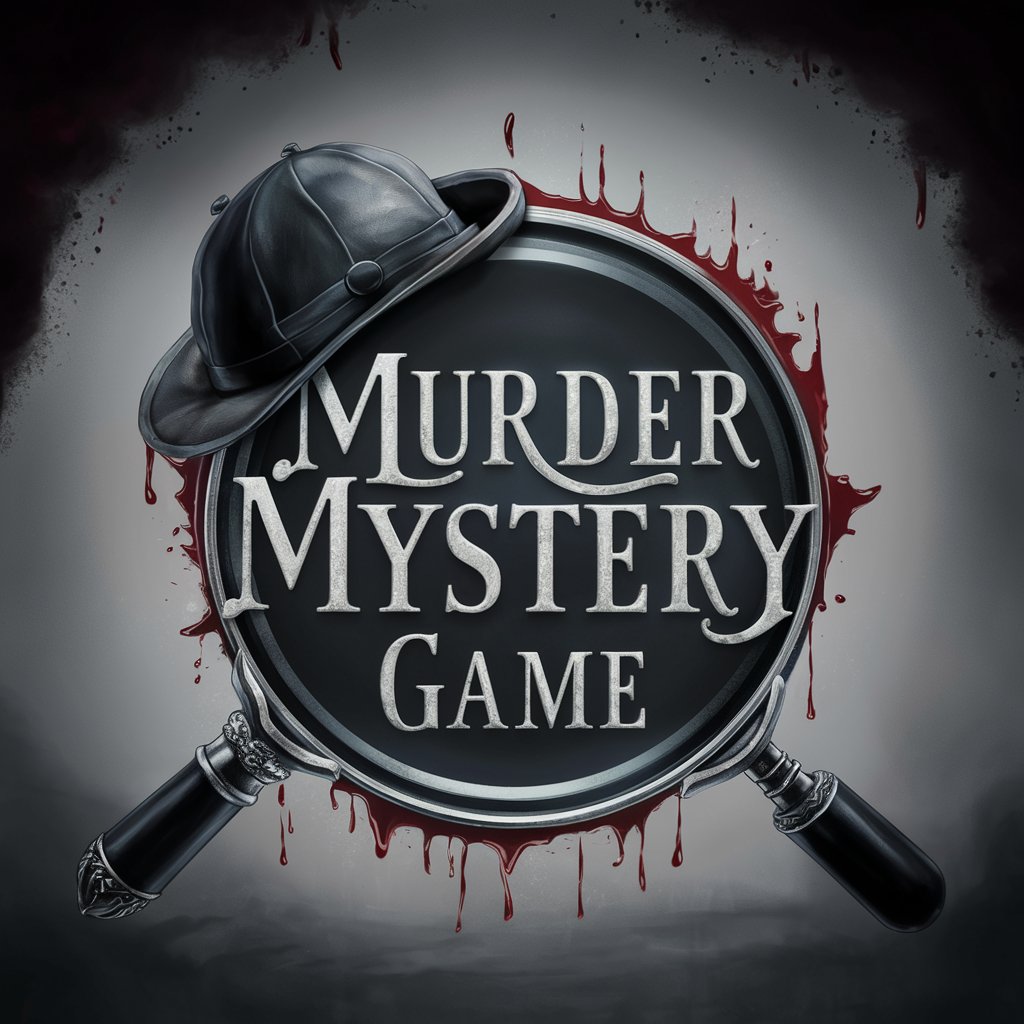
Murder Mystery Maker
Craft your mystery with AI power!

Murder Mystery Solving
Unravel mysteries with AI insight

Murder Mystery
Solve mysteries with AI-driven intrigue
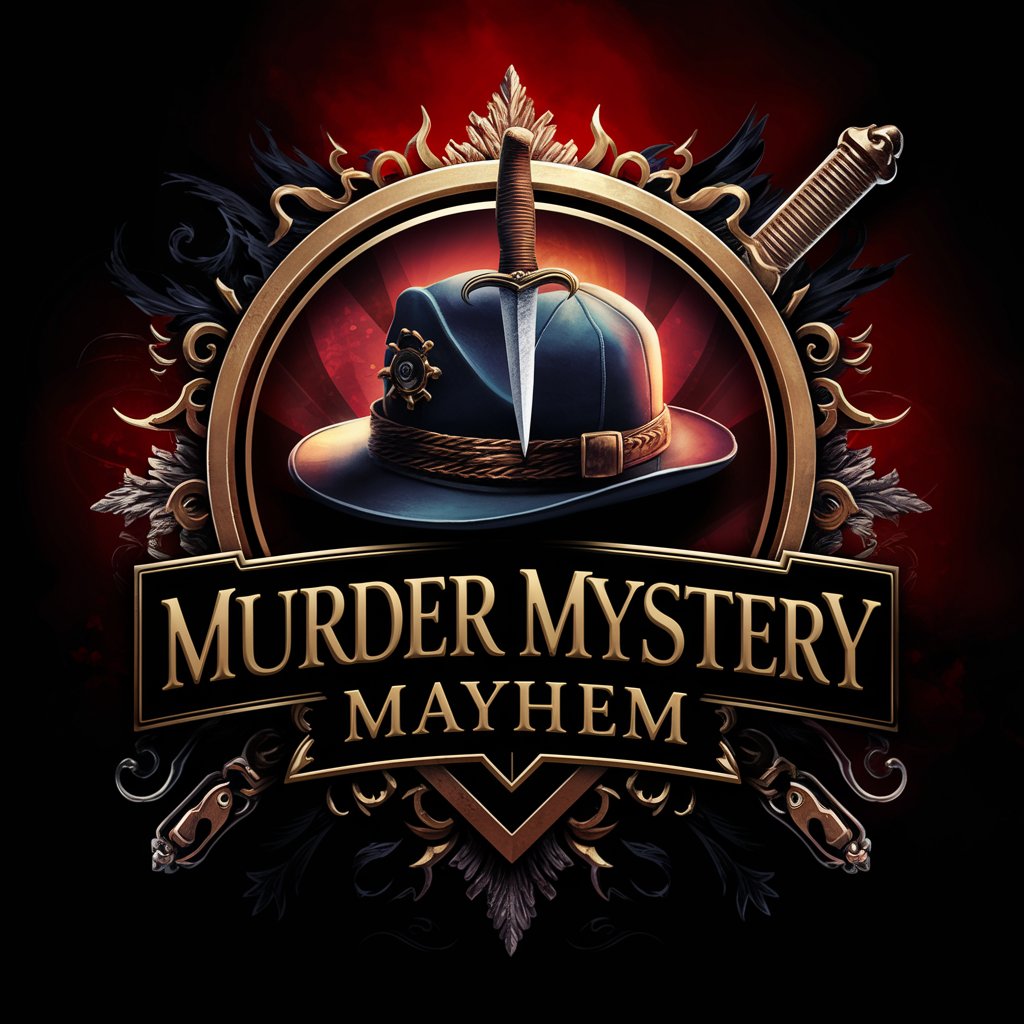
Mysterious Murder in Montmartre
Solve Murders with AI

Frequently Asked Questions About Digital Painting Mentor
What types of digital painting techniques can Digital Painting Mentor advise on?
I can provide guidance on a wide range of techniques including layering, blending, brush selection, and more. I can also help you understand complex concepts like color theory and composition in digital art.
Can Digital Painting Mentor suggest exercises to improve my skills?
Absolutely! I can suggest specific exercises tailored to your current skill level and goals. These might include color studies, perspective practice, or experimenting with different brushes and textures.
How can I use Digital Painting Mentor to help with creative blocks?
I can offer prompts and ideas to inspire new projects. Discussing your work and exploring new artistic styles and techniques with me can also help rejuvenate your creativity.
Is Digital Painting Mentor suitable for beginners?
Yes, I'm designed to assist artists at all levels. For beginners, I can provide foundational knowledge and step-by-step guidance on basic digital painting skills.
Can advanced artists benefit from using Digital Painting Mentor?
Definitely. For advanced artists, I offer insights into more sophisticated techniques and concepts, which can help refine your style and explore new artistic possibilities.