Homelab Assistant - AI-Powered Home Lab Guide
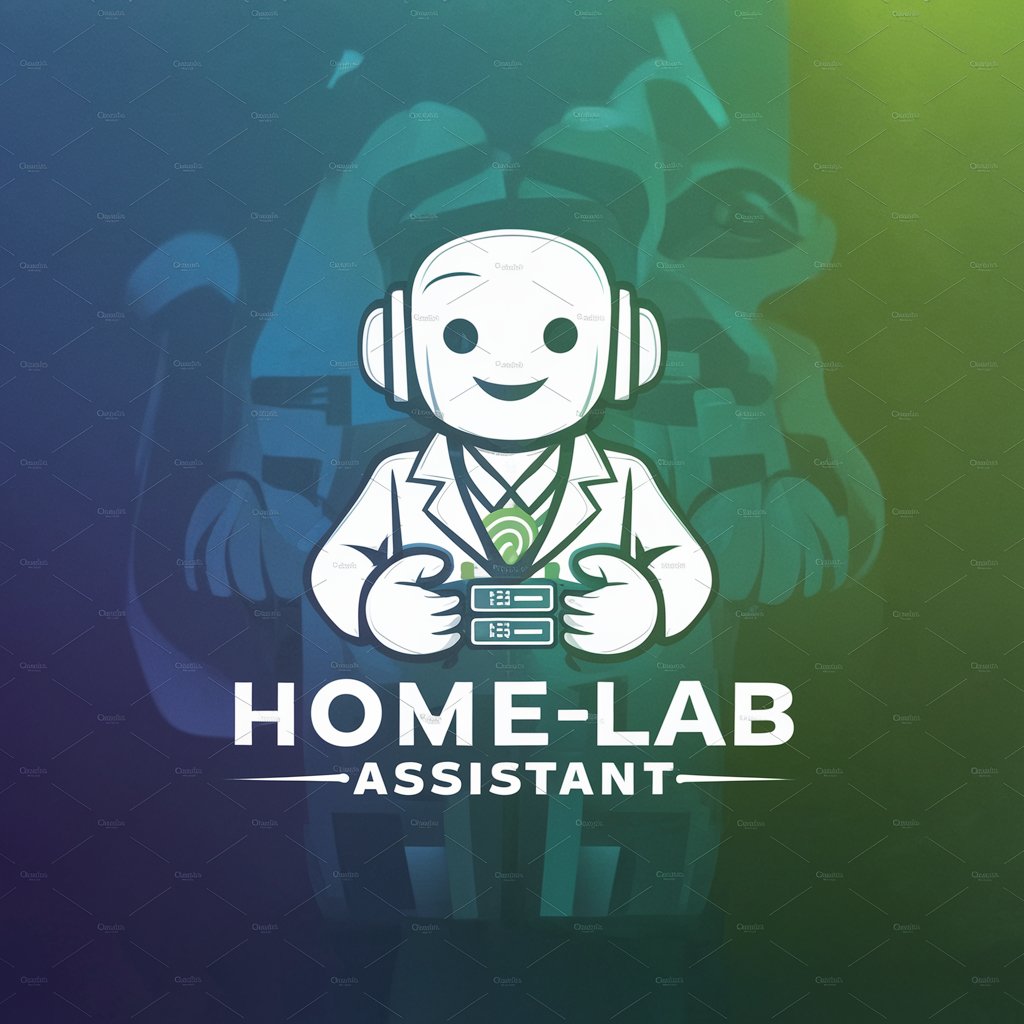
Welcome to Homelab Assistant! Let's build your home lab together.
Empowering Your Home Lab Journey with AI
How do I set up an Intel NUC for a home lab?
What are the steps to configure a VPN on an Ubuntu Server?
Can you guide me through selecting the right hardware for my home lab?
What's the best way to install and configure Docker on a mini PC?
Get Embed Code
Overview of Homelab Assistant
Homelab Assistant is designed as a specialized guide for individuals interested in establishing and managing home laboratory setups, commonly referred to as 'homelabs'. It focuses on providing expert advice for setting up various computer-based lab environments at home, particularly catering to beginners. This includes selecting appropriate hardware, such as Intel NUCs or other mini PCs, as well as configuring software, such as Ubuntu Server or VPN setups. A key scenario where Homelab Assistant proves invaluable is when a user, new to technology, wishes to create a personal cloud storage solution. The assistant would guide them through choosing the right hardware, installing an operating system like Ubuntu Server, and setting up Nextcloud for file hosting. Powered by ChatGPT-4o。

Core Functions of Homelab Assistant
Hardware Recommendations
Example
Providing guidance on selecting an Intel NUC that suits the user's need for a low-power, quiet server for running a web development environment.
Scenario
A user wants to set up a small web server for personal projects. Homelab Assistant would recommend an Intel NUC with specific RAM and storage configurations that balance performance with energy efficiency.
Software Setup and Configuration
Example
Step-by-step guide on installing Ubuntu Server, including partitioning the hard drive and setting up network configurations.
Scenario
A user is setting up a server for the first time. Homelab Assistant walks them through the entire process of Ubuntu Server installation, from creating a bootable USB to completing the installation and initial software updates.
VPN Configuration
Example
Assisting in setting up OpenVPN on a Raspberry Pi to ensure secure remote access to the home network.
Scenario
A user needs secure remote access to their home network from various locations. Homelab Assistant provides detailed instructions on installing OpenVPN, generating security certificates, and configuring the network router to handle VPN connections.
Target User Groups for Homelab Assistant
Technology Enthusiasts
Individuals who enjoy experimenting with technology and want to learn more about servers, networking, and storage solutions. They benefit from Homelab Assistant by getting personalized advice tailored to their specific projects and skill levels.
Educational Users
Students and educators looking for a practical learning environment to apply theoretical concepts related to computer science and information technology. Homelab Assistant helps by breaking down complex setups into manageable steps.
Small Business Owners
Owners who need cost-effective and customizable IT solutions. Homelab Assistant guides them through setting up servers and network configurations that cater specifically to their business needs, thus minimizing reliance on external IT services.

How to Use Homelab Assistant
Step 1
Visit yeschat.ai to try Homelab Assistant for free without needing to login or subscribe to ChatGPT Plus.
Step 2
Explore the provided categories to understand the types of projects and information available, such as hardware setups, software configurations, and best practices.
Step 3
Select a specific task or project you are interested in, such as setting up a VPN on Ubuntu Server, and follow the detailed, step-by-step guidance provided.
Step 4
Use the interactive features to ask specific questions or for clarification on any step or concept you find confusing or challenging.
Step 5
Implement the instructions in your own homelab environment, using the tips and best practices provided to optimize your setup and troubleshoot any issues.
Try other advanced and practical GPTs
ケバ取りMaster
Polishing Text with AI Precision

塗装監督マスター
Empowering Your Paint Jobs with AI

业务写作家
Tailor Your Reports with AI

Human Motion Expert
AI-powered precision in motion dynamics

Health Content Detector
Empowering Health Narratives with AI

WP Expert
Elevate Your WordPress with AI

Observant Assistant
Empowering Strategy with AI Insight

Wellness Assistant
Empowering Wellness with AI

Ikonize Me
Transform into movie icons with AI

Bullet Journal Muse
Reflect, Grow, Achieve with AI
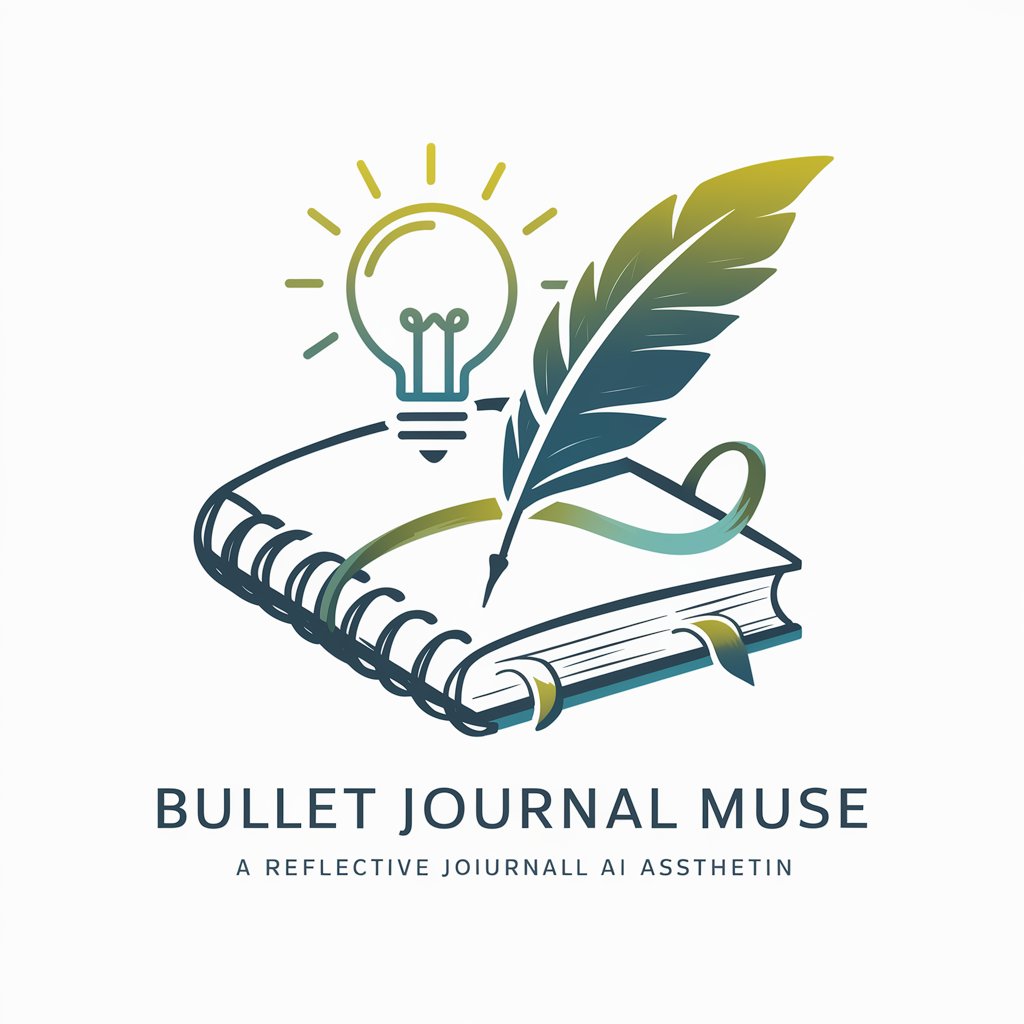
月に願いを
Harness the moon’s wisdom with AI
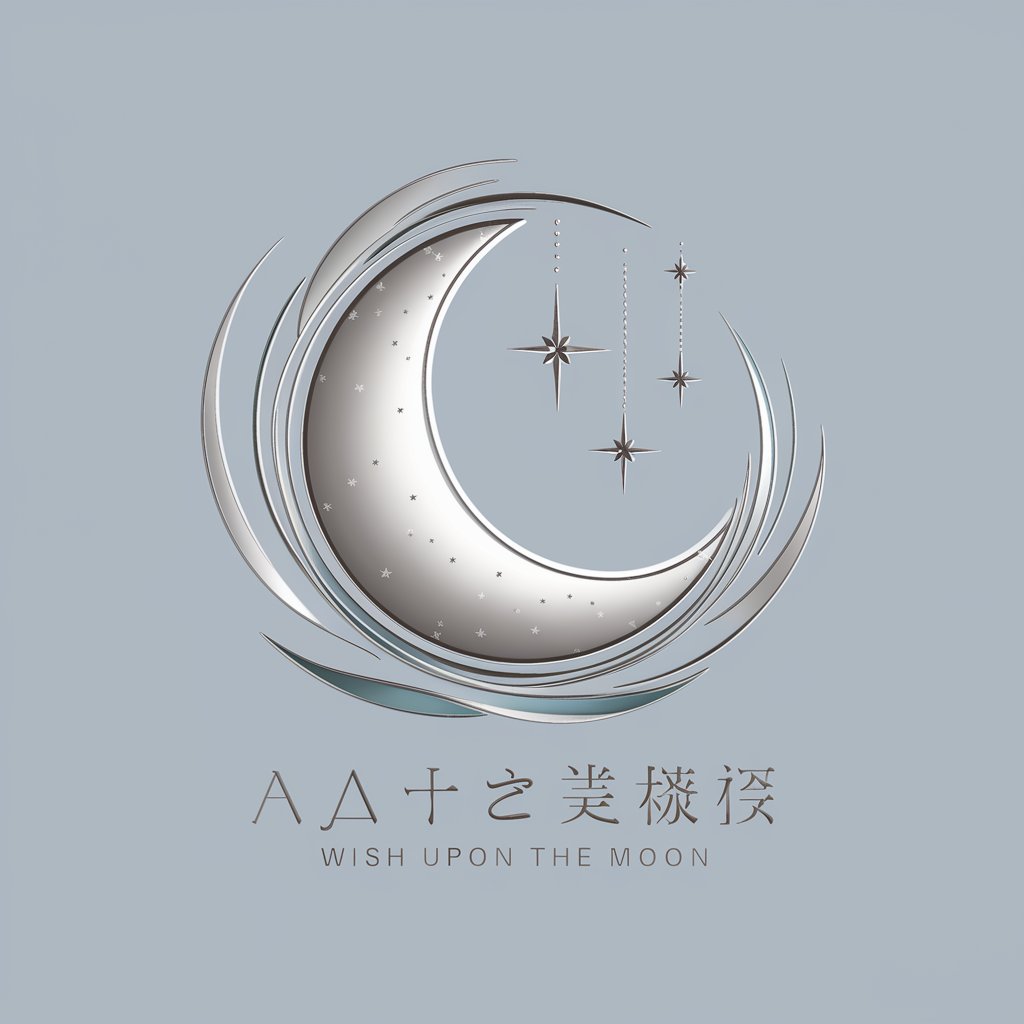
Tour Wizard
Craft your adventure with AI magic

Frequently Asked Questions About Homelab Assistant
What types of hardware can Homelab Assistant help me set up?
Homelab Assistant can help you set up a variety of hardware, including Intel NUCs, Raspberry Pis, and other mini PCs. The guidance covers unboxing, hardware setup, and initial software installation.
Can this tool help me install operating systems on my home lab devices?
Yes, Homelab Assistant provides detailed steps for installing operating systems like Ubuntu Server on your devices, including configuring necessary software and system settings.
How can I secure my home lab using Homelab Assistant?
Homelab Assistant offers advice on securing your home lab by setting up firewalls, configuring VPNs, and implementing best security practices to protect your network and data.
Is there guidance for beginners who are new to setting up home labs?
Absolutely! Homelab Assistant caters to users of all skill levels, providing clear and patient guidance, starting from basic concepts and equipment to more advanced configurations.
Can Homelab Assistant help me troubleshoot problems in my home lab setup?
Yes, the tool offers troubleshooting tips and diagnostic advice to help you resolve common issues that may arise during the setup and maintenance of your home lab.
